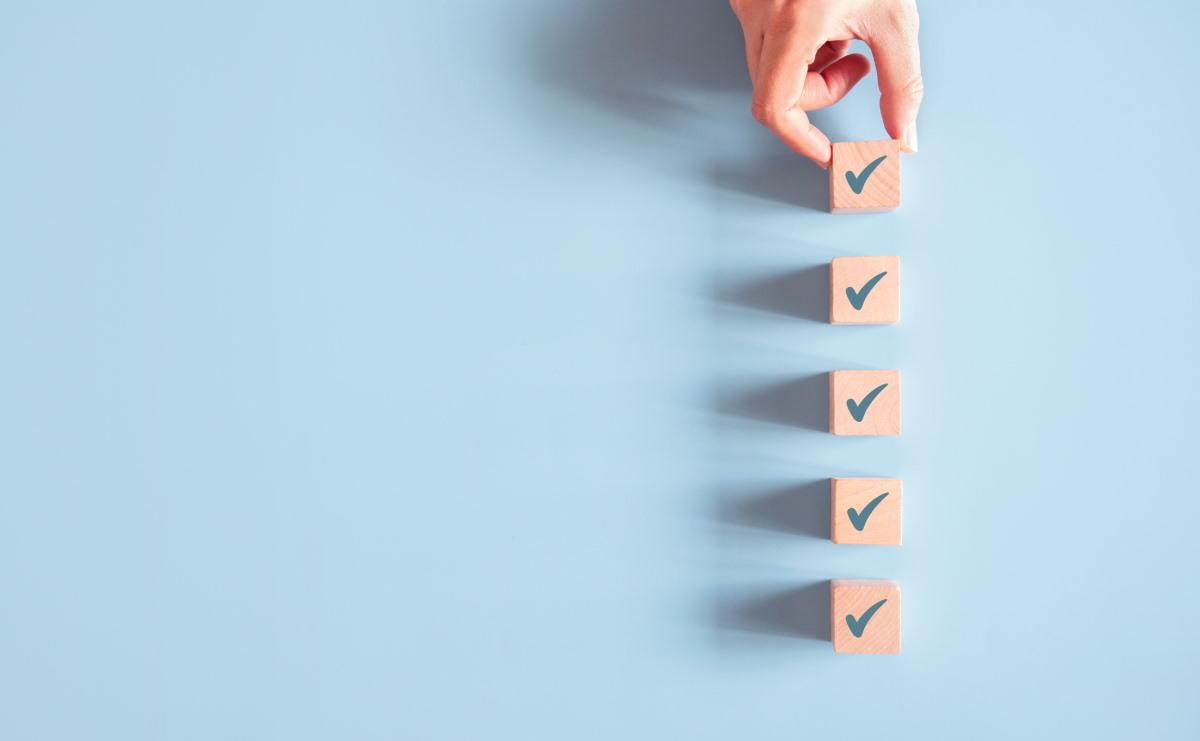15 Virtual Meeting Best Practices for Better Online Collaboration
Virtual meetings have become the norm for hybrid teams and remote businesses. But successful virtual meetings don't just happen—they require structure, planning, and the right tools. Whether you're leading a global team or meeting one-on-one, knowing how to conduct an online meeting effectively is key to hosting successful virtual meetings.
In this guide, we share 15 virtual meeting best practices to help you improve collaboration, boost productivity, and deliver better virtual meetings every time.
Table of contents
- Set the agenda
- Test your tech
- Coordinate between time-zones
- Presentation
- Don't be late
- Assign roles
- Privacy measures
- Virtual meeting rules
- Keep attendees engaged
- Audio etiquette
- Don't make it longer than it needs to be
- Two-way communication
- Meeting minutes/summary
- Evaluate what went well
- Don't forget to follow up
- Pros and cons of virtual meeting best practices
- Final thought
To be prepared for a virtual meeting you should follow proven strategies and adopt the right tools—this guide outlines everything you need.
15 best practices for virtual meetings
We think that maintaining virtual best practices is essential for successful video conferencing. Online meetings are different from face-to-face meetings; each has its unique challenges. The main challenges of online communication are:
- Open communication - video conferencing makes it easy for people to fade into the background. We need everyone to contribute as they would in person.
- Focus - staying on task can be difficult in a virtual setting. Avoid wandering away from the main points. Allocating some time purely for social purposes before or after a meeting can be beneficial.
- Engagement - It's much easier to stop paying attention virtually than in person. Organisers need to make a conscious effort to keep the audience engaged. Choosing a feature-rich virtual meeting platform can go a long way here.
We've prepared 15 best practices to help you overcome these challenges.
1. Set the agenda to conduct effective virtual meetings
Your virtual meeting should always have an objective. Everything that happens in the meeting should help you achieve this objective.
Large meetings should always have an agenda. Without one, you can easily find your meeting wandering off-tack. Agendas are also a good way of stopping virtual meetings from dragging on too long.
You can ask attendees in advance if they have any agenda items. Doing this allows participants to plan their input.

2. Test your tech
One of the most overlooked best practices for online meetings is being technically prepared. If you're using a new platform or hardware for the first time, test it before the meeting. Learn to use the basic functions—mute, share screen, chat—at a minimum.
Tech issues are the most common disruptions to virtual meetings. Most of us have experienced an online meeting completely derailed by a tech issue. It looks unprofessional!
The same goes for webcams and headsets. Don't join your online job interview only to find that your new webcam isn't working properly.
3. Coordinate between time-zones
These days, it's common to see remote international teams coordinating on the same projects. The biggest barrier to effective remote collaboration is efficient time-zone coordination. To ensure effective virtual meetings, always respect participants’ availability across time zones.
You should be respectful of people's time zones. For example, don't schedule a meeting for 10 a.m. UK time if you have colleagues in New York. They would have to wake up at 5 a.m. to make that meeting!
Optimal times will always depend on your team. 16:00-17:00 UTC is a popular timeslot for teams based in the USA, the UK and continental Europe. Digital Samba has a useful time zone management tool that helps you find the best time slot for your international meetings.
4. Presentation matters
You could write a whole article about this topic, which is why we already have. Your appearance, lighting, and background all contribute to virtual meeting best practices and should not be underestimated.
A remote meeting is no excuse to slack off on your presentation.
Good lighting, audio, and an appropriate outfit can boost your confidence and make you look more professional. Always do a dry run before a big meeting to check your video image.
5. Punctuality rules for online meetings
Being late to an in-person team meeting is embarrassing. You have to slowly open the door and sneak in quietly, hoping no one notices your lateness. When you are late to a video meeting, however, you can join with a muted mic and no camera—rarely noticed by anyone.
You might not think anyone noticed, but rest assured they did. Online meetings give us even fewer excuses for lateness. Don't let your standards slip just because the meeting is online. You never know who is keeping track.
6. Assign roles for better virtual meetings
In larger meetings, attendees need to be assigned roles. If everyone knows their job, there will be less chaos and confusion. Even small team meetings benefit from having a chair and a note-taker.
Having a chair is important. The chair is responsible for ensuring that the meeting objective is achieved. If too much time is spent on a single agenda item, the chair can advise the group to move on. Time management is a key skill for a virtual chairperson.
7. Use privacy measures for secure online meetings
How sensitive is the topic of your meeting? Will it involve personal or commercially sensitive information? If so, you may want to put video conferencing security measures in place.
Some basic protective tools are password protection, end-to-end encryption, and waiting rooms. There have been many cases of high-profile video conferences being infiltrated by trolls or unwanted guests.
Don't let it happen to you. Always be careful when sharing meeting links. Digital Samba lets organisers lock their virtual room after the meeting has started. You also have access to a waiting room, allowing you to admit or refuse attendees.
8. Set virtual meeting rules
Having a set of company-wide virtual meeting best practices is a great idea. We are seeing more and more companies do this as fully-remote teams become more common.
Rather than letting your team members and participants guess what is and isn't acceptable, give them a copy of your virtual meeting rulebook. Doing this can save your team time and money.
9. Keep attendees engaged during virtual meetings
Engagement is the cornerstone of a successful online meeting. The worst meetings are where one person speaks for a long time and everyone zones out. Participant interaction is the best way to boost engagement.
A great virtual meeting platform is the best place to start when it comes to boosting engagement. Choose a platform with plenty of interactive features. These ensure two-way communication and keep attendees on their toes.
Digital Samba has a whole toolbox of engagement-boosting features. These include screen sharing, hand raising, polling, shared whiteboards, breakout rooms, and more.
10. Practise audio etiquette
We can't emphasise enough how important good audio etiquette is. Everyone has experienced a remote meeting disrupted by a noisy microphone. Unmuted mics pick up unwanted background noises like coughing and barking.
As a rule, you should keep your microphone muted if you aren't talking. Digital Samba has a feature that lets organisers mute and unmute all participant mics simultaneously.
Features like this can help get a meeting back on track when an unknown team member's mic is causing a distraction.
11. Keep it short
People tend to book meetings in 30-minute increments. We do this automatically, but it is far from optimal. Once underway, meetings tend to expand and fill their allocated time. Because of this, most go on much longer than they need to.
How can we stop this? Elon Musk famously said he always books meetings in five-minute increments. Shorter durations keep people engaged and focused on the goal. Always consider how long you need before organising.
12. Encourage two-way communication
One-way communication isn't engaging. It isn't really communication at all. How long do you think your team will listen if you talk for an hour straight? Not very long.
Try to keep participants as involved as possible. Interactive features are a great way to do this. Does it look like people are getting bored? Start a poll and ask your attendees for their opinion.
You should keep an eye out for introverts in particular. They often fade into the background unnoticed despite having potentially valuable input. Make sure to ask them for their thoughts and ideas.
13. Take meeting minutes/summary
We lead busy lives, and it's easy to forget what was said in yesterday's team meeting. That's why keeping a record by taking notes or minutes is important.
Using an online notepad on your mobile or laptop can be beneficial. These online notepads are digital and can be easily accessed and used. They also provide different features like saving notes in document form, summarising the notes, etc., which makes them a better choice than physical notepads.
Without meeting notes, you could easily lose the results of your team brainstorming session. Don't let it happen to you. Take notes.
14. Evaluate what went well
Always take time to evaluate your meeting afterwards. Self-evaluation is important for larger events that require some planning. Ask yourself: Did anything go wrong? What could you do better next time? How can you increase engagement next time?
Reflection is a key part of remote meetings best practices and leads to continuous improvement in how you host meetings. You might discover some of your own successful best practices for virtual meetings.
15. Don't forget to follow up
Follow-up emails are crucial. We attend so many virtual meetings that it can be hard to remember them all. Sending a quick follow-up keeps your meeting fresh in the minds of participants.
The best are short, sweet, and concise. Digital Samba takes the stress out of this process. Digital Samba lets you send custom follow-up emails, so you stay at the front of your participants' memory.
Pros and cons of virtual meeting best practices
While virtual meeting best practices help teams collaborate more effectively, it’s worth considering the advantages and potential drawbacks of implementing a structured approach. Below is a quick comparison to help you weigh up the impact of these practices on your organisation.
| Pros | Cons |
|---|---|
| Boosts engagement and participation | Requires upfront planning and preparation |
| Helps conduct more effective and structured meetings | Can feel rigid if not tailored to team dynamics |
| Reduces meeting fatigue by keeping sessions focused and concise | Overuse of tools can lead to distractions |
| Encourages equal contribution from all participants | Not all participants may follow the best practices automatically |
| Improves time management and productivity during remote meetings | Initial adoption may require training or cultural shift |

Final thought
To summarise, the best practices for virtual meetings include preparation, timing, clear agendas, engagement tools, and proper tech use. Mastering these ensures better communication and fewer disruptions during your sessions.
We suggest that you use our 15 remote meeting best practices as the base of your company's new virtual meeting rulebook. As you gain experience hosting successful meetings, you will discover even more best practices unique to your organisation.
With Digital Samba Embedded, your platform can ensure real-time video calls are a frictionless experience to make it easy for users to talk to each other. To see how we can enable your website or platform, talk to our sales teams here.
FAQs
Use polls, breakout rooms, and collaborative documents. Encourage questions and rotate roles.
Lack of preparation, poor tech setup, and overlong meetings are common pitfalls.
Yes, especially if it helps you focus or you have bandwidth issues. But switching it on briefly can help build rapport.
Keep meetings short, allow breaks, and only meet when necessary. Use asynchronous updates when possible.
Platforms like Digital Samba, paired with an online calendar, task manager, and notetaking app, can streamline everything.
Not necessarily. With the right practices and tools, virtual meetings can be equally, if not more, productive.
Share this
You May Also Like
These Related Stories

Types of Online Meetings: Pros and Cons Explained

Virtual Town Hall Meetings: Tips, Format & Engagement