Embed it & extend it
Video calls – built to be integrated, with a modern API and SDK.
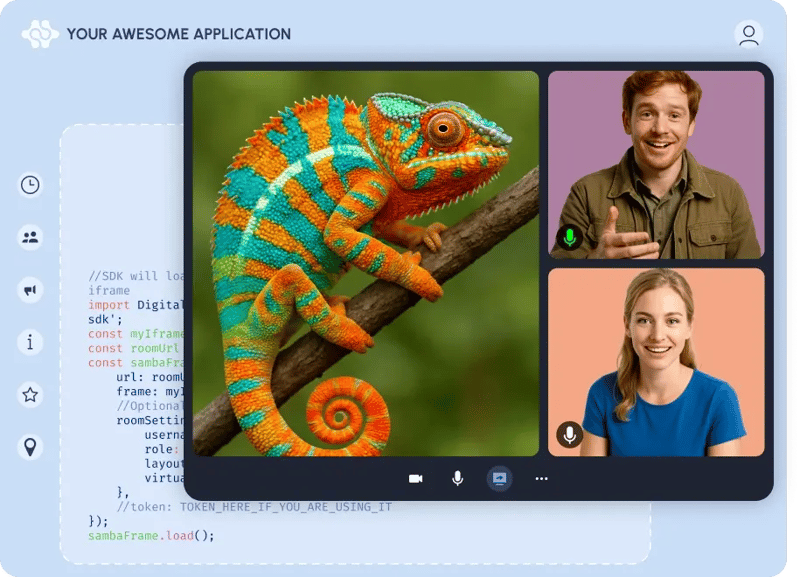
npm install @digitalsamba/embedded-sdk
import DigitalSambaEmbedded from '@digitalsamba/embedded-sdk';
const sambaFrame = DigitalSambaEmbedded.createControl({ url: YOUR_ROOM_URL });
sambaFrame.load();
Check out what Embedded looks like
Single-click demo that opens the door to a world of possibilities.
Please wait until we set up your room
You have questions?
We have answers.
Digital Samba (our free offering) is a ready-to-use video meeting tool - perfect for instant calls, no sign-up needed. It’s fully hosted, has our branding, and is designed for simplicity.
Digital Samba Embedded, on the other hand, is made for developers and businesses who want to integrate video directly into their own apps or platforms. It’s fully customisable, white-label friendly, and gives you complete control over the user experience - from branding and domain to feature access and API-level automation.
In short:
Digital Samba = fast and easy video calls for anyone.
Digital Samba Embedded = full control and integration for serious use cases.
Getting started is quick - really. You’ll get a developer key when you create an account, and from there, it’s easy to test things out. With just a few lines of code, you can embed a working video room into your app or site.
That said - if you’re planning a deeper integration, like syncing with your user database, customising the UI, or automating workflows, you’ll definitely want to allocate some dev time. We keep things as straightforward as possible, but this is still a full-featured video product, not a toy iframe.
If it can run a modern browser or a solid webview, it’ll work. You can use Digital Samba Embedded in React, Vue, plain JavaScript, SPAs, server-rendered apps, and even Electron.
On mobile, it works great in mobile browsers and most webviews. Check out our native Android and iOS reference applications on github to get an idea of how we support integrations on mobile devices.
For simple cases - like embedding a fixed room link - you don’t need a backend. You can drop the SDK into your front end and be up and running.
But if you want to create rooms on the fly, manage access, or do anything with our REST API, you’ll need a backend. That’s because authenticated requests require an API key, which should never be exposed on the client side.
In short: no backend needed for testing or basic embeds, but yes - if you’re going for a real integration, a backend is the way to go.
Yes! We provide an API playground so you can explore the API and test requests without spinning up a single line of code. You’ll just need a developer key, which you’ll get when you create an account.
For embedding rooms securely, you’ll need to generate a JWT - but don’t worry, we provide examples and everything you need to get started.
Yes - and it’s more than just a sandbox. We offer a full-featured free tier that you can use to build, test, and even run small-scale deployments.
You get 10,000 participation minutes per month. That means one person in a call for one minute = one participation minute. You can track your usage anytime from your team dashboard.
It’s completely self-serve - just sign up here and start testing right away.
Not at the moment. We prefer to handle all hosting on our side to ensure performance, security, and compliance.
That said, we know this is a deal breaker for some of you, so we’re working on it and expect to be able to offer on-premise deployments in the coming months.
Yes - but only on paid plans. In the free tier, our branding stays visible. On all paid plans, you can remove all mentions of Digital Samba and make the product fully yours.
You can customise the UI completely - logos, colours, fonts, layouts - the works. If you’re on a higher-tier plan, you can even use your own domain with CNAME support.
Yes - if you're on a higher-tier paid plan, you can set up a custom domain (like `meet.yourcompany.com`) using CNAME so your users will only see your brand.
Yes - our SDK and API let you control which features are visible, how they behave, and how users interact with them. You can hide or show things like chat, screen sharing, or recording, and even add your own custom buttons, logic, or workflows.
The overall layout is fixed - this is a prebuilt product, not a UI framework- but you still have plenty of control. For example, while you don't have full control over core elements like video tiles panels, you can configure what’s shown and how users engage with it.
We run entirely on European infrastructure. Unlike others who say “EU-hosted” but rely on providers owned by foreign tech giants, we use genuinely European partners. Your data stays in Europe - full stop.
Yes - the data you input into a meeting is stored, but only within the room they belong to. If you own the account, you control access to all of it.
You can create and manage multiple rooms, and deleting a room will permanently delete all its associated data. Nothing is shared or exposed unless you choose to share it.
Yes - access control is built in. You can fine-tune who gets in and what they can do once they’re there, thanks to flexible role management and permission settings.
There’s a lobby feature for managing entry, and you can block or ban users if needed. Whether you’re running open sessions or tightly controlled meetings, you’ve got the tools to manage it.
Yes - rooms can be configured to use end-to-end encryption (E2EE) by default.
There’s one small caveat: some features like Q&A and polling aren’t yet compatible with E2EE, so they’re automatically disabled when it’s turned on. We’re actively working to bring those under the E2EE umbrella.
Also worth noting: server-side recordings can’t be E2EE, since recording requires the server to access the session content. When you start a recording in an E2EE-enabled room, you will receive a warning that the recording itself is not E2EE.
A lot. This is a fully featured video platform, not a stripped-down widget. You get everything from screen sharing and chat to breakout rooms, recording, moderation controls, and more.
Have a browse through the full feature list. If there’s something you don’t see, let us know - we’re shipping new features all the time.
Absolutely. You can create tailored roles with custom permissions to fit your exact use case - whether that’s giving hosts the ability to record, hiding chat for certain users, or limiting who can share their screen.
Roles can be configured right from the dashboard or programmatically via the API. You’re in full control of who can do what.
Yes. Our API lets you create, update, and delete rooms, assign roles, manage participants, and more. It’s a full-featured API built to handle real-world use cases - no workarounds or missing pieces.
If you want to automate, control, or customize how meetings work, this is the tool for it.
Yes - webhooks are fully supported. You can subscribe to key events like session started, participant joined, recording ready, and much more. Our API and dashboard let you configure them and secure each webhook with a secret token.
Yes - the room UI is available in English, Spanish, German, French, Italian, Portuguese, Romanian, Arabic, and Chinese. You can select the language that best fits your users.
Need another language? Just reach out - we’re happy to discuss adding support.
Pricing is usage-based, and it comes down to a few things: how many participation minutes you need, how much recording you’re doing, how deep the integration goes (like CNAME or white-labelling), and the level of support you want - like having a private Slack channel with our team.
We don’t just offer great support - we’re known for it. On higher-tier plans, we offer a private Slack channel for direct access to our team.
Our uptime sits at 99.999%, and we’re happy to discuss custom SLAs or support arrangements if you need them. Just reach out - we’re easy to talk to.
On the free plan, it’s a hard cap - once you hit 10,000 participation minutes in a month, you’ll need to wait until your quota resets or upgrade to keep using the service.
On paid plans, we allow overages and charge per additional minute. The rate is clearly communicated when you choose your plan, so there are no surprises.
Yes - statistics are available on all plans. You’ll get everything you need to monitor how the product is being used, including participation minutes, room activity, and more.
Whether you're tracking team-wide usage or keeping an eye on specific rooms, it's all there.
New features every two weeks
Great software is well maintained. Check out our release notes blog.
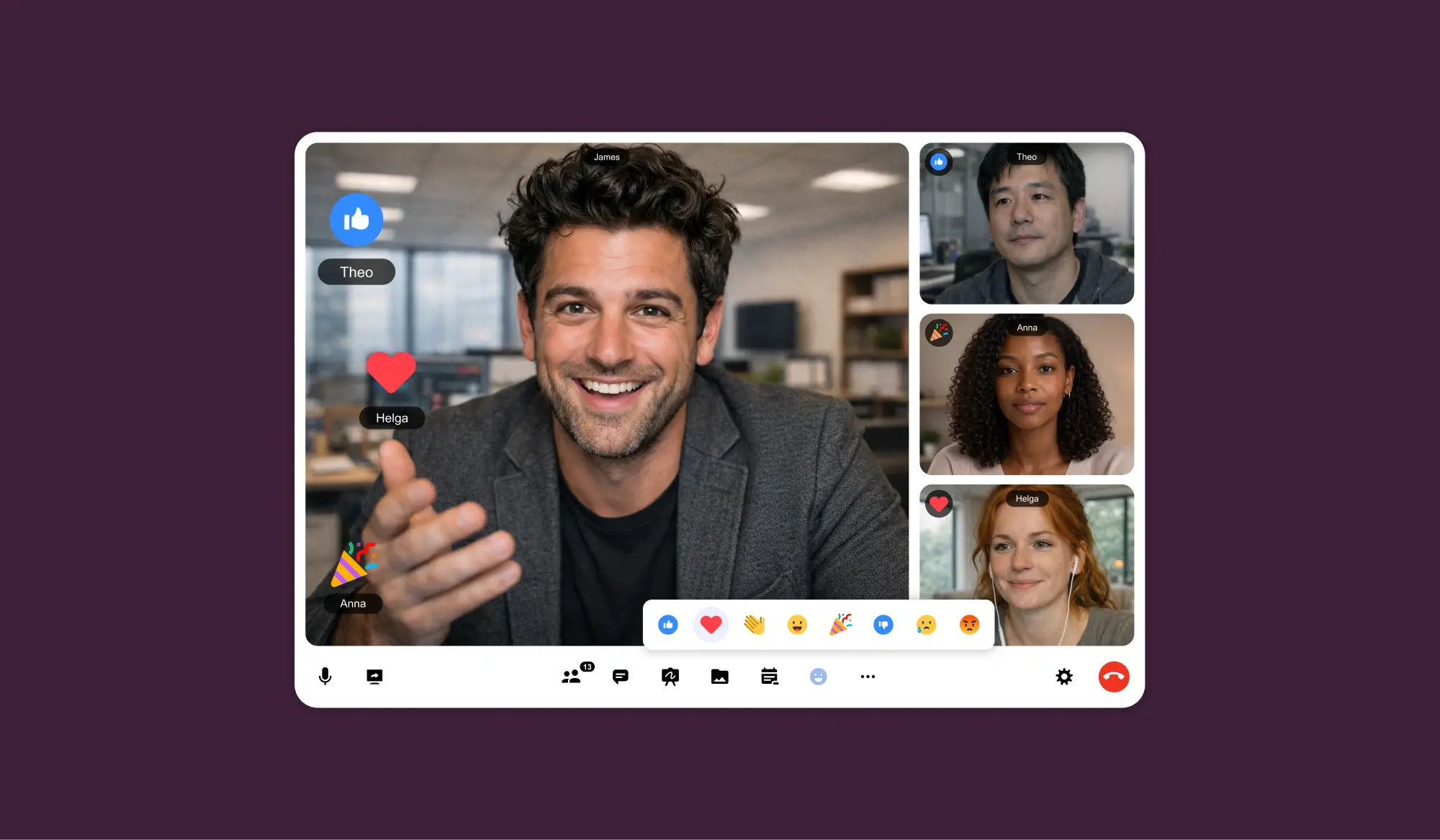
Digital Samba 631
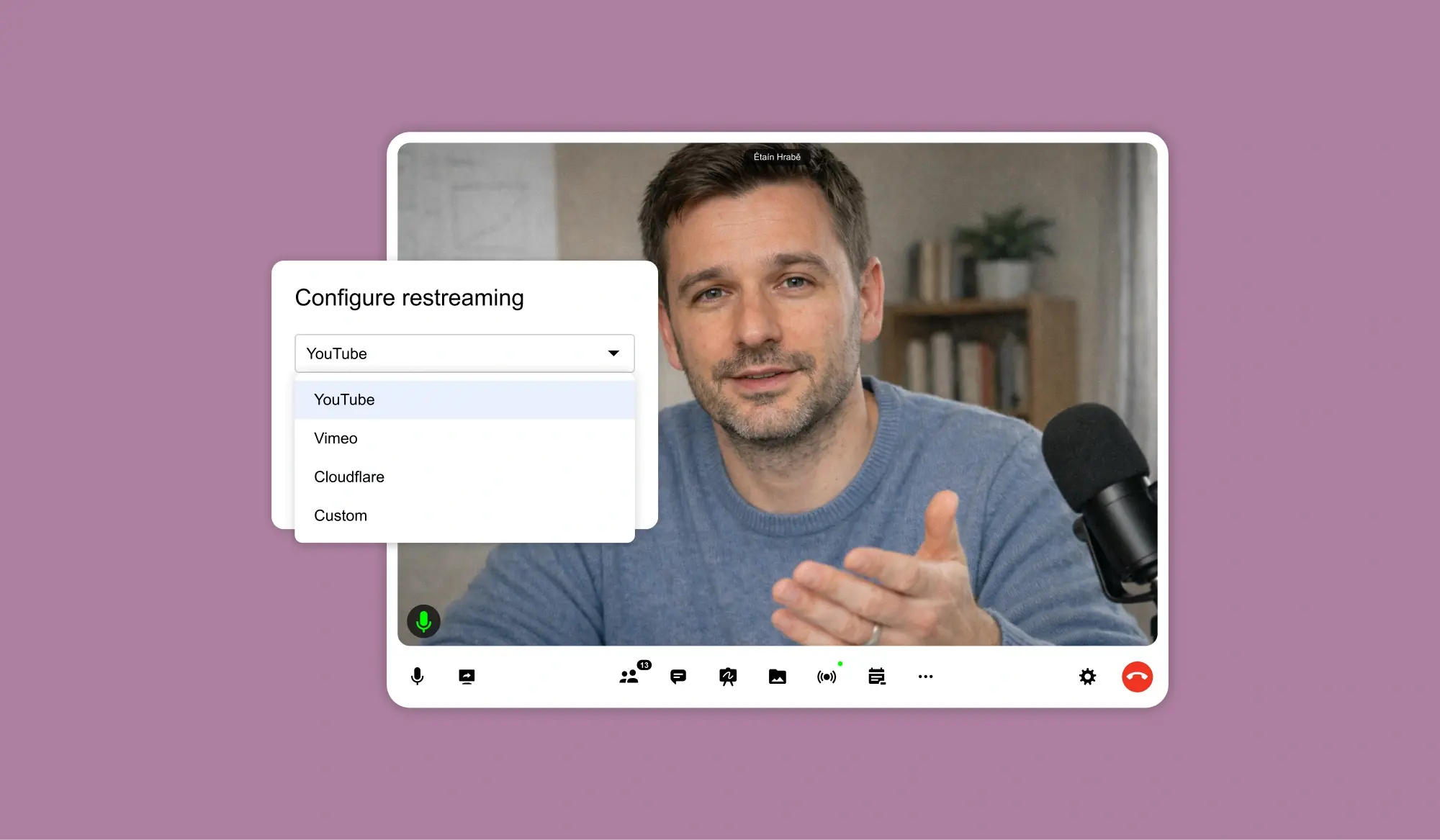
Digital Samba 630
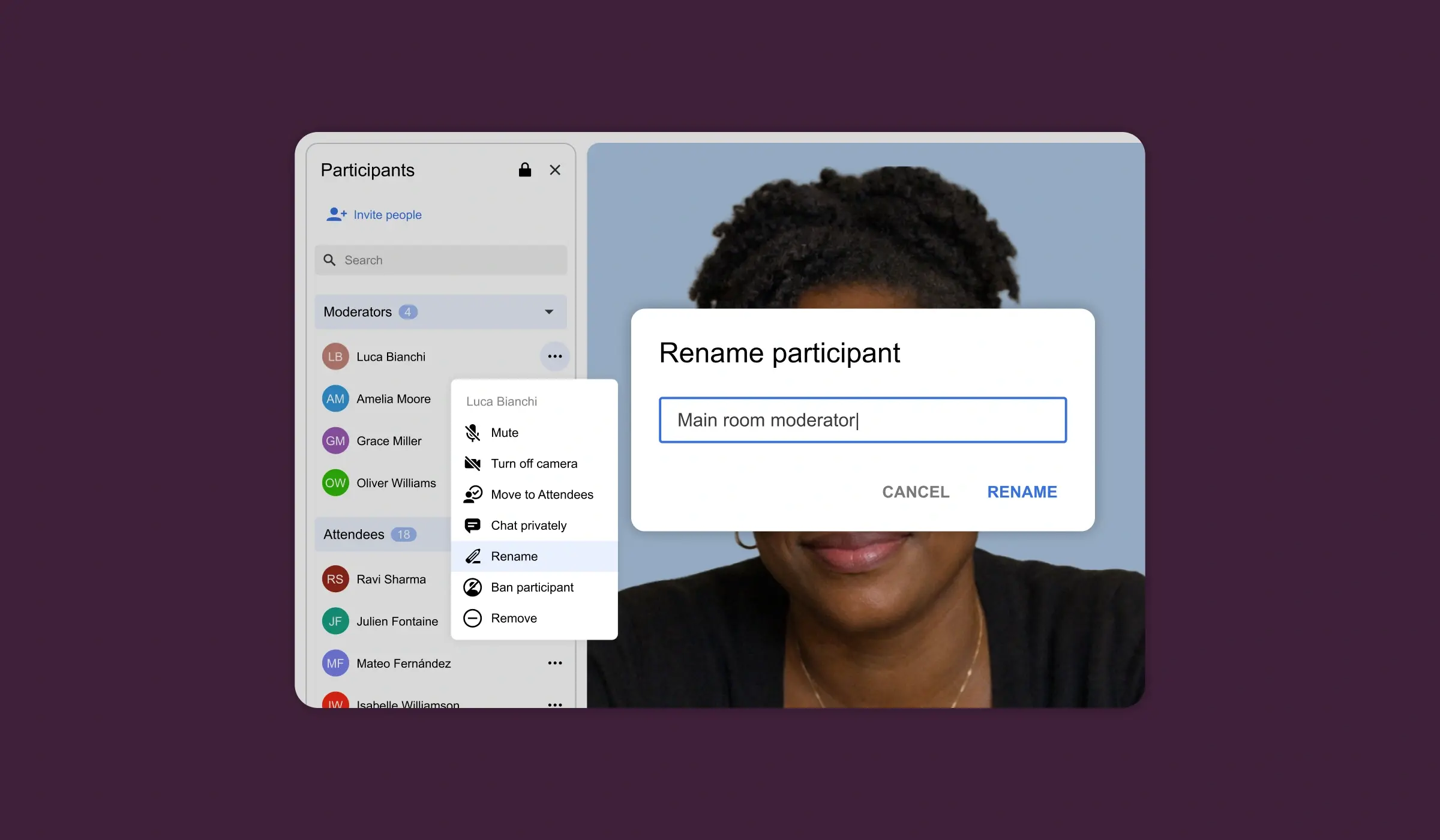

/airtime-cover-1.webp)
/airtime-reveal-1.webp)
/letsgetdigital-cover-2.webp)
/letsgetdigital-reveal-1.webp)
/ramicro-cover-1.webp)
/ramicro-reveal-1.webp)
/erstestiftung-cover-1.webp)

/vulvaco-cover-1.webp)
/vulcavo-reveal-1.webp)
/consularia-cover-1.webp)
/consularia-reveal-1.webp)
/keymeeting-cover-1.webp)
/keymeeting-reveal-2.webp)
/meditatii-cover-1.webp)
/meditatii-reveal-1.webp)
/olive-cover-1.webp)
/olive-reveal-1.webp)
/wildix-cover-1.webp)
/wildix-reveal-1.webp)
/civicom-cover-1.webp)
/civicom-reveal-1.webp)
/keeunit-cover-1.webp)
/keeunit-reveal-1.webp)
/creativesims-cover-1.webp)
/creativesims-reveal-1.webp)
/tresipunt-cover-1.webp)
/tresipunt-reveal-1.webp)
/smrtphone-cover-1.webp)
/smrtphone-reveal-1.webp)
/lineupr-cover-1.webp)
/lineupr-reveal-1.webp)
/collaborator-cover-1.webp)
/collaborator-reveal-1.webp)
/alloy-cover-1.webp)
/alloy-reveal-1.webp)
/appendee-cover-1.webp)
/appendee-reveal-1.webp)
/netucate-cover-1.webp)
/netucate-reveal-1.webp)
/agileworksgroup-cover-1.webp)
/agileworksgroup-reveal-1.webp)
/trembit-cover-1.webp)
/trembit-reveal-1.webp)
/interactivepowers-cover-1.webp)
/interactivepowers-reveal-1.webp)

