Virtual Lunch Ideas: How to Host Meaningful Remote Meals with Your Team
Getting a bite to eat with your colleagues is one of the pleasures of working in the office. Though, lots of us now work remotely, making office lunches a thing of the past. That's why virtual lunches are becoming commonplace.
They are a convenient way of replicating the close-knit feel of a real lunch with colleagues and are great for engaging with colleagues and potential clients. Organisations are using a format known as “lunch and learn” to educate employees.
Table of contents
- What are virtual lunch meetings
- The benefits of virtual lunches
- How to host a virtual lunch
- Top tips for a successful virtual lunch and learn
- Virtual lunch meeting ideas
- Wrap up
Virtual meals are great for building camaraderie and fostering togetherness. Teams who eat together stay together! If you’ve been thinking about organising one for your organisation, you have come to the right place.
We will look at the benefits, give you a how-to guide and some tips and ideas for a successful virtual lunch.
What are virtual lunches meetings
Virtual lunches allow remote teams to socialise over a meal. Social interaction can be hard to come by for remote teams. Grabbing a bite to eat during a video meeting is an excellent opportunity to get to know each other in a relaxed setting.
Employers usually cover the meal cost for their employees with take-out vouchers or expenses. Alternatively, employees can enjoy their regular work-from-home lunch with their colleagues.
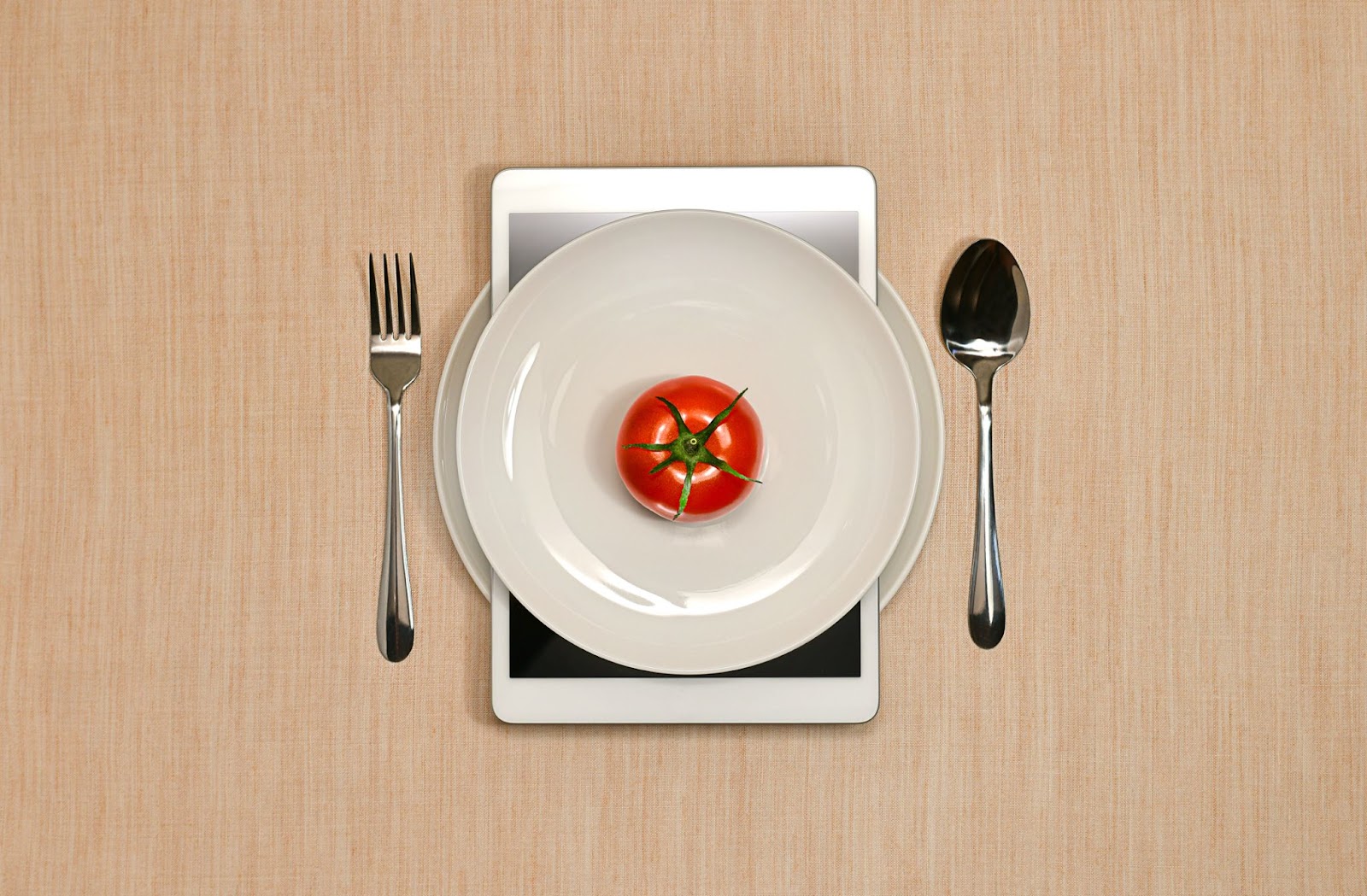
The benefits of virtual lunches
Let’s explore the top benefits of virtual lunches for remote teams, including team bonding, morale boosts, and even professional development.
-
Camaraderie
Building a sense of togetherness in a remote team is difficult. In a real office, you can’t help but get to know the colleagues around you by having casual chats and sharing ideas. Meanwhile, remote teams can go weeks without speaking to each other about anything other than work.
Virtual lunches are a convenient way for your group to get to know each other. Employees with friends at work are much more productive and loyal to their organisation.
-
Appreciation
Remote employees often feel isolated or alienated from their organisations. This feeling isn’t surprising. It can be hard to identify with an employer or company when you permanently work from home. However, initiatives like virtual meals or collaborative projects such as creating shared photo books can bridge this gap, fostering a sense of belonging and camaraderie among team members.
Team building events like virtual meals remind employees that they are valued and appreciated by their employers. Employees who feel valued by their employer are happier than those who don't.
Company culture
Your company culture can be seen as the combined effect of group togetherness and employee feelings of appreciation. Positive company cultures make employees feel appreciated, valued and close to their colleagues.

Toxic company culture is usually the result of employees feeling alienated and underappreciated, with no effort spent on team building. Virtual lunches are a step in the right direction towards creating a positive culture.
-
Professional development
Virtual lunches have become a popular method of encouraging professional development. Most organisations now host periodic “lunch and learn” events.
They are used as an opportunity to get everyone in one place to deliver a presentation, seminar, or other educational material. Employees are much more likely to show up if you give them food!
How to host a virtual lunch
Hosting a virtual lunch doesn’t need to be complicated. With a bit of planning and the right tools, you can create an enjoyable and engaging experience for your team—whether it's a casual catch-up or a structured lunch and learn session. If you're wondering how to host a virtual lunch that your team will actually enjoy, follow this simple step-by-step guide.
6-step guide to hosting a successful virtual lunch meeting
-
Choose your topic or theme
What will your gathering be about? Will it be a lunch and learn? Taco Tuesday? If you have an idea, ask your employees what they think about a remote lunch meeting on the topic. To be more democratic, you could ask your team members to vote on a topic. It’s also a good idea to decide on some goals for the session at this stage.
-
Choose a video conferencing platform
Since you aren’t in the office, you will need a virtual space where you can hang out. We recommend using our video conferencing platform Digital Samba. Digital Samba is easy to use and browser-based, the two most important aspects of a virtual lunch platform.
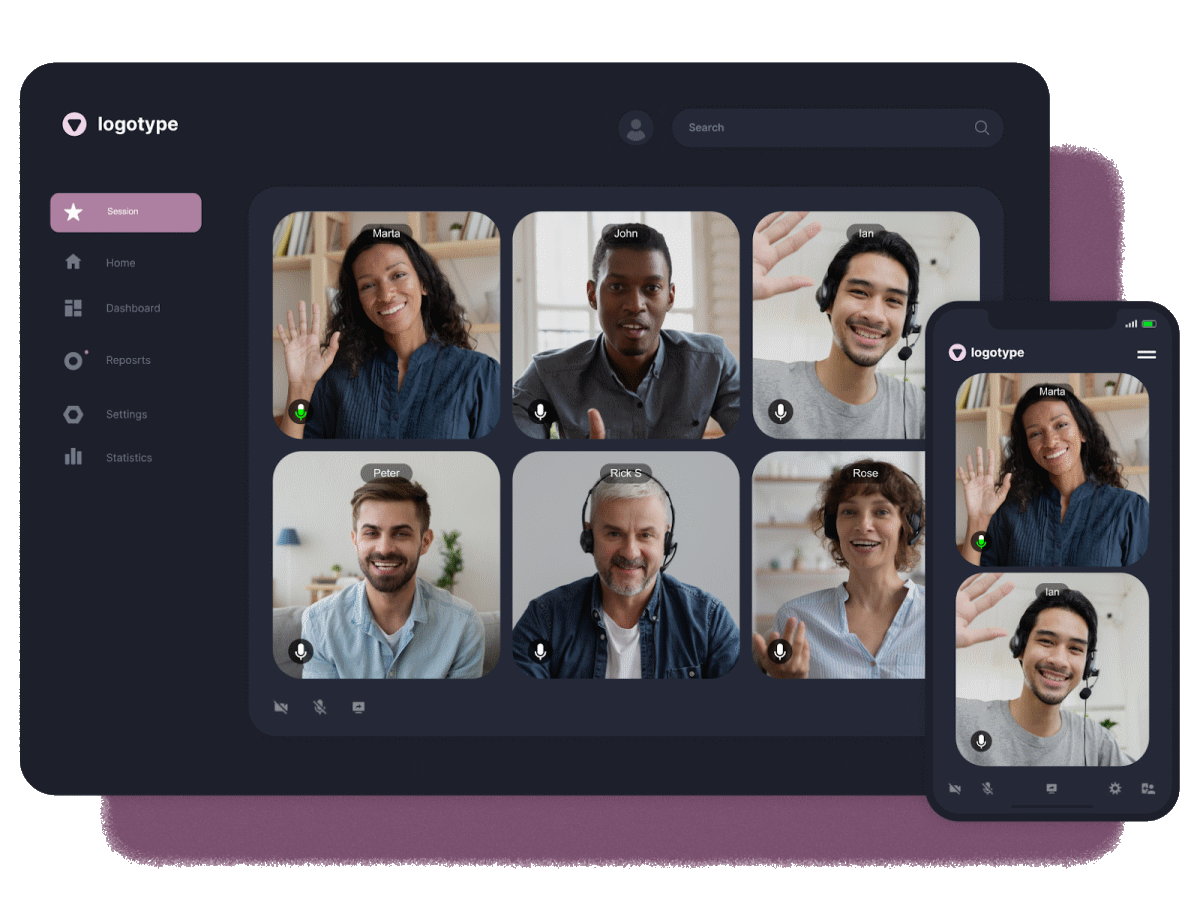 Digital Samba includes screen-sharing, live streaming, polls, hand-raising, breakout rooms and chat features. Everything you need to host an engaging lunch meeting.
Digital Samba includes screen-sharing, live streaming, polls, hand-raising, breakout rooms and chat features. Everything you need to host an engaging lunch meeting.
-
Set a time
Choose a time and date that works for your team members and send out the invites. Finding the best time can be complicated if your team is spread across different time zones. If this is you, try sending out a survey asking what the best time would be and see if you can come to an agreement.
Digital Samba has is a time-zone management tool that can help you find a time that suits everyone. You should also decide if you wish to make your virtual lunches a recurring event or a one-time special event.
-
Organising lunch
Now is the time to decide what you will do about lunch, the most important part! We recommend that you allocate a budget, let employees order their food and then reimburse them later.
Providing a meal allowance or food stipend per diem as part of your company's benefits package is a cost-effective way to boost well-being and strengthen company culture. Some apps can simplify this process, such as Hoppier.
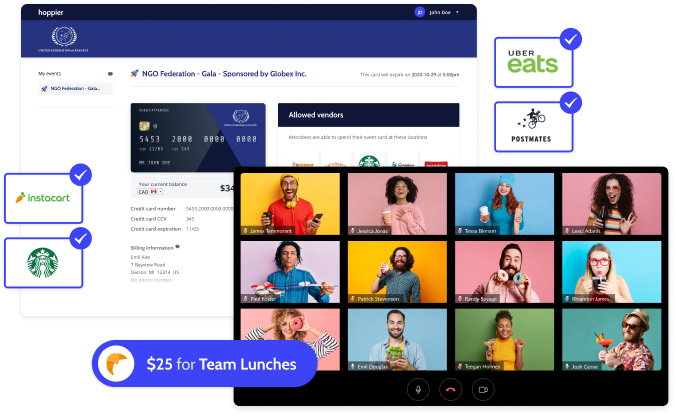
The alternative is to ask employees to bring their own. Naturally, this isn’t as appealing to employees, so you can expect lower attendance and engagement. The bring-your-own lunch option is better suited to casual social gatherings.
-
Meeting day
There shouldn’t be much to do before the meeting. You have set a date and time, sent out invites, and decided how to source lunch. Depending on your topic, you may want to prepare an agenda, so everyone knows what to expect from the session.
You should give everyone ten minutes to settle into the session before diving into the content. Don’t forget to ask everyone who isn’t presenting to mute their microphones. You don’t want everyone to hear you chewing your favourite meal!
-
Follow up
Follow up with your group and ask them what they thought of the session. Did you achieve your goals for the meeting? Getting feedback from participants will help you make the next session even better. If you follow these six steps, your online lunches will be a success and your team will be wondering when the next one is.
Top tips for a successful virtual lunch and learn
-
Engage
Engagement is the key to any successful online event. You shouldn’t talk for an hour when delivering a presentation without involving the audience. Participants will become bored and potentially even tab out of the meeting! Keep the audience involved, and every five to ten minutes, conduct a poll or Q&A. Do anything to keep people paying attention.
-
Include a fun activity
A fun virtual activity or icebreaker is a great way to get the meeting off on the right foot. Icebreakers get people talking and laughing, exactly what you need for an enjoyable meeting. Consider an icebreaker essential if team members don’t know each other well. We have a whole list of virtual games, activities and icebreakers here.

-
Promotion
How many people will attend your lunch and learn if no one knows about it? Promotion is key when it comes to well-attended meetings. Once your topic and speaker/presenter are secured, start getting managers, team leaders and other influential people involved. Don’t forget, though, that virtual lunches work well because they are supposed to have a personal feel. This benefit is lost if too many people attend.
-
Keep it optional
The whole point of a lunch and learn is that people attend of their own free will, spend time with their colleagues, and come away having learned something. If you make attendance compulsory, the relaxed vibe of the format goes out of the window.
Virtual lunch meeting ideas
They don’t have to be educational. There are tons of other reasons to share an online meal. Need inspiration? Here are our favourite virtual lunch meeting ideas to bring remote colleagues closer.
Top 5 virtual lunch ideas for remote teams
- Lunch and learn: Invite a guest speaker or present a team-led topic.
- Themed cuisine day: Coordinate meals from the same culture or country.
- Lunch quiz or trivia: Test your team’s knowledge and award fun prizes.
- Book club lunchtime: Discuss your team’s latest read over a relaxed chat.
- Birthday or celebration lunches: Mark milestones with virtual cake and kudos.
Lunch and learn
The most popular format. Choose a topic or decide with the team. Secure a speaker to deliver a presentation or workshop and select a date and time. Lunch and learn events are popular because they are more personal than online presentations with hundreds of attendees.

Book club
Not for everyone, but your bookish colleagues will love it. These work best when set as monthly recurring events. Choose a book and give everyone a month to read it. Discuss it over lunch and choose the book for next month's meeting.
Themed lunches
Great for the foodies in the group. Choose a food theme like Japanese, Mexican, Nigerian, South American, etc. You can compare dishes and discuss what you like and don’t like. Why not enhance the occasion with a pop quiz on the theme location?
Birthday lunches
Birthdays go unacknowledged far too often in the world of remote work. Why not do something special and host a birthday lunch for a colleague? You could even take it a step further and send them a small birthday cake or card to be opened during the meeting.

Lunch quiz
Quizzes are a great way to socialise whilst giving your brain some exercise. Everyone knows how they work and anyone can take part. Keep track of the score and announce the winner. Don’t forget that the goal is to spend time with your colleagues, not just win.
Wrap-up
Lunch meetings with colleagues might seem like a thing of the past, but they don’t need to be. With a little effort and organisation, even remote teams can enjoy them together. We wish you luck in hosting your own virtual lunch meetings using our guide and ideas.
Want to host your next virtual lunch with ease? Try Digital Samba's browser-based platform for smooth, interactive team meals. Get started today.
FAQs about virtual lunches
1. What is the purpose of a virtual lunch?
Virtual lunches give remote teams the chance to connect informally, helping to build relationships and reduce feelings of isolation. They're also a great opportunity to promote company culture and boost morale.
2. Do I have to eat during a virtual lunch?
No, eating is optional. Many people simply join to chat, play a game, or participate in an activity. The focus is on social interaction, not the meal itself.
3. How do you keep a virtual lunch engaging?
Plan a theme, include an activity like a quiz or game, and encourage everyone to participate. Keeping things casual and light-hearted usually helps.
4. Can virtual lunches really improve remote team culture?
Yes, when done consistently and thoughtfully, virtual lunches help foster trust and camaraderie among remote colleagues, making day-to-day collaboration smoother.
5. How long should a virtual lunch last?
Keep it between 30–60 minutes. This allows for relaxed conversation or a short activity without taking too much time from the workday.
6. Who should pay for food in a virtual lunch?
Ideally, the company should cover or reimburse the cost. If budgets are tight, offering occasional sponsored lunches or virtual gift cards can still show appreciation.
Share this
You May Also Like
These Related Stories

Virtual Town Hall Meetings: Tips, Format & Engagement

Icebreaker Games Ideas for Online Meetings



