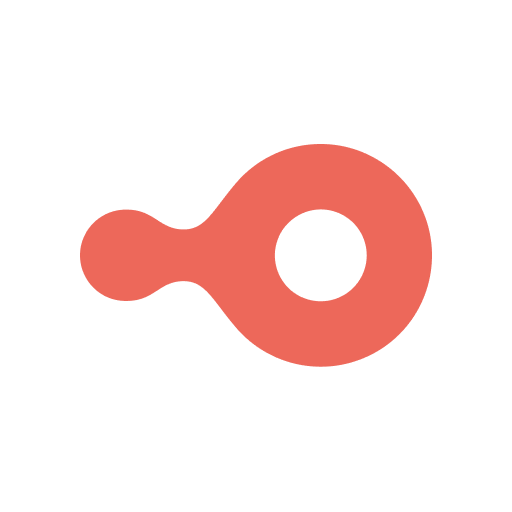A Comprehensive Guide to Developing E-Learning Apps
In this highly technological era, e-learning has emerged as a transformative force in the ever-evolving educational and professional development landscape. The online learning market, estimated to reach $350 billion by 2025, is a testament to the profound importance and relevance of e-learning platforms in today's on-the-go world.
$350 billion
The online learning market is estimated to reach $350 billion by 2025
Table of Contents
- What is an e-learning app?
- Key features of e-learning apps
- Steps in e-learning application development
- Technology stack for e-learning app development
- Examples of successful e-learning apps
- Elevate e-learning by integrating Digital Samba's video conferencing
With over 50% of all downloaded apps being used for learning, mobile learning platforms have become more relevant than ever. E-learning applications offer many advantages, foremost among them being the freedom they grant learners. With these apps, the barriers of time and place are dismantled, enabling users to access training materials at their convenience, irrespective of their geographical location or time zone.
This article explores the e-learning application development process and the most successful e-learning apps.
What is an e-learning app?
An e-learning app is a digital platform that is designed to facilitate educational and training experiences through electronic devices like smartphones, tablets, or computers. These apps harness the power of technology to deliver a wide range of learning materials and resources, offering users the flexibility to acquire skills at their own convenience. To extend the reach of these platforms, partnering with mobile marketing companies can be crucial, as they utilise sophisticated strategies to enhance app visibility and user engagement.
Here are a few types of e-learning apps.
Mobile online course apps
Schooling apps
Tutoring apps
Virtual classroom apps
Student grading apps
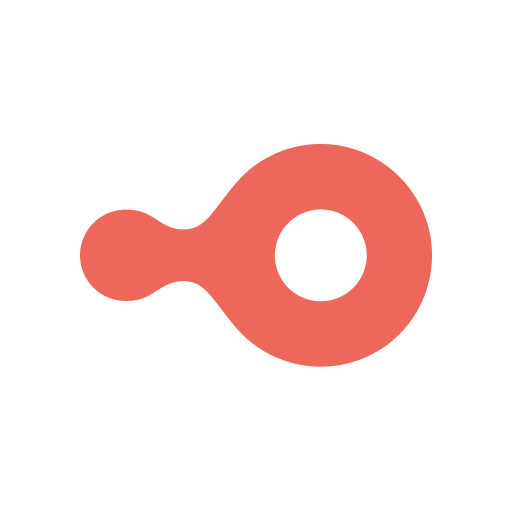
The Benefits of Virtual Classroom Training: Exploring Online Learning
Learn more
Key features of e-learning apps
Before we explore the steps involved in e-learning app development, let’s discuss the key features required for e-learning apps. As the landscape of e-learning continues to evolve, having a responsive and dynamic app becomes crucial. The decision to outsource app development can be a strategic move for businesses looking to leverage specialised expertise in creating advanced e-learning platforms. For some custom software solutions, there is also an option to consider a dedicated development centre within the outsourcing scope.
User authentication and registration
Course catalogue and content organisation
Interactive multimedia content
Progress tracking and reporting
Discussion forums and community features
Assessment and quizzes
Personalisation and adaptive learning
Mobile responsiveness and cross-platform compatibility
Accessibility and inclusivity in e-learning apps
Key features for accessibility include screen reader compatibility, captions for videos, keyboard navigation, and customisable display options for those with visual or hearing impairments.
Inclusivity means offering diverse, culturally rich content in various formats and languages to suit different learning styles and backgrounds. A web-based PDF editor can enable quick updates to existing course materials, ensuring they remain accessible and relevant to all users.
By prioritising accessibility and inclusivity, e-learning apps can provide equal learning opportunities for all, enhancing both their reach and impact in the educational landscape.
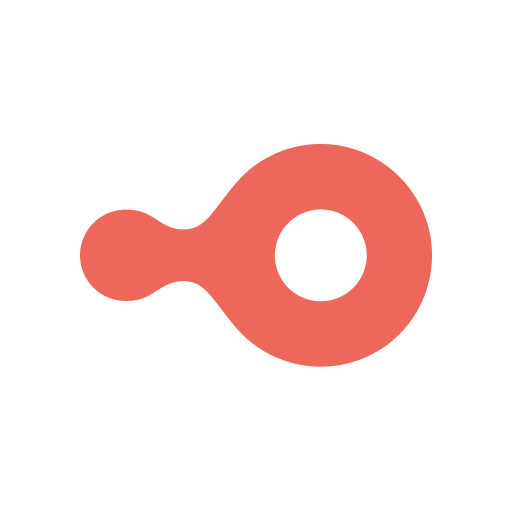
Explore Digital Samba`s features
Multi-user Video Conferencing, E2EE and more
Steps in e-learning application development
Developing an e-learning app involves a systematic process that provides users with a seamless and engaging learning experience. Here are the key steps in e-learning mobile app development:
Market research and target audience analysis
The first step in the e-learning mobile app development process is conducting market research to gain insights into the current trends, analyse competitors, and identify potential opportunities in the e-learning market. Identify your target audience, their needs, and preferences. This knowledge will guide your app development strategy.
Defining app objectives and functionalities
Clearly define the purpose of your e-learning app. Are you focusing on specific skills, academic subjects, or professional development? Once you've identified your objectives, outline the functionalities your app must have. These could include user registration and profiles, course creation and enrollment, progress tracking, interactive assessments, and community engagement features.
Choosing the development approach (native, hybrid, web)
Determine your preference for either crafting a native application (targeting specific platforms such as iOS or Android), opting for a hybrid app (compatible across multiple platforms), or creating a web-based application. Your choice of development approach will depend on factors like your target audience and budget.
Designing the user interface (UI) & user experience (UX)
Design an intuitive and visually appealing UI that aligns with your app's branding. Focus on creating a UX that is easy to navigate, engaging, and conducive to learning. User-friendly design is crucial for retaining users.
Front-end development
It involves building visual elements and user interactions. Developers work on creating responsive layouts and interactive features and integrating design components into the app. This step ensures users can easily navigate the app, access course content, and interact seamlessly with the interface
Back-end development
Developers set up servers, databases, and APIs to manage user data, course content, and interactions. Implement robust security measures at this stage to protect user information and ensure data integrity.
Integration of multimedia content & APIs
Multimedia content such as videos, animations, or interactive quizzes enrich the learning experience. Integrate these elements into the app, ensuring smooth playback and interaction. Additionally, you can integrate APIs (Application Programming Interfaces) to enable features like real-time messaging, payment processing, or connecting with third-party services to offer a frictionless experience.
Implementing user authentication and Sscurity measures
Security is paramount in any app, especially one that handles user data. Implement strong user authentication mechanisms such as email verification, social media logins, or two-factor authentication. Encryption protocols safeguard sensitive information, preventing unauthorised access and data breaches.
Testing and quality assurance
Thorough testing is crucial to ensure a bug-free and user-friendly app. Conduct comprehensive testing at each stage of development to identify and rectify any glitches, usability issues, or performance bottlenecks. Moreover, user acceptance testing (UAT) is essential as it involves real users navigating the app, providing valuable feedback for refinement.
Deployment to app stores and platforms
After rigorous testing and refinements, it's time to deploy your app to the intended platforms. For native apps, this involves submission to Google Play Store or App Store. Comply with their guidelines and ensure the app meets their quality standards. If your app is web-based, ensure it's accessible across various browsers and devices.
Technology stack for e-learning app development
The choice of the technology stack is necessary for your app's functionality, scalability, and user experience. Here, we present a matrix highlighting key technology components essential for building a robust and feature-rich e-learning application.
|
Components |
Technology Options |
|
Front-end technologies |
React Native, Flutter, HTML5, CSS3 |
|
Back-end technologies |
Node.js, Ruby on Rails, Django |
|
Database management systems |
MySQL, MongoDB |
|
Deployment |
AWS, Azure |
|
Payment integration |
PayPal, Stripe |
|
Multimedia integration |
YouTube, Vimeo |
|
Content Management System (CMS) |
WordPress, Joomla |
|
Learning Management System (LMS) |
Blackboard, Canvas |
|
Testing |
HTML5, Google Apps Script, JavaScript |
Examples of successful e-learning apps
Engaging, interactive, and personalised learning experiences that adapt to individual needs and promote continuous skill development are the elements that make e-learning apps successful. Let’s explore some of the successful e-learning apps.
1. LMS Collaborator
It is a pre-configured educational solution suitable for organisations of varying sizes, serving as a versatile corporate e-learning platform designed to facilitate employee training and development. They provide RestAPI integration to ensure smooth compatibility with your existing software infrastructure.
Instructors have the capability to effortlessly upload and store course materials, including PDFs, PowerPoint presentations, and Word documents. Meanwhile, students can benefit from extensive collaboration features, including one-on-one messaging, group discussions, and forums.
2. Coursera
Coursera is a globally recognised e-learning platform that partners with universities and organisations to provide various online courses, specialisations, and degrees. Learners can access high-quality content in various subjects, from computer science to humanities.
Coursera's interactive approach includes video lectures, quizzes, and peer assessments, making it a popular choice for both individual learners and professionals looking to upskill.
3. Udemy
Udemy is an accessible e-learning marketplace where instructors can create and share courses on diverse topics worldwide. This platform allows anyone with expertise to become an instructor and reach a global audience.
With thousands of courses available, Udemy is known for its affordability and flexibility, enabling learners to choose from a vast selection of self-paced courses.
4. Duolingo
Duolingo has revolutionised language learning with its gamified approach. This app offers bite-sized lessons, interactive exercises, and challenges to help users learn languages effectively.
Its engaging format has made it a popular choice for language enthusiasts of all levels, and it's available for free, making it accessible to a wide audience.
5. LinkedIn Learning
It is a professional e-learning platform that provides high-quality courses on subjects ranging from business and technology to creative skills. Integrated with LinkedIn profiles, users can showcase their completed courses, making it a valuable resource for career development and networking.
Elevate e-learning by integrating Digital Samba's video conferencing
Incorporating video conferencing into e-learning apps is a strategic move that brings several compelling advantages, ultimately enhancing the overall learning experience. It opens up new opportunities for engaging, interactive, and effective learning experiences.
However, businesses may struggle to integrate and maintain an in-house video conferencing feature in their e-learning app.
Digital Samba can help businesses overcome this challenge. Integrating Digital Samba Embedded can elevate e-learning experiences to new heights. By harnessing the power of real-time video communication, educational institutions, and organisations can foster engaging and interactive virtual classrooms.
For instance, Digital Samba helped LMS Collaborator embed HD video conferencing into their platform to provide their customers with consistent, high-quality educational experiences around the globe.
Are you looking to incorporate a video conferencing feature into your e-learning app? Schedule a demo with us today!
Share this
You May Also Like
These Related Stories
.webp)
How to Create a Mental Health App in 2026

What is Digital Samba Embedded