How to Build an E-Learning Platform
Online learning solutions are rapidly on the rise. Over time, people from a wide range of backgrounds are increasingly finding it convenient to effectively learn at their own pace, pick their desired instructor and course, and attend classes when they want to.
Consider that more than 70% of students prefer online learning solutions over traditional brick-and-mortar education. And they’re not alone, reports suggest that it’s more than just students who are using e-learning platforms. As much as 9 out of 10 firms today look to provide access to e-learning platforms to their employees, with U.S. firms citing an average of 42% increase in income from e-learning platform adoption.
The trends are clear in what they’re trying to project: e-learning platforms are here to stay.
So, for anyone looking to develop e-learning solutions, the question becomes, what key features should be included for users?
Here, we break down some crucial factors that anyone creating an e-learning platform should keep in mind to maximize user benefits and gain a competitive advantage. Let’s dive in!
Table of Contents
- What is an e-learning platform?
- Benefits of creating an e-learning platform
- The cost of developing an e-learning platform
- Technical requirements for an e-learning platform
- Steps to create an e-learning platform
- Case study: How Digital Samba enabled digital expansion for LMS Collaborator
- Supercharge your e-learning platform with Digital Samba
What is an e-learning platform?
An e-learning platform, also known as a virtual learning environment, is a digital management system that allows users to access educational content, courses, and related resources remotely through desktop, mobile, tablets, and related smart devices.
Such a platform allows users to learn their desired subject through videos, interactive quizzes, and other documents like PDF files to enhance the learning experience.
E-learning platforms can cater to academic subjects, professional training, or even personal development domains. The major advantage over traditional, physical means of learning is the flexibility for users to learn at their own pace and convenience and choose the courses and instructors that suit them best.
Other advantages include progress tracking, participating in discussion forums, and using self-help assessment tools to test current skills/abilities.
Building your own education site? Review Digital Samba versus Lessonspace for platform flexibility.
Benefits of creating an e-learning platform
Creating an online learning platform carries several tremendous benefits, especially when compared to traditional learning means of learning.
Six key benefits to keep in mind when you look to create an online learning platform include:
Cost-effectiveness
Control of content
The course instructors can update, modify, or tailor content to meet their audience's specific needs and preferences, ensuring relevance and up-to-date information.
High retention
Periodic updates to the course, interactive learning exercises, and offering related courses personalized to each user are major features that contribute to high retention rates on learning platforms compared to traditional educational means.
Time efficiency
Learners save significant time from physical commuting or being restricted to rigid class schedules by opting for e-learning platforms. Especially with rural populations or overworked workers who have limited access to physical facilities, online learning platforms can save time for patients who would otherwise have to travel long distances.
Wider audience
One of the major benefits of e-learning platforms is that they allow you to reach a global audience without being geographically restricted to a specific physical location.
Flexibility
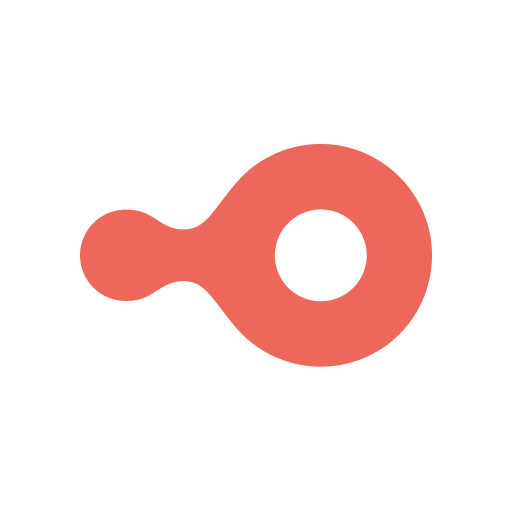
Emerging Trends in EdTech: Navigating the Digital Shift in Educational Technology
Read the blog
The cost of developing an e-learning platform
On average, to develop an e-learning platform like Coursera or Udemy, costs can be anywhere between $20,000-$40,000 initially. After development, running costs will add to this. Additionally, costs can vary depending on the features you wish to include or exclude. Here are all the factors to consider :
Mobile app development
Features and complexity
Integrations/third-party tools
Design costs
Maintenance costs
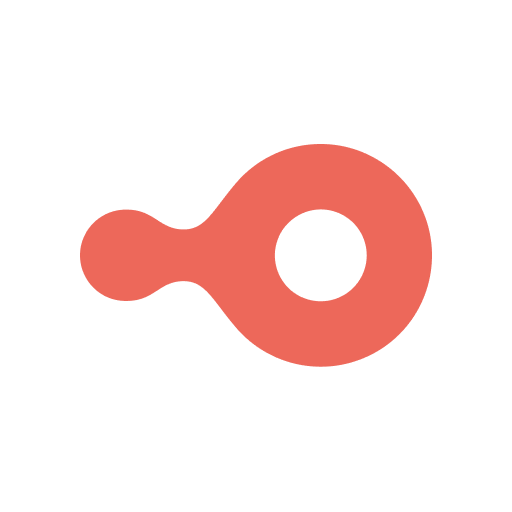
Most Popular Characteristics of Software-as-a-Service (SaaS)
Read the blog
Technical requirements for an e-learning platform
Some key technical requirements to remember when creating your e-learning platform include:
Hosting
CMS (Content Management System)
Assessment tools
Mobile compatibility
Payment gateway integration
SSL certificate
Steps to create an online learning platform
To develop your own e-learning platform, there are a couple of steps to keep in mind. These include:
Step 1: Define your niche
You’ve already decided to create an online learning platform, but starting off with a specific niche will help you gain a competitive advantage. Depending on your early goals, you can initiate with digital marketing courses, engineering courses, online writing classes, ad tech solutions—ad server, DSP, programmatic ads courses, etc.
This is because going too broad initially will require a lot of resources, such as costs, hiring a diverse range of instructors, marketing to different audiences, etc, which can create roadblocks that you initially might not be able to tackle. You’ll also open yourself up to more competition.
Step 2: Choose your business model
Next, you’ll have to figure out how your online e-learning platform will make money. There are a couple of different business models you can apply, such as:
- Subscription model: Users pay a recurring fee (monthly or yearly) to access the courses on your platform. You could divide pricing into different tiers to vary the level of access and benefits they would have.
- Pay-per-course model: Users pay for individual courses and have lifetime or 2-3 year access to the course.
- Freemium model: Users have free access to basic courses and features on your e-learning platform. Here, you incentivize them to pay for advanced/premium content along with other platform features, such as access to quizzes and certifications.
Step 3: Choose a development approach
For your e-learning portal development, there are two popular choices you can choose from:
- Custom development: You can develop a fully customized e-learning platform from scratch, giving you complete control and flexibility to customize the platform based on your specific requirements. You can leverage a framework like Django (Python) or Ruby on Rails to help with the custom development process. Examining a Django website example can provide valuable insights into how this framework supports the creation of sophisticated and user-friendly e-learning platforms.
- Content Management System (CMS): The second option is using a content management system like WordPress, Joomla, or Drupal to quickly set up a basic platform and get it up and running. . Your e-learning platform might not be as customizable as with custom development, but it will be cheaper and faster to launch and initially test your platform.
Step 4:Implement interesting features
First, implement all of the standard features, including in any e-learning platform, such as interactive quizzes and personalized content/resources.
Then, to build your competitive edge, include unique, interesting features that can make your platform stand out from the competition. Some examples of interesting features include:
- Course creation tools: Integrate advanced features for instructors to create their courses easily and effectively. This can attract instructors to use your platform to sell their courses.
- Quiz-based games: Create small, handy games for popular subjects on your platform to make the learning process more interactive and productive for students.
- Community Forums: Create forums similar to Reddit and Quora where people can discuss their learning and the subject and get help from other students when they feel stuck.
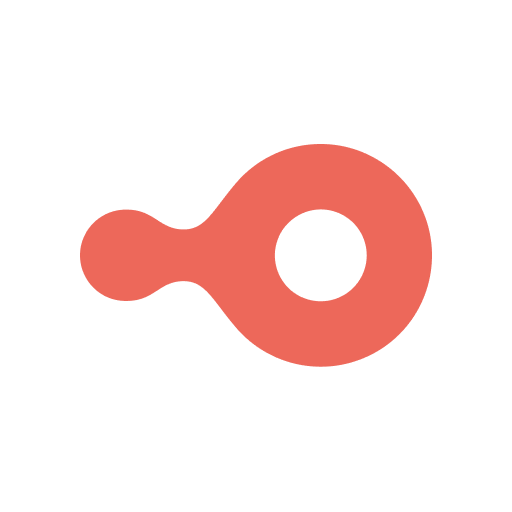
Explore Digital Samba`s features
Group chat, roles and permissions, hand raise and more
Step 5: Engage expert educators
Finally, engage course instructors who are subject matter experts in their field and have the expertise to communicate effectively. The initial course instructors will serve as the foundation for your platform and will be the primary reason for users to start using your platform. Ensure you choose the initial course instructors wisely, as most users will sign up on your e-learning platform primarily because of them.
Case study: How Digital Samba enabled digital expansion for LMS Collaborator
LMS Collaborator, an online learning management platform, wanted to expand out of Europe to enter the global market.
To do this, they must build a great product with powerful new features that could blow the competition away. LMS Collaborator decided to integrate video conferencing functionality into their platform as part of their plan to offer new collaboration features.
Challenge
The challenge with enabling video conferring at scale was doing it in a way where a vast number of users using their video conferencing feature in real-time to talk to each other would never face a problem, such as lags or downtime.
Solution
LMS Collaborator chose Digital Samba as their video conferencing partner because of their complete toolset, competitive pricing plan, and extensive market experience. They used Digital Samba’s ready-to-go video conferencing API and SDK to embed secure and lag-free video conferences in their learning management system.
Result
LMS Collaborator saved time and money by using Digital Samba’s existing infrastructure. They could focus on their core product offering during their expansion period, while Digital Samba handled the video conferencing aspect for them.
“We are delighted to be partnered with Digital Samba for our global launch. They offered us a bespoke package at a competitive price that simply couldn’t be beaten elsewhere. Thanks to their expert and knowledgeable support team, the integration period was smooth sailing.”
Supercharge your e-learning platform with Digital Samba
Building your ideal e-learning platform boils down to two essential factors: First, you must ensure you get the right course instructors on board. Then, you need to ensure your platform has competitive features that make online learning a more effective learning experience compared with traditional means of learning.
One standout feature that will give your platform an edge is enabling live video conferencing between instructors and students. When you have a platform where video conferences must be enabled effectively at scale, you need a reliable video API like Digital Samba Embedded to make it happen.
With Digital Samba’s video conferencing API, your platform can ensure real-time video calls are a frictionless experience to make it easy for course instructors and students to talk to each other. To see how we can enable your e-learning platform, talk to our sales teams here.
Share this
You May Also Like
These Related Stories

Virtual Classroom Education: How Distance Learning Works

Enhance Online Learning with Digital Samba’s Content Library




