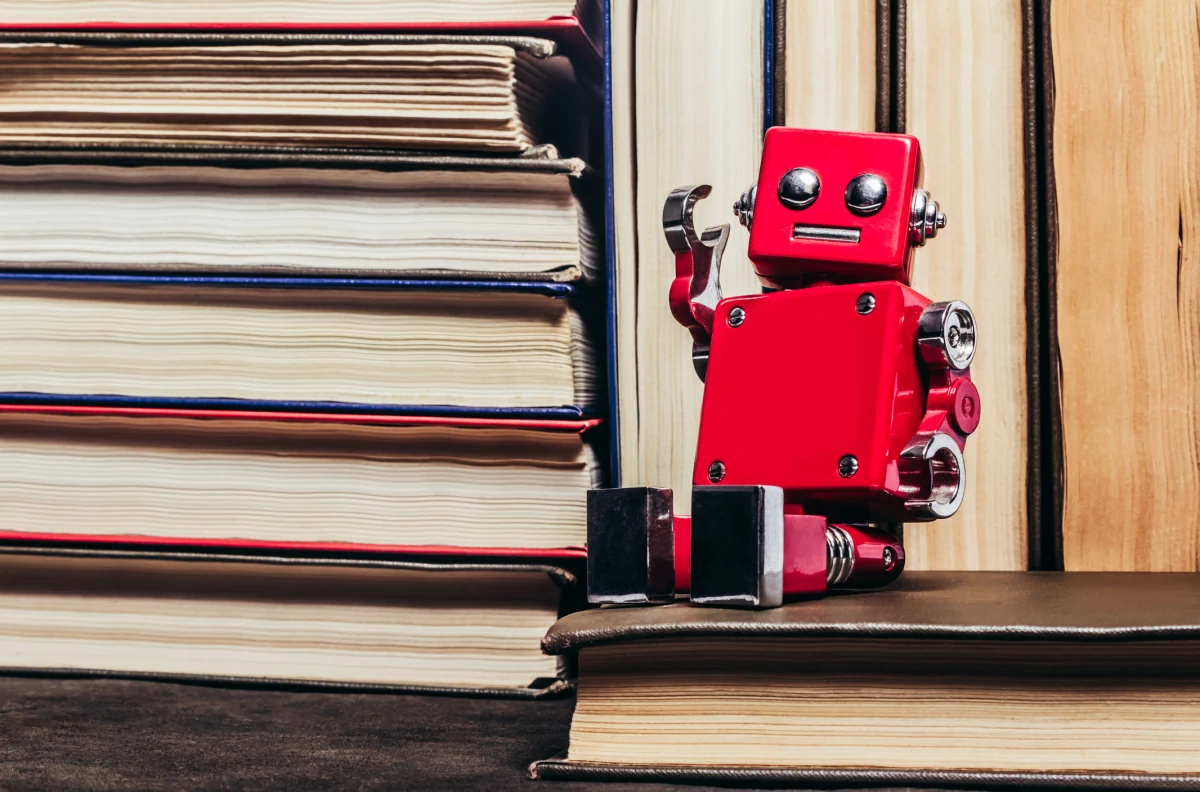What is an LMS? Explore Types, Features & Benefits
Digital learning has become the backbone of modern education. From schools and universities to corporate training departments, learning management systems (LMSs) now power how people teach, learn, and collaborate online.
As we move into 2026, LMS platforms have become indispensable. They’re no longer add-ons or pandemic stopgaps but core infrastructure—essential for managing digital classrooms, tracking progress, and creating engaging, inclusive learning experiences across every device.
This guide explains what an LMS is, how it works, and what to consider when choosing one. Whether you’re an educator, a training manager, or a tech decision-maker, you’ll find everything you need to understand how learning management systems are redefining education in 2026 and beyond.
Table of contents
- What is a learning management system (LMS) in education?
- How do LMSs work?
- The key features of an LMS
- The benefits of an LMS
- Disadvantages & challenges of LMS
- LMS standards
- Who needs an LMS?
- Types of LMS
- LMS for blended learning
- How to choose the best LMS
- How much does an LMS cost?
- Steps to implement an LMS
- The future of LMS
- Conclusion
- FAQs
What is a learning management system (LMS) in education?
A learning management system (LMS) is software that delivers, manages, and tracks learning activities online.
Put simply, it’s the digital home for all your educational materials—courses, videos, assignments, assessments, and certificates—organised within a secure and centralised space.
The full form of an LMS in education is a Learning Management System. Its core purpose is to streamline how educators and trainers create, distribute, and monitor learning.
The power of an LMS lies in its ability to automate and streamline the learning process, from enrolling learners to monitoring their progress. Mobile accessibility and video conferencing integrations are key features that make online course platforms highly adaptable, ensuring learners can engage with content and instructors no matter where they are.
These functionalities ensure that learners not only stay on track but also benefit from a highly personalised and interactive learning experience.
Additionally, some LMS platforms integrate seamlessly with e-learning solutions , video conferencing APIs (such as Digital Samba Embedded), or even employee training platform software—enabling live webinars, onboarding, and real-time collaboration within the learning environment.
Curious about real costs?
Use our ROI Calculator to estimate how much you could save by integrating Digital Samba into your LMS instead of relying on third-party video tools.
Use our ROI CalculatorHow do LMSs work?
A typical LMS workflow looks like this:
- Admin setup: Create user roles (admin, instructor, learner).
- Course creation: Upload materials, videos, and assessments.
- User enrolment: Learners join manually or automatically.
- Learning phase: Learners consume content, attend live sessions, and take quizzes.
- Tracking & reporting: The system records progress, grades, and completion.
- Feedback & improvement: Analytics guide content optimisation.
For live lessons, integrations like Digital Samba enable instructors to host real-time video sessions directly within the LMS, with breakout rooms, polls, and whiteboards enhancing collaboration.
The key features of an LMS
At its foundation, an LMS includes several essential components:
|
Core feature |
Description |
|
Course management |
Upload and organise materials, create modules, and manage enrolments. |
|
Assessment & quizzes |
Build tests, auto-grade, and provide instant feedback. |
|
Progress tracking |
Monitor learner performance and completion rates. |
|
Communication tools |
Forums, chat, or built-in video calls for collaboration. |
|
Reporting & analytics |
Generate insights into participation and learning outcomes. |
|
Certificates |
Automatically issue digital badges or certificates after completion. |
These features of LMS in education simplify administration while enhancing engagement. Teachers can focus on pedagogy rather than paperwork.
Advanced LMS features
Modern systems are evolving fast. Expect to see these advanced LMS features dominate:
Mobile accessibility
Automated alerts and reminders
Customisation and personalisation
Gamification
Compliance management
Integration capabilities
Scalability
Security and data protection
The benefits of an LMS
An LMS offers measurable advantages to both learners and educators.
For institutions and organisations
- Efficiency: Automates enrolment, grading, and progress tracking.
- Scalability: One platform can support thousands of learners worldwide.
- Compliance: Maintains current certifications for industries such as healthcare and finance.
- Data insights: Analytics reveal what works—and what doesn’t—in your courses.
For learners
- Flexibility: Access content anytime, anywhere.
- Engagement: Interactive modules, video lessons, and community forums.
- Feedback: Instant results on quizzes and assignments.
- Accessibility: Inclusive design for learners of all abilities.
When powered by high-quality video tools like Digital Samba, LMSs transform online education into a live, human experience—supporting real-time feedback and collaboration.
Disadvantages & challenges of LMS
While the benefits are clear, LMS adoption also brings hurdles.
- Initial cost and setup: Even free systems need hosting, maintenance, and training.
- Learning curve: Teachers and students may require onboarding.
- Content fatigue: Poorly designed digital courses can reduce engagement.
- Technical dependency: Requires stable internet and updated devices.
- Data privacy: Sensitive learner information must comply with laws like GDPR.
The best systems mitigate these risks with strong security frameworks, EU-based hosting, and easy-to-use interfaces—areas where Digital Samba’s privacy-first infrastructure adds significant value.
LMS standards
To ensure interoperability and compliance, most LMSs follow global e-learning standards:
|
Standard |
Purpose |
|
SCORM (Sharable Content Object Reference Model) |
Defines how content communicates with LMSs. |
|
xAPI (Experience API) |
Tracks learning activities beyond the LMS (mobile, offline, etc.). |
|
LTI (Learning Tools Interoperability) |
Enables different learning tools to connect easily. |
|
WCAG 2.1 |
Accessibility standards ensure that content works for everyone. |
A compliant LMS guarantees compatibility with third-party tools and protects learners’ data—crucial for education institutions in Europe.
Who needs an LMS?
A learning management system isn’t just for universities or massive corporations anymore. Today, almost anyone who teaches, trains, or shares knowledge in a structured way can benefit from one.
Schools and universities
Academic institutions rely on LMS platforms to host online courses, manage assignments, and support hybrid or fully remote programmes. From primary education to postgraduate study, an LMS helps teachers centralise materials, track progress, and give students the flexibility to learn anywhere.
Corporate trainers
Businesses use LMSs for onboarding, compliance, and professional development. Whether it’s a multinational company delivering security training to thousands of employees or a small business offering product workshops, an LMS ensures consistent, measurable learning outcomes.
Freelance Educators and Coaches
Independent trainers, tutors, and coaches use LMSs to design and sell online courses, manage their learners, and create communities around their expertise. Paired with live video tools like Digital Samba, they can host one-to-one sessions or interactive workshops that feel as personal as in-person lessons.
Non-profits and Governments
Public institutions and NGOs use LMSs to deliver large-scale educational programmes, from digital-skills boot camps to internal staff development. With multilingual support and accessible design, LMSs make it easy to reach diverse audiences efficiently.
In short, any organisation that wants to structure, deliver, and measure learning can gain from an LMS. The most effective setups combine structured content with human interaction—something Digital Samba’s privacy-first video platform does seamlessly, bringing the face-to-face connection back into digital education.

Bring live collaboration to your courses — safely and privately.
Our team can help you embed Digital Samba’s GDPR-compliant video conferencing into your LMS or e-learning platform.
Types of LMS
There’s no one-size-fits-all solution. The types of LMS vary depending on audience, deployment, and purpose.
|
LMS type |
Target users |
Examples |
|
Academic LMS |
Schools, universities |
Moodle, Canvas, itslearning, Open edX, Blackboard Learn |
|
Corporate LMS |
Enterprises, training centres |
TalentLMS, Docebo, LearnUpon, LMS Collaborator, Valamis, GoSkills' Learning Management System |
|
Non-profit & public sector LMS |
NGOs, governments, and municipal training |
Totara, Chamilo, Forma LMS, ILIAS |
|
Specialised LMS |
Healthcare, legal, technical or vocational training |
EthosCE, AbsorbLMS, IMC Learning Suite, Moodle Workplace |
European systems like LMS Collaborator, Totara, and IMC Learning Suite stand out for their strong alignment with GDPR, multilingual interfaces, and regional hosting options—factors increasingly prioritised by EU-based educators and organisations seeking digital sovereignty.
In teaching aptitude exams, understanding the LMS in teaching aptitude section often involves recognising these distinctions—each tailored to a specific learning context.
Case study: LMS Collaborator & Digital Samba integration
LMS Collaborator sought to enhance its training platform by offering live, secure video sessions for remote onboarding and education. Rather than building these video features from scratch, the team integrated Digital Samba—a GDPR-compliant, embeddable video conferencing API and SDK—directly into their LMS.
This integration enabled interactive video calls, session recordings, multi-role management, and seamless control—all within the existing LMS interface. As a result, LMS Collaborator was able to scale globally while focusing on high-quality training content rather than technical infrastructure:
“Thanks to their expert and knowledgeable support team, the integration period was smooth sailing.”

Miroslav Botsula
CEO and Founder, LMS Collaborator
LMS for blended learning
Blended learning brings together the best of both worlds — the human connection of face-to-face teaching and the flexibility of online learning. It’s a model that works equally well in schools, universities, and corporate environments, giving educators and learners more freedom in how, when, and where learning happens.
An LMS sits at the heart of this approach. It acts as the bridge between the physical and the virtual classroom. Teachers can upload recorded lectures, host live video sessions through Digital Samba, share resources, assign homework, and track progress — all within a single, organised system.
Imagine a typical blended course: students attend an in-person workshop to discuss ideas, then return home to complete follow-up tasks online. The LMS keeps everything connected — materials, discussions, and assessments — so learners can switch between formats without losing context.
Blended learning also makes education more inclusive. Learners who miss a session can revisit recordings, and those who need more time can review lessons at their own pace. Interactive video tools like Digital Samba add a social layer, turning remote sessions into genuine classroom experiences with features such as breakout rooms, polls, and shared whiteboards.
Ultimately, an LMS enables teachers to personalise learning, balance independent study with collaboration, and make data-driven decisions that improve outcomes. It’s not just a digital filing cabinet — it’s a living ecosystem where in-person and online learning reinforce one another.
How to choose the best LMS
Choosing the right learning management system is one of the most strategic decisions an organisation can make. The perfect platform doesn’t just deliver content — it shapes how people learn, interact, and grow within your ecosystem.
Here’s a practical roadmap for making the right choice:
- Define your goals.
Start by clarifying why you need an LMS. Are you focused on academic delivery, staff training, compliance tracking, or customer education? Your goals will determine which features matter most. - List your essentials.
Make a clear checklist: course creation tools, reporting and analytics, integrations, mobile access, and video conferencing. It’s easier to compare platforms when you know what’s non-negotiable. - Check scalability.
A good LMS grows with you. Whether you’re expanding to new campuses, departments, or markets, ensure your platform can scale without technical headaches. - Prioritise security and compliance.
In 2026, GDPR compliance and EU-based hosting are not optional. Protecting learner data and maintaining digital sovereignty should be built into the system — not added later. - Test usability.
A beautiful interface isn’t enough. Run a small pilot with real teachers, trainers, or students. If they can’t find their way around easily, adoption will stall. - Review integrations.
Modern learning rarely happens in isolation. Make sure your LMS connects smoothly with collaboration tools like Digital Samba for live video classes, polls, and breakout rooms. - Compare the total cost of ownership.
Don’t stop at the licence fee. Factor in hosting, support, training, and ongoing maintenance. A low entry cost doesn’t always mean long-term value.
Pro tip
Shortlist two or three systems that meet your needs, run pilot projects, and measure engagement, completion rates, and user satisfaction before committing. The best LMS is the one people actually enjoy using.
How much does an LMS cost?
Costs vary widely depending on deployment type and scale.
|
Type |
Pricing model |
Estimated cost |
|
Open-source (self-hosted) |
Free software; pay for hosting/support. |
€0–€10 000 /year |
|
Cloud/subscription LMS |
Per-user or per-active-learner fee. |
€2–€10 per user/month |
|
Enterprise LMS |
Custom licence, white-labelling, advanced analytics. |
€25 000 – €150 000 /year |
Considering the cost of the built-in video conferencing
For many LMS providers, live video is the single largest hidden cost in the platform.
You either pay high usage fees to an external conferencing vendor, or you spend months trying to stitch together open-source components that rarely scale well.
If you already have an integrated video tool, you may be paying for minutes your learners never use, or for storage and support bundles that inflate your invoice every quarter.
If you don’t yet have built-in video conferencing, you might be relying on external links (Zoom, Meet, Teams) — which means weaker engagement analytics, no single sign-on, and data leaving your LMS environment.
That’s where Digital Samba Embedded comes in.
It’s a GDPR-compliant, EU-hosted video-conferencing API that plugs directly into your LMS — so you keep full control of the experience while only paying for the usage you actually generate.
Try the calculator
Use the quick estimator below to see how Digital Samba compares with your current setup — whether you’re replacing an existing provider or adding integrated video for the first time.
Enter your typical class size, duration, and session frequency to get an instant annual projection.
Is Digital Samba Embedded a good fit for your LMS?
Estimate annual video cost from usage. Compare your current provider (if any) with Digital Samba Embedded.
Your typical live-session usage
Digital Samba Embedded pricing
Your current provider (for comparison)
Optional offsets (if adding video from scratch)
Steps to implement an LMS
Rolling out a new learning management system isn’t just about installing software — it’s about changing how your organisation learns. A thoughtful approach can make the difference between a tool people use because they have to and one they rely on because it genuinely makes their work easier.
Assess needs
Select your platform
Plan the migration
Customise the design
Integrate key tools
Train your users
Launch and monitor
Evaluate and improve
In the end, successful implementation is less about technology and more about culture — building an environment where digital learning feels natural, inclusive, and genuinely engaging.
The future of LMS
The learning management system has come a long way from being a simple course repository. As we move into 2026, LMS platforms are evolving into intelligent, privacy-centred learning ecosystems that combine technology, data, and human connection.
Artificial intelligence is reshaping how people learn — not by replacing teachers, but by assisting them. AI tutors can now provide adaptive feedback, recommend content based on a learner’s pace, and even detect when someone is struggling. AR and VR simulations are adding new dimensions to training, from virtual science labs to immersive safety drills. Predictive analytics, meanwhile, helps educators identify trends, personalise pathways, and measure impact in real time.
Yet, amid all this innovation, trust remains the deciding factor. As data protection laws tighten and European institutions push for digital sovereignty, there’s a clear shift towards platforms that respect privacy by design. Educators and organisations increasingly want to know where their learners’ data lives — and who has access to it.
That’s where Digital Samba stands out. As a European leader in secure video technology, it powers LMS platforms with GDPR-compliant, EU-hosted video conferencing infrastructure. This ensures that schools, universities, and companies can deliver interactive, high-quality learning experiences without ever compromising data security or sovereignty.
The future of LMS isn’t just smarter — it’s safer, more transparent, and deeply human. Systems that blend intelligent automation with ethical design and trusted communication tools will define how Europe — and the world — learns in the years ahead.
Conclusion
The learning management system in education has evolved far beyond the idea of a simple digital classroom. It’s now the framework for how learning is designed, delivered, and sustained in an increasingly connected world. From structured course delivery to immersive, interactive video collaboration, the LMS continues to evolve alongside both technology and pedagogy.
Choosing the right system means finding the balance between usability, scalability, and privacy. When paired with secure, human-centred video technology like Digital Samba, your LMS becomes more than a platform — it becomes the heartbeat of modern education.
Ready to elevate your learning experience?
Discover how Digital Samba’s GDPR-compliant, EU-hosted video conferencing can power your LMS with seamless, secure, and high-quality live learning.
Request a demo or contact our team today to explore how we can help you build the next generation of digital classrooms.
FAQs
A learning management system (LMS) is an online platform used to organise, deliver, and track educational activities. It supports digital lessons, assessments, progress monitoring, and communication between students and teachers.
LMS platforms provide a secure online space where learners access courses, materials, and assessments. Educators create content, monitor progress, and engage with students through features such as messaging and data analysis tools.
There are several types of learning management systems: SaaS (cloud-based), installed (on-premise), custom-built, and open-source. Each offers different benefits depending on your technical needs and organisational goals.
Examples of leading platforms include LMS Collaborator, GoSkills’ Learning Management System, Moodle, Canvas, TalentLMS, and Absorb LMS. Each caters to different user requirements, from workplace training to school and university education.
Yes. Many LMS platforms are designed to automate the staff onboarding process, monitor compliance, and enable ongoing professional development and skills tracking.
Absolutely. While most LMS platforms focus on course management, you can integrate specialist solutions such as Digital Samba’s video conferencing API for live classes, webinars, and remote collaboration.
An LMS saves time, centralises resources, enables remote or blended learning, supports onboarding and professional development, and allows detailed tracking of learner progress—all critical for both schools and businesses.
A Learning Content Management System mainly focuses on creating and managing learning content, while an LMS is designed to deliver that content, manage learners, and provide tracking and reporting.
Yes. Many universities and schools globally use Moodle and Canvas (both open-source) as their main learning management systems because they are flexible, customisable, and supported by large communities.

Want to enhance the user experience of your LMS?
Integrate Digital Samba's feature-rich video calls into your LMS!
Share this
You May Also Like
These Related Stories

Virtual Classroom Education: How Distance Learning Works
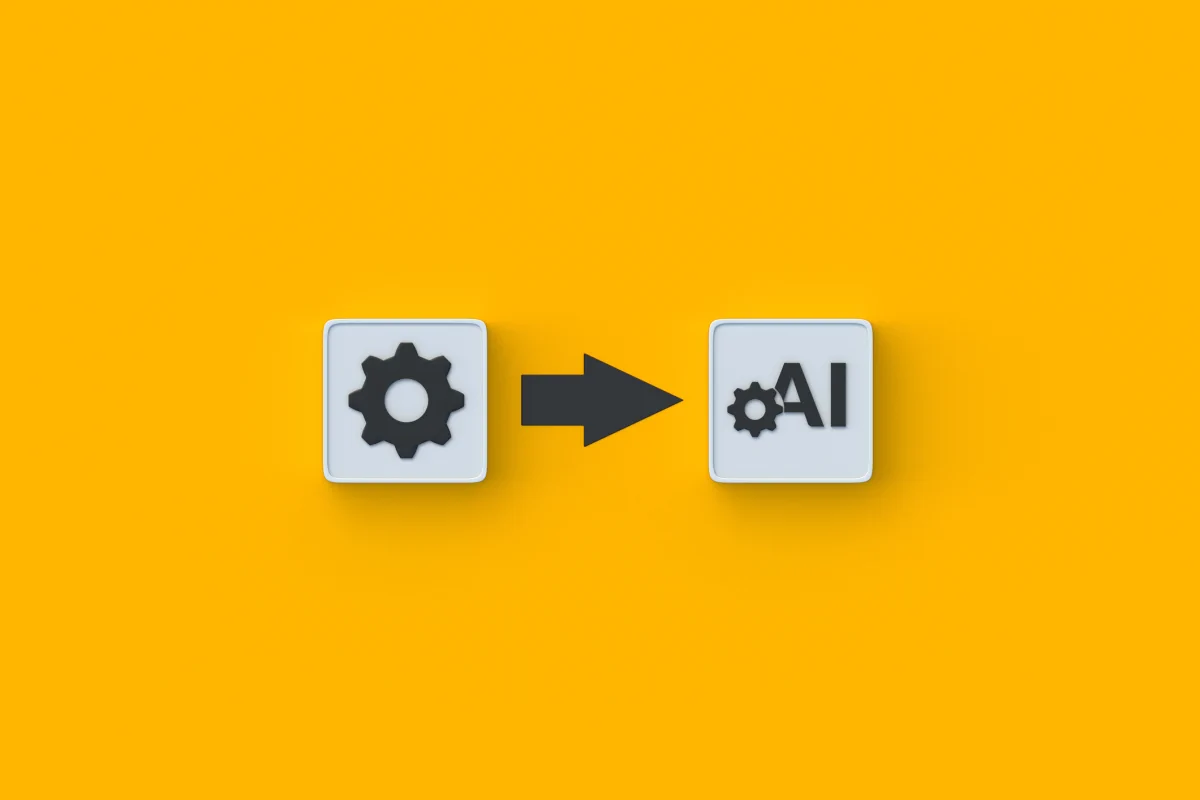
Best AI-Powered Tools for LMS