Get your in-person event online in five steps
So you want your event moved to an online event webinar? There is a trend of moving events to virtual events that’s been going on for years and has suddenly increased dramatically recently.
The reason why the trend was there before is actually a whole host of reasons like efficiency, low cost, convenience, record keeping and so on.
The reason for the sudden recent increase is clear. There has been a global health initiative of social distancing, and people have had to move to online meetings to have meetings safely at all.
The reasons for the trend that’s been there for years are still there and will remain in place into the future. Navigating these is a skill you will probably use throughout your professional life.
Now is a great time to learn how to easily set up online events and get a handle on them.
The steps for putting together live events with webinars
The actual nuts and bolts of how to establish live streaming is likely to change over time. As of right now, usually that’s a matter of using a service which captures your screen and/or webcam, and gives you a link that you share around to people to see that livestream – we’ll get more into that later.
Just know that that’s been streamlined quite a bit. It used to be much more complicated to achieve that. It’s also likely to get even more simple than that in the future.
But, the fundamentals of webinars and real-time online meetings and presentations are actually a series of steps that won’t ever change:
- You need a reason or purpose to host a webinar in the first place
- You should have a target audience or an attendees list
- They have to know about it
- You have to prepare your content
- You have to host the actual live event
You’ll always have to check those boxes – and even as the online meeting industry streamlines the process, they’re really just going through all of those steps in faster and simpler ways for you.
Your reason for your webinar
If you’re looking up articles, you probably already have what you want in mind. The reason why this step is here is because depending on what you need, there are different ways you should think of a live event.
For instance, if your reason for looking into webinars is to move your weekly business group meetings to an online platform with multiple presenters, that’s a bit different from an instagram model wanting to go live on her phone to tell all her fans to stay inside and stay safe.
So keep in mind that your process is going to be tied to your particular reason or goal in the first place.
Target audiences and attendees list
Think of the people who you want to attend your online event. Ask yourself the following questions.
- How do I know these people?
- How many are there?
- How do I get in touch with them usually?
If you can answer those questions, and provided they all have internet access, you can get them to attend your online meeting, because modern webinars are marketing platforms with marketing automation like registration lists, and lead generation and attendance management tools. However, if this event is for a charity, for example, you can use a tool like Virtuous to automate marketing tasks of your nonprofit. This can make it easier for you to plan the event and connect with your donors,
Letting them know about it
What webinar platforms provide you with is usually a registration link that you then share around to your target audience.
That link that takes whoever follows it to a landing page or a registration page. You can take that link and get it to your audience however you normally get in touch with them. You can email it, text it to them, call them and spell out the whole url and have them write it down on paper, or blast it out in a social media post to all of your followers. Ensure seamless delivery of your link via email by incorporating an effective SPF checker, guaranteeing optimal email authentication and enhancing your online communication strategy.
Preparing your content
This is where what platform you use starts to matter. Not all platforms give you the freedom to customize every individual bit of the customer experience of your video conferencing event, and that’s going to affect how you prepare your content.
Having a high quality real time webinar or online meeting has a lot more than just a presentation script to think about. Consider your lighting, sound-quality, live chat management, your landing pages.
Free webinars tend to be more general in their content, and paid webinars tend to be more specific. Both of them go for high production quality and polished content.
So whether your webinar is paid or free, or you’re really just doing private video conferencing and you’re not looking to really ‘market’ with your content, you’re still going to benefit from practicing and testing your set-up beforehand.
Testing and dry-running is really the most important part of preparation.
Hosting the event
A lot of first-timers stress out over this. A little bit of excitement or anxiety is to be expected - but it’s really much more natural than it seems, and while it may be a bit awkward at first, you will get comfortable in live online events quickly.
Live events should follow the same structure as your dry runs you did earlier, but there will always be some unexpected elements in every virtual meeting. Usually these have to do with peoples’ connectivity and technical issues, and in large webinars the unexpected element is usually in the live chat and in audience moderation.
So you’re going to need to be able to improvise and adapt to those kinds of things during your live event.
Don’t worry though. It’s really more like having a conversation than it is like putting on a performance. It has to do more with listening and responding than rigidly following a script when it comes to engaging your audience.
The final note
Afterwards, you may store a recording of your event, or look at and organize data you may have collected, or any number of things including not much of anything at all - what happens after your event is specific to your use case for this wonderful technology that we have.
Share this
You May Also Like
These Related Stories

17 Exciting and Unique Virtual Event Ideas
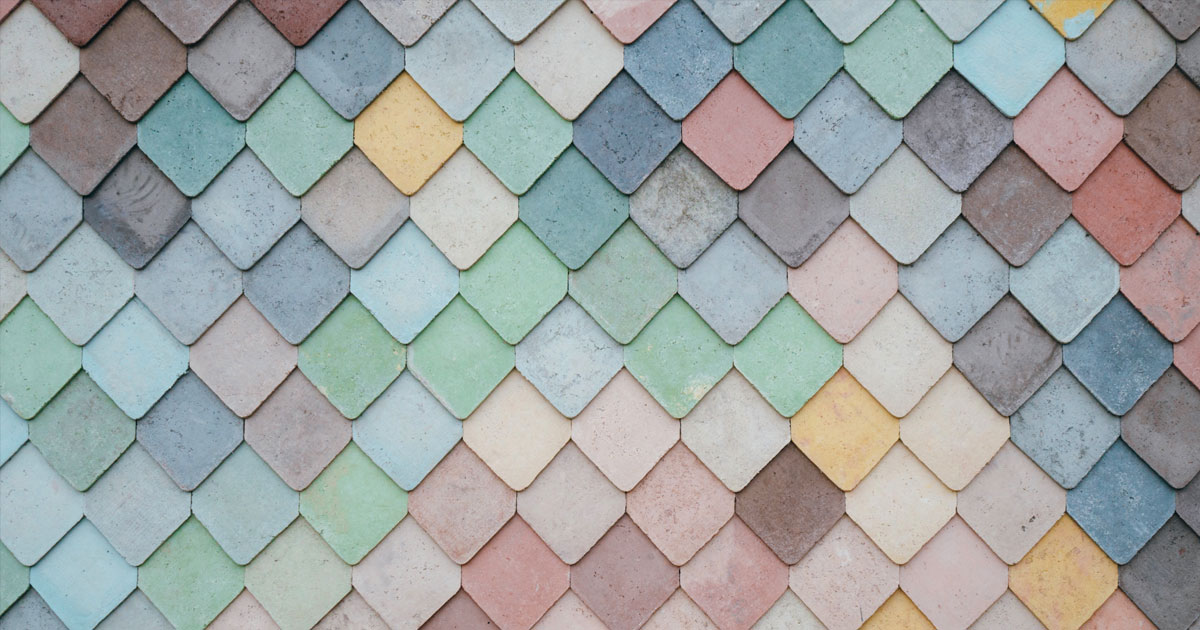
Tips to Customise Your Webinar Branding for a Professional Look



