Mastering the Art of the Virtual Pitch: Strategies for Success
In today's fast-paced digital world, nailing your virtual pitch can be the difference between landing a deal and getting lost in the noise. Whether you're an entrepreneur wooing investors, a startup showcasing your big idea, or a professional presenting to clients, your online pitch needs to grab attention, engage your audience, and leave a lasting impression.
But let's be honest—presenting through a screen comes with its own set of challenges. From technical hiccups to keeping people interested, it's not always easy.
This guide will walk you through practical strategies to level up your virtual pitch, making sure your message lands with impact. Plus, discover how Digital Samba's video conferencing API and SDK can give your presentations a professional edge.
Table of contents
- Understanding the virtual pitch
- Key strategies for a successful virtual pitch
- Common pitfalls to avoid
- Next steps: What to do after your virtual pitch
- Conclusion
Understanding the virtual pitch
A virtual pitch is a structured presentation delivered remotely via digital platforms, such as video conferencing software or webinar tools. It is commonly used by startups seeking investment, sales teams pitching products, and professionals delivering keynotes or proposals to distributed audiences.
Unlike traditional face-to-face pitches, virtual pitches present unique challenges. Without the benefit of in-person presence, speakers must work harder to capture and hold attention. Audience engagement is often lower, and technical issues can disrupt the flow of the presentation. To succeed, presenters must leverage a combination of compelling storytelling, engaging visuals, and interactive elements to create an immersive experience. Additionally, understanding how to optimise the technical aspects—such as lighting, camera angles, and sound quality—can make a significant difference in how a pitch is perceived.
A well-executed virtual pitch not only conveys information effectively but also builds trust and credibility with the audience. With the right strategies and tools, you can ensure your online pitch is just as impactful—if not more—than an in-person presentation.
Key strategies for a successful virtual pitch
Preparation is paramount
- Understand your audience: Research your audience’s background, interests, and pain points to customise your message. Whether you're pitching to investors, clients, or executives, aligning your content with their expectations increases your chances of success.
- Rehearse thoroughly: The best pitches are polished through practice. Rehearse multiple times to refine your delivery, timing, and transitions. Record yourself to pinpoint weak areas and adjust accordingly. Consider doing test runs with colleagues or mentors for constructive feedback.
Optimise your presentation materials
- Simplicity and clarity: Keep slides clean, concise, and visually appealing. Avoid overloading them with text—use bullet points, large fonts (20px or larger), and whitespace for better readability. A minimalistic design ensures your audience stays focused on your message rather than trying to decipher cluttered slides.
- Visual aids: Incorporate high-quality images, charts, infographics, and short videos to reinforce key points. Well-designed visuals not only break monotony but also help explain complex concepts in an easily digestible format. If you're working with low-resolution images, using an HD photo converter can significantly improve clarity and ensure your visuals look sharp on all screen sizes.
Enhance your virtual presence
- Professional setting: Your environment speaks volumes about your professionalism. Select a quiet, well-lit room with a neutral background. Natural lighting works best, but if unavailable, soft LED lights can improve visibility. Eliminate distractions such as background noise and visual clutter.
- Body language and voice: Non-verbal communication matters. Maintain eye contact by looking at the camera, use hand gestures naturally, and sit up straight to project confidence. Modulate your voice to keep your audience engaged—vary pitch, pace, and pauses to emphasise important points.
Engage your audience
- Interactive elements: A one-sided monologue can bore your audience. Instead, foster interaction with live polls, Q&A sessions, or real-time chat engagement. Digital tools such as interactive whiteboards or breakout rooms can also enhance participation and keep attendees involved.
- Storytelling: People remember stories better than raw facts. Frame your pitch as a compelling narrative—introduce a relatable problem, present your solution, and showcase how it delivers value. Personal anecdotes or customer success stories can add authenticity and credibility to your message.
Technical preparedness
- Reliable equipment: Technical glitches can derail even the most well-prepared pitch. Invest in a high-quality external microphone for clear audio, a high-resolution webcam for a professional video feed, and a stable internet connection to avoid lag or dropouts. Conduct tech checks before your pitch to troubleshoot any potential issues.
- Platform familiarity: Every video conferencing platform has different features—know them inside out. Familiarise yourself with screen sharing, annotation tools, and mute/unmute functions. Test your setup in advance to ensure smooth operation during the pitch.
Common pitfalls to avoid
Even the most well-prepared speakers can fall into common traps that undermine their virtual pitch. Avoiding these pitfalls can mean the difference between a forgettable presentation and one that leaves a lasting impact. Here are some of the most frequent mistakes and how to overcome them:
-
Reading directly from slides: This makes the presentation feel robotic and disengaging. Instead, treat slides as visual cues and elaborate on each point naturally. Using bullet points rather than full sentences encourages a conversational approach.
-
Ignoring audience interaction: A lack of engagement can make your audience passive. Engage them with direct questions, pauses for discussion, or interactive polls. A two-way conversation keeps interest levels high.
-
Overloading information: Too much data at once can overwhelm listeners, making it hard for them to grasp key takeaways. Stick to the essential points and supplement with downloadable resources if more details are necessary.
-
Technical negligence: Unchecked audio, poor internet connection, or malfunctioning video can undermine your credibility. Always run a tech rehearsal beforehand, and have a backup plan in place, such as an alternative internet source or a second device.
Next steps: What to do after your virtual pitch
Delivering a strong virtual pitch is just the beginning. What you do afterward can significantly impact your chances of success. Following up strategically ensures your message stays top-of-mind and demonstrates professionalism. Here are the essential next steps to maximise your pitch's effectiveness:
-
Follow-up emails: Within 24 hours, send a personalised thank-you email to all attendees. Express appreciation for their time and briefly reiterate your key points. This keeps your pitch fresh in their minds and reinforces your professionalism.
-
Address unanswered questions: If any audience members raised questions that you couldn’t fully answer during the pitch, take the opportunity to provide well-researched, detailed responses. This demonstrates credibility and shows that you value their concerns.
-
Request feedback: Reach out to attendees for constructive feedback. Ask open-ended questions such as 'What did you find most compelling?' or 'How could I improve this presentation?' Their insights can help refine your approach for future pitches.
-
Track engagement metrics: Analyse viewer engagement data, such as attendance duration, interaction levels, and follow-up email responses. If using a video conferencing platform with built-in analytics, review which parts of your pitch resonated most and adjust accordingly for future presentations.
FAQs
A virtual pitch should be concise, ideally between 5 to 10 minutes, depending on the audience and context. Investors and decision-makers appreciate brevity, so focus on the most critical points.
Use interactive features like polls, Q&A sessions, and live chat to involve your audience. Storytelling and real-world examples also help keep attention levels high.
Always conduct a test run before your pitch and have a backup plan, such as an alternative internet connection or a second device. If an issue arises, acknowledge it professionally and move forward smoothly.
Thank the audience for their time, summarise key takeaways, and provide additional resources or answers to any unresolved questions. A follow-up email helps reinforce your message and keep the conversation going.
Reading directly from slides is a common mistake. Instead, use slides as visual aids and speak naturally to maintain a strong connection with your audience.
Yes, using Digital Samba’s video conferencing API and SDK, you can embed and customise video call features directly into your platform to create a professional and branded experience.
Conclusion
Mastering the art of the virtual pitch involves meticulous preparation, engaging content, and the right technological tools. By implementing the strategies outlined above and leveraging Digital Samba’s video conferencing API and SDK, you can deliver compelling online pitches that leave a lasting impression. To explore how Digital Samba can enhance your virtual presentations, contact our sales team today.
Share this
You May Also Like
These Related Stories
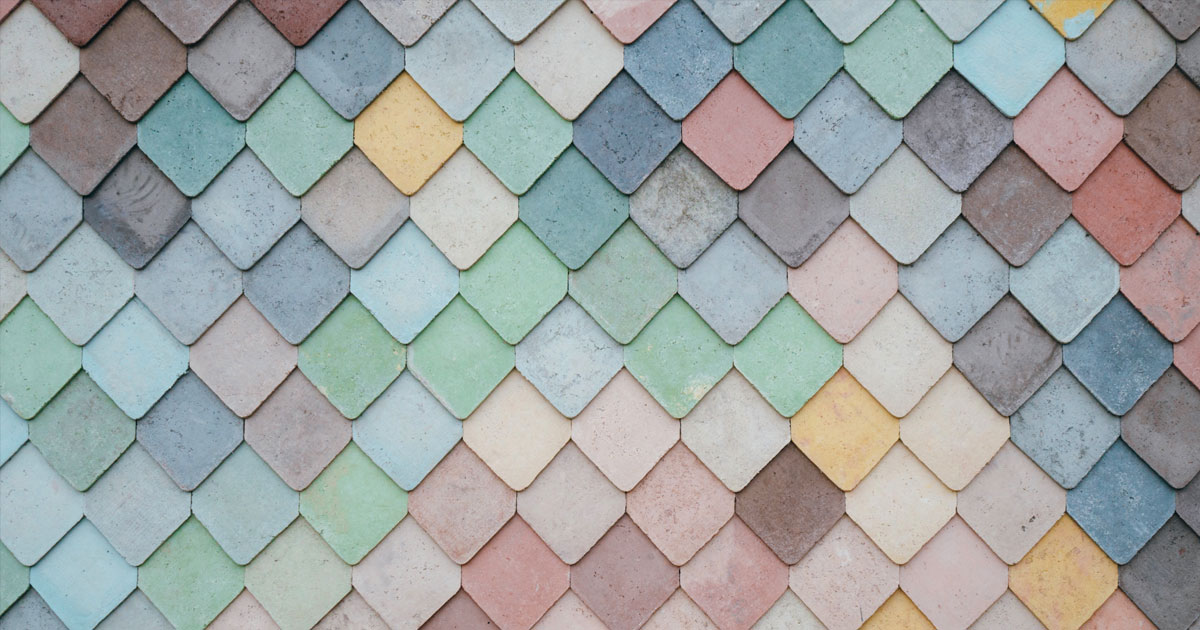
Tips to Customise Your Webinar Branding for a Professional Look

What is a Webcasting?



