Common Mistakes Developers Make and How to Fix Them
Video conferencing apps have transformed how we connect. But creating a seamless experience is tricky. Developers often stumble into common pitfalls, from poor audio to complex interfaces. These mistakes can leave users frustrated and ruin the app's appeal. This article explores 10 challenges of virtual meetings and how to avoid them, ensuring your video conferencing solution works flawlessly. Let’s jump right into it!
Table of Contents
- Poor network optimisation
- Weak security
- Ignoring User Experience (UX)
- Incompatibility overload
- Missing the 'beyond the basics' features
- Neglecting scalability
- Underestimating audio quality
- Disregarding power consumption
- Forgetting about regulatory compliance
- Missing the "delight factor"
- Build reliable, enterprise-grade video conferencing apps with the Digital Samba SDK/API
- Conclusion
Common mistakes developers encounter when creating video conferencing applications
1. Poor network optimisation
Imagine you're in an important work meeting, pitching a big proposal. Suddenly, your video freezes mid-sentence. Everyone sees a pixelated version of you, with your voice warbling like a robot. It's embarrassing and could sabotage the deal. Conferencing solutions can't be loaded on poorly optimised setups. This is the nightmare scenario of poor network handling in video conferencing.
The reality is that home Wi-Fi and mobile data connections have hiccups. They get crowded when everyone else in the house streams Netflix or weak as you take a call far from your router. Your app can't control this, but it can adapt in clever ways.
Solutions:
Adaptive bitrate
Error correction
Jitter buffers
Network diagnostics
2. Weak security
A video conferencing app with weak security is a ticking time bomb for its users. A data leak could result in embarrassing screenshots winding up online, private recordings shared by hackers or sensitive business information falling into the wrong hands. Beyond the direct fallout, it erodes trust, and that's hard to win back.
Let’s assume you're using a service for virtual therapy sessions. If your most private conversations aren't secured properly, that's a serious breach, both ethically and from a possible legal standpoint. For business meetings, trade secrets or internal discussions might be vulnerable to malicious third parties. Security needs to be built into the DNA of the app from the earliest stages.
Solutions:
End-to-End Encryption (E2EE)
Access control
Vulnerability vigilance
3. Ignoring User Experience (UX)
The best video conferencing app in the world, full of innovative features and ironclad security, is doomed if it's an absolute pain to navigate. This isn't about making things flashy; it's about intuitiveness and minimising frustration. If someone struggles to find the unmute button, fumbles while sharing their screen, or can't locate the settings menu, they'll quickly seek alternative solutions.
Solutions:
Clarity is king
Accessibility
Test with real users
4. Incompatibility overload
Imagine your company invests in fancy new video conferencing software, and you're tasked with rolling it out. Steve in Sales reports that his webcam only works half the time. Mary in Finance is using an older iPad and faces constant crashes. Meanwhile, one of your remotely working developers on Linux can't get the screen-sharing tool to work at all. This fragmented mess kills productivity and turns 'smooth workflow' into a tech support nightmare.
The reality is that your users will access your service on a staggering variety of hardware and software. New phones, old tablets, dusty laptops running outdated operating systems—it's a tangled web. Ignoring this doesn't mean some people won't have a great experience; it means many will experience a broken one. Putting compatibility into consideration will save you and your users from unnecessary browser-based web conferencing troubleshooting.
Solutions:
Cross-platform mindset
Test across browsers
Be realistic about legacy support
Graceful fallbacks
5. Missing the 'beyond the basics' features
A functional video conferencing app gets the job done but doesn't necessarily inspire enthusiasm. In a competitive market, thoughtful additions distinguish great software from merely adequate solutions. They can transform your app into something people enjoy using, even becoming advocates for it within their teams and businesses.
Solutions:
Virtual backgrounds and effects
Noise suppression
Integrated real-time collaboration
Summaries and insights
Play well with others
6. Neglecting scalability
Building a video conferencing app that handles a few friends chatting is quite different from creating a service ready for businesses with hundreds or thousands of simultaneous users. Imagine launching your app, gaining some traction, and then the whole thing buckling under the strain when several large companies hold internal meetings at the same time. Planning for how your system will gracefully scale as usage grows is vital.
Solutions:
Don't reinvent the wheel
Load balancing
Plan for peaks
7. Underestimating audio quality
Crisp, clear audio is more important than high-resolution video in most practical cases. Poorly tuned microphones, distracting echos, or inadequate noise cancellation make conversations frustrating and difficult to follow for prolonged sessions. It might seem less glamorous than focusing on fancy visual filters, but audio deserves meticulous attention.
Solutions:
Guide user setup
Software optimisations
Hardware friendly
8. Disregarding power consumption
Nobody wants their laptop battery drained within an hour due to their video conferencing app. This is especially critical for those on the go who rely on mobile devices. Overly aggressive video quality settings and heavy background CPU usage (even when a call isn't active) can contribute to poor user experiences.
Solutions:
Efficiency algorithms
Idle/minimise awareness
Battery life transparency
9. Forgetting about regulatory compliance
This often catches developers off guard, particularly those building tools meant for broader markets instead of solely internal use within a single company. Different regions of the world have varying laws around data privacy, recording policies, and the handling of sensitive information. Your app could face penalties or be forced to shut down in specific territories if compliance isn't baked in from the start.
Imagine you release a medical consultation app but fail to follow strict patient confidentiality guidelines outlined by regulations like HIPAA (in the US) or the GDPR (in Europe). Beyond direct fines, the reputational damage from a data breach or privacy mishandling could be catastrophic, regardless of how slick your app's UI may be.
Solutions:
Know your audience
Consent and user controls
Evolve with rules
10. Missing the "delight factor"
Functional is fine, but it rarely builds passionate advocates for your software. Injecting truly useful, unique, or simply well-executed surprises goes a long way towards standing out from the video conferencing pack. Here's the thing: people remember experiences, not just features.
Solutions:
Beyond basic filters
Micro-interactions matter
Build reliable, enterprise-grade video conferencing apps with the Digital Samba SDK/API
Developing a top-notch video conferencing app is a minefield of potential errors. Fortunately, the Digital Samba SDK/API helps you deftly sidestep common pitfalls, ensuring a seamless and professional video conferencing experience. Here's how it tackles the challenges discussed above:
- Excellent network optimisation: Ensure crystal-clear communication even with flaky connections using Digital Samba's SDK tools. Adaptive bitrate adjustments seamlessly maintain call quality while error correction and jitter buffering compensate for lost data. Network diagnostics allow users to pinpoint their own connection issues quickly.
- Robust security: Digital Samba offers robust security features to ensure your video conferences are confidential. With end-to-end encryption and granular meeting permissions, you can collaborate with peace of mind. Their SDK also simplifies compliance with key security standards.
- Effortless user experience: Design intuitive video conferencing apps with Digital Samba. Pre-built UI components provide familiar buttons and layouts, while real-world testing helps iron out any usability quirks. Accessibility features ensure that everyone can join the conversation easily.
- Cross-platform support: Digital Samba's cross-platform support streamlines development and comprehensive browser compatibility gives users the freedom to connect from any device. Realistic support boundaries offer the perfect balance between innovation and compatibility.
The Digital Samba SDK/API helps you build a video conferencing app that's robust, secure, and a joy to use. Focus on innovation while we take care of the complexities.
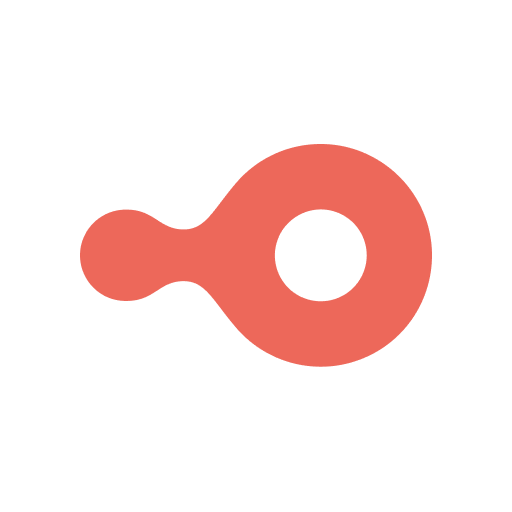
How to Integrate Video Conferencing into Your Website
Read the blog
Conclusion
Video conferencing apps are complex! From handling tricky networks to iron-clad security, a lot can go wrong. Don't get discouraged. Focus on creating an intuitive, reliable experience for users. Using tools like the Digital Samba SDK/API helps overcome common challenges.
With careful planning and smart choices, you can build a video conferencing app that people love to use. Sign up to get started with Digital Samba!
FAQ
Common video conferencing problems during app development include issues like unstable connections, poor video quality, audio lag, and compatibility challenges with different devices and browsers. These problems can negatively impact the user experience, making it essential to test and optimise the app for various network conditions.
The key challenges of implementing a video conference system include ensuring low-latency communication, maintaining high-quality video and audio streams, securing user data, and managing bandwidth efficiently. Developers also face difficulties in achieving cross-platform compatibility and scalability for large user bases.
If your video conferencing application isn't working, it could be due to several reasons such as poor internet connection, outdated software, compatibility issues with the device, or server overload. It is crucial to regularly update the application and optimise server performance to avoid such disruptions.
Video conferencing development best practices include using scalable infrastructure, implementing robust security protocols, optimising bandwidth usage, and conducting extensive testing across devices. Additionally, focusing on user experience with features like noise cancellation, adaptive bitrate streaming, and intuitive UI design is crucial.
If your conferencing solution can't be loaded, try checking your internet connection, clearing the browser cache, or updating your software. It may also be an issue with the server, so ensure that your back-end infrastructure is properly configured and scalable to handle peak loads.
Developers can overcome video conferencing challenges by leveraging advanced technologies like WebRTC for real-time communication, implementing adaptive streaming to adjust to network conditions, and ensuring end-to-end encryption for data security. Regular testing and optimisation are also crucial to prevent common issues.
Share this
You May Also Like
These Related Stories

The Importance of WebRTC Testing

Bridging Real-Time Streaming: Unveiling the synergy between RTMP and HTML5 video players



