What Is a Vanity URL? Meaning, Examples & How to Create Custom URLs
Tired of sharing long, messy links that no one remembers or trusts?
Whether you're promoting a webinar, directing clients to a secure video room, or running a campaign, the link you share is often the first impression your audience gets. And if it looks random or confusing, you’ve already lost their attention.
That’s where vanity URLs come in. Also known as branded or custom URLs, these short, memorable links not only look better — they build trust, boost clicks, and help your business stand out.
In this guide, we’ll explore:
- What vanity URLs actually are (with clear examples)
- How do they support your branding, SEO, and conversion goals
- Best practices for creating effective vanity URLs
- And how you can set one up directly in Digital Samba
If you’re a privacy-conscious business working with European users, you’ll also see how vanity links work hand-in-hand with GDPR-compliant tools like Digital Samba.
Table of Contents
- Vanity URL definition
- The concept and application of vanity URLs, vanity domains and vanity pages
- Vanity URL best practices
- The benefits of using vanity URLs
- How to create a vanity URL in Digital Samba
- Boost your online engagement with vanity URLs using Digital Samba
What is a vanity URL?
A vanity URL is a short, custom web address that clearly reflects your brand and purpose. Unlike long, autogenerated links, a vanity URL is simple, memorable, and often includes your brand name or campaign message.
Vanity URL definition: A branded URL that redirects to a specific web page using a clean, human-readable structure, like yourcompany.com/demo instead of yourcompany.com/index.php?id=3746&ref=meeting.
These custom links are often used in:
- Email campaigns
- Social media bios and posts
- Printed materials (flyers, brochures, business cards)
- Podcasts, webinars or radio mentions
- Shared meeting rooms or event invites
People also refer to vanity URLs as:
- Custom URLs – emphasising the personalised aspect
- Branded URLs – when linked directly to a brand or product
- Vanity links – a catchier marketing term
At their core, vanity URLs are about clarity. Their structure is straightforward, often incorporating the brand name and a relevant keyword, which helps improve search engine optimisation (SEO). They make links easier to understand, easier to remember, and more trustworthy to click.
Vanity domain, vanity page, and custom URL — what’s the difference?
The terms “vanity URL,” “vanity domain,” “vanity page,” and “custom URL” are often used interchangeably, but they serve slightly different purposes. Understanding how they work together can help you design cleaner user journeys and better campaign tracking.
What is a vanity domain?
A vanity domain name is a branded domain — often separate from your main domain — used to redirect users to specific content. For example:
-
events.yourbrand.eucould forward toyourbrand.com/events/conference-2026
It’s especially useful in marketing where the main domain is long or complex. These vanity domains are often purchased separately and configured to forward traffic to key pages while tracking campaign performance.
What is a vanity page?
A vanity page is a custom landing page created for a specific audience, campaign, or product. It often features unique messaging, branding, and CTAs not found elsewhere on your main site. Examples include:
yourbrand.com/legal-gdpr-roomyourbrand.com/meet-eu
They’re focused, conversion-driven pages, often accessed via vanity URLs.
What is a custom URL?
A custom URL is a simplified web address you choose for a specific page or digital asset. It’s often the actual path or “slug” part of a vanity URL, such as:
yourbrand.com/pricingyourbrand.com/signup/secure-call
Think of custom URLs as the readable part of your vanity URL — they’re fully controlled by you and reinforce your branding.
By using vanity domains, vanity pages, and custom URLs together, you can:
- Track different channels or campaigns with clarity
- Present a cleaner, more professional experience
- Improve user trust and click-through rates
Vanity URL best practices
A well-crafted vanity URL does more than look neat — it signals professionalism, improves user trust, and can even boost your SEO. But to get those results, it’s important to follow proven best practices.
Here’s how to create vanity URLs that actually deliver value:
1. Keep it short, clear, and memorable
Simplicity is the secret. A short and easy-to-remember vanity URL is easier to type and far more likely to be shared, especially in spoken conversations or presentations.
Good example:
-
yourbrand.com/demo-call— instantly clear, no confusion.
Poor example:
-
yourbrand.com/index.php?id=47302&utm=campaign_gdpr— users will bounce before clicking.
Tip: Avoid numbers, symbols, or unnecessary slashes. Stick to 2–4 words max.
2. Make it descriptive and honest
A vanity URL should tell the user what they’re getting. If they’re clicking a link for a GDPR compliance checklist, make sure the URL reflects that.
Examples:
yourbrand.com/eu-hosted-videoyourbrand.com/gdpr-checklistyourbrand.com/secure-meetings
You’ll build more trust, especially important for privacy-aware users in Europe.
3. Use keywords (strategically)
Including relevant keywords can improve SEO performance, but stuffing too many can backfire. Choose one or two strong keywords that match the page’s content and audience intent (you can use a free keyword research tool for this).
Additionally, to ensure your keywords are competitive, use effective methods such as Google scraping to gain insights into your competitors and improve your SEO strategy.
Effective use:
yourbrand.com/video-api-gdpryourbrand.com/custom-url-guide
Avoid: yourbrand.com/custom-url-gdpr-api-security-eu-best-video-links-2026
Search engines value clarity as much as users do.
4. Reflect your brand identity
Make sure your vanity URLs fit seamlessly into your brand tone. Are you formal and corporate? Playful and tech-forward? Keep consistency across your domains and subdomains.
Also, use a domain name that reinforces your identity, especially if you're using a vanity domain.
Example:
-
secure.yourbrand.eu→ reinforces European hosting and GDPR commitment.
5. Prioritise contextual use
Vanity URLs are especially effective in places where long URLs are impractical or unreadable:
- Social media bios or posts
- Podcast interviews or offline events
- Slide decks, business cards, or banners
- During verbal announcements in meetings or webinars
You’re not just shortening a URL — you’re making your message easier to act on.
6. Use 301 redirects to preserve SEO
If your vanity URL points to a campaign page or subfolder, use a 301 redirect. This passes link equity, avoids duplicate content issues, and lets you track performance using UTM parameters behind the scenes.
Example:
-
yourbrand.com/healthcare-video→ 301 →yourbrand.com/products/embedded/video-conferencing-healthcare?utm_campaign=offline_event
This way, users see a clean, branded link, while you still capture the data you need.
The benefits of using vanity URLs
Vanity URLs aren’t just a cosmetic improvement — they’re a strategic tool that enhances branding, improves performance across channels, and increases user trust. Here’s why they matter for privacy-conscious companies and development teams building for the EU market.
1. Easier to remember
Generic links like these digitalsamba.com/room?id=84293-xxddg88 are hard to recall, especially when shared verbally or across printed materials. Vanity URLs like digitalsamba.com/board-meeting are short, logical, and instantly recognisable.
This is crucial in:
- Presentations and meetings
- Word-of-mouth referrals
- Print ads, QR codes, or radio campaigns
The more easily a user remembers your URL, the more likely they are to revisit and share it.
2. Builds trust, especially in regulated industries
Users are increasingly wary of long, messy, or unfamiliar URLs, especially when sensitive information is involved. A clean, branded URL instantly looks more legitimate and secure.
This matters in industries where trust is non-negotiable:
- Healthcare professionals sharing video links with patients
- Legal teams are inviting clients to confidential meetings
- Edtech platforms are providing access to virtual classrooms
Pair this with Digital Samba’s fully EU-hosted platform with no US-based sub-processors, and you're offering a privacy-first experience from click to conversion.
3. Easier to share — anywhere
Vanity URLs are tailor-made for sharing. Whether it's a text message, social media post, business card, or webinar invite, a short branded link avoids confusion and increases clicks.
Compare:
digitalsamba.com/r?uid=349232&track=utm_video2026
vs.digitalsamba.com/remote-courtroom
Which one would you rather share?
4. Integrates online & offline campaigns
Vanity URLs make your brand experience seamless across online and offline touchpoints. You can use them in:
- Event booths
- Printed flyers
- Direct mail
- Podcast mentions
They allow you to track offline conversions too — simply redirect the vanity URL to a page with unique UTM parameters.
5. Enables verbal sharing
A good vanity URL is easy to say and hear, even over the phone. That makes it powerful for sales, support, and client communication.
Use cases:
- “You can join via digitalsamba.com/weekly-review.”
- “Access the recording at acme.digitalsamba.com/webinar2026.”
No spelling it out. No confusion. Just action.
6. Boosts SEO & discoverability
When your custom URL contains relevant keywords, like /gdpr-meeting-room or /video-api-europe — It provides additional context to search engines, helping improve your rankings and visibility.
And when combined with proper redirects and optimised landing pages, vanity URLs can contribute to:
- Lower bounce rates
- Higher dwell time
- Better click-through rates in SERPs
By implementing SEO performance analytics, you can track the effectiveness of your vanity URLs and keywords.
How to create a vanity URL in Digital Samba
Creating a vanity URL in Digital Samba is quick and flexible. Whether you're embedding a branded meeting room into your app or setting up a polished link for internal meetings, you can do it via our intuitive dashboard or through our REST API — no complex setup required.
Here's how you can do it:
Using the Digital Samba API
- API request for room creation:
To create a new room with a vanity URL, you need to execute a POST request against the /rooms endpoint in the Digital Samba API. The request will require a privacy field (accepting "public" or "private" values), and then you can define the friendly_url field, which is going to be your custom URL or vanity URL.
Let’s have a look at a code snippet example:
Here’s an example of using JavaScript for a public room with a custom URL:
This will create a meeting accessible through the following custom URL example: https://teamNameHere.digitalsamba.com/my-custom-meeting, a clear and concise URL your customers can trust.
Using the Digital Samba Embedded dashboard
- Access the dashboard: Log into your Digital Samba account and navigate to the dashboard.
- Create or edit a room: In the 'Rooms' tab, click 'Create a new room' or access the room you want to edit.
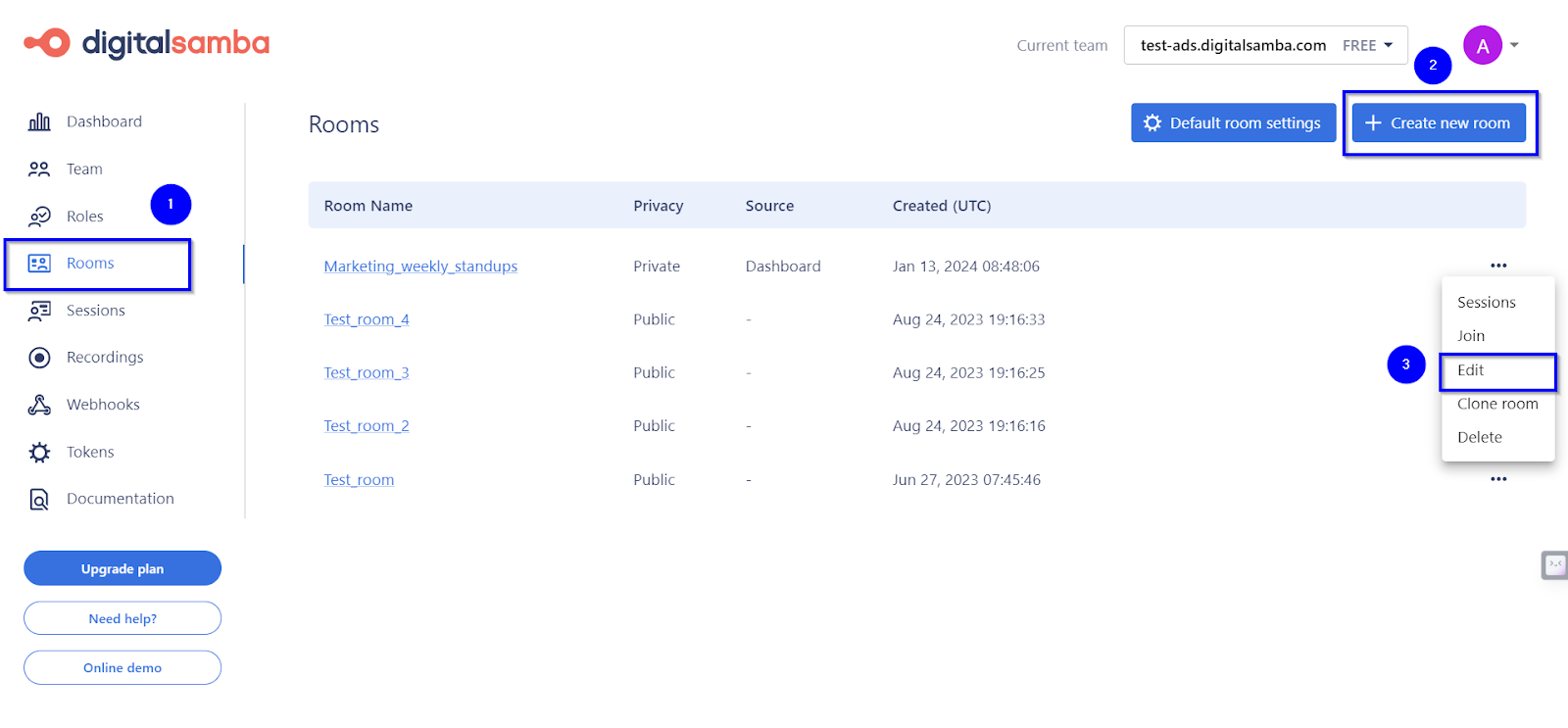
- Customise your room: Fill in the necessary details for your room, including its name and privacy settings.
- Set the vanity URL:
In the room creation form, look for an option to set a ‘Room Name.' This is where you can define your vanity URL or custom URL.
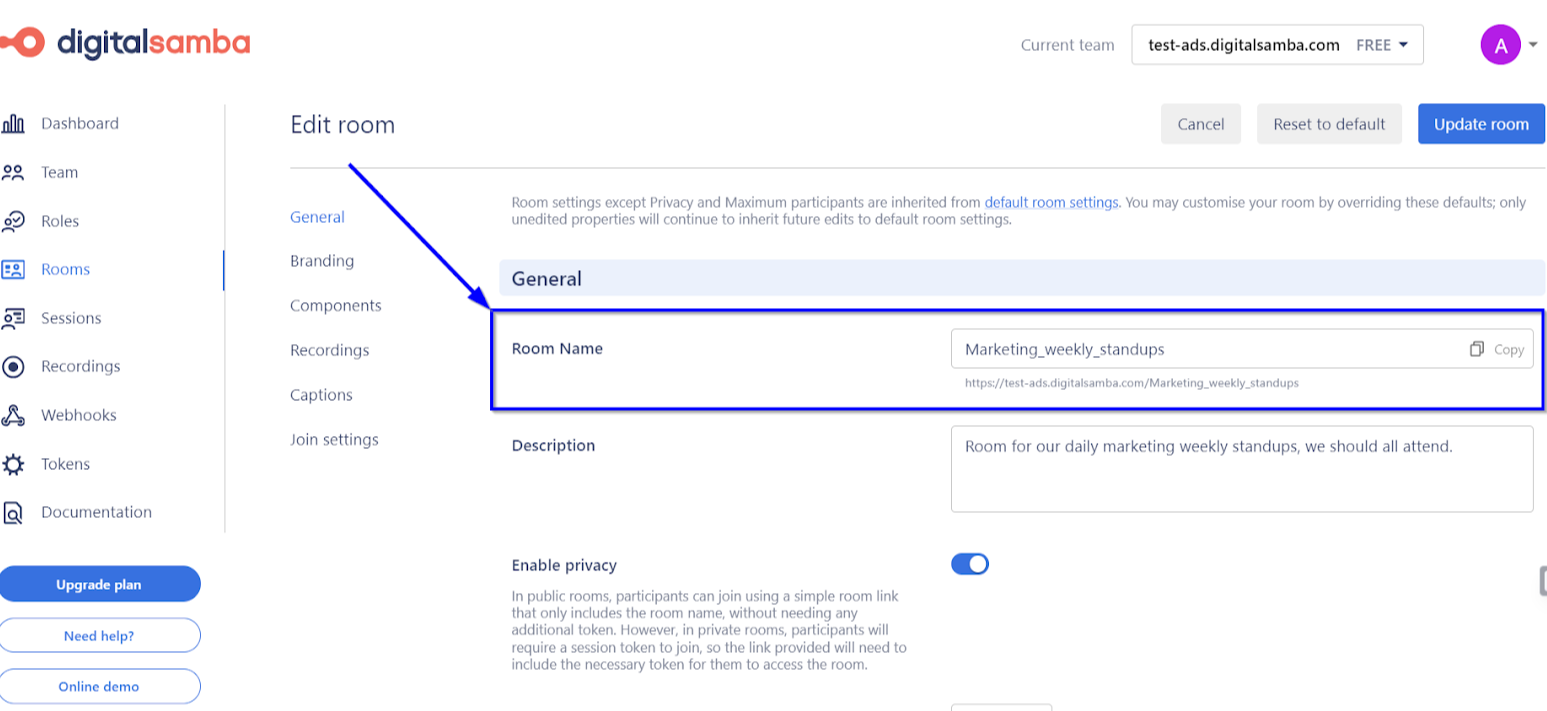
For instance, in the above room, you can use Marketing_weekly_standup to create the following vanity URL example:, https://teamNameHere.digitalsamba.com/Marketing_weekly_standup. This URL intuitively indicates the room's purpose - hosting the Marketing team's weekly stand-up meetings - in a clear and easily understandable manner.
Also, keep in mind that as the team owner, you can optionally personalise your platform's URL by configuring your preferred DNS CNAME record.
- Save and share
Once you have set up your vanity URL, save your changes. Your room is now accessible via the custom URL you have created.
By following these steps, you can create a vanity URL that reflects your brand or meeting purpose, enhancing the professionalism and recognisability of your Digital Samba sessions. This custom URL is easier for participants to remember and reinforces your brand identity in digital communications.
Remember to replace placeholders like YOUR_TEAM_ID and YOUR_DEVELOPER_KEY with your actual Digital Samba credentials.
Boost your online engagement with vanity URLs using Digital Samba
For companies operating in or serving the European Union, branding and compliance aren’t just nice to have — they’re mandatory. Vanity URLs may seem like a small detail, but for privacy-sensitive sectors, they’re a practical way to reinforce professionalism and trust while staying aligned with GDPR requirements.
Why it matters:
In a privacy-first digital landscape, a clean, memorable URL does far more than tidy up your links — it communicates trust, clarity, and professionalism from the very first click.
With Digital Samba Embedded, you can:
- Create GDPR-compliant, branded meeting links in seconds
- Share memorable custom URLs in email, chat, or on your website
- Reinforce your brand identity while meeting the strictest data protection standards
Whether you're a legal consultant in Berlin or a healthcare provider in Paris, being able to send a link like:
https://clinic-meet.digitalsamba.com/patient-session
instead ofhttps://genericplatform.com/abc8232?room=host-345
...sends a powerful message: You take privacy seriously.
Whether you’re embedding live video into a secure app or running consultations across Europe, vanity URLs offer your users a frictionless experience — and give your business the credibility it deserves. Want to try them out? You can start with our free plan.
Contact our team today to learn more about how Digital Samba can help you create a vanity URL that builds trust in your brand and encourages more users to check out your content.
Frequently asked questions
What is a vanity URL?
A vanity URL is a short, branded web address that redirects to a specific page. It’s designed to be memorable, readable, and on-brand — for example: yourbrand.com/webinar2026. Unlike generic links, vanity URLs look professional and help improve trust and click-through rates.
What is the meaning of a vanity domain?
A vanity domain name is a custom domain (or subdomain) used purely for marketing or branding purposes. It usually redirects to your main website or a landing page, like meet.yourbrand.eu, and reinforces your identity while simplifying links for campaigns.
What is a custom URL, and how is it different from a regular one?
A custom URL lets you define the end of a link — often called the "slug" — so instead of /page?id=234, you get something like /pricing. It’s user-friendly and easier to promote in any channel.
What is a vanity page?
A vanity page is a specially designed landing page used for a targeted audience or campaign. It typically lives under a vanity URL and includes specific messaging and calls to action. It’s meant to convert, not just inform.
How do vanity URLs benefit SEO?
When you include relevant keywords in your vanity URLs, search engines better understand the page’s content. This can slightly improve your rankings, especially when combined with proper redirects, fast load speed, and mobile optimisation.
How do I create a vanity URL in WordPress?
You can create a vanity URL in WordPress by:
- Creating a new page or post
- Customising the permalink field
- Using a redirect plugin (e.g., Redirection) to point that URL to another destination if needed
This gives you full control over how your content is shared.
What are the best practices for vanity URLs?
- Keep them short and easy to type
- Use keywords that match the page’s intent
- Avoid numbers or unclear abbreviations
- Be consistent with your brand’s tone and structure
- Use 301 redirects when pointing to long tracking links or campaign URLs
Share this
You May Also Like
These Related Stories
We taught AI assistants how to build video apps. Properly.

How to configure your Digital Samba Rooms using developer API and SDK



