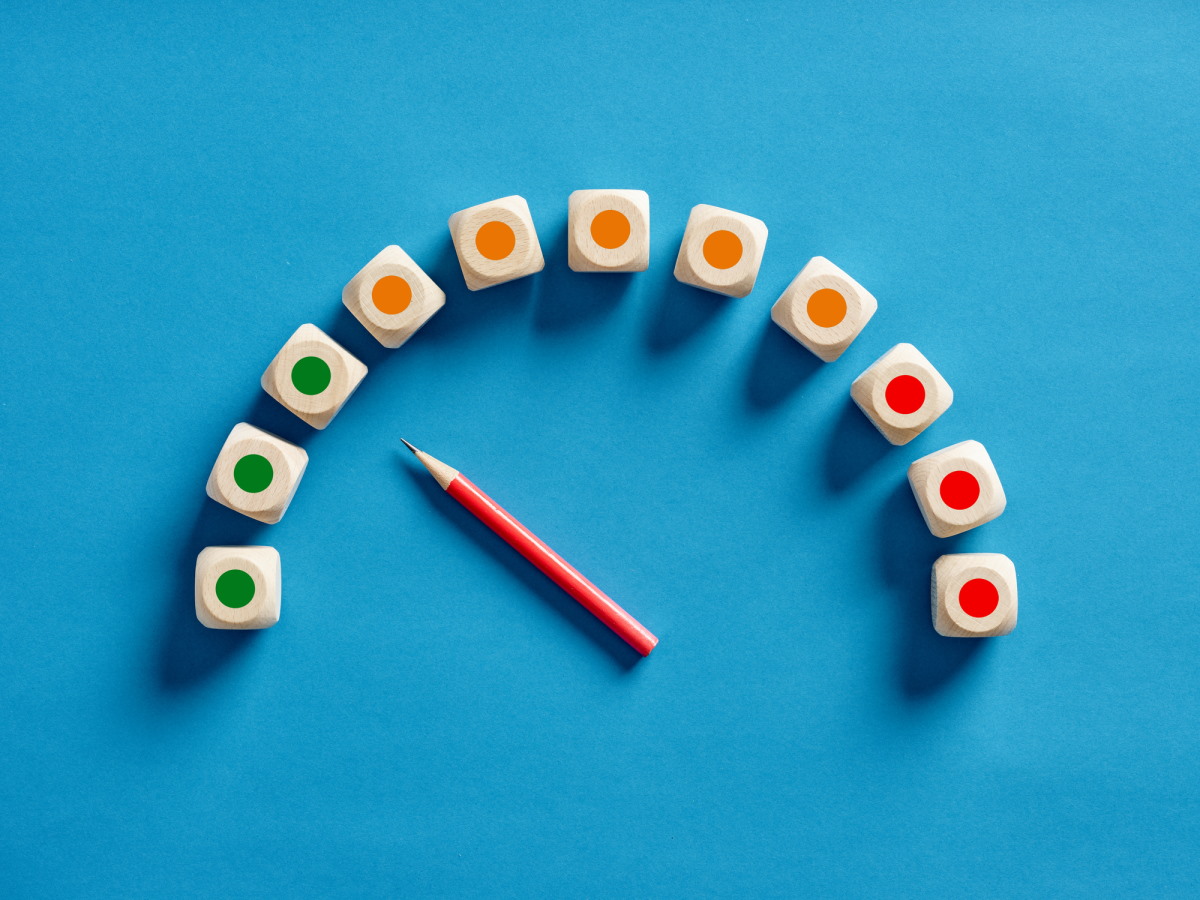How to Troubleshoot Connection Issues with Digital Samba
Are you having issues connecting to Digital Samba? No worries, we've got your back! Check out this easy guide to fix common connection problems. We'll walk you through each step, so you can identify and solve any issues, making your experience with Digital Samba smooth and hassle-free. Let's jump in and sort out those pesky connection bugs together!
Table of content
- Understanding connection issues
- Common types of connection issues
- How to fix connection issues
- Conclusion
Understanding connection issues
When Digital Samba connections stutter, it's often due to unstable internet or a dodgy router link. If your internet is slow, it could be because you're far from the router, there's too much traffic on the broadband, or you're on the wrong band. If Digital Samba previously worked fine, new issues typically mean your router, modem, or band has developed a fault. Interference from other gadgets, terrible weather, or the wrong security settings can also block your connections. Knowing when problems started and what recently changed can provide helpful insights for troubleshooting.
Weak Wi-Fi signals hamper Digital Samba's video calls. Ethernet cables offer robust connection and are more reliable. Recognising these everyday connection issues can help you continue your meetings without interruptions. Breaking problems into bite-size pieces makes them feel more manageable. In the next section, we’ll delve deeper into common types of connection issues. That being said, let’s get to it!
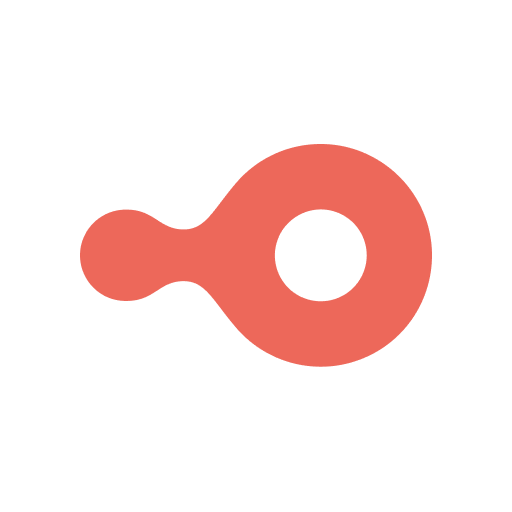
Optimising Real-Time Communications with Jitter Buffers
Read the blog
Common types of connection issues
Video calls on Digital Samba are very easy to set up. But when things get choppy, frustration takes the mic. Worry not, understanding common connection issues is the key to fixing them quickly. Let's explore the usual suspects:
Internet speed fluctuations
WiFi signal strength
Your router
Your Internet service provider
Firewall or antivirus interference
User congestion
Keep in mind, these are just the common culprits. Don't let them put a damper on your enthusiasm! Knowing about these possible issues is already halfway to finding a solution. Stay with us for the next part, where we'll give you useful tips to tackle any connection problems.
How to fix connection issues
Connection issues can be very disruptive during a meeting. We have discussed the common types of connection issues, and it's reassuring to know that these issues can be resolved. To address the connection issues outlined in the previous section, you can consider the following steps:
- Check your internet speed: Is your internet more of a "slow stroll" than a "high-speed race track"? Before anything else, test your internet speed using tools like Speedtest. Aim for at least 10 Mbps download and 5 Mbps upload for optimal call quality. If your speeds fall short, contact your internet service provider (ISP) to upgrade your plan.
- Improve Wi-Fi signal: If you're using Wi-Fi, ensure your device is within a good range of the router. Physical barriers, like walls, can weaken signals. Moving closer to the router or using a Wi-Fi extender can enhance signal strength. Additionally, consider switching to a wired connection for more stability.
- Manage bandwidth usage: Avoid letting bandwidth hogs ruin your call! When using Digital Samba, disconnect unnecessary devices and temporarily stop bandwidth-intensive activities such as streaming or downloading. Remember, every megabyte counts!
- Configure firewall and antivirus settings: Firewalls and antivirus programs, while essential, can sometimes become overprotective. Check their settings to ensure they're not blocking Digital Samba. Adding the software as an exception or temporarily turning it off during calls can work wonders.
- Restart routers and devices: Sometimes, a simple restart can work magic. Give your router and device a quick reboot. It might just be what you need to refresh your connection.
- Contact your ISP: If problems persist, your ISP might be experiencing broader issues in your area. Contact them to see if there's anything they can do to help.
- Reach out to Digital Samba Support: Still stuck? Don't hesitate to reach out to Digital Samba's customer support. We have the expertise to diagnose server-side issues or specific software conflicts and get you back on track. Moreover, we have detailed documentation and how-to guides to help you out!
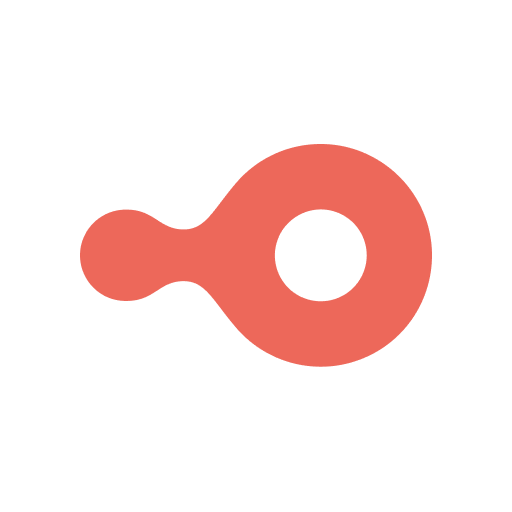
Difference Between Aspect Ratio and Resolution
Read the blog
Keep in mind, a reliable internet connection is the key to a seamless video conferencing experience. With these handy tips, you can turn your Digital Samba calls from glitchy nightmares into crystal-clear conversations.
Conclusion
Resolving connectivity problems with Digital Samba is a breeze! We've smoothly navigated through the most common connection hiccups, providing practical solutions to get you back on track. If these steps haven't eased your concerns, remember that Digital Samba's dedicated support team is standing by to offer assistance. Get ready to embrace a seamless online meeting—elevate your online collaboration to the next level!
Share this
You May Also Like
These Related Stories
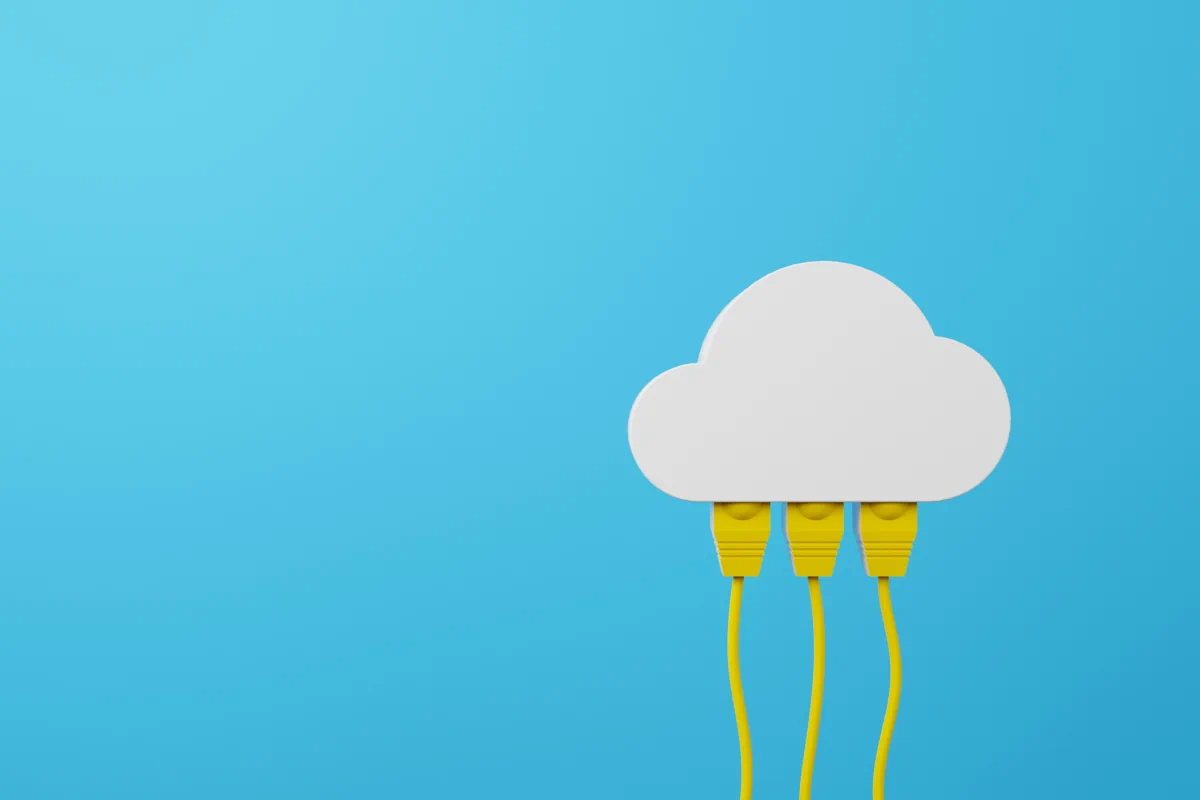
Understanding Network Speed, Bandwidth, and Throughput

Resolving Common REST API Errors: Troubleshooting Common Issues