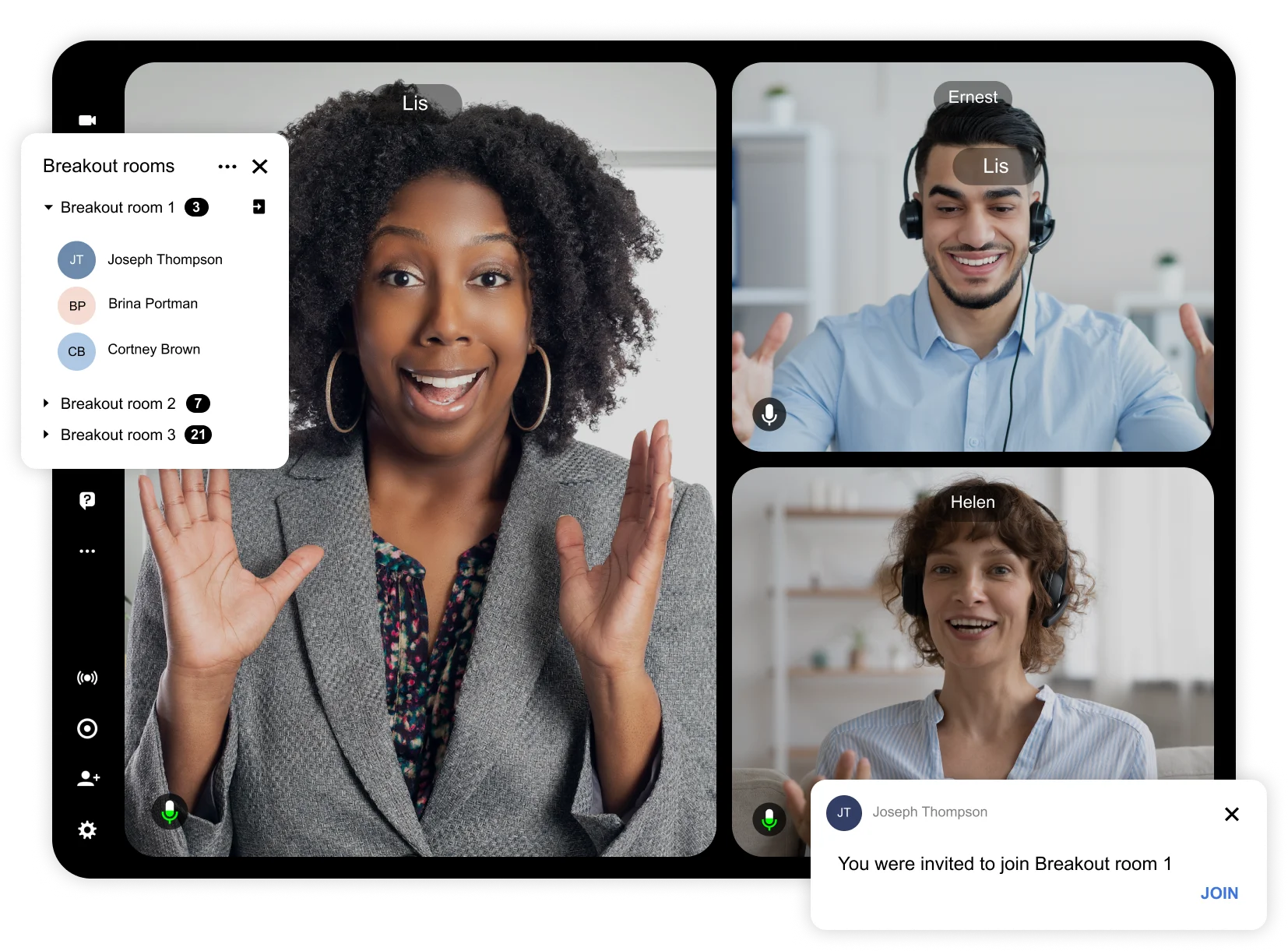How to use Webhooks to Integrate Digital Samba into your Platform
The Digital Samba platform is a powerful video conferencing platform offering comprehensive tools to enhance remote communication and collaboration. Whether you want to host virtual meetings, webinars, or virtual classrooms, our platform offers a reliable and user-friendly solution for all your video conferencing needs.
What if you already have an existing software solution? Don’t worry. Organisations often discover that they need live-video functionality to boost collaboration and productivity. They don’t want to create this functionality from scratch, so they want a solution they can integrate into their existing software.
Table of Contents
- How do Webhooks Work?
- Webhooks vs API
- Webhook Benefits
- How to use Webhooks with Digital Samba
- Final Thought
We have good news for you. With webhooks, you can build a tight and seamless integration between Digital Samba and your existing platform. Integrating Digital Samba using webhooks unlocks a full toolbox of new features and benefits.
Today, we’ll explore how webhooks work and how you can use them to embed Digital Samba’s video conference API and SDK with your software platform.
How do webhooks work?
Webhooks are HTTP callbacks triggered by specific events in Digital Samba, such as a user joining a meeting or a recording being started. When an event like this occurs, Digital Samba sends a payload of data to a specified URL, triggering an action on your server.
To set up webhooks integration, you must create a webhook endpoint on your server that can receive and process incoming requests from Digital Samba. Endpoints should be configured to accept HTTP POST requests and secured with a unique secret key or token to ensure that incoming requests are from Digital Samba and not from a malicious source.
Once your webhook endpoint is ready and configured, register it with Digital Samba and specify which events you want to receive notifications for. Digital Samba will then send payloads of data to your endpoint whenever those events occur, allowing you to take action in real time and stay up-to-date on all the latest changes and activities in your video conferencing platform.

Contact our team today!
Embed truly GDPR-compliant video conferencing into your website or app
Webhooks vs API
Webhooks and APIs are both essential tools for modern web development. However, they serve different purposes. An API (Application Programming Interface) is a set of protocols, routines, and tools for building software applications.
An API provides a standardised way for different applications to interact, allowing developers to build software that can access and use data and functionality from other systems. Also, you can read about the best ways to add video calling and chat to your website.
Webhooks are automated messages sent from one application to another whenever a particular event occurs. They allow real-time communication between two systems, sending data automatically to the recipient application as soon as an event occurs.
Unlike APIs, webhooks are initiated by the sending application rather than the recipient.
This aspect of webhooks can be useful in scenarios where immediate updates are necessary.
APIs typically provide a more general set of functions for accessing data and functionality, whereas webhooks are a way of receiving real-time updates and automating communication between systems. Both tools can be combined to create powerful integrations that streamline workflows and increase efficiency.
Webhooks benefits
Let's say you want to integrate Digital Samba with your existing software platform. Why use webhooks? Here are some benefits of using webhooks:
- Webhooks are automated notifications triggered by specific events, like a new user joining a meeting or a recording being started. Instead of manually checking for updates or refreshing your page, webhooks let you receive instant updates as soon as an event occurs.
- Webhooks also help you reduce latency (discover what is latency) and increase the reliability of your live video functionality. Since they send data directly to your server, there’s no need to wait for polling or API requests. This process helps improve the speed and efficiency of your workflows whilst reducing the risk of data loss and errors.
- Webhooks let you build the tightest possible integration between Digital Samba and your existing platform. A tight integration will bring your platform new capabilities and benefits that boost your business.
How to use webhooks with Digital Samba
To use webhooks with Digital Samba, you must first sign up for a Digital Samba account and obtain your API credentials. Once you have your credentials, you can begin setting up your webhook endpoint and configuring your webhook notifications.
Here's a 4-step guide to get you started:
- Create your webhook endpoint: You'll need to create a webhook endpoint on your server to receive and process incoming webhook requests. This endpoint should be secured with a unique secret key or token to ensure incoming requests are from Digital Samba, not from a malicious source.
- Register your webhook endpoint with Digital Samba: Once your endpoint is set up and configured, you can register it with Digital Samba. From here, you can specify the URL of your endpoint and which events you want to receive notifications for.
- Test your webhook integration: You can test your webhook integration by triggering one of the events you've configured to receive notifications for, such as a user joining a meeting. You should be able to see the payload of data that Digital Samba sends to your endpoint and verify it's being processed correctly.
- Take action based on your webhook notifications: Once your webhook integration is set up and working properly, you can begin taking action based on your received notifications. For example, you could automatically update your CRM system when a new meeting is scheduled or send an email notification to your team when a recording is started.
Using webhooks with Digital Samba will boost your workflow automation, streamline your processes, and help you stay up-to-date on all the latest changes and activities in your video conferencing platform. Following these steps, you can easily integrate Digital Samba with your existing software platform.
Final thought
Using Digital Samba's robust API and SDK, and the power of webhooks, you can create a customised and seamless workflow that meets the unique needs of your business.
So, if you want to take your video conferencing capabilities to the next level, sign up for a Digital Samba demo today and explore the many benefits of webhooks integration!
Share this
You May Also Like
These Related Stories
%20(1)-1.png)
How to Use the Q&A Feature in Digital Samba

Integrating Video Conferencing in Your Telehealth or Mental Health App