How to Build Secure Event Software: A Guide for Developers
The events industry has undergone a dramatic shift in the last five years. Hybrid formats, on-demand sessions, and fully virtual expos are no longer novelties—they're expectations. At the heart of this transformation is the technology powering these experiences.
This guide is designed for event organisers, software teams, and business leaders alike. We’ll break down what event software is, highlight key advantages and hurdles in development, and provide a clear, practical roadmap for building your own event platform. Whether you're considering a SaaS subscription or custom development, you'll come away with a better sense of what’s involved—and what to prioritise.
Table of contents
- What is event software?
- Key benefits of event management software development
- Challenges in event management system software engineering
- Step-by-step guide to developing event software
- How to choose the right event management software
- Conclusion
- FAQs
What is event software?
Event software refers to digital tools used to plan, promote, run, and analyse events. It ranges from simple scheduling apps to fully-fledged event management systems (EMS) offering video streaming, AI engagement tools, and post-event analytics.
Types of event software include:
- Event management platforms for full-cycle event coordination
- Registration and ticketing tools to manage signups and payments
- Virtual and hybrid event tools with built-in streaming and interaction
- Networking and engagement apps for matchmaking, live polls, and chat
- Event marketing platforms for outreach and lead capture
- Analytics dashboards to evaluate performance and ROI
This software is used across industries—by universities, trade associations, startups, and multinationals. According to Eventgroove, 79% of event professionals rely on event software, and MarketsandMarkets expects the market to double by 2029.
What is event management software?
Event Management Software (EMS) is a specialised subset of event software. It provides an all-in-one interface to coordinate everything from venue booking to post-event surveys.
Core EMS functions include:
- Building and editing event schedules
- Handling registrations and ticket sales
- Managing speakers, sponsors, and exhibitors
- Enabling livestreams and breakout rooms
- Collecting feedback through surveys and analytics
Many EMS platforms are cloud-based, allowing remote teams to collaborate and update data in real time. Integrations with CRMs, marketing tools, and video APIs make EMS the operational hub for any modern event.
Key benefits of event software development
Developing or choosing event software that suits your business model comes with significant benefits:
1. Automate repetitive tasks
Free up your team with automated registration, ticketing, confirmations, and check-ins. You’ll spend less time on logistics and more on strategy.
2. Create a better experience for attendees
Offer personalised agendas, interactive tools (Q&A, polls), and smart networking features that adapt to each participant.
3. Centralise data for smarter decisions
With everything in one dashboard, you can monitor engagement live, measure ROI, and share detailed insights with stakeholders.
4. Scale your operations
Whether you're running one large conference or 20 small webinars, event platforms can scale with you. Reuse templates, clone sessions, and onboard collaborators with ease.
5. Go beyond the physical world
Hybrid and metaverse-ready platforms open new doors, like immersive 3D venues or virtual booths. Reach audiences who can’t attend in person.
6. Unlock revenue streams
From paid replays to sponsor tools and merchandise upsells, modern EMS helps turn events into profit centres.
7. Stay secure and compliant
Make sure your event data follows GDPR, CCPA, and other local regulations. Invest in encryption, ISO 27001 infrastructure, and regular audits.
Challenges in event management system software engineering
Despite the benefits, building or customising event software comes with challenges:
1. High development costs
In-house development is costly, especially when incorporating AI, streaming, and analytics. To reduce development costs while maintaining software quality, many companies opt for programming outsourcing. Outsourcing event management app development can reduce cost, but requires careful vendor selection.
2. Integration complexity
Most businesses require their EMS to integrate with:
- CRMs (e.g., Salesforce, HubSpot)
- Marketing platforms (e.g., Mailchimp, Marketo)
- Payment processors (e.g., Stripe, PayPal)
- Streaming services (e.g., Vimeo)
3. Data security and cyber threats
Common risks include:
- Phishing attacks via event links
- Unsecured video sessions
- Fake ticket registrations
All data must be encrypted, monitored, and regulated under GDPR, CCPA, or local standards.
Step-by-step guide to developing event software
Here’s a practical development roadmap if you want to build your own EMS or event platform:
Step 1: Define your event use case
Identify the core purpose of your platform:
- Will it be used for internal company meetings or global expos?
- Are you targeting trade shows, webinars, or virtual career fairs?
Cost: €0 (strategic planning)
Team: Product Manager, Analyst
Step 2: Build feature requirements
List out core functionalities before writing code:
- Ticketing system
- Speaker and sponsor management
- Video streaming with breakout rooms
- Real-time chat, polling, and engagement tools
- Advanced analytics dashboard
Tools: FigJam, Jira, Miro, Notion
Step 3: Choose your technology stack
A modern EMS typically includes:
- Frontend: React, Vue, or Angular
- Backend: Node.js, Python, or Ruby
- Database: PostgreSQL, MongoDB, or Firebase
- Cloud Infrastructure: AWS, Azure, or Google Cloud
Optional: WebRTC for video, Stripe API for payments
Step 4: Hire the right team
Depending on scope and scale, you’ll need:
- Frontend Developer (1–2)
- Backend Developer (1–2)
- DevOps/Cloud Engineer
- UI/UX Designer
- QA/Test Engineer
Monthly team cost: €30,000–€70,000
Step 5: Develop a minimum viable product (MVP)
Start with essential features:
- User registration and login
- Event creation and schedule builder
- Live stream integration (using Digital Samba or similar)
Timeline: 3–4 months
Estimated budget: €80,000–€150,000
Step 6: Testing and quality assurance
Validate security, usability, and performance:
- Penetration and vulnerability testing
- Load testing for scalability
- Early user feedback sessions
Step 7: Launch and continuous monitoring
Roll out version 1.0 and monitor performance:
- Use tools like Mixpanel, Segment, or Google Analytics
- Gather event feedback via surveys and in-app prompts
- Release updates iteratively based on real-world usage
How to choose the right event management software
Selecting the right event management software (EMS) is a crucial decision for businesses and event organisers. The ideal platform should streamline operations, enhance attendee experience, provide valuable insights, and ensure security compliance. With numerous event management platforms available, it is essential to evaluate the software based on key factors such as features, scalability, security, and ease of use. Below is a comprehensive guide to help businesses choose the best event management software for their needs.
1. Key features to look for in an event management platform
A robust event management software solution should include essential features that support event planning, execution, and post-event analysis. The more comprehensive and customisable the platform, the better it can adapt to different event types, including corporate conferences, trade shows, webinars, and hybrid events.
Must-have features in event management software
Customisable registration and ticketing
- Allows attendees to register online and purchase tickets seamlessly.
- Supports early-bird pricing, discount codes, and multi-tiered ticketing.
- Provides automated email confirmations and QR-coded tickets for check-in.
Live streaming capabilities
- Supports real-time streaming for virtual and hybrid events.
- Offers on-demand session access for attendees who miss live events.
- Integrates with video conferencing solutions like Digital Samba.
AI-powered analytics and reporting
- Tracks attendee engagement, session popularity, and networking interactions.
- Provides insights into ROI, exhibitor performance, and sponsor visibility.
- Uses machine learning to optimise future event strategies.
Multi-device accessibility
- Ensures a seamless experience across desktops, tablets, and smartphones.
- Offers mobile-first features such as real-time notifications, interactive maps, and virtual networking.
Engagement tools
- Includes live Q&A, polling, gamification, and AI-driven matchmaking.
- Provides networking lounges and virtual breakout rooms for attendee interaction.
Marketing and CRM integration
- Connects with email marketing platforms (Mailchimp, HubSpot) for targeted promotions.
- Synchronises with CRM tools (Salesforce, Zoho) to track leads and customer interactions.
Payment processing and invoicing
- Supports multiple payment gateways (Stripe, PayPal, credit cards).
- Automates invoicing and financial reporting.
Choosing an EMS with these features ensures smooth event execution, enhances attendee experience, and maximises return on investment (ROI).
2. Scalability: Can the software handle events of all sizes?
Event management software should be scalable, allowing businesses to manage different event sizes, from small team meetings to large-scale international conferences.
Scalability considerations
- Number of attendees – Can the platform handle a few dozen attendees as well as thousands simultaneously?
- Cloud-based infrastructure – Does the software offer cloud scalability to manage high traffic loads?
- Multiple event support – Can the platform run multiple concurrent events from a single dashboard?
- Hybrid event capabilities – Does it support both in-person and virtual participants seamlessly?
As businesses grow, they need an EMS that can expand with them, avoiding the need for costly migrations or platform changes.
3. Security and compliance: protecting attendee data
With increasing cybersecurity threats, data protection and compliance are essential in event software selection. Businesses must ensure that their EMS meets global security standards to protect attendee information.
Key security features
- GDPR and CCPA compliance – Ensures data privacy for EU and US-based attendees.
- End-to-end encryption – Secures communication between attendees, speakers, and organisers.
- Two-factor authentication (2FA) – Enhances login security by adding an extra authentication step.
- ISO 27001 certification – Confirms that the platform follows international security best practices.
- Fraud prevention – Detects and prevents fake registrations, ticketing scams, and phishing attacks.
Event organisers should verify whether the EMS provider regularly updates security protocols and conducts frequent penetration testing to prevent cyber threats.
4. User-friendly interface
The effectiveness of event planning software depends on its usability. A complicated platform can lead to inefficiencies, increased training costs, and lower adoption rates.
What makes an EMS user-friendly?
- Intuitive dashboard – Allows organisers to manage event logistics without extensive training.
- Drag-and-drop features – Simplifies event setup, such as agenda planning and booth allocation.
- Attendee self-service – Enables users to edit registrations, build custom schedules, and engage with content easily.
- Multi-language support – Accommodates international audiences with translated interfaces.
A user-friendly EMS improves productivity for event organisers and ensures a seamless experience for attendees.
5. Cost vs. value
While pricing is an important factor, businesses should focus on value over cost. A cheaper platform may lack critical features, while an expensive solution might offer tools that are not relevant to all events.
Factors to consider in pricing
- Subscription-based vs. one-time payment – Some EMS platforms charge monthly fees, while others require an upfront license.
- Hidden fees – Are there additional costs for extra attendees, streaming hours, or integrations?
- ROI considerations – Does the platform increase revenue through sponsorship tools, attendee analytics, and exhibitor engagement?
Event software with high ROI potential is often a better investment than opting for the cheapest solution.
6. Customer support and training
The best EMS platforms provide reliable customer support and comprehensive training resources to help businesses maximise their investment.
Customer support must-haves
- 24/7 support availability – Ensures issues are resolved promptly, especially during live events.
- Live chat, email, and phone support – Provides multiple contact options.
- Onboarding and training materials – Includes video tutorials, documentation, and webinars.
Before committing to a platform, businesses should test customer support responsiveness by sending inquiries to gauge response times.
Conclusion
Event software now powers the backbone of modern experiences — from global summits to internal town halls. Whether you're developing a custom EMS platform or evaluating ready-made solutions, the key is to align the technology with your strategic event goals.
For organisations seeking to integrate advanced video conferencing capabilities into their event management platforms, Digital Samba offers robust API and SDK solutions. These tools enable seamless integration of high-quality video conferencing features, enhancing virtual and hybrid event experiences. To explore how Digital Samba can elevate your event management solutions, contact our sales team today.
Frequently Asked Questions (FAQs)
1. What’s the difference between event software and event management software?
Event software is a broad term for any tech used in events, while EMS specifically refers to tools that manage the full event lifecycle.
2. Can I develop my own event platform from scratch?
Yes, but expect a timeline of 4–8 months and a budget upwards of €100,000. Outsourcing to an experienced team can reduce risk.
3. Is it better to use a low-code platform or build custom?
Low-code solutions are faster but less flexible. If your event workflow is unique or complex, custom development is worth the investment.
4. How do I ensure event software is secure?
Look for GDPR compliance, end-to-end encryption, 2FA, and ISO 27001-certified infrastructure. Conduct penetration testing regularly.
5. How much does good event software cost?
Costs range from €5,000/year for basic SaaS tools to €200,000+ for custom platforms with streaming, analytics, and AI features.
6. Do I need different software for hybrid and virtual events?
Not necessarily. Most modern EMS platforms support both, but make sure they offer live streaming, virtual networking, and mobile responsiveness.
Share this
You May Also Like
These Related Stories

A Comprehensive Guide to Developing E-Learning Apps
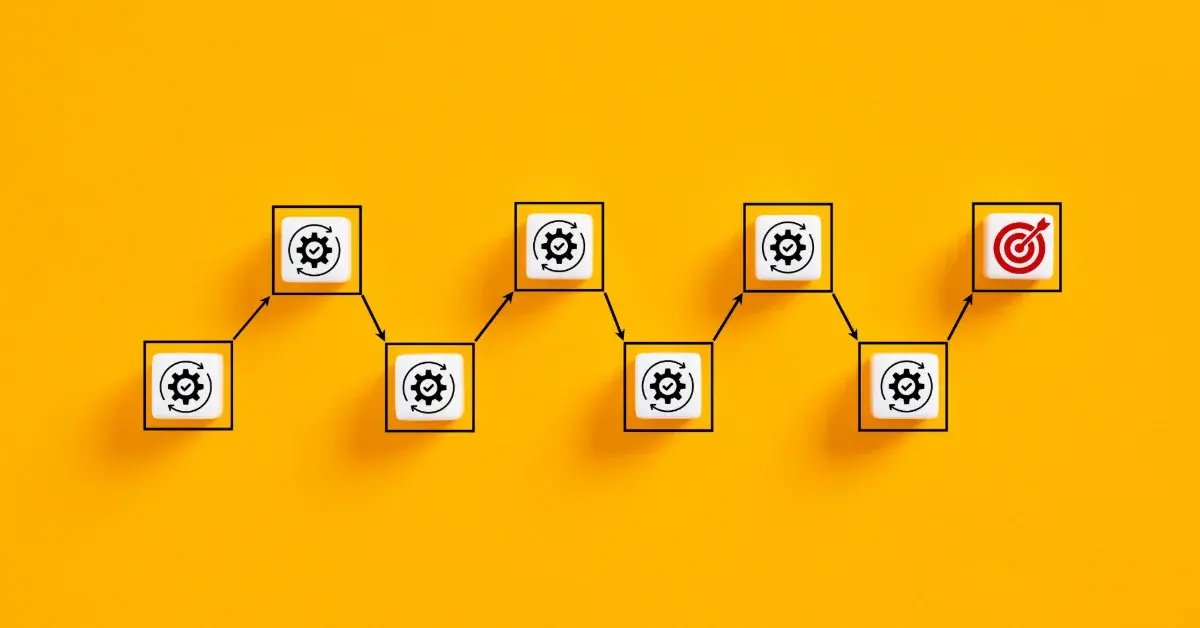
Common Mistakes Developers Make and How to Fix Them
.webp)


