How to Host Safe and Secure Video Calls in 2025
In today’s remote-first world, secure video conferencing isn’t a nice-to-have—it’s a business-critical requirement. Whether you’re building a platform for healthcare, education, legal services or public sector clients in the EU, your users demand privacy, encrypted video calls, and full GDPR compliance.
But here’s the challenge: not all video conferencing tools are built with security in mind. Many offer deep feature sets while cutting corners on data protection. That’s risky—especially in industries where trust and compliance are non-negotiable.
This guide shows you how to host secure, private video calls in 2025—covering common risks, best practices, and why EU-based platforms like Digital Samba are the safer choice for companies prioritising compliance over complexity.
Table of contents
- Common videoconferencing security issues
- Best practices for secure video meetings
- Tips for secure video meetings
- Securing video meetings with European platforms
- How Digital Samba keeps you safe
- Conclusion
Common video conferencing security risks

Despite major advancements in online communication, video conferencing platforms remain a common attack surface—especially for businesses operating in security-sensitive industries.
Here are the top video conferencing security risks you need to watch out for in 2025:
AI-powered impersonation
Deepfake technology has evolved rapidly. Today, attackers can mimic the appearance and voice of a CEO or team lead in a video call—tricking employees into revealing sensitive information or clicking harmful links. This type of AI impersonation can lead to serious breaches of trust, data leaks, or financial loss.
Bot infiltration & spam attacks
Automated bots are still a widespread threat. They can hijack meetings, flood chat with malicious links, and disrupt sessions with spam or phishing attempts. These attacks not only damage professionalism—they can also expose participants to malware or social engineering risks.
Weak access controls & open links
Many video conferencing platforms rely on open meeting links without proper gatekeeping. When links are shared casually or reused without authentication, anyone—internal or external—can drop in, often undetected. That creates unnecessary risk, especially in regulated sectors.
Lack of encryption
Unencrypted calls are still alarmingly common. Without secure encrypted video conferencing, transmitted data can be intercepted, recorded, or tampered with—exposing your organisation to compliance violations and reputational damage.
Quick win: Make sure your platform of choice uses secure, encrypted video conferencing by default—ideally with end-to-end encryption (E2EE).
Best practices for secure video meetings
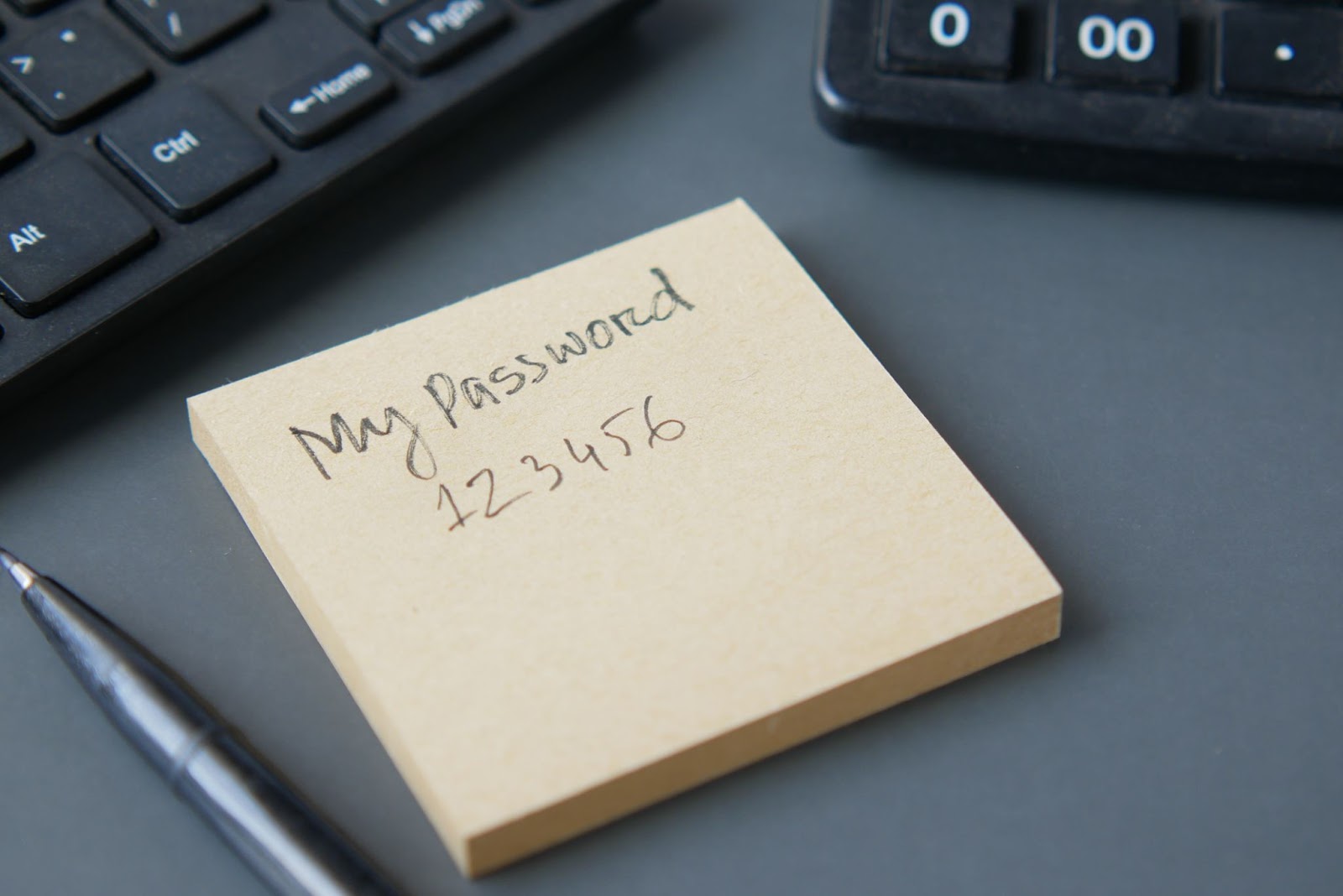
If your business depends on remote collaboration, securing your video calls is no longer optional—it’s part of your risk management strategy. From deepfake threats to regulatory scrutiny, the stakes are higher than ever. Below are proven, up-to-date best practices for hosting secure, private video calls in 2025.
Biometric authentication
Password leaks are still one of the most common security breaches. Biometric authentication—like fingerprint scanning or facial recognition—adds a layer of protection that’s much harder to fake. It ensures that only verified users join sensitive calls, reducing the risk of impersonation or account compromise.
AI-based threat detection
Modern secure video conferencing platforms now include AI-driven threat detection. These systems monitor meeting activity in real time, flag unusual behaviour, and detect signs of deepfake manipulation, unusual access patterns, or bot-based intrusions—before any damage is done.
Zero-trust security models
A zero-trust model assumes that no one—inside or outside your network—should be trusted by default. Instead, it continuously verifies every user, device, and connection. Implementing zero-trust policies in your video conferencing environment ensures granular access control and minimises attack surfaces.
Regular software updates & patch management
Outdated software is a goldmine for attackers. Keep your video conferencing software, SDKs, and browser integrations updated to patch known vulnerabilities. If you’re embedding video conferencing via API, make sure your provider actively maintains and documents updates.
End-to-end encryption (E2EE)
True end-to-end encrypted video conferencing means no third party—not even the provider—can access the content of your calls. For businesses handling sensitive or regulated data (healthcare, finance, education), E2EE is critical for compliance and peace of mind.
Secure meeting controls
Even with strong encryption, poor meeting management creates risk. Use advanced host controls to:
- Lock meetings after start
- Require authentication
- Set passwords
- Use waiting rooms/lobbies
- Restrict screen sharing and file uploads
- Remove disruptive participants instantly
Tip: Choose secure video conferencing software that lets you customise meeting access, roles, and moderation tools—especially if you’re embedding video into your own product.
Do you want to start hosting secure video meetings?
Get a free consultation today.
Tips for secure video meetings

Beyond foundational security practices, modern privacy-conscious businesses are adopting new technologies and workflows to stay ahead. If your organisation values discretion, compliance, or user control, here are smart ways to make your video conferencing even more secure in 2025:
Use virtual avatars for privacy
Some teams—especially in mental health, HR, or remote legal services—prefer not to show real video feeds. Virtual avatars offer an alternative. They help participants maintain a presence in meetings while keeping their environment and identity private.
Enable AI-powered noise filtering
Secure online video conferencing isn’t just about data—it’s also about experience. Real-time AI noise suppression keeps background chatter out, ensuring calls are distraction-free and reducing the risk of accidental information leakage during sensitive discussions.
Blockchain-based recording integrity
Platforms are now experimenting with blockchain to ensure the integrity of meeting recordings. This technology makes it nearly impossible for stored video files to be altered or accessed without full authorisation, further protecting your data trail and audit records.
Pro Tip: Use private video conferencing solutions that give you full control over recording access, storage location, and moderation—especially if you’re operating in the EU.
Securing video meetings with European platforms
If your organisation serves users in the EU—or handles any EU citizen data—your video conferencing provider must do more than just promise security. It must comply with the world’s most stringent privacy laws: the GDPR. This is where European platforms shine.
Unlike providers that route data through international or opaque cloud networks, GDPR-compliant European platforms are designed from the ground up with privacy, transparency, and data sovereignty in mind.
Advantages of European video conferencing platforms
-
Data hosted in the EU: No transatlantic transfers, no legal grey zones. Your data stays within Europe’s legal jurisdiction.
-
Strict security controls: From encryption standards to user rights, EU platforms must pass regular audits and enforce protective measures by default.
-
Privacy-first architecture: Features like role-based permissions, consent-based recordings, and detailed access logs aren’t extras—they’re built-in.
GDPR compliance as a competitive advantage
Using a European video conferencing platform gives you more than legal compliance—it builds trust with clients, end-users, and partners who care about how their data is handled. It also simplifies your own internal processes, especially if you're in:
- Healthcare (HIPAA & GDPR overlap)
- EdTech (FERPA + GDPR)
- Legal & finance (strict audit trails and retention policies)
Remember: GDPR-compliant video conferencing platforms reduce legal risk, enhance client trust, and simplify implementation for developers building products with a European footprint.
Digital Samba for secure video meetings

Digital Samba is built for security-conscious businesses that serve European markets. We don’t treat security as an add-on—it’s the foundation of our video conferencing platform. If you're building a privacy-first app, running remote consultations, or hosting online meetings in regulated sectors, Digital Samba gives you the tools to stay compliant and in control.
Security features designed for privacy
Whether you're embedding video calls into your own software or hosting webinars and virtual classrooms, our platform offers:
- Lobby/waiting Room: Control who enters your meetings.
- Two-factor authentication (2FA): Add a second layer of participant verification.
- Broadcast permissions: Grant or restrict participant audio/video at any time.
- Participant removal: Eject and optionally ban suspicious users instantly.
- Per-user invite links: Send meeting access to specific people only.
- Password protection: Lock sessions with secure, shared access codes.
- Granular roles: Limit permissions for moderators, attendees, and guests.
- Chat moderation: Disable or moderate chat functions in real-time.
- Participant visibility: Always know who is present in your meeting.
These features support secure, encrypted video conferencing and are designed to meet GDPR compliance standards out of the box.
Download our Security White Paper to see how Digital Samba meets and exceeds data protection requirements.

The Digital Samba Security White Paper
Don't risk your data security - download our security white paper.
Final thought
There’s no shortage of video conferencing tools. But most weren’t built for businesses like yours—where data protection, user privacy, and compliance are non-negotiable.
Whether you’re a developer integrating video calls into an EU-facing product or an IT lead responsible for security in a healthcare, legal, or public sector organisation, choosing the right platform matters.
Digital Samba offers the most secure video conferencing experience in Europe:
- Fully GDPR-compliant infrastructure
- Encrypted video meetings by default
- Built-in moderation and risk controls
- Hosted exclusively in the EU
You don’t need to sacrifice ease of use to stay secure. With Digital Samba, your team can collaborate freely—without worrying about who might be listening in.
FAQs
What’s the most secure video conferencing platform in Europe?
If you need full GDPR compliance and encrypted calls, Digital Samba is one of the most secure EU-hosted platforms available—built specifically for privacy-focused businesses.
How can I make sure my video calls are private?
Use a platform that offers end-to-end encryption, password protection, waiting rooms, and two-factor authentication. Avoid tools that store data outside the EU or don’t publish their security practices.
Are video calls encrypted by default?
Not always. Many platforms encrypt in transit but not end-to-end. Look for providers that offer full E2EE and give you control over recording, chat, and participant access.
Can someone hack into my online meeting?
Yes, especially if you're using open links or platforms without access controls. Always lock your meetings, require authentication, and use unique invite links.
Is it safe to record a video call?
Only if the platform stores recordings securely and offers access controls. The most secure tools encrypt recordings and store them in GDPR-compliant EU data centres.
How do I choose a secure video conferencing platform for my business?
Check where data is hosted, whether encryption is end-to-end, and what controls are available for hosts. For EU-based businesses, choose a provider with clear GDPR compliance and no US data transfers.
Does GDPR affect how I run video meetings?
Absolutely. If you collect or process any personal data from EU citizens (including recordings), your video platform must comply with GDPR—meaning EU hosting, data control, and user rights.

Share this
You May Also Like
These Related Stories

Best Background for Video Conferencing: Professional Tips for 2025

Ensuring Video Conferencing Security: Risks, and Best Practices

