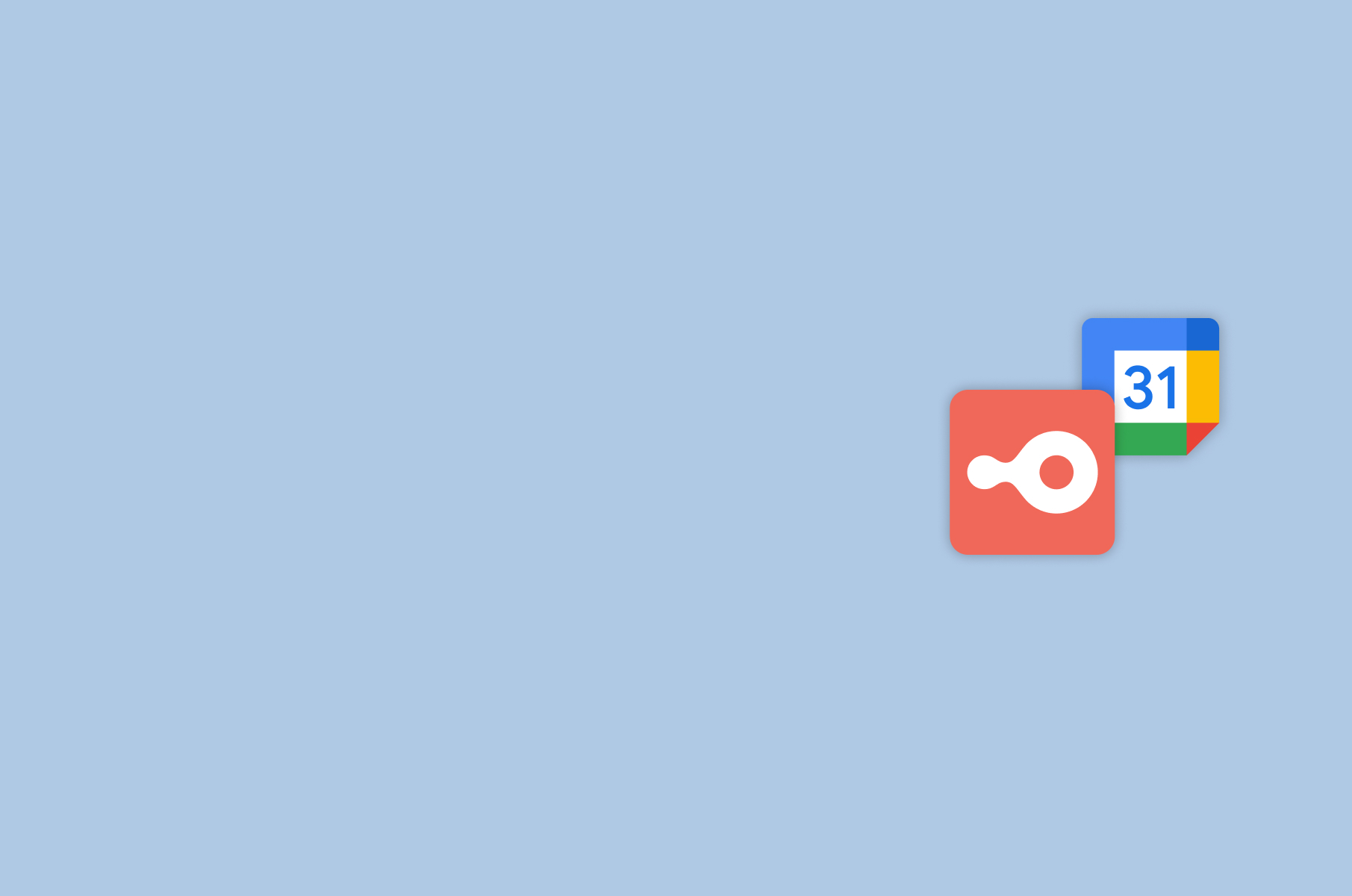The Best Add-ons and Plugins for Google Calendar
Google Calendar has become a crucial part of our daily lives, seamlessly boosting productivity in both personal and professional space. Its intuitive interface and versatile features are the backbone for effective time management.
While the Google suite offers a wide array of productivity and collaboration tools, there are instances when users need more customisation to meet their specific needs. This is where add-ons come into the picture. Google Calendar enjoys global popularity as a go-to scheduler, yet dynamic needs call for integration to extend the functionality and upgrade our workflows.
Table of Contents
- What is a Google Calendar add-on?
- What to look for in a Google Calendar add-on?
- Top add-ons for Google Calendar
- Digital Samba
- Timely
- G-calize
- Checker Plus
- TeamCal
- Enable seamless scheduling with Digital Samba's Google Calendar add-on
In this article, we will explore the five best add-ons for Google Calendar that can enhance your scheduling experience.
What is a Google Calendar add-on?
A Google Calendar add-on is an optional app extension that expands Google Calendar's capabilities. You can find add-ons on Google's Marketplace, where they've been checked and approved.
These extensions offer additional functionalities, including scheduling video conferencing meetings, sending reminders, and tracking task time. They also facilitate seamless integration of Google Calendar with services like CRM systems and project management tools.
They also make video calls smoother, help teams brainstorm, ensure frictionless meetings, safeguard data exchange, and share files easily. And the cool part is you can use them right from your Google Calendar, making things even simpler!
What should you look for in a Google Calendar add-on?
When exploring Google Calendar add-ons, several key factors should guide your selection to ensure a seamless and tailored experience.
Functionality
Ease of use
Integration
Security
Updates & support
Customisation
Top add-ons and extensions for Google Calendar
1. Digital Samba
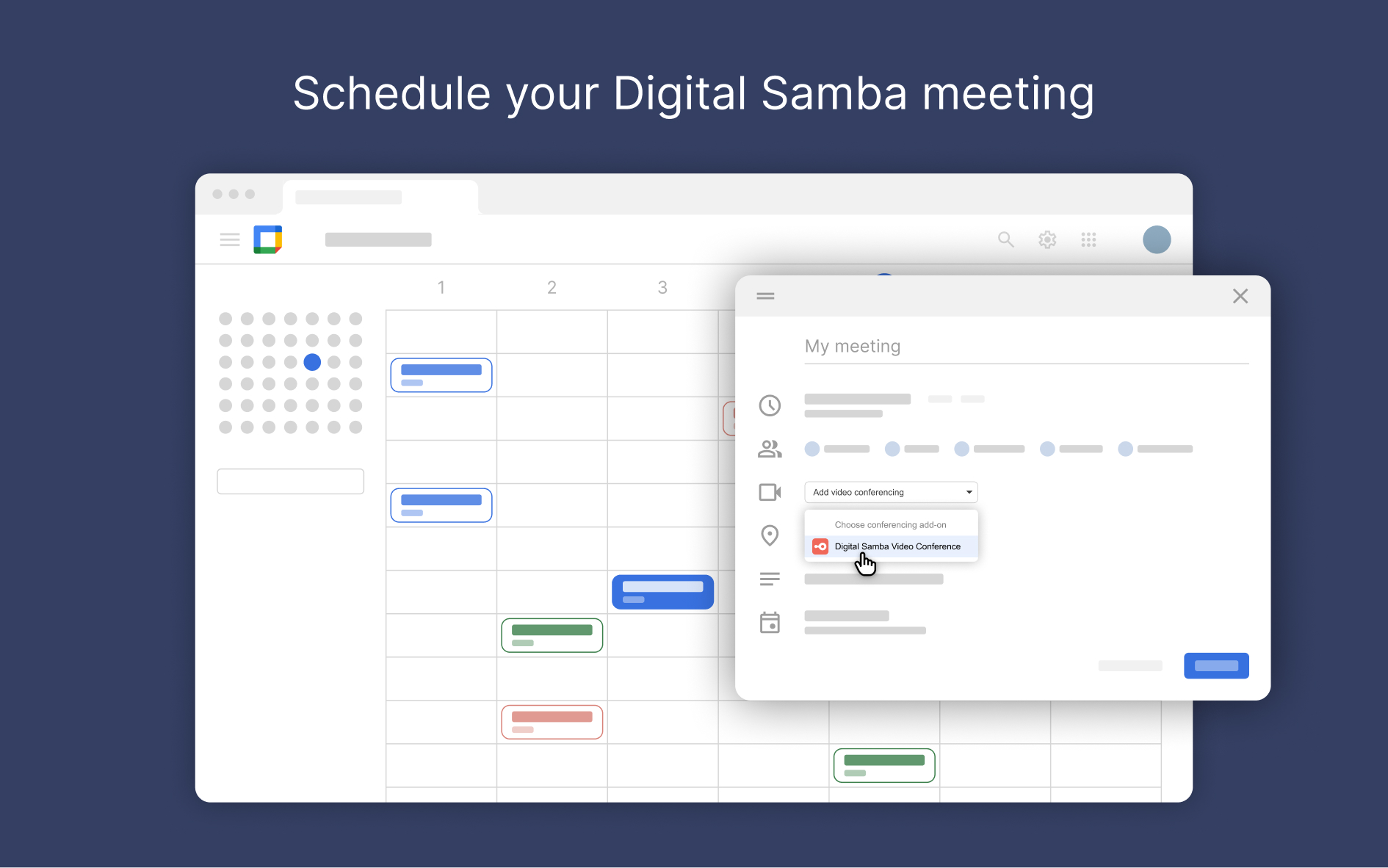
Digital Samba's Google Calendar plugin seamlessly integrates video conferencing into your workflow. It enhances your scheduling and collaboration within the Google Calendar environment, making it a valuable business tool. This plugin eliminates the need for downloads, facilitating face-to-face meetings effortlessly directly from your browser.
Leveraging WebRTC technology, Digital Samba ensures top-notch video and audio across various devices, offering a consistent and high-quality experience, even in low-bandwidth scenarios.
With Digital Samba, you can send instant, real-time meeting invitations using the dashboard or directly during the video conference for prompt participation. Additionally, it allows you to brand your meetings with customised logos and colours for a professional and branded touch.
Key features
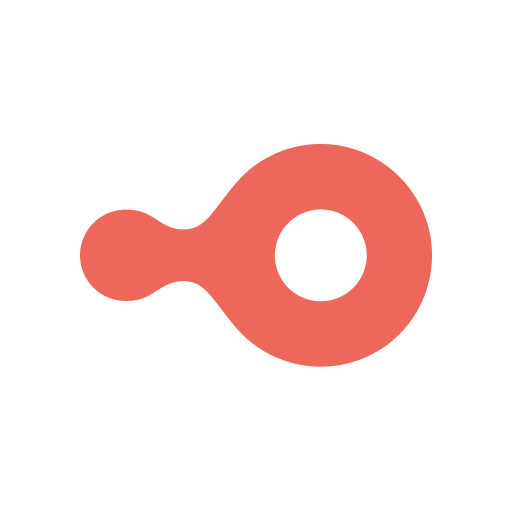
Schedule your Digital Samba video meetings from within Google Calendar™
Embrace a smoother, more integrated approach to browser-based video conferencing
2. Timely
Timely is a virtual Google Calendar extension that can enhance your time-tracking experience. This extension automatically imports all your Google Calendar events, providing a comprehensive view of your schedule in one convenient place. Timely doesn't just track meeting durations; it also monitors time spent on applications like Slack and email, offering a genuine insight into your time allocation.
Key features
3. G-calize
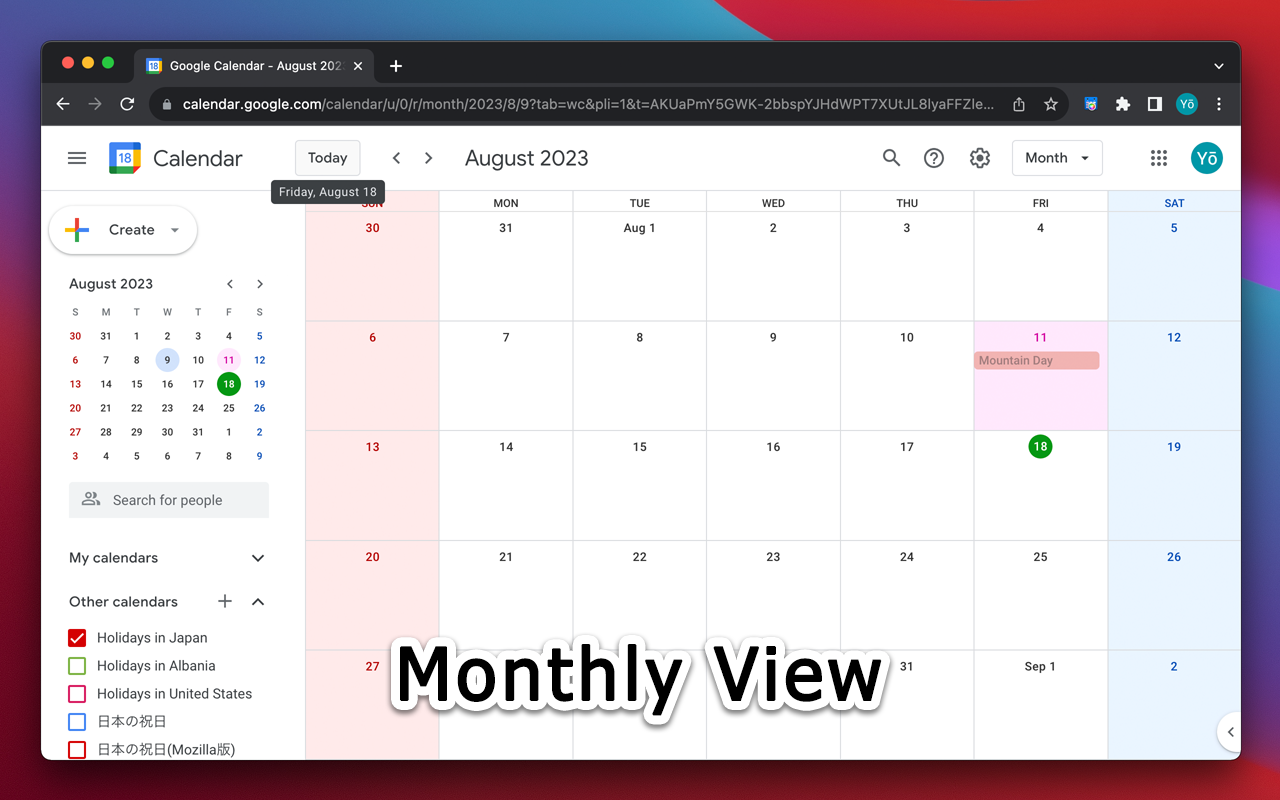 G-calize makes your Google Calendar more vibrant and efficient with colour coding. You can easily set unique text and background colours for each day, providing visual clarity. It also allows you to access settings through the extension icon or context menu, where you can personalise weekday colours and even integrate holiday colours.
G-calize makes your Google Calendar more vibrant and efficient with colour coding. You can easily set unique text and background colours for each day, providing visual clarity. It also allows you to access settings through the extension icon or context menu, where you can personalise weekday colours and even integrate holiday colours.
Key features
4. Checker Plus
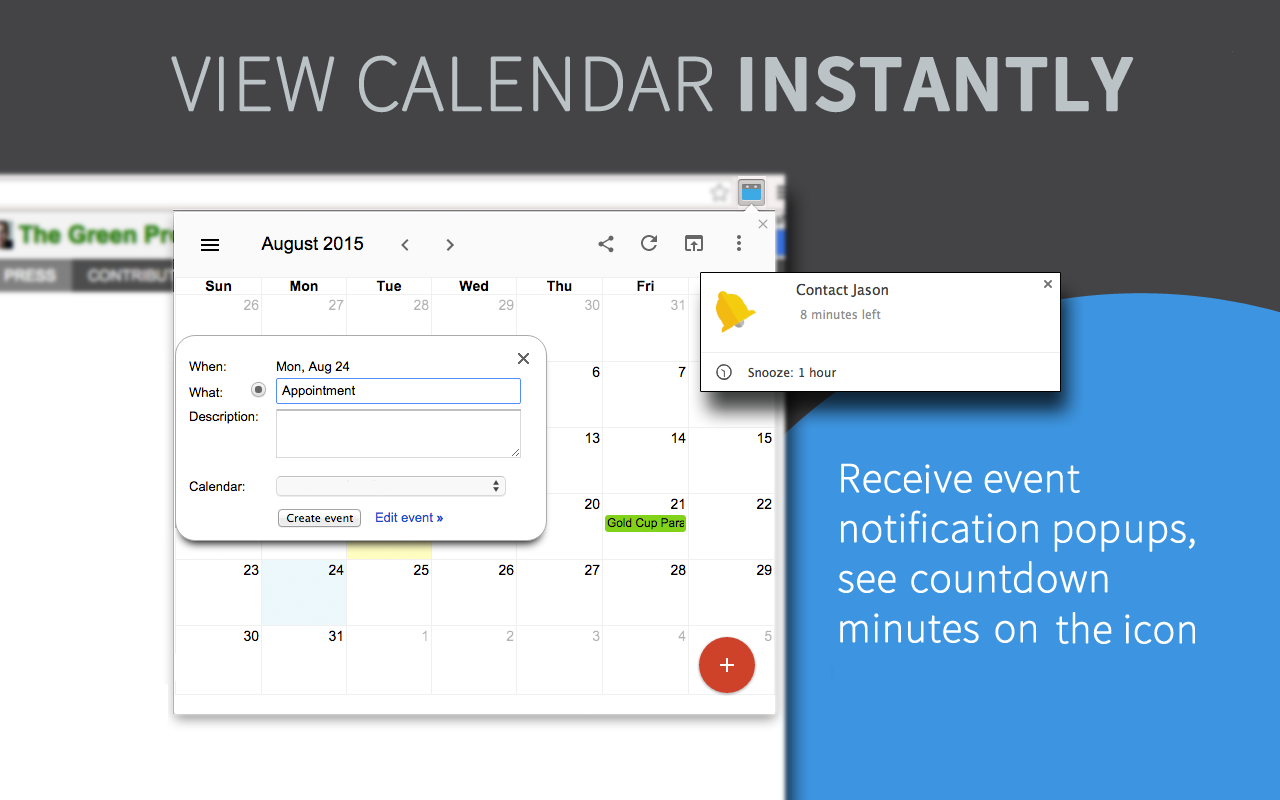 Checker Plus enables you to schedule seamlessly, edit events, and manage your calendar without even entering Google Calendar. This extension adds a button for quick calendar editing and viewing, offering a flexible way to create events. You can get notifications with voice and sound alerts, just like Outlook. You can also highlight information from any webpage and seamlessly add it to your events.
Checker Plus enables you to schedule seamlessly, edit events, and manage your calendar without even entering Google Calendar. This extension adds a button for quick calendar editing and viewing, offering a flexible way to create events. You can get notifications with voice and sound alerts, just like Outlook. You can also highlight information from any webpage and seamlessly add it to your events.
Key features
5. TeamCal
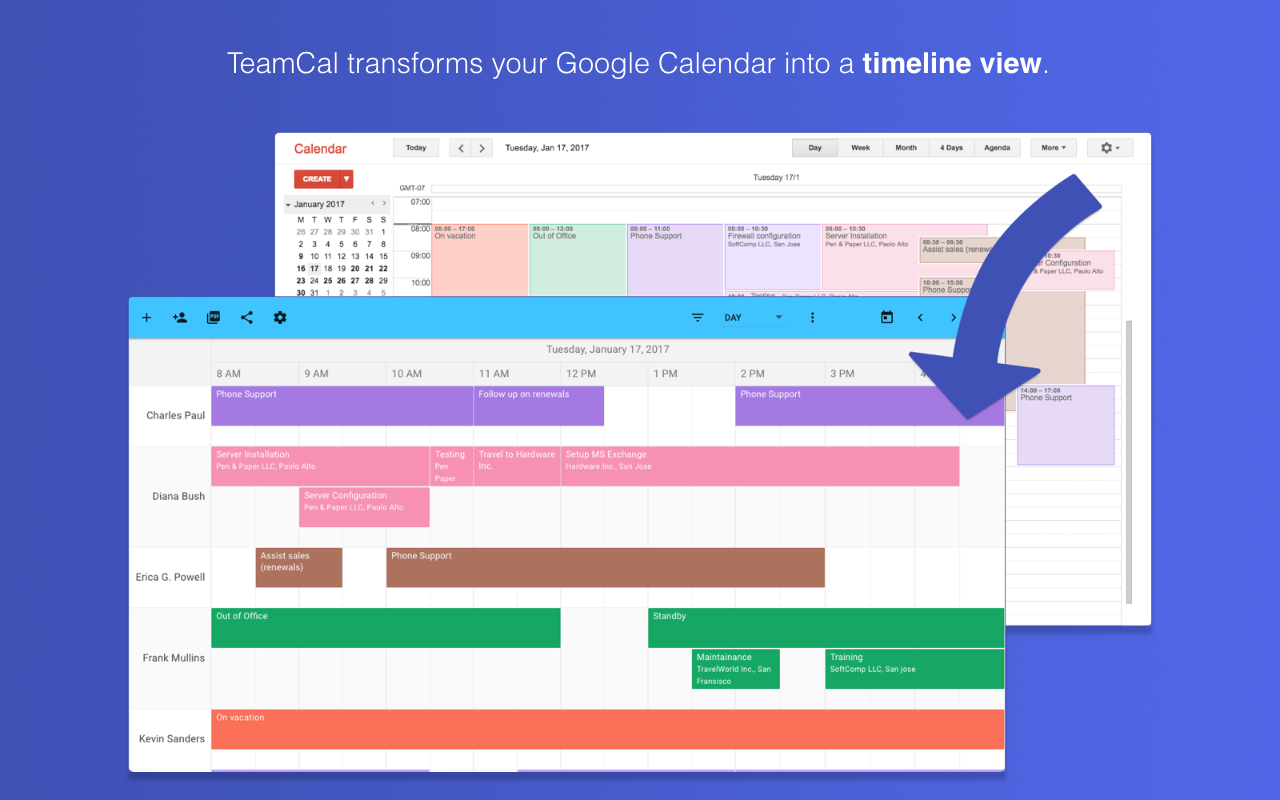 TeamCal enables you to seamlessly manage scheduling for your entire team, addressing a critical gap in Google Calendar's capabilities. Its Gantt-like "Schedule View" provides a clutter-free timeline, perfect for managing employees, contractors, rooms, and resources. You can easily identify availability, prevent overbooking, and streamline team scheduling without toggling between tools.
TeamCal enables you to seamlessly manage scheduling for your entire team, addressing a critical gap in Google Calendar's capabilities. Its Gantt-like "Schedule View" provides a clutter-free timeline, perfect for managing employees, contractors, rooms, and resources. You can easily identify availability, prevent overbooking, and streamline team scheduling without toggling between tools.
Key features
Enable seamless scheduling with Digital Samba's Google Calendar add-on
Digital Samba Embedded enables you to integrate seamless video conferencing into your workflow. It offers versatile and powerful video conferencing with features like focused in-room views, audience segmentation, meeting analytics, secure cloud recording, and collaborative screen sharing.
Brand your meetings professionally, all backed by GDPR-compliant security for complete confidentiality. Take the next step towards seamless scheduling—install the Digital Samba Google Calendar Plugin and transform your time management.
Share this
You May Also Like
These Related Stories

10 best WordPress Video Chat Plugins
%20-%20Digital%20Samba.webp)
Video Conference as a Service (VCaaS): Definition, Working, and Use Cases