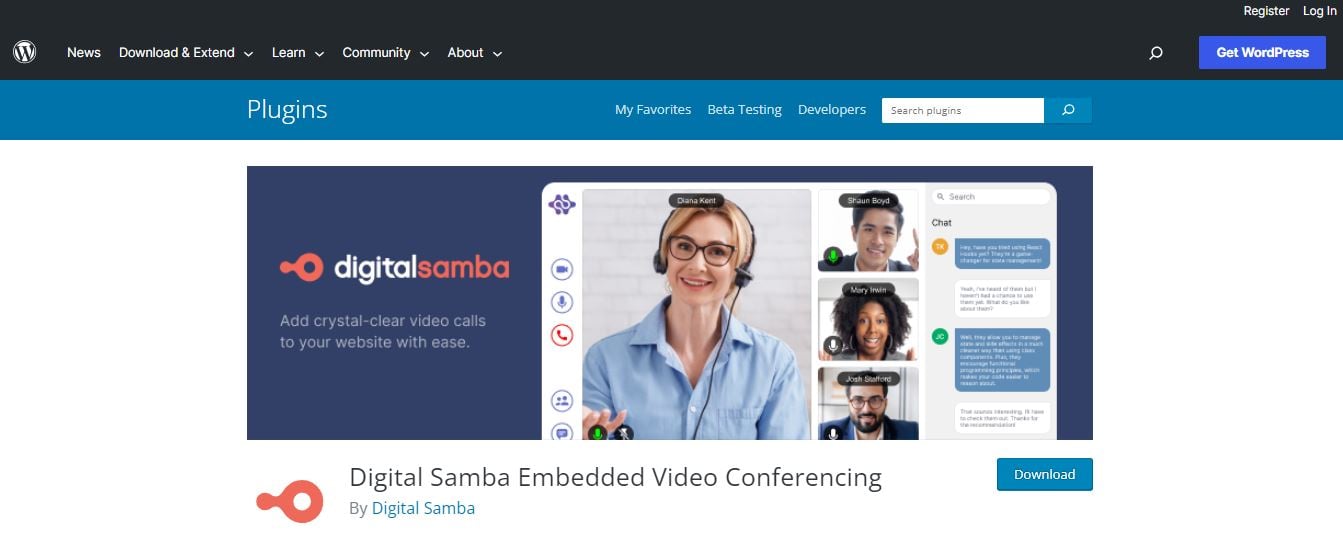10 best WordPress Video Chat Plugins
In today's digital era, businesses constantly strive to adapt to the ever-changing technological landscape to achieve business excellence. One essential element contributing to business success is the ability to engage customers in direct, real-time communications. This is where WordPress video conference plugins come in.
Due to the rise in demand for video conferencing solutions, the video conferencing market is expected to surge significantly, estimated to reach $95 billion by 2032. However, with numerous WordPress video chat plugins available, choosing the right one can be daunting for businesses.
Table of Contents
- What is a WordPress video conference plugin?
- Key features of video chat plugins
- What benefits does a video conference plugin provide for businesses?
- What to look for in a WordPress video conference plugin?
- Best WordPress video call plugins comparison
- 10 best WordPress video conference plugins
- Choosing the right WP video conference plugin
- FAQs
This article explores the 10 Best WordPress video meeting plugins based on their features and cost, helping businesses decide what best suits their needs.
What is a WordPress video conference plugin?
A WordPress video call plugin is a third-party software add-on that expands the core communication functionalities of WordPress-based sites.
Simply, it allows businesses to modify their self-hosted website by integrating the option to conduct one-on-one audio/video communication with their clients directly through their website. Moreover, the plugin allows businesses to hold webinars, build online courses, and more.
Key features of video chat plugins
Video conference plugins offer significant features to their end-user, including
Video conferencing capabilities
Interactive features
Customisation & branding
Security & privacy
Integration with other tools
Scheduling & calendar integration
What benefits does a video chat plugin provide for businesses?
Following are a few benefits that a video conference plugin provides for businesses:
Quick meetings and communication
Real-time review sessions
Product demos
Cost-effective
Enhances team productivity
Host live events
What to look for in a WordPress video meeting plugin?
Here is a list of some factors to consider when looking for a WordPress video chat plugin.
Real-time communication features
Customisation options
Mobile responsiveness
CRM integration
Privacy & security
Ease of use
Best WordPress video conference plugins comparison
Let’s compare the different features and pricing models of the best WordPress video conference plugins.
|
Plugins |
Screen sharing |
Text chat |
Captioning |
Security features |
Pricing |
|
Digital Samba |
Yes |
Yes |
Yes |
GDPR-compliant and E2EE-encrypted |
Free The premium plan starts at €99/month |
|
eRoom |
Yes |
Yes |
Yes |
128-bit SSL encryption. |
Free |
|
Consolto |
Yes |
Yes |
No |
SSL security |
Free |
|
Formilla |
Yes |
Yes |
No |
SSL, HTTPS with 2048-bit encryption |
15 Days Free Trial, premium plans starting at $13.99. |
|
Jitsi Meet |
Yes |
Yes |
No |
End-to-end encryption |
Free and open-source |
|
Video Conferencing with Zoom |
Yes |
Yes |
Yes |
E2EE encrypted, Multi-factor authentication |
Free and paid |
|
Webcamconsult |
Yes |
No |
No |
NEN 7510 and ISO 27001 certified |
Premium plans start at € 14,95 per month. |
|
RumbleTalk |
Yes |
Yes |
No |
SSL/TLS (HTTPs) certification |
Free & paid version starts at $25.00 per feature per month |
|
LiveWebinar |
Yes |
Yes |
No |
SSL certification |
Various premium plans starting at US$ 17.99 |
|
Video Conferencing with Webex |
Yes |
Yes |
Yes |
Zero-Trust Security, end-to-end encryption, identity verification |
Free and premium plans |
Here is a list of the 10 best WordPress video conference plugins you can choose for your website.
1. Digital Samba
It is a groundbreaking plugin that redefines virtual collaboration and online meetings. With cutting-edge technology and innovative features, Digital Samba offers a top-tier solution for businesses and organisations seeking seamless communication and collaboration within their WordPress website.
Digital Samba WordPress video conferencing plugin provides secure and multilingual solutions for seamless global collaboration. With a strong focus on privacy, Digital Samba ensures GDPR compliance and prioritises data protection with robust security measures, including TLS and end-to-end encryption.
One of its unique features is the AI captioning capability, which automatically generates captions in real-time, enhancing accessibility and facilitating effective communication.
Also, Digital Samba provides a user-friendly dashboard that offers intuitive controls and comprehensive meeting management, empowering hosts to effortlessly schedule, customise, and moderate virtual meetings, webinars, and online events.
With its user-friendly interface and exceptional video and audio quality, Digital Samba enables teams across the globe to connect, communicate, and collaborate effortlessly.
Features
- Dedicated virtual meeting rooms that remain active even when the meeting ends.
- Customisable branding options for a professional and cohesive brand experience.
- Multilingual support for English and German, catering to global user bases.
- User-friendly interface for seamless navigation and intuitive usage.
- Conduct live polls, quizzes, and surveys during meetings to gather instant feedback.
Pricing
Digital Samba is a free plugin, while its premium plan with more minutes and features starts at €99/month. You can also talk to their support team for a more customised pricing plan.
2. eRoom
eRoom is an all-in-one video conference plugin for WordPress that offers a seamless solution for hosting virtual meetings, webinars, and online events. With its user-friendly interface and robust features, eRoom allows you to create an immersive video conferencing experience directly from your WordPress website.
You can enjoy HD video and crystal-clear audio quality and engage participants with an interactive whiteboard for real-time collaboration. Also, eRoom enables you to share screens effortlessly to showcase presentations or documents. With eRoom's built-in registration and ticketing system, you can manage participant sign-ups and ticket sales, making it ideal for both free and paid events.
Features
- A dedicated meeting administration area.
- Breakout rooms for smaller group discussions and enhanced engagement.
- Enables syncing meetings with Google Calendar.
- Live chat and Q&A features for real-time interaction and engagement.
- A shortcode for a meeting on any WordPress page.
Pricing
eRoom is a free plugin.
3. Consolto
Consolto is a video conference and appointment scheduling plugin for WordPress, offering a streamlined solution for businesses to connect with clients and customers.
With Console, you can easily embed a customizable widget on your website, allowing visitors to schedule appointments directly and eliminating the back-and-forth of email coordination. The real-time chat feature enhances communication, while the file-sharing capability allows for easy exchange of documents and resources.
Features
- Seamless integration of video conferencing.
- Multilingual support for up to 12 languages.
- Simply click a button to share your screen or watch your clients' screen.
- Automated reminders and notifications for reduced no-shows.
Pricing
Consolto is a free WordPress video conference plugin.
4. Formilla
Formilla is a plugin for WordPress that offers a suite of tools to enhance customer engagement and drive conversions. With Formilla, you can provide real-time live chat support directly on your WordPress website, allowing visitors to interact with your team instantly and get their questions answered.
This plugin goes beyond basic live chat functionality by incorporating powerful marketing automation features. You can engage visitors with targeted messages, capture leads with customizable pop-up forms, and send automated emails to nurture customer relationships.
Features
- Personalise your chat messages and offers based on visitor behaviour and demographics.
- Extend your customer support channels with popular social media platforms integration.
- Extensive customisation options to match your brand's look and feel.
- Capture and respond to messages even when your agents are offline.
Pricing
Formilla is free for one user, and it offers a 15-day free trial along with various other premium, professional, and growth pricing plans. The Formilla premium plan starts at $13.99.
5. Jitsi Meet
Jitsi Meet is a plugin for WordPress that offers a secure and open-source solution for video conferencing and virtual meetings. With Jitsi Meet, you can seamlessly integrate a robust video conference platform directly into your WordPress website.
Stand out from the competition with Jitsi Meet's strong emphasis on security and privacy, providing end-to-end encryption for secure communication. It provides features such as screen sharing, live chat, and the ability to join meetings without registering or downloading.
Features
- Open-source nature for customisation and community support.
- Enhance your video feed's aesthetic appeal by adding virtual backgrounds.
- Appoint moderators with increased meeting controls, such as the ability to mute participants or regulate access.
- Allow attendees to join sessions by dialling in numbers via phone.
- No registration or downloads are required to join meetings.
Pricing
Jitsi Meet is an open-source plug-in, and it’s available for free.
Need a more robust alternative that goes beyond plugin limitations? Discover our Jitsi Meet SDK alternative for professional video conferencing—ideal for scaling beyond WordPress.
6. Video Conferencing with Zoom
A popular option for video conferencing and online meetings, Zoom offers a reliable and feature-rich platform for businesses and individuals. With Zoom, you can connect with colleagues, clients, and friends from anywhere worldwide, fostering collaboration and communication.
This platform differentiates itself with its user-friendly interface and extensive features, including screen sharing, virtual backgrounds, chat functionality, and recording options. Zoom's scalability allows meetings with many participants, making it suitable for both small-team collaborations and large-scale webinars.
Features
- Exceptional video and audio quality for crystal-clear conversations.
- Recording options for capturing important meetings and webinars.
- Access reports that illustrate how attendees responded and how engaged they were throughout sessions.
- To get real-time feedback during meetings, conduct live polls and surveys.
- During a meeting, divide attendees into smaller groups for talks or activities.
Pricing
The basic plan of Zoom is free with limited features. For enhanced features and capabilities, you can purchase its pro, business, or business-plus plans. The pro plan starts at $149.90.
7. Webcamconsult
Webcamconsult revolutionises how professionals connect with their clients through online consultations. With Webcamconsult, healthcare providers, therapists, coaches, and other professionals can offer their clients secure and convenient virtual appointments.
This platform prioritises privacy and security, ensuring that sensitive information remains protected during online consultations. Webcamconsult also offers seamless file sharing for documents, images, and reports, as well as real-time chat functionality for effective communication during sessions.
Features
- Virtual waiting area for clients to wait for their scheduled session to begin
- An easy-to-use interface makes scheduling and navigation simple.
- Allow customers to safely sign consent forms or other papers online.
- Privacy and security measures to protect sensitive information.
Pricing
Webcamconsult offers various subscription options for your needs starting at € 14,95 per month.
8. RumbleTalk
RumbleTalk is a top-choice chat platform that enhances online engagement and interaction on websites and during events. With RumbleTalk, website owners and event organisers can seamlessly integrate a customizable live chat widget, fostering real-time communication and community building.
RumbleTalk also offers private and public chat rooms, chat moderation, rich media sharing, and customizable design options. Whether for customer support, virtual events, or community forums, RumbleTalk provides a dynamic and interactive live chat experience for websites and events.
Features
- With a large selection of emoticons and stickers, you may improve chat interactions.
- Design possibilities that can be customised to match the aesthetics of your brand.
- facilitating communication between users from various regions by providing multilingual support.
- Utilise analytics to learn more about chat usage, user activity, and engagement.
Pricing
RumbleTalk offers options for customisation as its pricing starts at $25.00 per feature per month. A free version is available, and you can also ask for a free trial.
9. LiveWebinar
LiveWebinar is a platform offering a dynamic and engaging solution for hosting online presentations, virtual events, and training sessions. With LiveWebinar, users can create professional webinars with integrated live chat and Q&A sessions to engage participants actively.
LiveWebinar differentiates itself with its comprehensive features, including screen sharing, whiteboard tools, and automated recording. It also integrates with popular marketing and CRM tools, allowing seamless audience management.
Features
- During webinars, involve attendees by conducting live polls and surveys.
- Create a unique webinar interface using your company's colours, logo, and branding.
- Automated recording for sharing and watching after the webinar.
- To increase audience participation, automate the webinar registration process, follow-up emails, and reminders.
Pricing
Along with a free version, LiveWebinar offers various premium plans such as Pro, Business, Business Plus, and Enterprise. The pro plan starts at US$ 17.99, but if you opt for customisation, consider getting an enterprise plan.
10. Video Conferencing with Webex
It provides a smooth solution for online collaboration. With Webex, users can easily conduct high-quality video conferences, virtual meetings, and webinars.
Webex provides a user-friendly interface, making scheduling and joining meetings frictionless. Additionally, it offers comprehensive meeting controls, allowing hosts to manage participant permissions and ensure a secure environment.
Features
- Background noise is eliminated during meetings via cutting-edge noise cancellation technology.
- Real-time brainstorming and visual collaboration via interactive whiteboarding.
- Recognize hand motions to communicate non-verbally.
- Identify and label participants' names automatically using their video stream.
- Use a virtual assistant powered by AI that offers real-time transcription.
Pricing
Webex offers four different pricing plans, including free, meet plan, suite, and enterprise plan.
Choosing the right WP video conference plugin
Choosing the right video conference plugin for your WordPress website is crucial to ensure frictionless communication and collaboration with your team, clients, learners, or audience. With an array of options available, it can be challenging to find the perfect fit.
You can choose from our list of best video conferencing plugins as per your business needs and the features your website requires. After the in-depth comparison, we found Digital Samba as the best video conference plugin. It offers a wide range of incredible features that enhance ease of use and facilitate secure real-time communication.
As the only GDPR-compliant video conferencing plugin, Digital Samba prioritises user privacy and data protection. With end-to-end encryption and TLS encryption, participants can engage in meetings with peace of mind.
To learn more about the product, visit our website or schedule a demo today.
FAQs
1. How do I add video conferencing to my website?
Choose a reliable video conferencing platform, sign up, and complete any necessary setup procedure. After signing up, generate the video conferencing code or plugin. Insert that code or activate the plugin on your website. These steps enable you to incorporate video conferencing functionality.
2. Do video conferencing plugins offer captions?
Many video conferencing plugins offer the option of closed captioning. This enables participants to view real-time text captions of spoken content during the conference.
3. Are video calling plugins secure?
Video conferencing plugins prioritise user privacy and offer secure, end-to-end encrypted data sharing and communication. However, it is crucial for users to choose a trusted and reputable platform and actively follow the recommended security protocols on their end.
4. Can I customise the appearance of the video conferencing interface with a plugin?
Yes, you can customise the appearance of the video conferencing interface with a plugin. Many video chatting plugins offer a convenient option of seamlessly customising the appearance of the video conferencing interface.
Share this
You May Also Like
These Related Stories

The Guide to Video Conferencing: Benefits, Uses, and Future Trends
%20-%20Digital%20Samba.webp)
Video Conference as a Service (VCaaS): Definition, Working, and Use Cases