Leveraging Video Conferencing Analytics for Product Success
For many, video conferencing is now an indispensable tool for effective communication. As a product manager, how can you be sure that your company’s video conferencing development strategy is on the right track? The answer lies in video conferencing analytics! Analytics offer deep insights into the behaviour and preferences of your end users. By leveraging this data, you can make data-driven decisions that shape your product roadmap, prioritise features, and ultimately create a video conferencing experience users love.
This article dives into the power of video conferencing analytics, exploring how to harness this information to propel your product towards success.
Table of contents
- Understanding video conferencing analytics
- Key analytics for product strategy
- Applying video conference analytics to drive product strategy
- Seamlessly integrate crystal-clear, secure, and scalable video conferencing with Digital Samba
- Conclusion
Understanding video conferencing analytics
Imagine having detailed insight into what’s happening on your virtual meeting platform. With video conferencing analytics, that's precisely what you get. It's like having a team of observers diligently taking notes on how users interact with your product. But what kind of notes are these, and what insights can they offer?
Analytics capture a wealth of data generated by online video sessions. This includes usage metrics like meeting frequency, durations, and participant volumes across teams. But it goes far beyond these basic statistics. Quality analytics provide a window into the real user experience by tracking connectivity strengths, video/audio sync issues, and feature utilisation metrics for screen sharing, recording, virtual backgrounds, and more.
Say, you noticed a sudden drop in meeting durations, and you don’t really understand why. If you were to have access to detailed usage data, you could use this data analysis to determine that your product lacks user-engagement features or that the user interface for your basic features is not as intuitive as you might have hoped. This valuable knowledge equips you to make data-driven decisions about product development, ultimately leading to a more user-friendly and effective product strategy.
Key analytics for product strategy
Video conferencing is complex, and analytics can generate enormous amounts of data points. But which ones are the most valuable for shaping your product strategy? Here are three key areas to focus on:
1. User adoption and engagement
User adoption and engagement metrics help you to get to know your users better. You can track when people create an account, how often they host meetings, how many people join those meetings, and how long they typically last. This data helps you understand user behaviour and preferences. For instance, a surge in sign-ups followed by a drop in meeting frequency might suggest a confusing onboarding process. Moreover, if meetings are consistently brief, it could indicate missing features that keep attendees engaged.
2. Meeting performance and quality
Meeting performance and quality analytics give insight into factors that impact the overall meeting experience. They track connection stability, audio and video quality, and meeting duration. Choppy connections or muffled audio can quickly turn a productive meeting into a frustrating mess. Similarly, if meetings consistently run long, it might suggest a need for built-in time management tools. By analysing these metrics, you can identify areas for improvement and ensure a smooth, productive meeting experience for everyone.
3. Collaboration and features
It’s important to understand how people interact within your platform. Collaboration and features analytics track how often features like screen sharing, breakout rooms, and recording functionalities get used. Are certain features gathering dust? Do users struggle with specific functionalities? By understanding how people collaborate, you can prioritise which features to develop further. Maybe screen sharing needs a simpler interface, or perhaps users would benefit from additional tools to spark creative brainstorming sessions.
Focusing on these key areas of video conferencing analytics gives you a user-centric perspective for your product strategy. You can identify pain points, prioritise feature development, and ultimately create a platform that fosters seamless collaboration and keeps users returning for more!
Applying video conference analytics to drive product strategy
Applying analytics to your product strategy is a must-have to stay ahead of the curve. Businesses can glean invaluable insights into what features resonate with their audience and where improvements are needed by analysing user behaviour and engagement metrics.
Video conferencing analytics provide valuable data that fuel smart decisions for future product development. For example, if the analytics show that a particular collaboration tool is being underutilised, it could indicate that users need better training or that the interface is unintuitive. In such cases, refreshing the feature or improving its discoverability might be the answer. On the other hand, high usage of screen-sharing capabilities could suggest that users highly value presentation features. This insight might prompt you to invest in upgrading other presentation tools in your product to meet user demands.
But analytics go even deeper and uncover trends that shape your long-term plan. With the insights gained through an online data analyst certification, you’ll be able to break down which devices people use to connect. Are people starting to connect more frequently via mobile devices? This should tell you to start looking at the mobile experience of your product! By keeping an eye on these trends, your team can adapt your offerings to gain a competitive advantage.
Seamlessly integrate crystal-clear, secure, and scalable video conferencing with Digital Samba
Make your apps and websites better with Digital Samba's video conferencing SDK/API. Our platform empowers developers to embed real-time audio and video communication capabilities with ease, providing end-users with a richly collaborative virtual experience.
With a focus on reliability, Digital Samba leverages WebRTC technology to deliver unparalleled video and audio clarity, even in low-bandwidth environments. State-of-the-art security protocols safeguard all sessions with robust encryption. Our infrastructure ensures high availability and low latency worldwide.
Our video conferencing solution is scalable to accommodate meetings of any size, from small team gatherings to large-scale webinars with thousands of attendees. Regardless of room size, stability and performance are guaranteed. We provide an API that gives you access to all our platform features and an SDK that allows more granular customisation for integration. You can tailor the look & feel of the video conferencing experience to align with your specific requirements and branding and decide which video conferencing features you want to enable.
Choose Digital Samba for embeddable, enterprise-grade video conferencing. Stand out with unmatched quality, security, and scalability. Transform how your users interact and collaborate digitally.
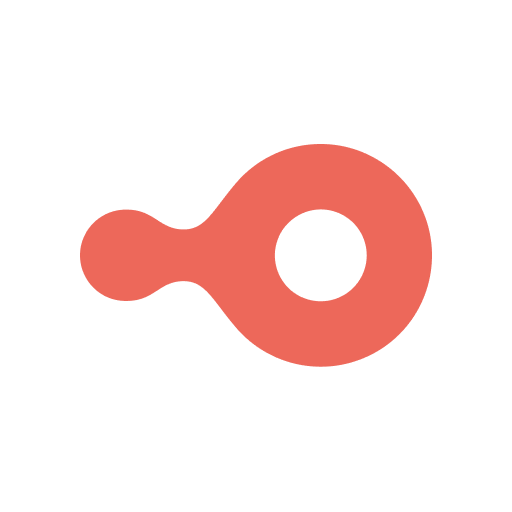
How to Integrate Video Conferencing into Your Website
Read the blog
FAQs
Video conferencing analytics refer to the collection and analysis of data from video calls to monitor performance, user engagement, and system efficiency. These insights help organisations optimise their video conferencing solutions by understanding user behaviour, identifying areas for improvement, and enhancing overall communication effectiveness.
Video conferencing systems enhance reporting and analytics by offering detailed metrics on meeting attendance, participant interactions, and system performance. This allows organisations to generate comprehensive reports that can guide strategic planning and improve video conferencing performance management.
Video call data analysis helps organisations understand meeting patterns, identify bottlenecks, and improve efficiency. This analysis can drive business strategy by highlighting areas for improvement, optimising workflows, and reducing operational costs.
Video conferencing scalability ensures that systems can handle increasing numbers of users without compromising performance. By analysing scalability metrics, businesses can adjust their infrastructure and features to meet user demand, thus enhancing both product performance and user experience.
A video conference system improves data management by collecting and storing valuable communication data securely. This data can be analysed to optimise system performance, enhance reporting, and support compliance with data privacy regulations.
Video conferencing statistics provide insights into user engagement and meeting effectiveness, helping organisations identify training needs and optimise the user experience. This leads to higher video conferencing user adoption and satisfaction.
By leveraging analytics for video conferencing performance management, businesses can identify feature gaps, address system inefficiencies, and prioritise updates based on user feedback. This ensures continuous improvement of the video conferencing platform.
Conclusion
Understanding your users is essential in today's fast-paced world. With video conferencing analytics, you can unlock valuable insights and develop solutions that win over users and drive long-term success. Those who embrace this data-driven approach will be the leaders of the pack.
Ready to seamlessly embed secure, high-quality video conferencing into your applications? Sign up for Digital Samba Embedded today and get 10,000 free monthly credits to experience the power of data-driven video conferencing solutions.
Share this
You May Also Like
These Related Stories

How to Fix Microphone Echo During Video Conferencing?

The Importance of WebRTC Testing

