Release date: 22 February 2021
This is our most comprehensive update since the release of Samba Live. Our team has been busy implementing new features, releasing our new mobile apps, and optimizing our platform over the past weeks and months.
We have built a brand new video engine for a better and more reliable video conferencing experience. You can expect higher quality video while using fewer resources (both your CPU and bandwidth).
When logging in to Samba Live you will find a revamped interface that provides more flexibility while being as easy to use as possible. You will find those improvements in small details. For example, you can move tiles around the screen, mute newcomers by default and enable downloads for shared content.
With Samba Live 5.9 we are also launching our new mobile apps for iOS and Android (which will be available in the app stores very soon), providing you a seamless experience from your mobile devices. With the first release of our new app, you can join sessions, chat, see who's participating, and also watch any shared content. Our upcoming releases will introduce more and more features so you can enjoy a true Samba Live-experience also within the native apps.
You can now also customize your sessions in more detail. Our update allows to choose the number of thumbnails per page, the tiled videos per page, and also to enable HD streaming from the workspace settings. Moreover, we now allow you to reduce screenshare bandwidth if you are running on a slow internet connection.
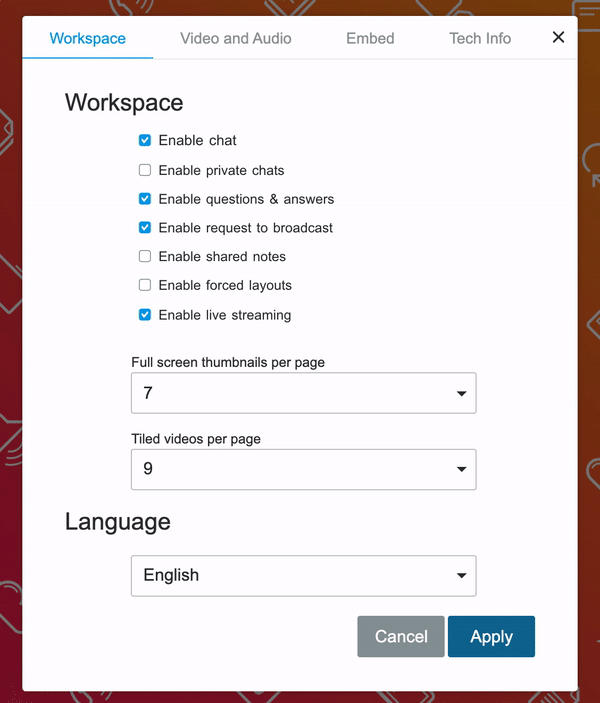
You can now follow the currently active speaker easily and also navigate through video thumbnails in pages.
We are also happy to announce that we have transitioned to a more agile development process which allows us to release updates and bugfixes more frequently.
We'd love to hear your feedback on our latest update. This way we can continue to improve Samba Live. You can also submit a review on G2 and let others know what you think about Samba Live. We appreciate every feedback!
Now, let's start exploring our new features and read more about all changes in detail below.
Account Center
New Features
- Added an option in the Service Plans and API to allow account holders to enable registration and create an event page.
- Added number of mobile phone users into reports in admin dashboard.
- Added ability to edit names of invitees after invitations have been sent.
- Increased the maximum number of allowed characters in session titles to 1000.
- Added an option to allow users to opt-out from ad scripts tracking.
- Added a new optional field to the address book - Tax Code.
- Optionally add tax codes to reports for compliance purposes.
- Added user role to reports.
- Presence notification has been added to API.
Fixed
- Fixed recording layout issues to make sure that recordings are in fullscreen mode when there is content opened.
- Registration forms are now set in the language of the account holder.
- Resolved issue wherein a user was able to access a deleted recording.
- When phone-only and hybrid modes are disabled in the service plan, the Telephony Details tab will now be hidden as well.
In-Room
New Features
- Complete rework of our streaming architecture. Active speakers get the highest stream quality possible while non active speakers or thumbnail users are received in lower bitrates. This makes for an experience that is higher quality, more bandwidth efficient and less CPU intensive.
- Follow the speaker functionality has been implemented. This assures that the active speaker always gets the spotlight on all modes/layouts except for when there's a content being shared. In tiled mode we show the last 9 active speakers by default and you can increase up to 16 in your workspace settings. When content is on screen, we show up to 4 active speakers.
- Video paging for tiled, thumbnail, and fullscreen modes are now available. This allows you to see any videos, even if they are not active.
- Added pinning functionality in full screen mode. Tap on a thumbnail to view it in full screen, unpin by clicking on the pin icon to go back to follow the speaker.
- A "Mute all" button is now available to speakers. Speakers now have the ability to mute all participants, with an option to mute new participants as they join as well.
- Added the ability to drag and drop the thumbnails to move them around the screen.
- Added an option to reduce screen share bitrate in the workspace settings.
- Added a mobile phone icon in the participants' list to show participants who have joined from mobile.
- An indication when a user's audio is off has been added and is now visible to all participants in the session. This makes it very clear to see who is muted.
- Unified the look of active speaker indicator to use a green mic rather than a blue frame.
- Users will now receive a notification with a download button when a file is made available for download.
Fixed
- Fixed inaccurate popup messages when ending or leaving a session.
- Fixed issue wherein the Q&A and poll exports were reflecting an incorrect time zone. Exports will now reflect the account holder's time zone.
- Fixed issue wherein the whiteboard slide changes when a speaker types with arrow and delete keys in the chat panel.
- Improved connection issue popups with more concise and user-friendly messaging.
- Improved recording function to make sure that the next recording succeeds when the first recording fails.
- Improved recording notification with more concise messaging.
- Improved re-writing function to prevent the login screen from appearing when a user refreshes the session page.
- Improved video tiling layout for a more professional look.
- Mute icon has been moved to the bottom left corner of the video screen.
- Resolved issue wherein some permissions were lost when a user with broadcasts/presentation permission re-entered the room.
- Resolved issue wherein the aspect ratio setting - when set in the account center - did not apply to video thumbnails.
- Resolved issue wherein the phone users who joined late couldn't hear the web users.
- Updated connection function for improved performance.
- Updated minor missing language elements.
- When a session is set to hybrid audio, creating breakout rooms is no longer possible as this is not supported.
- When clicking links in a web app, links will now open in new browser tabs.
- Fixed issue wherein the mute indicator for a user appeared as muted even when the user's audio was on.
- Resolved issue wherein the broadcast permission icon was missing for an audience user after rejoining.
- Resolved issue wherein the tiles were not showing properly when in edit forced layout mode.
Mobile
New Features
- New iOS and Android apps with optimized UX for mobile screens. We will continue to add features such as whiteboard, polling, video content, Q&A, and notes over the next development sprints. We display a "content type not supported"-message if an unsupported content type is opened by a web user.
Share this
You May Also Like
These Related Stories

Samba Live 5.8

Samba Live 5.4



