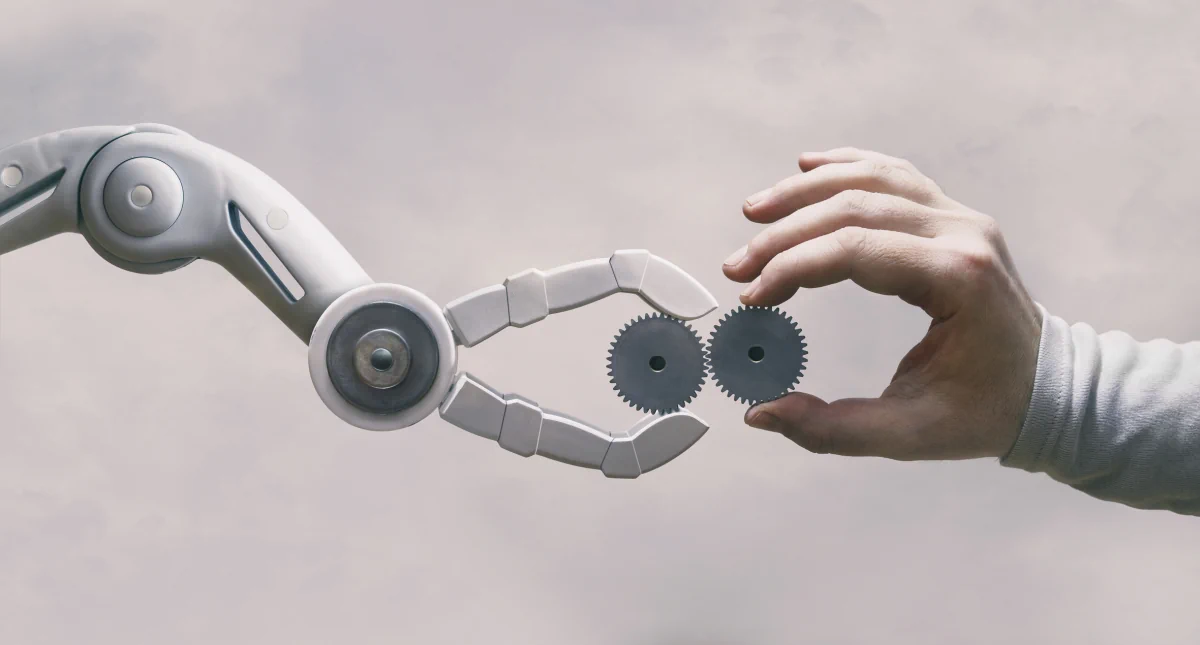How to Run Online Product Demos That Sell
Product demonstrations are a cornerstone of effective sales strategies. They allow businesses to showcase their products in a tangible and engaging way, helping prospects understand exactly how the solution can address their needs. A successful demo can make all the difference between a hesitant lead and a converted customer.
In today’s competitive market, where decision-makers are often overwhelmed with options, a well-executed demo becomes a crucial opportunity to stand out. Virtual product demos have gained even greater relevance as remote work and online sales dominate many industries. But delivering a compelling demo requires careful planning, creativity, and an understanding of your audience.
So, how can you deliver virtual product demos that not only engage but also convince your audience? Let’s explore how to manage product demos with proven techniques.
- Why are product demonstrations important?
- Key elements of a winning sales demo script
- Virtual product demos: best practices
- Benefits of product demonstration
- How Digital Samba supports your product demo strategy
Why are product demonstrations important?
According to a recent HubSpot study, 73% of consumers state that product demonstrations influence their purchasing decisions Virtual product demos provide potential customers with a first-hand experience of how a product functions, showcasing both its benefits and its unique features. This is particularly crucial in complex B2B industries, where customers often require in-depth understanding before committing to a purchase. By demonstrating how your product solves key challenges, you foster trust and establish credibility with your audience.
Moreover, product demonstrations help reduce uncertainty, which is often a barrier to sales. A Salesforce report indicates that buyers who have interacted with a live demo are 85% more likely to progress to the next stage of the sales funnel. Seeing is believing, and by giving prospects a clear visual experience, you differentiate your product from competitors who might rely solely on written documentation or marketing materials.
But first, let’s cover a key question: What is a product demo? Simply put, it’s a presentation designed to highlight the most relevant features and benefits of a product to prospective clients. Depending on the sales cycle, demos can range from quick overviews to deep-dive technical sessions, each tailored to the needs of the audience.
Key elements of a winning sales demo script
To create a demo script that leads to conversions, include the following five essential steps:
- Match the demo with your customer persona
- Focus on the benefits
- Prepare well and rehearse
- Keep it short and simple (KISS)
- Include a strong call to action (CTA)
Let’s break each element down further:
1. Match the demo with your customer persona
Understanding your target audience is crucial when crafting a demo outline. Sales demos should be tailored to address the pain points and objectives of your customer personas. For example, a healthcare professional evaluating telemedicine software will prioritise patient privacy and security, while an educator might focus on user engagement features.
Different industries and job roles have varying concerns and priorities. A software engineer may be interested in API integrations and scalability, while a CEO might focus more on return on investment (ROI) and strategic benefits. Failing to consider these differences can lead to a disjointed demo that doesn't fully resonate with the audience.
Ask yourself these questions during the preparation phase:
- Who is my audience?
- What industry-specific problems does my product solve?
- What are the key performance indicators (KPIs) that matter most to this audience?
- Is this demo for existing customers who need advanced features or new prospects?
Answering these questions helps create a focused and impactful presentation. A personalised demo script not only increases engagement but also builds credibility by demonstrating that you understand your audience’s unique challenges. Additionally, consider gathering feedback from your demos to continuously refine your approach for different customer personas.
2. Focus on the benefits
When giving a demo of a product, remember: Customers care more about how the product will improve their lives than about its technical specifications. For instance, instead of listing every software feature, explain how the product will reduce operational costs, improve productivity, or save time.
Highlighting benefits keeps your audience engaged and shows them the tangible impact your product can have. A well-structured benefits-focused demo creates an emotional connection, helping prospects see themselves using your solution in their everyday operations. Provide specific examples to demonstrate your product’s value.
For example, rather than saying, “Our tool supports multi-user access,” frame it as, “Our customers have seen a 40% increase in collaboration efficiency because teams can now access projects simultaneously without delays.” Share testimonials or case studies to reinforce these points. You might say, “Our customers reported a 30% increase in productivity within three months of using our solution.” Real-world success stories make the benefits more relatable and memorable.
Additionally, engage your audience by asking benefit-driven questions: “How much time would your team save if reporting tasks were automated?” This approach invites prospects to envision how the product could solve their unique challenges.
3. Prepare well and rehearse
Preparation is key to delivering a polished presentation. Before going live, rehearse your product demonstration several times. Studies show that practising at least three times boosts confidence and improves delivery.
During your preparation, consider these best practices:
- Write a structured demo outline: A clear outline serves as your roadmap, ensuring a logical flow to your presentation. This helps avoid rambling or missing crucial points.
- Anticipate common customer questions: Prospective customers may have specific concerns regarding how your product fits into their workflows. Prepare answers in advance to show credibility.
- Test all software or equipment to avoid technical issues: Technical glitches can derail your presentation and distract your audience. Test your internet connection, video conferencing tools, and any demo software multiple times.
In addition to practising your script, simulate the demo environment as closely as possible. Run mock presentations with team members to gain feedback. They might catch areas where further clarification is needed or highlight moments where your delivery lacks energy.
Rehearsing not only improves your confidence but also allows for flexibility during the live presentation. You’ll be better equipped to handle unexpected questions, adjust pacing, and keep your audience engaged. Remember: a well-prepared presenter appears knowledgeable and trustworthy, which can significantly impact purchasing decisions.
4. Keep it short and simple (KISS)
Research suggests that the optimal length for virtual product demos is between 15 to 20 minutes. Anything longer risks losing your audience’s attention. With shorter attention spans in virtual environments, it’s vital to deliver a concise yet impactful message.
To maintain focus, streamline your content by removing unnecessary details and technical jargon. Start by identifying your core message—what is the single most important takeaway for your audience? Once established, structure your demo around this central point. Use straightforward language and avoid overwhelming viewers with too many features at once.
If your demo exceeds the recommended timeframe during rehearsal, ask yourself: “What can I cut without sacrificing clarity?” Stick to the most impactful points that highlight your product’s core value. A helpful approach is to prioritise customer stories or use cases that resonate with your target audience.
Moreover, break up your presentation with engagement points, such as a brief Q&A or interactive demo feature. This not only helps sustain attention but also allows participants to process key information before moving to the next section.
Remember: A concise demo shows respect for your audience’s time and signals that your product is intuitive and efficient—qualities that can enhance its perceived value.
5. Include a CTA
A well-structured product demo script concludes with a clear and compelling CTA. A strong CTA directs your audience toward a specific action, making it easy for them to take the next step. Without one, even the most engaging demo risks leaving your audience in limbo.
Your goal is to reduce friction and guide potential customers to actions that benefit them and your sales process. Depending on your objectives, the CTA could involve scheduling a follow-up call, signing up for a free trial, requesting a quote, or purchasing the product immediately.
Effective CTAs might include:
- “Click the link to start your free trial today.”
- “Book a personalised demo with our sales team.”
- “Choose your subscription plan within the next 24 hours to unlock a 10% discount.”
- “Sign up now to access our exclusive product features.”
When crafting your CTA, consider including urgency and incentive-based elements. For instance, phrases such as “limited-time offer” or “exclusive deal” can encourage immediate action. Additionally, ensure that any CTA links, buttons, or even QR codes are prominently displayed and easy to interact with.
Finally, verbally reinforce your CTA at the conclusion of the demo. Clearly restate the action steps: “Click the link below to sign up and start exploring the benefits today.” This helps ensure your audience understands exactly what to do next.
Virtual product demos: best practices
Delivering a virtual demo comes with unique challenges. To create an engaging and impactful presentation, apply the following best practices:
-
Engage your audience: Virtual presentations can easily become monotonous if attendees remain passive. Encourage active participation by incorporating interactive elements like polls, live chats, and Q&A sessions. Prompt questions like, “How would this feature impact your day-to-day operations?” to stimulate engagement.
-
Use visuals effectively: Visual aids can significantly enhance the clarity of your demo. Incorporate screen-sharing, product walkthroughs, infographics, or videos to demonstrate key points. Avoid overwhelming your audience with too many visuals at once—ensure each visual supports your core message.
-
Monitor engagement and adapt: Tools like Digital Samba provide detailed analytics, such as attention tracking and viewer participation rates. Use this data to gauge real-time engagement. If you notice a drop in engagement, pivot your presentation by introducing a relevant story, example, or audience question to recapture interest.
Additionally, consider conducting follow-up surveys after the demo to understand what resonated with your audience. Analysing feedback can help refine future demos and improve audience interaction strategies.
By implementing these strategies, you can overcome the common pitfalls of virtual demos and ensure your audience remains focused and involved.
Benefits of product demonstration
Product demos aren’t just about showcasing features—they’re an opportunity to build trust and rapport. A successful demo can:
- Increase conversion rates by providing hands-on experience: Prospects are more likely to commit when they can see a product in action. Demonstrating key use cases and solutions helps bridge the gap between curiosity and confidence.
- Educate prospects on solving industry-specific problems: Every customer has unique pain points. Customising the demo to demonstrate how your product addresses those challenges can position your company as a trusted advisor.
- Shorten the sales cycle by answering key questions in real-time: Live demos provide immediate opportunities to respond to objections or clarify concerns. This can accelerate decision-making by removing uncertainties that might otherwise delay the process.
- Boost long-term engagement and retention: A demo that leaves a strong impression increases the likelihood of customer follow-ups, referrals, and recurring business.
By effectively delivering these benefits, product demonstrations become a powerful driver of business growth and customer success.
Frequently asked questions (FAQs)
A product demo is a presentation designed to showcase the key features and benefits of a product to potential customers.
Ideally, a product demo should last between 15 to 20 minutes to maintain audience engagement.
Product demos help build trust, educate prospects, and increase conversion rates by providing a hands-on experience.
Prepare by creating a structured outline, anticipating customer questions, and rehearsing your presentation multiple times.
An effective demo script focuses on benefits, is tailored to the audience, and includes a strong call to action.
How Digital Samba supports your product demo strategy
Digital Samba Embedded makes it easy to integrate HD video calls and webinars into your sales platform. With features like custom branding, screen sharing, and GDPR-compliant security, Digital Samba enhances virtual product demos, ensuring a seamless experience for both presenters and attendees.
Ready to take your sales demos to the next level? Contact our sales team to learn more and book your personalised demo today.
Share this
You May Also Like
These Related Stories

Using Virtual Events for Product Launches and Demonstrations

How White-Label Services Can Boost Your Revenue