Understanding Network Speed, Bandwidth, and Throughput
When it comes to network performance, the terms network speed, bandwidth, and throughput are often used interchangeably. However, these terms have different meanings, and knowing the difference between them is important for anyone who wants to get the most out of their internet connection. In this article, we'll explain what network speed, bandwidth, and throughput mean and how they relate to one another. By the end, you'll have a better understanding of how to measure and improve your internet performance.
Table of Contents
- What is network speed?
- Common units of measurement for network speed
- Understanding bandwidth
- Bandwidth vs. network speed
- Factors that affect bandwidth
- What is throughput in networking?
- Throughput vs. network speed
- Factors that affect throughput
- Network speed vs bandwidth vs throughput: how do they compare?
- Digital Samba: making video conferencing better
- Conclusion
What is network speed?
Network speed is the rate at which data moves between two devices on a network. It is usually what people mean when talking about network and application performance. A faster network speed allows quicker data transfer. This results in faster downloads, uploads, and browsing.
Think of network speed as the flow rate of water through a pipe. Even large pipes limit water flow based on things like water pressure, the pipe shape, and any blockages.
Similarly, network speed depends on various network and device factors. These include the protocol for transferring data, a device's wired or wireless reception, and a server's ability to transfer data to multiple clients at once. Next, we'll explore these factors in detail.
Factors that affect network speed
Several factors can affect network speed, including:
Bandwidth
Wireless interference
Network congestion
Distance from the router
Network hardware
Common units of measurement for network speed
Network speed is measured in bits per second (bps), which is the smallest unit of measurement for data transfer rates. However, network speeds are often expressed in larger units of measurement, such as:
- Kilobits per second (Kbps): 1,000 bits per second
- Megabits per second (Mbps): 1,000,000 bits per second
- Gigabits per second (Gbps): 1,000,000,000 bits per second
These larger units of measurement are used to express network speeds that are faster than a few bits per second. For example, a typical home internet connection may have a speed of 100 Mbps, while a high-speed business internet connection may have a speed of 1 Gbps or more.
Understanding bandwidth
Bandwidth is often described as the "data transfer capacity" of a network. It refers to the maximum amount of data that can be transmitted over a network connection in a given amount of time. Bandwidth is also measured in bits per second (bps), with common units being kilobits per second (kbps), megabits per second (Mbps), and gigabits per second (Gbps).
To visualise bandwidth, let’s use our water pipe analogy again. The wider the pipe, the more water can flow through it in a given time. Similarly, the wider the bandwidth of a network connection, the more data can be transmitted over it in a given time.
Bandwidth vs. network speed
Bandwidth is often confused with network speed, but they are not the same. Network speed refers to the time it takes to download or upload data. While bandwidth and network speed are related, they are not directly proportional. For instance, a connection with high bandwidth may still have slow network speed due to factors such as latency, congestion, or hardware limitations.
Factors that affect bandwidth
Several factors can affect the bandwidth of a network connection. These include:
Type of connection
Plan tier
Network congestion
Hardware limitations
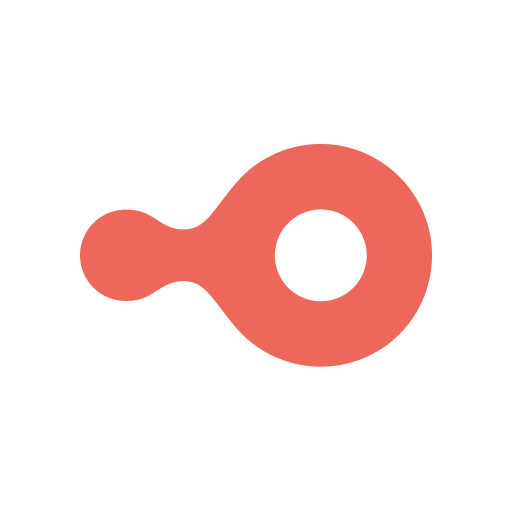
VBR vs CBR for Video Streaming: Understanding the Difference
Read the blog
While the factors influencing bandwidth and network speed share many similarities, a closer examination reveals subtle distinctions between the two.
What is throughput in networking?
In networking, throughput refers to the amount of data that can be transferred from one location to another within a given timeframe. It is a measure of how much information a system can process or handle successfully. Simply put, throughput measures the rate at which a network or device sends or receives data.
The throughput rate is also measured in bits per second (bps), megabytes per second (MB/s), or gigabytes per second (GB/s). A higher throughput indicates a faster data transfer rate.
For a detailed guide on measuring bandwidth and understanding how it impacts real-time communication, see our comprehensive bandwidth guide.
Throughput vs. network speed
Is bandwidth the same as network speed? While related, throughput and network speed measure different aspects of network performance.
Network speed refers to the maximum theoretical data transfer rate based on network hardware capabilities. It is like the speed limit on the highway.
Throughput measures the actual amount of data successfully transferred in real-world conditions. It assesses real performance by considering factors like congestion.
For example, a network may have a speed of 100 Mbps. But if heavy congestion occurs, the actual throughput may only be 50 Mbps. In this case, throughput is lower than network speed due to real-world limitations.
Factors that affect throughput
Many factors can affect throughput; some of these factors include:
Network hardware
Signal strength
Network traffic
Latency
Packet loss
Protocol overhead
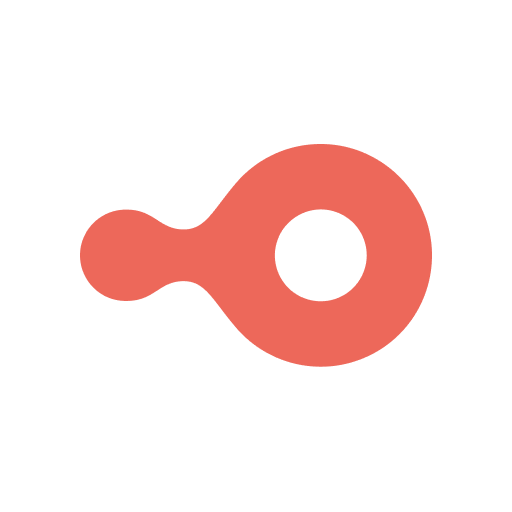
Understanding Latency and Bandwidth: Unveiling the Key Differences
Read the blog
Overall, throughput shows how much data actually moves across a network successfully. It relates to network speed. But hardware, traffic jams, and lags can slow it down compared to top speed.
Network speed vs bandwidth vs throughput: how do they compare?
So far, we've gained a good understanding of network metrics such as network speed, bandwidth, and throughput. Now, let's dive deeper into these metrics by exploring their differences, similarities, applications, ways to optimise their performance, and the impact they have on overall network performance.
Differences
- Network speed is like the speed limit on a highway. It represents the maximum data transfer rate that's theoretically possible under perfect conditions. Network speed is all about the hardware's capabilities. However, keep in mind that this is more like the "theoretical maximum" and doesn't always reflect real-world performance.
- Think of bandwidth as the maximum capacity of a network channel to carry data. It's determined by the physical properties of the network, like the width of the communication channel. It's essentially the upper limit of data transmission capacity, like how many lanes a highway has.
- Throughput is what you actually experience in the real world. It considers factors like network traffic and limitations. So, if network speed is the speed limit and bandwidth is the number of potential lanes on the highway, throughput is the actual speed you're driving at on a busy road. It's often lower than network speed or bandwidth due to real-world conditions.
Similarities
- The one thing that's common between all of them is that they're expressed in bits per second (bps). This makes it easy to measure and compare them.
Applications
- Network speed is super important for applications that need a lot of data quickly, like video streaming and online gaming. It makes sure that the network can handle the demands of data-heavy applications, preventing issues like buffering and lag.
- Bandwidth planning is crucial in scenarios where multiple devices or users share a network, like in office or home networks. It ensures that the network can handle all the data from different devices at the same time without slowing down the whole system.
- Throughput is all about real-world performance, and it's particularly useful in assessing how well networks work in different situations. It's a valuable tool for optimising networks, especially when real-world conditions can change.
Performance optimisation
- To boost network speed, you need to invest in high-speed network equipment. Regularly upgrading things like routers, switches, and cables can help achieve faster speeds. It's like getting a faster car to drive on the highway.
- If you want to optimise bandwidth, make sure the network's physical components (like cables and communication channels) can handle higher data rates. This means using high-capacity equipment and minimising interference.
- To improve throughput, focus on real-world performance by reducing network congestion and other limiting factors. Techniques like Quality of Service (QoS) configuration and efficient network management can make a big difference.
Impact on network performance
- Network speed sets the potential performance bar and is crucial for data-hungry applications. But remember, it's not a guarantee for smooth real-world performance. Other factors, like network congestion, also play a role.
- Bandwidth affects how well the network can handle data, ensuring that multiple devices can use it without causing problems. A network with limited bandwidth can lead to slow data transfers and network slowdowns.
- Throughput is all about real-world performance and is essential for efficient data transmission under actual network conditions. How does bandwidth affect network performance? If your throughput is poor, you might experience slow data transfers, increased lag, and network performance issues. It's like feeling the traffic jam on the highway despite the speed limit.
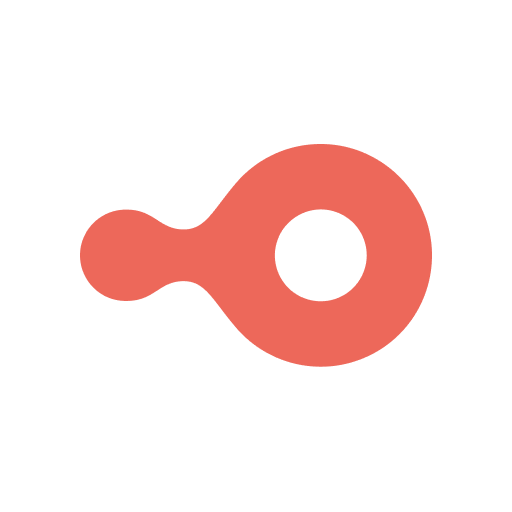
Understanding and Preventing Packet Loss in WebRTC
Read the blog
Optimising network metrics for video conferencing
How fast your internet connection is matters in video conferencing. It decides if you can send video and sound without any delay, so your conversations go smoothly. If your network speed is slow, the video might look blurry, the sound could be choppy, and there may be delays, which can make your video meetings less effective. To make video conferencing better, you need a good internet connection with enough capacity. The capacity, or bandwidth, directly affects the quality of your video and sound. More bandwidth means you can have high-quality video and clear sound, which makes your conversations feel more natural and engaging. For businesses that require guaranteed performance and reliability, investing in a secure internet connection from Elevate ensures stable bandwidth and reduced congestion issues, making online meetings consistently smoother.
To make video conferencing better, you need a good internet connection with enough capacity. The capacity, or bandwidth, directly affects the quality of your video and sound. More bandwidth means you can have high-quality video and clear sound, which makes your conversations feel more natural and engaging.
Another important thing for video conferencing is how much data can flow through your network. It's not just about the maximum capacity but how well your network works in real life. Video conferencing apps need a steady flow of data to handle video and sound going back and forth. If your network can't keep up, you might have delays, missing video frames, and sound that doesn't match the video.
Digital Samba: making video conferencing better
To tackle these challenges and make sure your video meetings are top-notch, think about adding Digital Samba's video conferencing SDK/API to your apps. Digital Samba offers a strong solution that makes your network work better for video conferencing, so you can provide smooth communication to your users.
With Digital Samba, you can:
- Optimise network speed: Our technology works well even on networks that change speed. It adjusts to the network conditions, so video and sound keep going smoothly.
- Leverage available bandwidth: Digital Samba makes sure you use all the capacity you have, even when your bandwidth is limited. This means you get good video conferencing even in places with slower internet.
- Enhance throughput: By reducing delays and making data transfer better, Digital Samba makes sure your video conferencing app works well, no matter the real-world network conditions.
Conclusion
Network speed, bandwidth, and throughput measure network performance differently. Speed is how fast data can be transferred. Bandwidth is the maximum amount of data that can be transferred. Throughput is how much data transferred successfully. Knowing the differences helps choose internet plans and fix connection problems. Improving any of these factors improves performance and user experience. If you're looking to integrate scalable video conferencing features into your application, Digital Samba's SDK/API is here to help. Sign up today to get started!
Share this
You May Also Like
These Related Stories

Understanding and Preventing Packet Loss in WebRTC

What is the difference between TCP and UDP Protocols?



