Good UX Design for Video Conferencing Systems
User experience is more of an art than it is a science. Video conferencing is now a critical part of our increasingly online and interconnected modern lives. So finding the best user experience with your video conferencing solutions is a worthy priority to set for a comfortable and productive relationship with technology.
Table of contents
- There is no best UX, is there?
- Full customisability is key for good UX
- UI Design convergences
- Take our UX for a spin!
Is there a best video conferencing user interface?

When evaluating a video conferencing user interface, it's clear that no single UX works perfectly for every user in every context.
The key to a good user experience is flexibility.
A good user experience is an adaptive interface that can respond to users’ preferences at the moment. Users may prefer to access video conferencing from a mobile device, or from a browser, or they may feel more comfortable with a full stand-alone desktop application.
In addition to accessing video conferencing software from where a user is most comfortable, a user may have different auxiliary purposes in mind each time they start up a video conference.
At any moment, a user may want to share a screen or a file – and the user interface should adapt to that fluidly without having to be manually adjusted by the user.
Adapting with a range of options for facilitating file and content transfers is almost universally preferred over a rigid user interface. Understanding the nuances of user behavior and preferences is paramount in crafting an effective UX research strategy guide for video conferencing software. By employing methods such as user interviews, surveys, and usability testing, designers can gather valuable insights into how users interact with the interface and what features are most important to them in different contexts.
Why video conferencing customisation matters for usability
Video conferencing customisation is essential for delivering a usable, user-friendly interface that adapts to individual preferences.
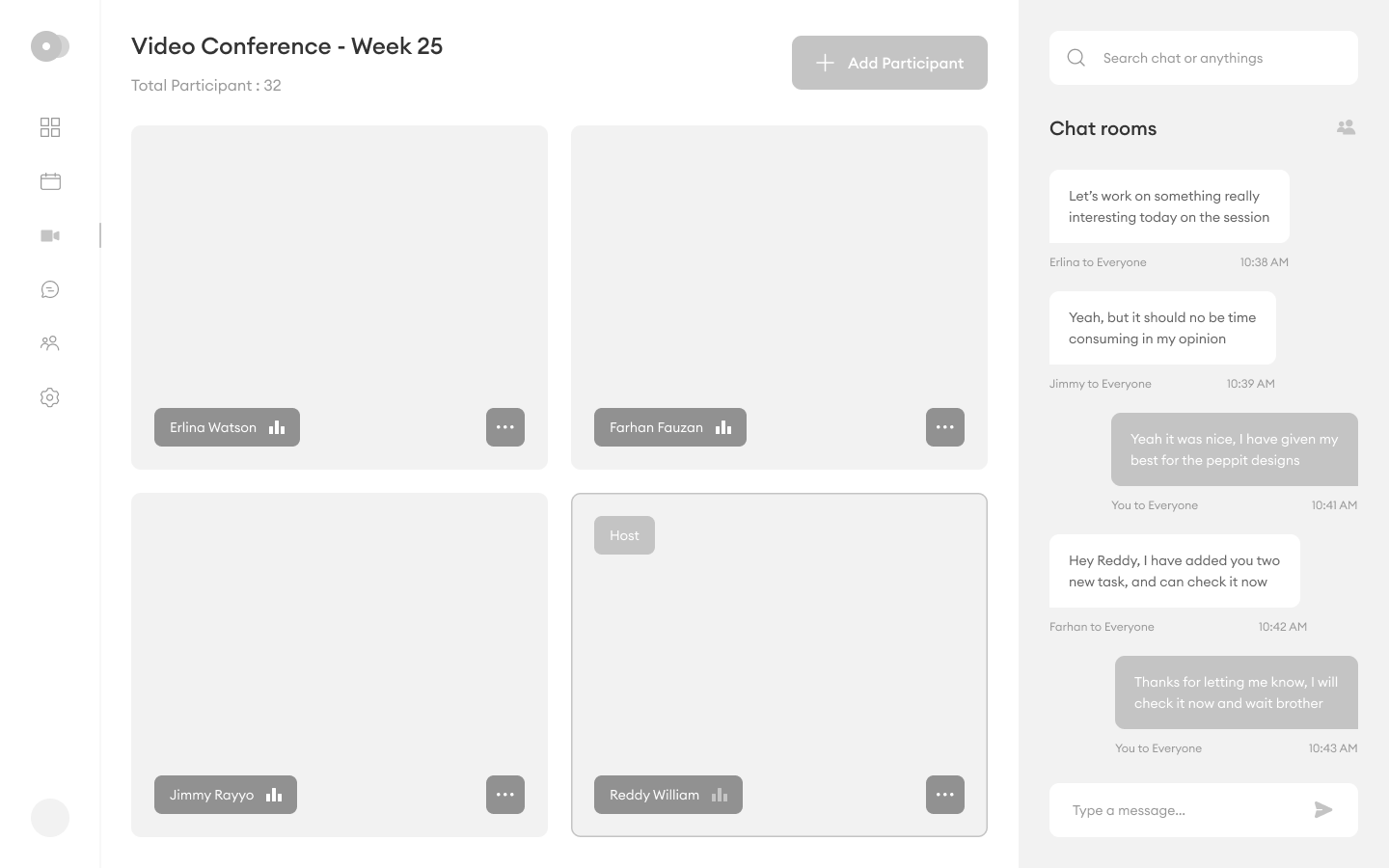
From branding to layout to available features for video conferencing participants – any aspect of video conferencing software that’s delivered to an end-user should never be set in stone, and the user should be in full control of ultimately defining the experience that they want – down to every little button and fine-tuned screen size.
Pros and Cons of Customisable UX in Video Conferencing
| Pros | Cons |
|---|---|
| Flexible user experience | May require more development time |
| Better accessibility and inclusion | Complexity in feature organisation |
| Higher user satisfaction | Possible performance trade-offs |
| Cross-device usability | Over-customisation can confuse users |
UI design convergences
Understanding video conferencing usability trends helps designers craft intuitive, accessible tools that suit modern workflows.
With all the talk of customisation and adaptability, there are some general trends that a strong majority of users nearly all prefer.
These are convergence points that point toward optimisations, and any video conferencing solution worth its salt should already come out of the box with these design principles already assumed and configured for the end-user to enjoy.

While customisation is key to a guaranteed good experience, we paradoxically want to do as little of it as conceivably possible in order to arrive at the ideal experience for video conferencing software users.
Developers face similar problems when making software that’s going to be used for efficient e-learning, remote work, or embedded meetings.
The common problem and common customer base is where the convergences start.
Design minimalism
There is such a thing as feature creep. This is when a software package has had too many features crammed into it for it to be a streamlined user experience.
Software that’s packed too densely with widgets and features will increase the learning curve necessary for users to become comfortable with the software, and that increases the stress that using the software puts on the user.
In contrast, the core functionality of the video conferencing software should be front and centre, with as few things in the way possible.
Key-feature redundancy
The core features of any software will make up the disproportionate majority of what the software gets used for. It’s the 80/20 principle.
A reliable video conference UI gives users multiple, intuitive ways to perform their most common actions—minimising friction and stress.
Given that these popular features are what’s going to be used the majority of the time, giving the user multiple paths to use that feature is a useful technique for cultivating a productive and stress-free user experience.
Users of stand-alone and web-based software enjoy and utilise on-screen buttons, drop-down menus, and keyboard shortcuts that all provide different ways of performing an action.
In general, you do not want to be confined to just one way of accessing the features that we know we will be using a lot.
Intuitive feature-grouping
Having an extensive and capable feature set is still important, even though keeping it out of the way of the main user experience takes priority over making software that can do a lot of cool things. The solution is in intuitive feature grouping!
The most intuitive way to find features is to group them together by similarity and functionality. That way, as soon as a user finds something similar to what they are looking for; they know they are close.
Furthermore, if they already know where something similar is to what they are thinking of, then they know where to look.
Accessibility and cross-compatibility
All the sleek application designs in the world can’t help a program that’s too inconvenient to use!
A user should be no more than 4 actions away from reaching the core functionality of a video conferencing suite. Ideally, attending a call can be done in just one!
Users also access their software from different devices, and through different layers of client software. Some users prefer to stay in-browser, or in the case of some notebook devices only can stay in-browsers. Mobile users sometimes use browser applications but mostly prefer stand-alone mobile applications.
Desktop users may use browser interfaces, but some may prefer to use a desktop application for maximised productivity.
Furthermore, sometimes other design imperatives like security can impede accessibility to varying degrees. Do users have to remember a unique login? Are there going to be no authentication requirements for certain types of users? If so, which users do and do not require authentication? We would prefer to not require the extra step unless it were necessary for security.
Generally, hosts and moderators will require some sort of authentication, but guest attendants can usually join anonymously.
Take Digital Samba’s UX for a spin!
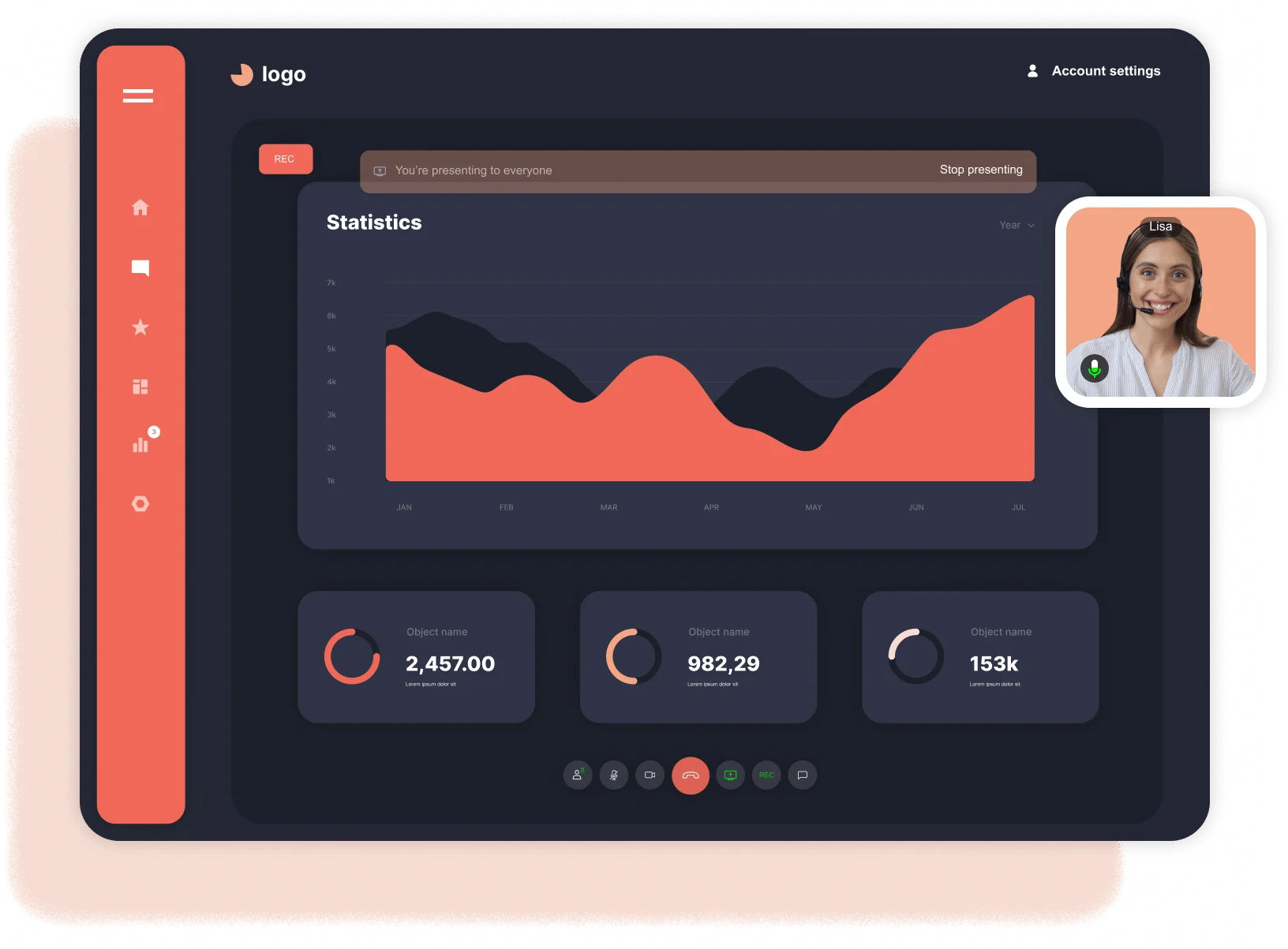
These are some of the considerations that drive the design of cutting-edge video conferencing software like Digital Samba. Digital Samba is available for demos for anyone to try out and experience for themselves.
Digital Samba Embedded
stands as an embodiment of adaptable and user-centric video conferencing technology. Our WebRTC video API allows developers to embed video calling on websites effortlessly. Whether you need a complete web conference API or want to offer video SDK integration within your software products, Digital Samba is designed to meet a multitude of needs.
Our unique offering permits full customisation, allowing you to control the video conferencing experience that suits your audience. The possibility to embed the video room API within your applications ensures a seamless, real-time connection, be it for business, education, or personal use.
Furthermore, we are fully compliant with GDPR regulations, guaranteeing the privacy and security of your data. Hosting within the EU and implementing end-to-end encryption, we strive to maintain the integrity and confidentiality of your information.
By integrating Digital Samba’s video conferencing solutions, you not only leverage robust technology but also align with the core principles of optimal user experience, combining flexibility, design minimalism, intuitive feature-grouping, and cross-compatibility. With Digital Samba, you make your video conferencing as engaging and accessible as your users demand.
Whether you're focused on video conferencing usability, branding flexibility, or streamlined design, a robust platform like Digital Samba helps you deliver the experience your users expect.
For more information on how to integrate our video conferencing API and SDK into your products or websites, contact us today.
Frequently asked questions
What makes a good user experience in video conferencing?
A responsive, intuitive interface with easy access to core features and strong cross-device compatibility.
How does UI design affect video conferencing usability?
Good UI design reduces learning curves and allows users to perform tasks quickly without confusion.
Is customisation important in video conferencing systems?
Yes. Customisation lets users tailor the experience to their device, role, and preferences, boosting satisfaction.
How does Digital Samba improve UX for video conferencing?
By offering full UI customisation, strong mobile and browser support, and GDPR-compliant infrastructure.
Can good UX reduce video call fatigue?
Absolutely. A well-designed interface can streamline interaction, lower cognitive load, and reduce stress.
Do European platforms offer better privacy?
Often yes. European platforms like Digital Samba must comply with GDPR, offering stronger data protection.
Share this
You May Also Like
These Related Stories
(3).png)
Designing Accessible Video Conferencing Tools

What is the difference between TCP and UDP Protocols?




