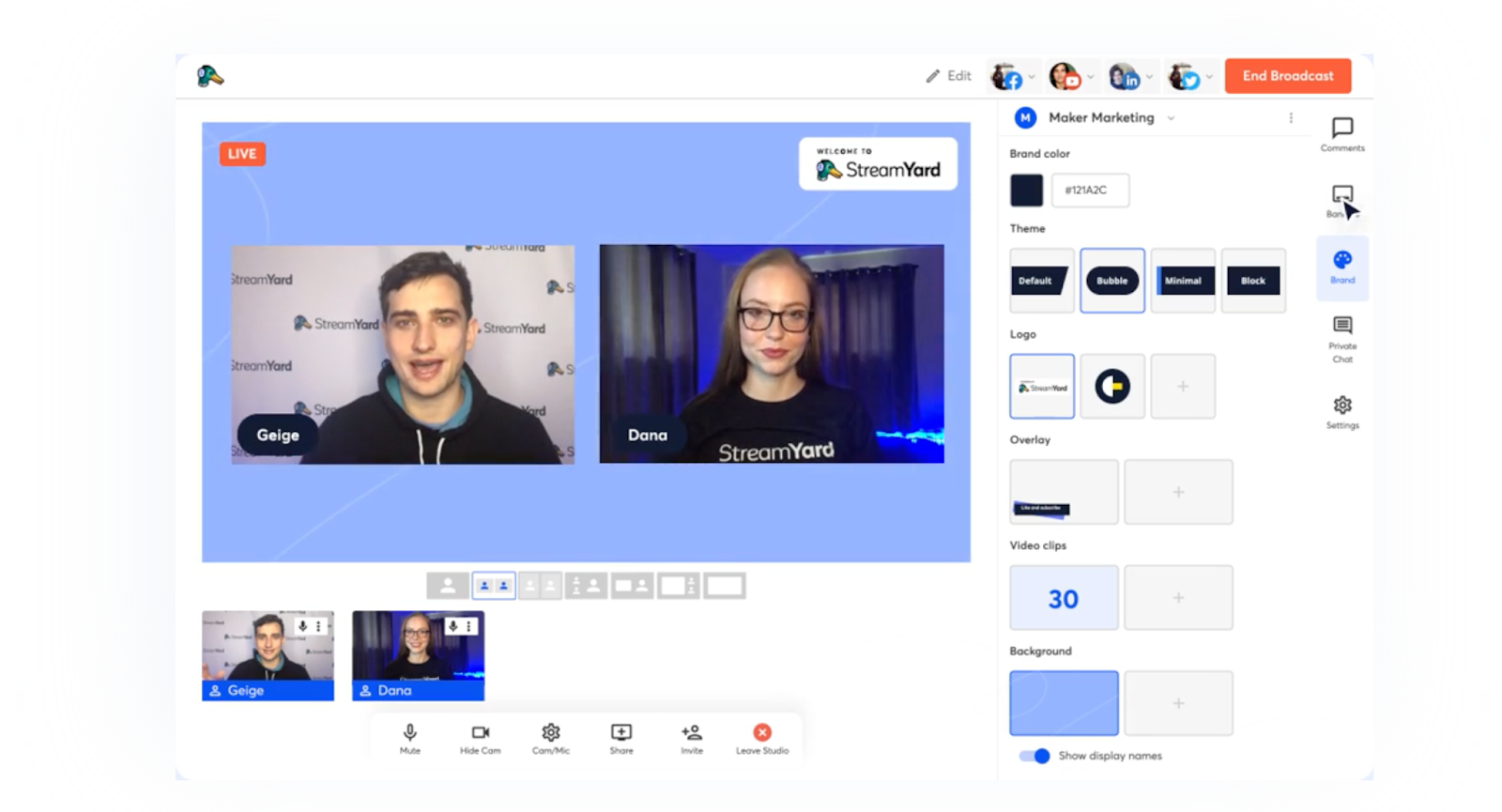Multistreaming: What It Is and How It Can Help Your Business
Multistreaming is fast becoming a must-have for modern content creators and forward-thinking businesses. Instead of choosing between platforms like YouTube, LinkedIn, or Facebook, multistreaming allows you to broadcast your live content to all of them — simultaneously. This isn’t just a time-saver. It’s a growth hack.
Whether you’re a SaaS company running webinars or a digital agency hosting thought leadership events, multistreaming is the tech that ensures your message is seen everywhere.
Table of Contents
- What is multistreaming?
- Setting up a multistream
- Benefits of multistreaming
- Tools for multistreaming
- Conclusion
What is multistreaming?
Multistreaming — sometimes referred to as multi platform streaming — is the process of broadcasting a single live video feed to multiple platforms at the same time. Instead of manually starting separate streams for each platform, multistreaming software or services act as a central hub, sending your video feed simultaneously to several destinations.
With a single setup, you can go live on multiple channels, such as:
- YouTube – ideal for building long-term video content libraries
- LinkedIn Live – great for B2B webinars and brand thought leadership
- Facebook Live – perfect for community engagement and events
- Twitch – popular for gaming, tech, and interactive streams
- Your own website – via embedded video players or API integrations
Multistreaming solutions manage the distribution of your content in real time, allowing you to maintain consistent branding, reduce setup time, and avoid managing separate livestreams.
It’s a smart, scalable approach for content creators, digital marketers, educators, and enterprise teams looking to reach a broader audience without increasing production complexity.
How does multistreaming work?
At its core, multistreaming relies on a simple but powerful concept: sending a single live video feed to a platform that then distributes that feed to multiple streaming destinations in real time. This removes the need to manage and upload separate streams for each platform manually.
Here’s how it works:
- You capture your live video using a camera or virtual setup (e.g., webcam, capture card, or screen sharing).
- The video is sent to a multistreaming platform (either software-based or cloud-based).
- That platform relays the stream to multiple endpoints like YouTube, LinkedIn Live, Facebook, Twitch, or a custom RTMP stream on your own website.
Depending on your setup, there are two main ways to multistream:
1. Client-side multistreaming
- Your local device (PC or streaming workstation) is responsible for sending out multiple streams — one to each platform.
- This method uses more bandwidth and processing power, as you're uploading several separate streams at once.
- Typically handled via advanced tools like OBS or XSplit with manual configuration for each output.
Best for: Tech-savvy users with powerful hardware and a strong internet connection.
2. Cloud-based multistreaming
- You send one single stream to a cloud-based multistreaming provider (like Restream, Switchboard Live, or Digital Samba).
- That provider then distributes your stream to all selected platforms on your behalf.
- This setup is more scalable, stable, and requires less local bandwidth.
Best for: Businesses, teams, or creators looking for simplicity, reliability, and professional delivery.
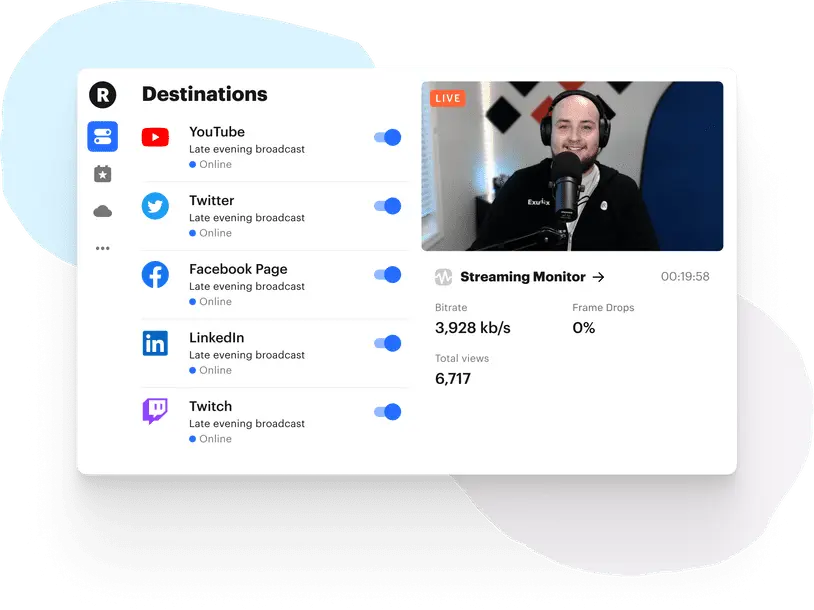
Cloud-based multistreaming is particularly attractive to companies operating in regulated industries or the EU, as certain providers (e.g. Digital Samba) offer GDPR-compliant infrastructure and regional hosting options.
Benefits of multistreaming for business
For businesses, multistreaming is about visibility and efficiency. Here's how it can help:
- Maximise reach: Engage audiences across platforms without extra work.
- Brand consistency: Deliver unified messaging in real-time.
- Data-driven decisions: Use analytics to learn where your audience is most active.
- Audience flexibility: Let your viewers choose their preferred platform.
Here’s a quick overview of the benefits and potential drawbacks:
| Pros | Cons |
|---|---|
| Reach a wider audience instantly | May dilute engagement on one platform |
| Save time with one stream setup | Technical setup may be complex |
| Boost visibility for events & promos | Limited customisation per platform |
| Improve ROI from live content | Not all platforms support it equally |
Want an even more seamless integration? Digital Samba Embedded lets you embed high-quality, GDPR-compliant video directly into your site or product — perfect for webinar multistreaming.
Tools for multistream
Are you looking for the best tools to help you with multistreaming? With the right tools, you can easily manage multiple streams and make sure your audience is always connected. In this blog post, we’ll go over some of the best tools available for multistreaming and how they can help you create a successful streaming experience.
- Restream is one of the most popular tools for multistreaming. It allows you to stream to 30+ different platforms at once, all with one click. You can easily customise your streams to create a cohesive look across all channels, and the platform also offers a free trial so you can test it out before making a purchase.
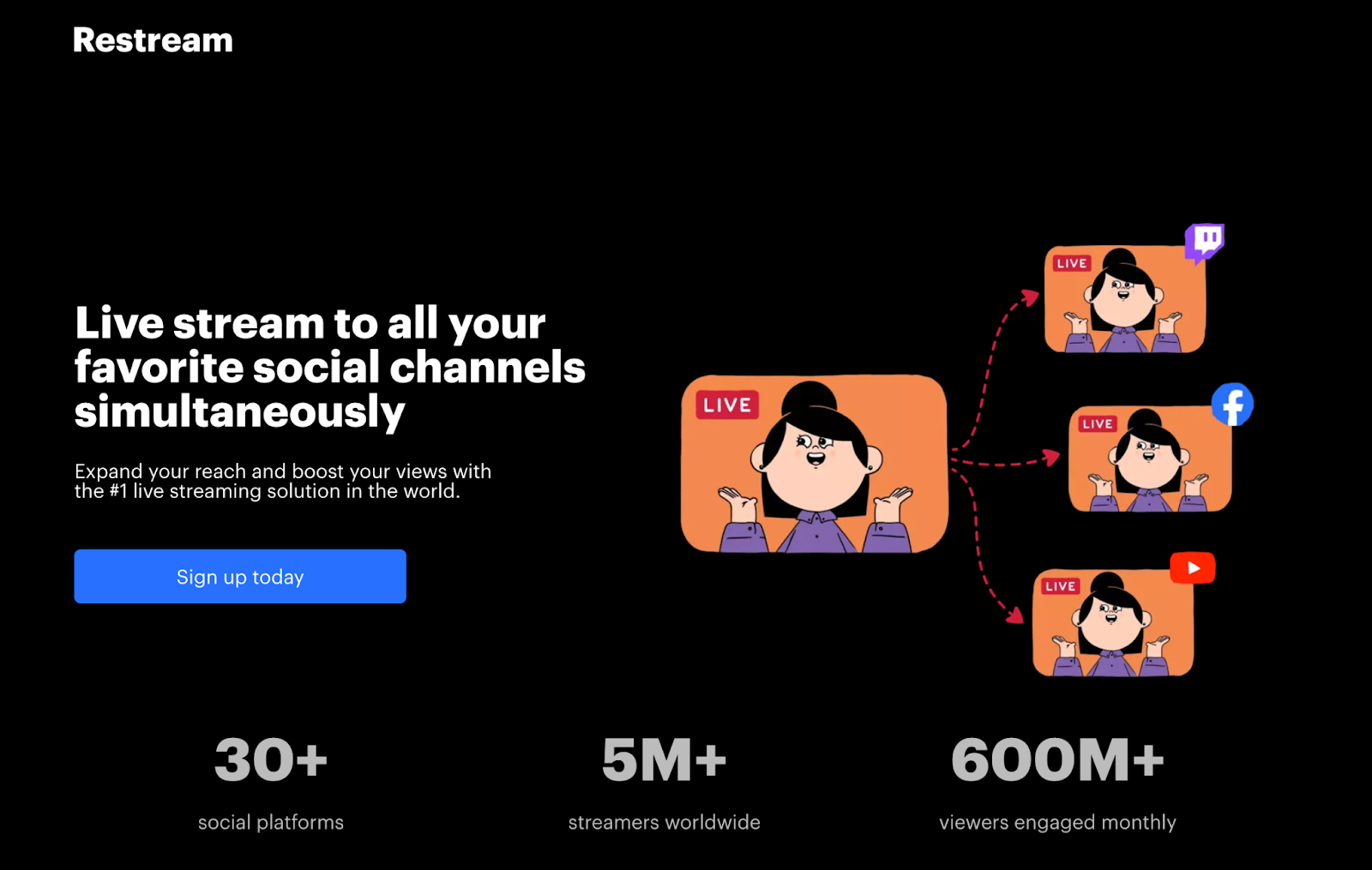
- OnTheFly is a significant leader in multistreaming platforms; you can not simulcast your content to multiple social media platforms but brand your content by adding logos, headers, and footers, record your showcasing content, edit it professionally, and invite multiple guests to your stream. OnTheFly offers innovative tools that support content creators with branding, editing, and guest features — all in one place.
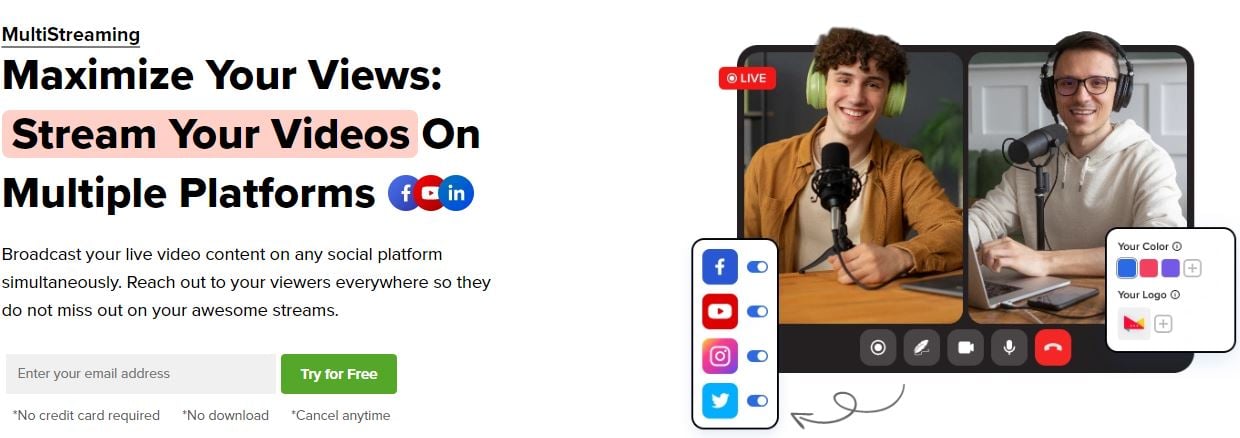
- Known for ultra-low latency streaming, Nanocosmos offers tools for live interactive video and supports custom RTMP workflows, which can be configured for multistreaming.

- Switchboard Live is another great tool for multistreaming that provides you with an easy way to switch between different streaming platforms. You can set up custom profiles and switch between them with a few clicks, and the platform also offers various customisation options to make sure your streams look great on every platform.
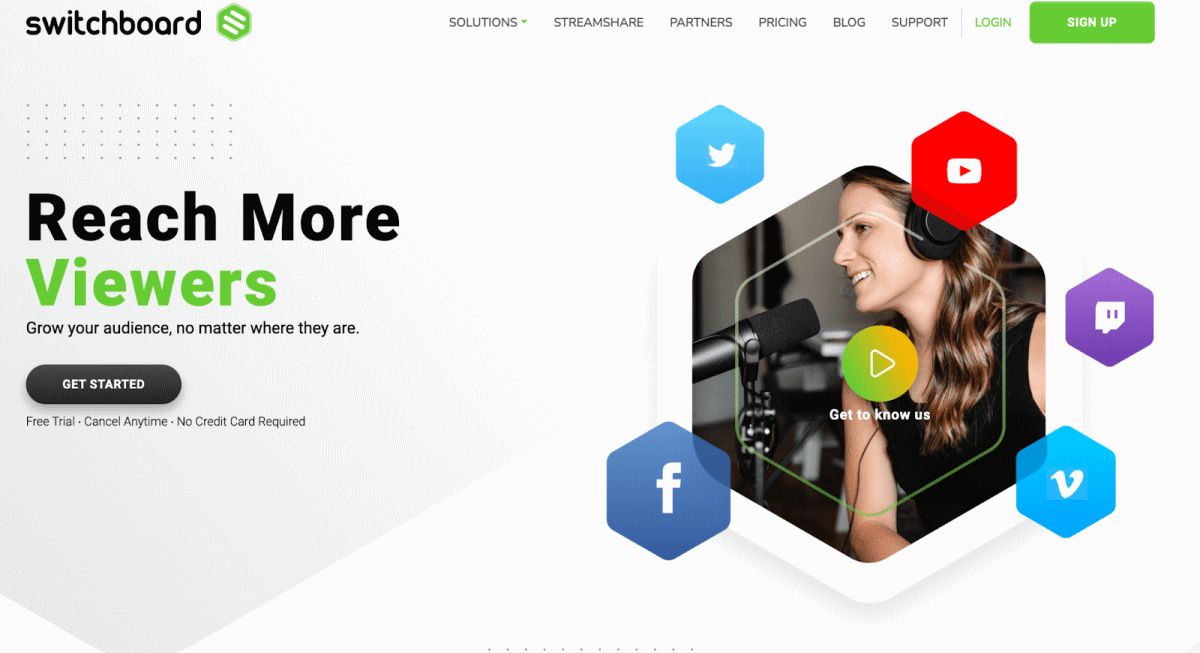
- OBS Studio is open-source software that allows you to stream to multiple platforms at once. It also offers a wide range of customisation options, including transitions and effects, and the platform is free to use.

- XSplit is a powerful streaming tool that provides you with a range of features and customisation options. You can use it to stream to multiple platforms at once, and the platform also offers a free trial so you can test it before making a purchase.
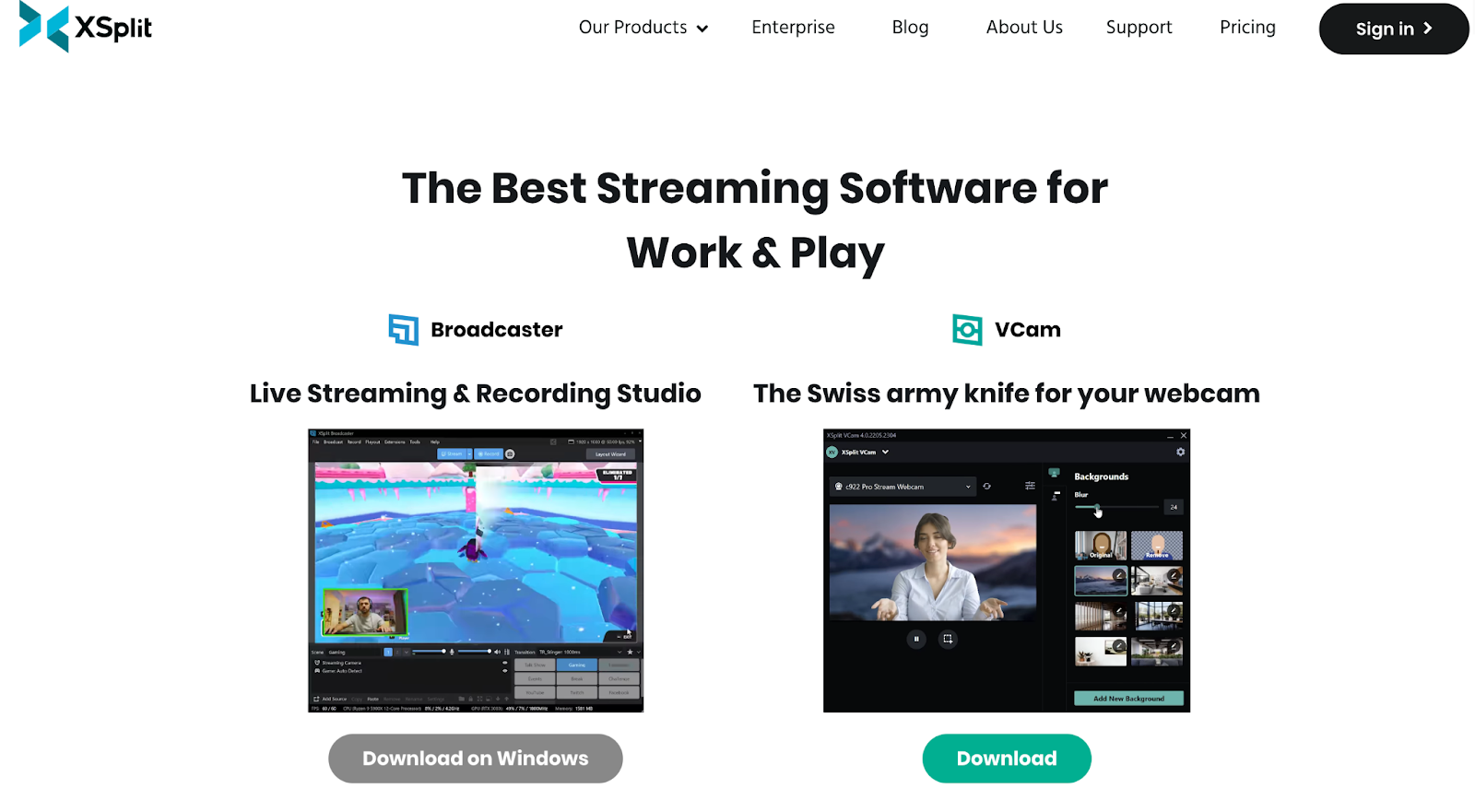
- Finally, StreamYard is a great tool for multistreaming that offers an easy-to-use interface and plenty of features. You can use it to stream to multiple platforms at once, and the platform also offers various customisation options to make sure your streams look great on every platform.
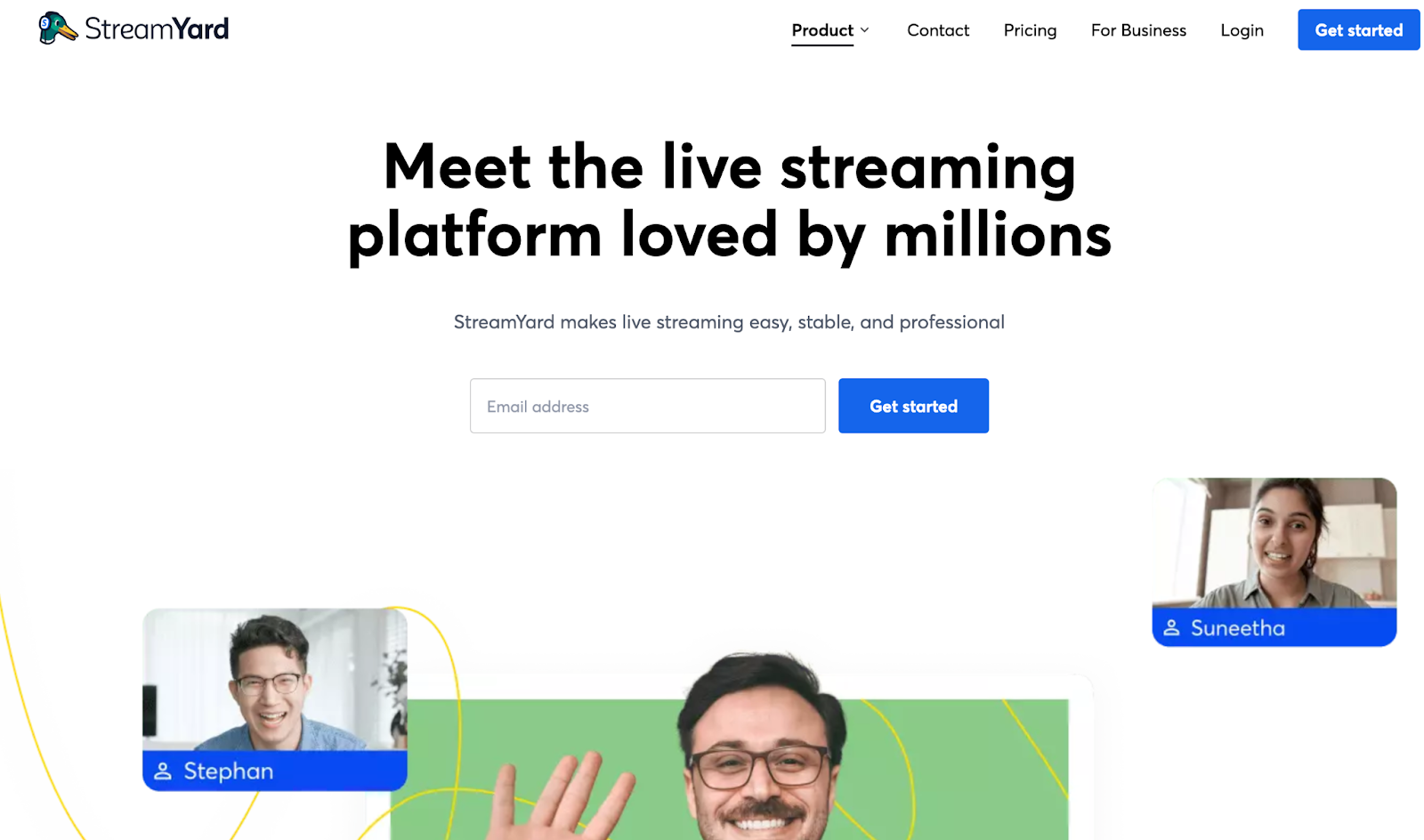
Multistreaming Tool Comparison Table
| Tool | Type | Key features | Pricing | Best for |
|---|---|---|---|---|
| Restream | Cloud-based | Stream to 30+ platforms, analytics, branding tools | Free + Paid | Beginners to pros needing wide distribution |
| OnTheFly | Cloud-based (EU) | Branding, editing tools, guest support, GDPR-compliant | Paid | EU creators, marketers, and businesses |
| Nanocosmos | Cloud-based (EU) | Ultra-low latency, interactive live video, RTMP support | Custom | Enterprise and regulated industries |
| Switchboard Live | Cloud-based | Stream switching, team collaboration, profile presets | Paid | Event teams and agencies |
| OBS Studio | Client-side (Open Source) | Full control, custom scenes, multistream via RTMP plugin | Free | Developers and advanced streamers |
| XSplit | Client-side | Studio effects, scene transitions, pro features | Free + Paid | Windows-based streamers |
| StreamYard | Browser-based | No downloads, easy interface, multiguest, and branding tools | Free + Paid | Interviews, podcasts, remote teams |
These are just a few of the great tools available for multistreaming. With the right tool, you can easily manage multiple streams and deliver a seamless multistreaming experience for your viewers.
Conclusion
Multistreaming helps you amplify your message without duplicating your work. Whether you’re running live events, online training, or product launches, it gives you more reach, more flexibility, and better insights — all in real-time.
If you’re ready to explore multistreaming solutions or embed live video into your app or website, contact Digital Samba’s team.
FAQs
What is multistreaming?
Multistreaming lets you stream live video to multiple platforms at once, increasing your audience reach.
Is multistreaming good for small businesses?
Yes. It saves time and boosts brand visibility across different audiences without extra effort.
Can I multistream from my website?
Yes, with platforms like Digital Samba or OBS, you can stream to your own site and other social platforms simultaneously.
Do I need special software to multistream?
You’ll need multistream software like Restream, OnTheFly, or StreamYard to manage the distribution.
Does multistreaming affect video quality?
Not usually. Cloud-based multistreaming handles bandwidth better and maintains good video quality.
What platforms can I multistream to?
Most solutions support YouTube, Facebook Live, LinkedIn, Twitch, and custom RTMP destinations.
Share this
You May Also Like
These Related Stories

Multi-Streaming with Digital Samba to Facebook, YouTube and Vimeo

Understanding Simulcast: How It Works and Its Benefits
%20and%20its%20Role%20in%20Video%20Conferencing%20-%20Digital%20Samba.webp)