Virtual Meeting Advantages and Disadvantages Explained
Almost every business has adopted video conferencing and virtual meetings as a cornerstone of modern communication. From boardrooms to classrooms, remote teams to client presentations, online meetings have become indispensable.
But while the benefits of video conferencing—such as saving time, improving collaboration, and enabling flexible work—are well-known, fewer people talk about the drawbacks of virtual meetings. Issues like burnout, time zones, connectivity problems, and compliance risks remain real challenges in 2026.
This article gives you a complete guide to the advantages and disadvantages of video conferencing, updated for today’s remote and hybrid workplace. You’ll also learn how to overcome common disadvantages with Digital Samba, a secure and GDPR-compliant solution built in Europe.
Table of contents
- What is virtual conferencing?
- Top 10 advantages of video conferencing
Save time and money
Increase productivity and collaboration
File and screen-sharing
Happier employees & better work-life balance
Inclusivity & accessibility
Sustainability & environment
Real-time decision-making
Business scalability
Stronger client relationships
Improved learning and training - Top 10 disadvantages of video conferencing
Lack of face-to-face contact
Network & connectivity issues
Time zone differences
Initial investment
New workplace policies
Video call burnout & fatigue
Security and privacy concerns
Accessibility limitations
Reduced personal connection
Over-reliance on technology - Meeting advantages and disadvantages compared
- Navigating video conferencing challenges with Digital Samba
What is virtual conferencing?
Virtual conferencing—also called web conferencing or online meetings—is the practice of using digital platforms to host meetings with audio, video, and interactive features. Unlike traditional in-person meetings, virtual conferences allow people from anywhere in the world to connect in real time.
The importance of video conferencing has only grown since the pandemic accelerated remote work adoption. In 2026, businesses use it for:
- Team collaboration: Regular check-ins, brainstorming, and project updates.
- Client communication: Pitches, presentations, and customer support.
- Education and training: Virtual classrooms, webinars, and onboarding.
- Events: Hybrid events, virtual summits, and online workshops.
Why video conferencing? The simple answer is: it combines the efficiency of digital tools with the personal touch of face-to-face interaction—without the cost or hassle of travel.
Top 10 advantages of video conferencing
When businesses ask, “What are the advantages of virtual meetings?” the answers usually come down to time, money, and flexibility. But in 2026, the benefits of video conferencing extend far beyond cost savings. Here are the 10 biggest advantages of video conferencing for businesses and teams today.
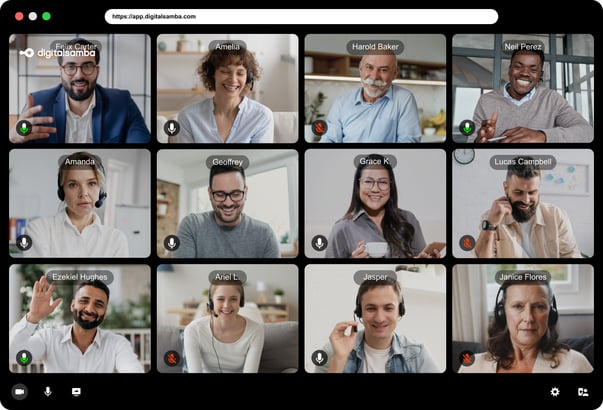
1. Save time and money
One of the most important advantages of video conferencing is the reduction of travel.
- No commuting means employees save hours every week.
- Lower travel budgets free up resources for more strategic initiatives.
For companies operating globally, the benefits of using video conferencing as a method of communication are undeniable: faster meetings, smaller carbon footprints, and healthier work-life balance.
2. Increased productivity and collaboration
Virtual meetings make it easier to bring people together instantly, regardless of location. Teams can share documents, brainstorm on whiteboards, and make real-time decisions.
This advantage of virtual meetings has reshaped how businesses operate:
- Remote-first teams stay productive.
- Global companies run 24/7 workflows.
- Collaboration no longer requires everyone to be in the same room.
3. File and screen sharing
Modern web conferencing platforms allow seamless file sharing and screen sharing.
Instead of emailing documents back and forth or setting up a projector, participants can:
- Share presentations directly.
- Collaborate on live documents.
- Demonstrate tools and workflows.
This makes video conferencing important not only for communication but also for efficient knowledge transfer.
4. Happier employees & better work-life balance
Remote work options make employees happier. Many surveys show that employees who can attend meetings virtually report higher satisfaction than those forced to commute daily.
Happier employees are:
- More productive.
- Less likely to burn out.
- More loyal to their companies.
This shows how the advantages of virtual meetings link directly to employee retention and motivation.
5. Inclusivity & accessibility
Video conferencing benefits extend to inclusivity. People with disabilities, parents with childcare duties, or workers in remote areas can join virtual meetings without barriers.
This advantage of video conferencing ensures that teams are more diverse and better connected, which leads to stronger ideas and better decisions.
6. Sustainability & environment
Reduced business travel means fewer carbon emissions. This benefit of video conferencing in business is becoming a key talking point as companies work toward sustainability goals. Virtual meetings are eco-friendly and align with corporate social responsibility (CSR) strategies.
7. Real-time decision-making
Instead of waiting for in-person meetings, executives can host an instant video conference to make faster decisions. This agility has become a competitive advantage in 2026.
8. Business scalability
Benefits of video conferencing include scalability:
- Startups can reach global clients without offices worldwide.
- Enterprises can onboard thousands of employees via virtual training.
This scalability is why video conferencing is important for businesses of all sizes.
9. Stronger client relationships
Using video during virtual team meetings improves trust and connection. Unlike emails or calls, video adds a human touch. For clients, this builds rapport, especially when face-to-face meetings aren’t possible.
10. Improved learning and training
From online training to hybrid classrooms, the uses of video conferencing in education and professional development are endless.
Benefits include:
- Cost-effective remote training.
- Replayable recorded sessions.
- Broader access to international experts.

Contact our team today!
Embed truly GDPR-compliant video conferencing into your website or app
Top 10 Disadvantages of Video Conferencing
Like any tool, video conferencing has both advantages and disadvantages. While the benefits are strong, businesses also need to prepare for the drawbacks of virtual meetings. Below are the 10 main disadvantages of video conferencing in 2026.
1. Lack of face-to-face contact
The biggest disadvantage of video conferencing is the absence of genuine human interaction.
- Extroverted employees may feel isolated.
- Building trust with clients can be harder online.
- Non-verbal cues are limited compared to in-person meetings.
This limitation reminds us that the pros and cons of virtual meetings must be carefully balanced in hybrid work strategies.
2. Network & connectivity issues
Even in 2026, technology is not flawless.
- Slow internet, low bandwidth, or unstable connections can disrupt meetings.
- Poor video or audio quality reduces communication effectiveness.
This is one of the most frustrating limitations of video conferencing because it is often outside the control of the business itself.
3. Time zone differences
Global teams face scheduling headaches. Coordinating a virtual conference between Europe, Asia, and the Americas often means someone sacrifices their evening or early morning.
This is why the pros and cons of virtual meetings are strongly influenced by geography.

4. Initial investment
While free platforms exist, scaling a business requires reliable paid solutions.
- Subscriptions, equipment (headsets, webcams), and secure hosting come with costs.
- For SMBs, this is often seen as a disadvantage of video conference adoption.
5. New workplace policies
With web conferencing now standard, HR departments must create new rules:
- Guidelines on virtual etiquette.
- Security and privacy protocols.
- Recording and data retention policies.
This highlights one of the less-discussed merits and demerits of video conferencing—managing employee behaviour in virtual spaces.
6. Video call burnout & fatigue
Extended periods of back-to-back virtual meetings can exhaust employees.
Symptoms of video call burnout include:
- Reduced concentration.
- Eye strain and fatigue.
- Lower engagement.
This is a major disadvantage of virtual meetings that many companies still underestimate.
7. Security and privacy concerns
Even with advancements like end-to-end encryption, security risks remain.
- Data breaches.
- Meeting hijacking.
- Non-GDPR-compliant providers.
For industries like healthcare or finance, this is one of the biggest disadvantages of video conferencing.
8. Accessibility limitations
Not all employees have equal access to devices or a strong internet.
This creates inequality and shows why the advantages and disadvantages of video conferencing differ across socioeconomic groups.
9. Reduced personal connection
Virtual meetings often feel transactional. Over time, relationships may weaken without the personal connection that comes from shared office spaces or face-to-face conversations.
10. Over-reliance on technology
If the platform fails or the internet goes down, work comes to a standstill. This over-dependence is a classic disadvantage of video conferencing that highlights the need for backup communication strategies.
Meeting advantages and disadvantages compared
Every business decision has two sides. To understand the advantages and disadvantages of meetings—whether in person or online—it helps to compare them side by side.
Here’s a quick overview of the conference advantages and disadvantages that every organisation should consider before relying fully on video conferencing.
Tap/click any item to reveal a brief tip.
Advantages of virtual meetings
Disadvantages of virtual meetings
It shows that while the benefits of virtual meetings—such as cost savings, inclusivity, and scalability—are powerful, the drawbacks of video conferencing—like burnout and security risks—cannot be ignored.
The key is not to view these points as purely positive or negative, but as trade-offs that organisations must manage. With the right platform and policies, businesses can maximise the advantages while reducing the disadvantages.
Navigating video conferencing challenges with Digital Samba
Understanding the advantages and disadvantages of video conferencing is only half the story. The real question is: how do you overcome the limitations without losing the benefits?
This is where Digital Samba comes in. Designed and hosted in Europe, Digital Samba offers a GDPR-compliant, secure video conferencing solution that helps businesses enjoy the benefits of virtual meetings while minimising the drawbacks.
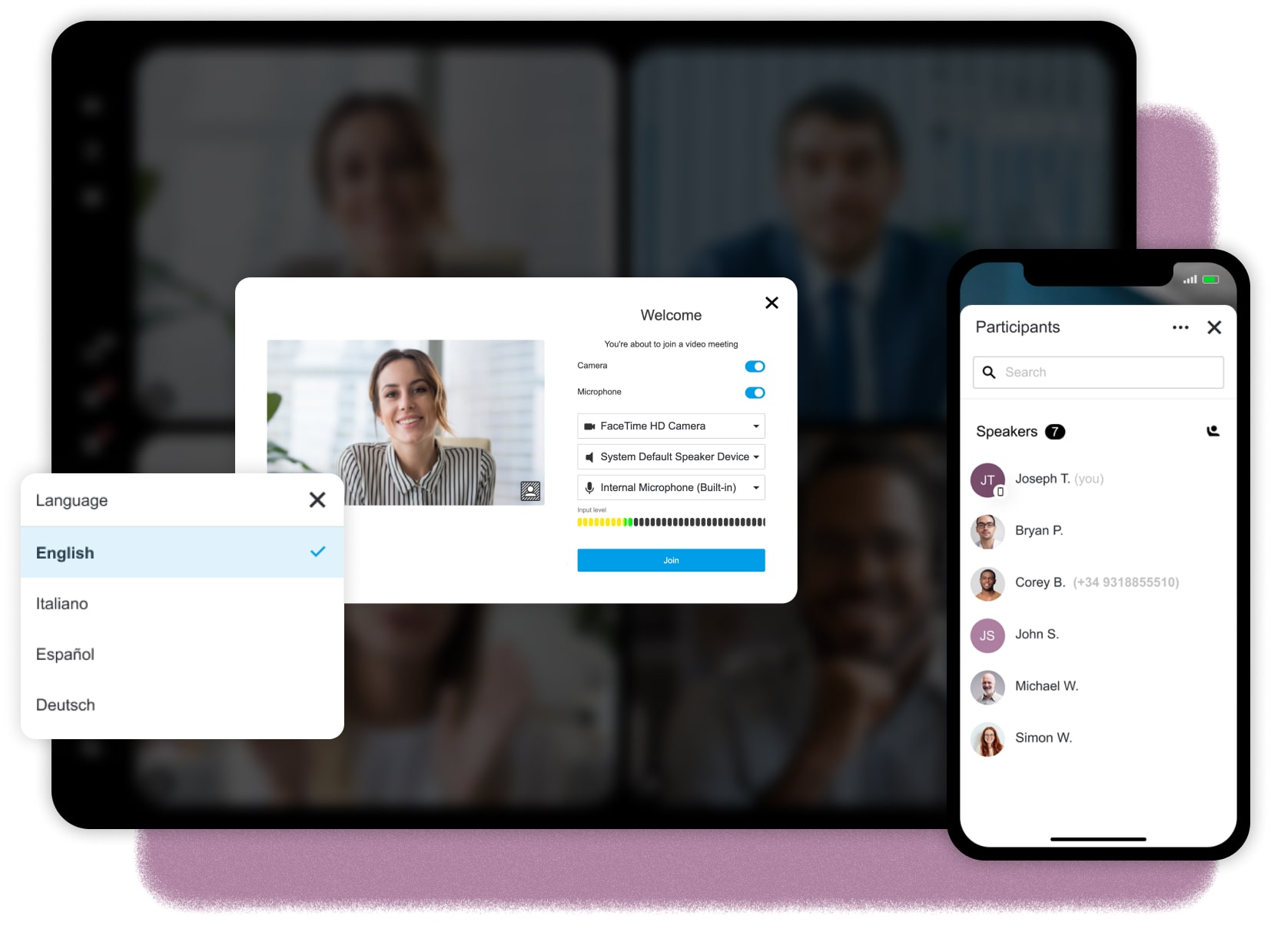
Overcoming the disadvantages
-
Network issues: Digital Samba’s optimised infrastructure reduces latency and ensures high-quality audio and video, even on weaker connections.
-
Privacy & security concerns: With end-to-end encryption and EU-based hosting, companies in healthcare, finance, and education can confidently use video conferencing while staying compliant.
-
Time zone & scheduling challenges: Built-in features such as breakout rooms, recording, and content sharing make asynchronous collaboration easier, so no team is left behind.
-
Burnout & engagement: Interactive tools like polls, whiteboards, and content libraries transform meetings from passive sessions into engaging, productive experiences.
Benefits of Digital Samba for Business
Digital Samba enhances the advantages of web conferencing with features that go beyond the basics:
-
Embeddable API and SDK: Seamlessly integrate video conferencing into your own platform or app, avoiding third-party distractions.
-
Scalability: From startups to enterprises, scale meetings and webinars without compromising quality.
-
Flexibility: Toggle features on or off depending on complexity—perfect for businesses that need both simplicity and advanced control.
This combination makes Digital Samba not just a video conferencing tool, but a strategic advantage for companies seeking compliance, security, and flexibility. Request a demo to see the benefits for yourself.
FAQs
Are virtual meetings really better than in-person meetings?
They’re more convenient and cost-effective, but they can’t fully replace face-to-face interaction. Many companies now use a mix of both for the best balance.
Why do virtual meetings feel more exhausting than in-person ones?
Staring at screens, limited body language, and constant focus on webcams contribute to “video call burnout.” Shorter, well-structured meetings help reduce fatigue.
Is video conferencing secure, or can people spy on my calls?
It depends on the platform. Look for providers with end-to-end encryption and GDPR compliance—without those, your data may be vulnerable.
What’s the biggest disadvantage of video conferencing for work?
Time zones and poor internet connections are the top frustrations. Even with good tools, coordination across global teams is still tricky.
Do people actually pay attention during virtual meetings?
Not always. Multitasking is common, but using interactive features like polls or whiteboards helps keep participants engaged.
Is video conferencing bad for mental health?
Too many back-to-back meetings can increase stress and isolation. Mixing in asynchronous communication (chat, shared docs) helps prevent overload.
Do virtual meetings save money in the long run?
Yes, most companies cut down drastically on travel expenses. But you still need to budget for good software and equipment to make them effective.
Share this
You May Also Like
These Related Stories

How to Host Safe and Secure Video Calls in 2026

Your Guide To Cloud Video Conferencing Solutions

