Share this
Digital Samba 577
by Raya Mae on December 18, 2023
Available from 18 December 2023
Our final update for 2023 is here and we're thrilled to announce a significant upgrade at Digital Samba! Elevating our capabilities, we now proudly support up to 500 participants, a remarkable leap from our previous capacity of 100.
We're also introducing a branding previewer in the room settings and one of the most requested features: Google Calendar integration.
Check out more details of our end-of-year update below.
Digital Samba Embedded
Dashboard and API
New Features
- Our platform's capacity has been significantly expanded to accommodate up to 500 participants, a notable increase from the previous limit of 100. The system now supports two configurations: one allows up to 100 participants with simultaneous broadcasting capabilities for everyone, ideal for interactive meetings; the other configuration can host up to 500 participants, with up to 15 individuals able to broadcast concurrently, perfect for larger events or webinars.
- We enhanced the branding room settings with an exciting new feature, a branding previewer allowing team members to try out different layout options and colour combinations, by interacting with the 'primary colour', 'background colour', 'toolbar colour', 'toolbar position' and 'appearance' properties and obtaining immediate visual feedback.
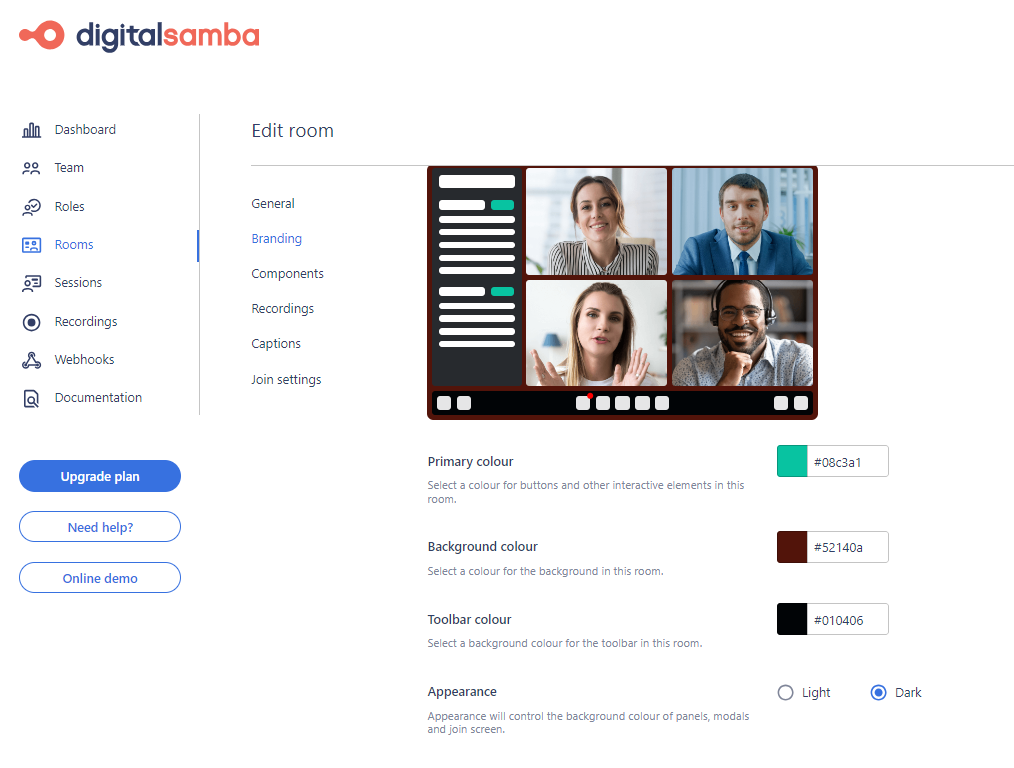
- We've launched a new integration: Digital Samba for Google Calendar. Since 5 December, Google Calendar users can easily add Digital Samba rooms to their meetings. Just select Digital Samba from the 'Add videoconferencing' option. Learn more about our Google Calendar add-on here.
- We've enhanced the stats page by introducing a 'custom period' option in the date range selector, including a calendar widget. The updated selector now allows the selection of start dates up to a maximum of three years in the past. This addition offers team members greater flexibility in analysing usage data.
- We've updated our automated emails to include fresh information about the raised limits for concurrent participants per session, tailored to each plan. This update aims to assist team owners in more effectively managing their resources.
- We've set automated emails to be sent to team owners when the concurrent participants per session limit is reached for accounts on the Create and the Launch plans. This ensures team owners are promptly informed, enabling them to manage their resources more effectively and plan for potential upgrades or adjustments as needed.
- We've optimised our internal processes for faster server deployment and shutdown, enhancing our platform's capacity to handle increased load.
- We've enhanced the role creation process with an updated final modal. This new modal merges a reminder to review inter-role interactions with an additional prompt to assign the newly created role to a room, ensuring its operational effectiveness.
- To ensure validity, JWT tokens are now generated instantly when a user clicks 'join' or 'join as'. Previously, tokens were created when the room list displayed, risking expiration if users joined later.
- We improved the design of the '404 - Page not found' error page for recordings.
- Revised the description for the 'remote turn off camera/microphone' permission. Now specifies that the 'mute all' feature is accessible within the room only when the permission is set to target 'all roles'.
- Standardised the former 'location' field on the 'My account' page to be labelled as 'country'.
Fixed
- We fixed an issue wherein the displayed captions would prepend the punctuation of the previous sentence said by the same participant.
In-Room
New Features
- Introducing the 'Mute All' function in the participants panel for moderators. Quickly mute all participants in large rooms with just one click for easier management.
- We've reduced the wait time for auto-reconnection after a network failure and successful reestablishment by approximately 50%.
- We've introduced role labels for participants in the 'Waiting' and 'Raise Hand' sections. These labels help moderators quickly identify each participant's role, enabling more efficient prioritisation of actions.
Fixed
- Resolved an issue with toast notifications overlapping the participants and chat panels. Previously, notifications appeared on top of these panels, obstructing actions like typing new chats. We've now repositioned toast notifications over the grid and whiteboard panels, ensuring they no longer interfere with the participants or chat panel operations.
- We fixed a bug that prevented users from seeing their own 'raised hand' in the 'Raise Hand' section during end-to-end encrypted sessions.
- We've resolved an issue where the notification for the first user raising their hand in a meeting would reappear after being dismissed, if a second user's raise-hand notification was closed. This occurred when one user raised their hand, followed by another, creating a consolidated notification. Closing this notification and then having the second user lower their hand triggered the reappearance of the first user's notification. This fix ensures a smoother and less confusing notification experience during meetings.
- We have fixed an issue where users encountered an 'Oops' error page when quickly enabling their camera and microphone after joining a room with the virtual background feature activated. The error occurred when the camera and mic were turned off at the room join screen, and then rapidly turned on after entering the room. This fix addresses a synchronisation problem in the virtual background processing, ensuring a smoother user experience without unexpected interruptions.
- We have fixed an issue where users encountered an "Oops" error page when using Virtual Backgrounds. This occurred when a user was moved to the audience, given broadcast permission, and then in the 'get ready to broadcast' popup chose a virtual background. If they clicked 'cancel' and later clicked the camera icon to start broadcasting, the error appeared. This glitch has been successfully addressed to ensure smooth operation during broadcasts.
- We resolved an issue where the captions panel would fail to be centred when the whiteboard was open.
- We have fixed an issue where, after an automatic reconnection, if a single tile was in the room, it would reappear positioned all the way on the left. Now with this fix, the tile reappears centred, as expected.
- We fixed an issue affecting Firefox users where the camera and microphone were getting unexpectedly blocked as a result of stopping a screenshare, if the user had previously joined with their mic and camera turned off and then turned them on during the session. This fix ensures seamless functionality of camera and microphone during such transitions in Firefox.
- We have fixed an issue affecting Firefox users where switching from a virtual background to no background during a call caused the microphone and camera to lock up. Users experienced this bug specifically when toggling virtual backgrounds, resulting in both camera and microphone becoming inaccessible. Our latest update addresses this glitch, ensuring seamless transitions between virtual backgrounds without affecting the functionality of the microphone and camera.
- We removed a link to Discord that was appearing upon whiteboard crash.
Samba Live
Account Center
New Features
- We've added new fields to the Custom SMTP settings, allowing our customers to configure follow-up subject line for attendees and absentees.
In-Room
Fixed
- We resolved an issue in Whiteboard 2 where, in certain layout configurations, the context menu triggered by the cursor icon at the top was hidden behind by video tiles.
- We fixed a Safari-specific issue where video previews for anonymised users on the Join screen, and their video tiles during sessions, were less blurred compared to other browsers, compromising anonymity.
- We fixed an issue where a remote user’s whiteboard cursor would remain anonymised after having moved the user from an anonymised to a non-anonymised role.
- We made a fix to ensure exported Q&A files also comply with the anonymisation settings configured for the session.
Mobile
Fixed
- We have resolved an issue where users were unable to navigate through the pages of a second file opened on our mobile app. Specifically, after opening one file and then another, the page navigation arrows ceased functioning, and the 'set page' event was not being triggered from the app to the iframe code. This fix ensures smooth and consistent navigation across multiple files within the app.
Topics:
Release Notes
Share this
- February 2026 (1)
- January 2026 (2)
- December 2025 (2)
- November 2025 (2)
- October 2025 (2)
- September 2025 (2)
- August 2025 (3)
- July 2025 (2)
- June 2025 (2)
- May 2025 (2)
- April 2025 (2)
- March 2025 (2)
- February 2025 (2)
- January 2025 (3)
- December 2024 (2)
- November 2024 (2)
- October 2024 (2)
- September 2024 (2)
- August 2024 (2)
- July 2024 (3)
- June 2024 (2)
- May 2024 (2)
- April 2024 (2)
- March 2024 (2)
- February 2024 (2)
- January 2024 (2)
- December 2023 (2)
- November 2023 (2)
- October 2023 (2)
- September 2023 (2)
- August 2023 (3)
- July 2023 (2)
- June 2023 (2)
- May 2023 (2)
- April 2023 (2)
- March 2023 (2)
- February 2023 (1)
- January 2023 (2)
- December 2022 (2)
- November 2022 (2)
- October 2022 (2)
- September 2022 (1)



