Share this
Digital Samba 560
by Raya Mae on April 24, 2023
Available from 24 April 2023
This update includes the launch of 'Roles and Permissions' in our Embedded product, a feature that will empower teams to add moderation to their rooms. This feature will give account holders the ability to manage who can start/end sessions, remove participants, and more.
Additionally, our Meetings product is now better than ever with the addition of new Account Center settings and various additional language support. We have also made several fixes and updates for improved performance and stability for our users. Read more about our latest update below.
Embedded Meetings
Dashboard and API
New Features
- We’re releasing 'roles and permissions', empowering teams to add moderation to their rooms. Digital Samba Embedded comes equipped with a set of three preset roles —Moderator, Speaker and Attendee— designed to fit most use cases. Moreover, integrators can also create their own custom roles with unprecedented granularity and precision. This release includes the following permissions: 'broadcast', 'manage broadcast permission', 'start session', 'end session', 'remove participants', 'screenshare', 'recording', 'chat in general chat', 'remote turn off cam/mic', 'remote ask to turn on cam/mic', 'raise hand' and 'manage role'. The release also includes SDK methods to programmatically grant and revoke broadcast permissions, remote mute, remote request to unmute, remove a participant and end the session; plus triggering of SDK events when broadcast or screenshare permissions are changed during the session. Find out more in our Dashboard and SDK docs.
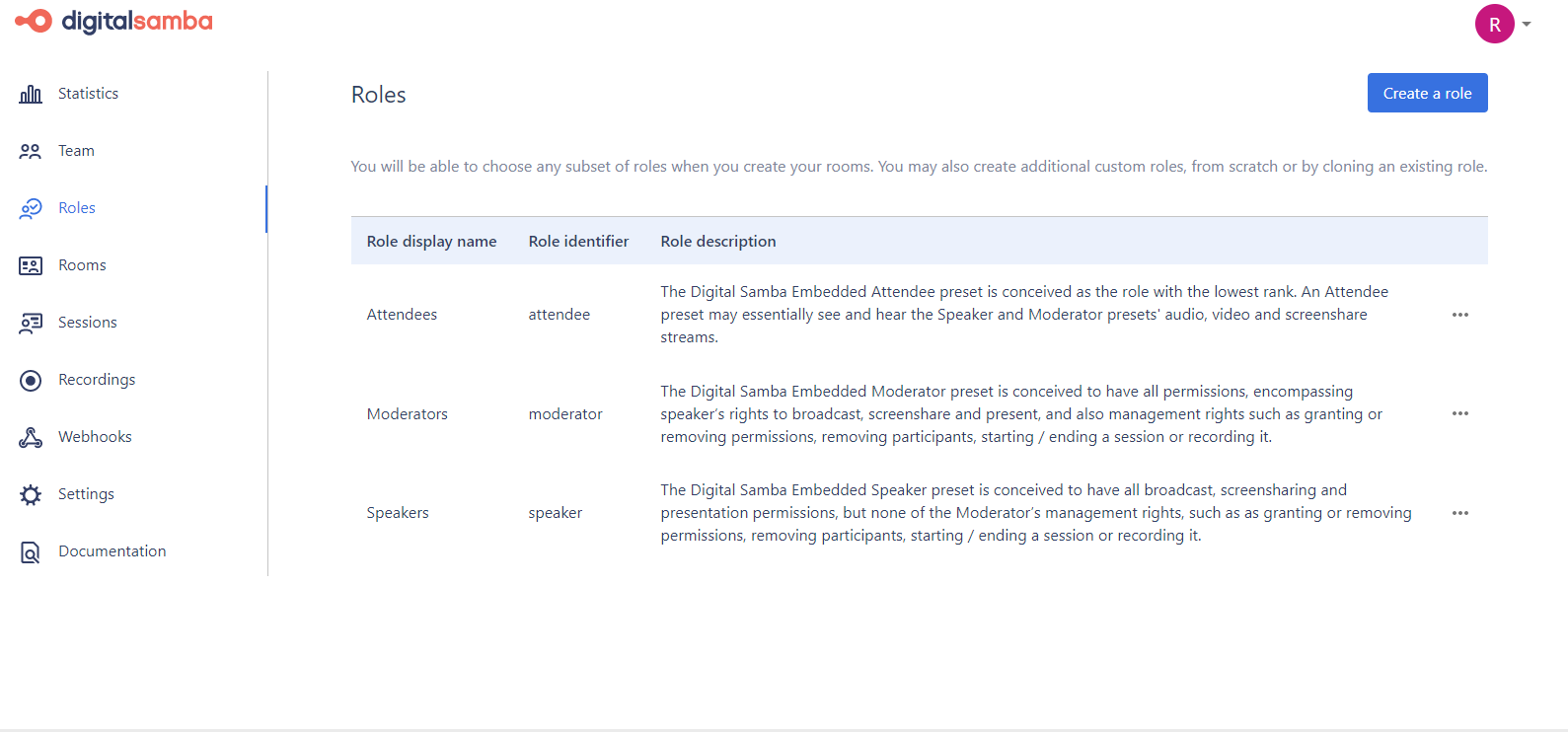
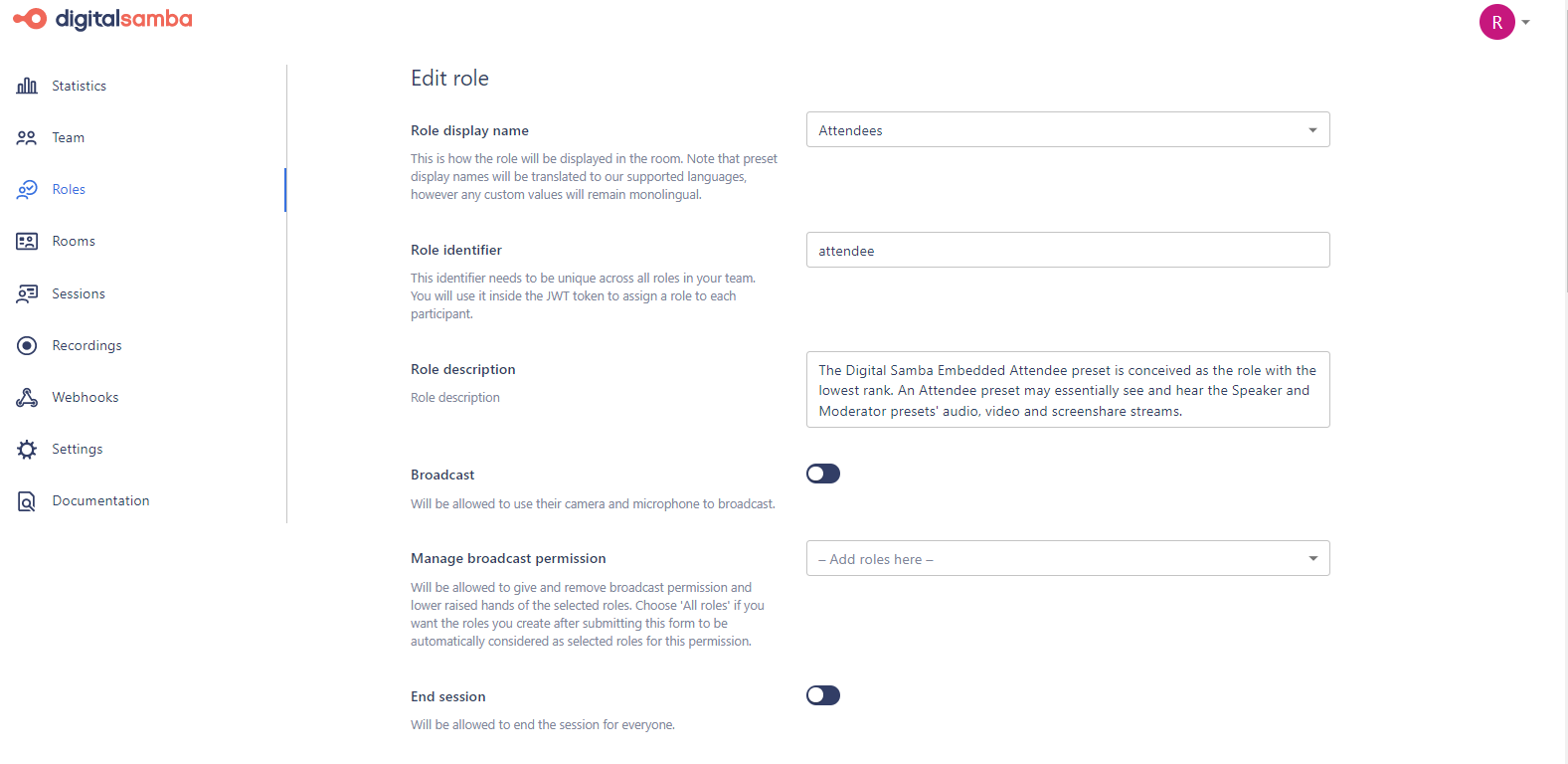
- Reorganised the dashboard sections: Teams is now split into Teams and Settings, where Teams focuses on the Developer key, Team ID and Team members; and Settings focuses on the former 'Default room settings'.
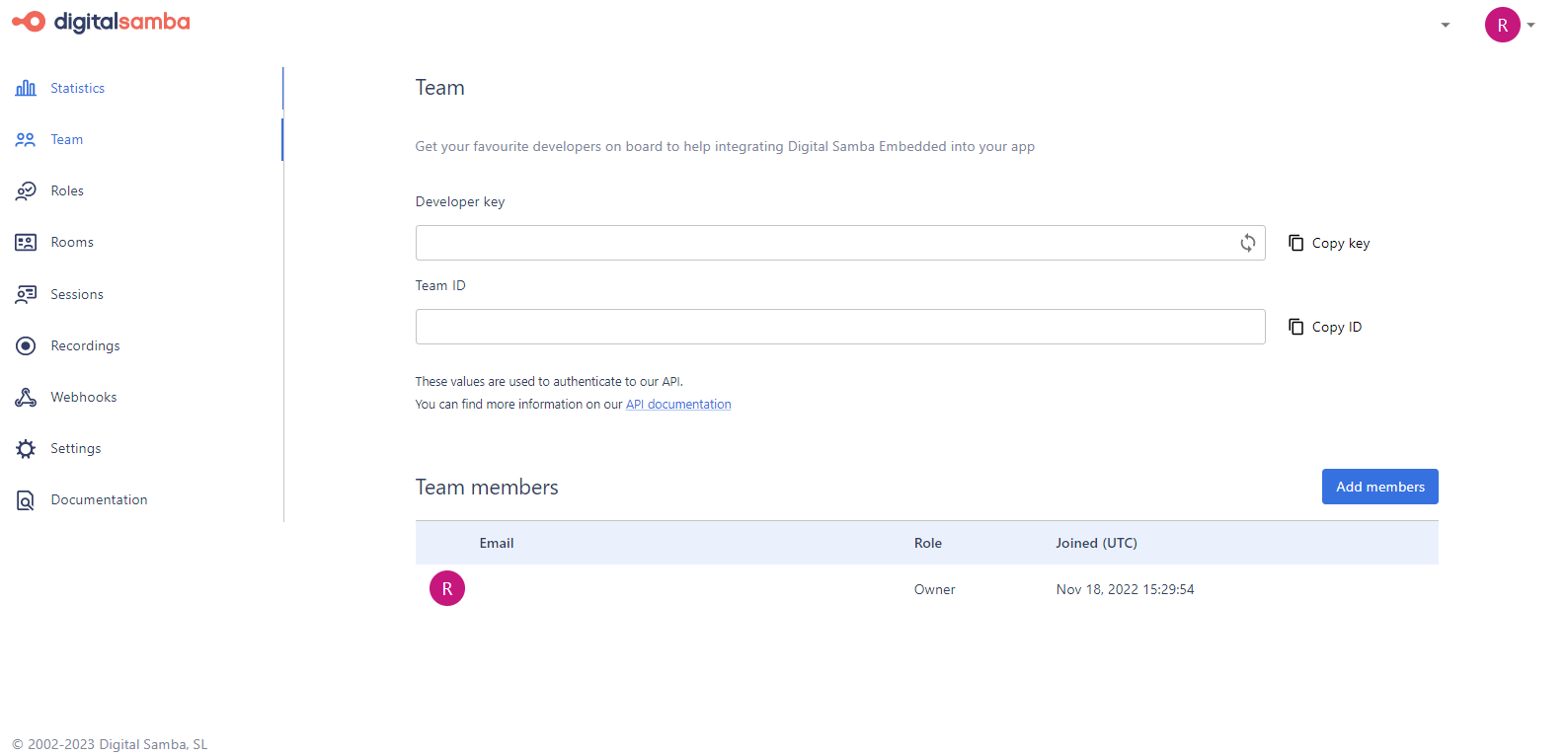
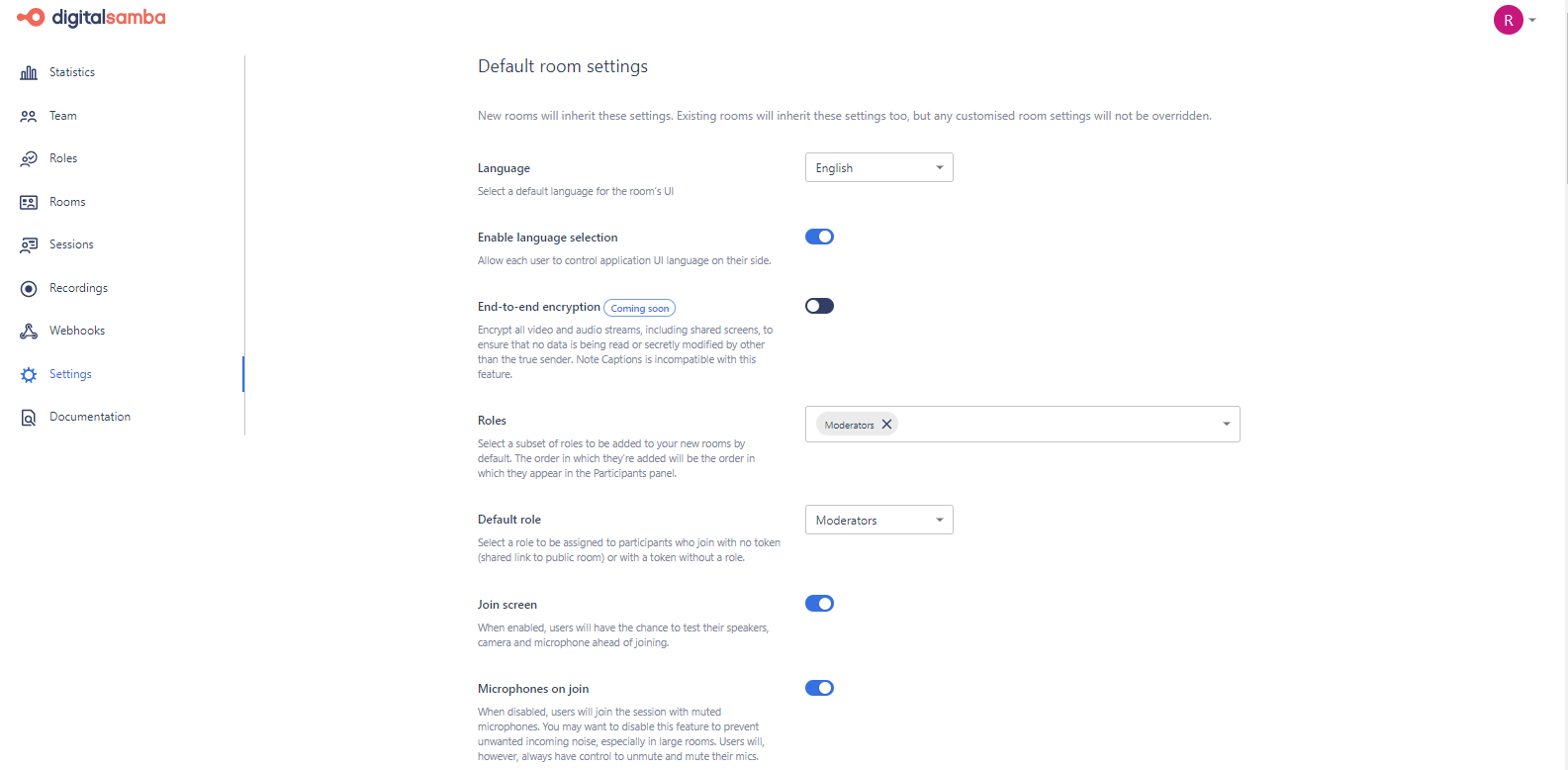
- We're now supporting the 'join as' feature in private rooms too. Team members may now join a private room with any of the roles that were added to such private room.
- We implemented support for friendly URLs for rooms and roles, which will make it easier for integrators to manage rooms and roles.
- We implemented support for role identifiers in API response when setting or editing permissions via the API, making it easier for integrators to identify the target roles.
Fixed
- Fixed issue by preventing role identifier from being overwritten when selecting a role display name, ensuring that existing role identifier values are not affected.
In-Room
New Features
- We added new SDK methods and events enabling developers to programmatically manage captions. These include the ability to show or hide captions for the local user and set the captions speaking language and font size for the captions panel. Additionally, developers can now track the user's selected speaking language and font size through events, enabling them to provide more personalized and customised experiences in the future. These new features are expected to make the SDK even more powerful and flexible, allowing developers to build innovative new applications and integrations.
- The codebase was modified to prevent a potential race condition that could occur when many participants attempt to join concurrently.
- Removed the screenshare icon from the toolbar for mobile users, given that screensharing is not supported from mobile devices.
- Made the 'Get ready to broadcast' modal layout responsive to fit the main calls to action within 768px of vertical space.
Fixed
- We resolved an issue wherein a participant leaving a room could result in displaying a grey tile.
- We fixed an issue where, when Participant A took over the screenshare from Participant B, and then Participant B experienced a network glitch that triggered an ice restart of the publishing peer connection, everyone would see a magnified Participant B's video stream instead of Participant A'S screenshare.
Meetings, Webinars, Education and Embedded Webinars
Account Center
New Features
- Added a new branding option allowing admin accounts to set their own custom SMTP server.

- Added a new 'unsubscribe' button to the event confirmation email, which allows attendees to opt out of the event at any time.
- Added support for Thai language
- Added support for Chinese language
- Updated Spanish language support.
- Updated Portuguese language support.
- Added a new permission to 'allow edit/delete chat messages', which allows account holders to control who can edit and delete other users' chat messages, or if any role should be allowed to edit and delete remote chat messages at all.

- Added a new setting to define the visibility of tiles and thumbnails containing the broadcaster's initials depending on their cam and mic state, which applies only to users with broadcast permission and will affect the session itself and any recordings within it.
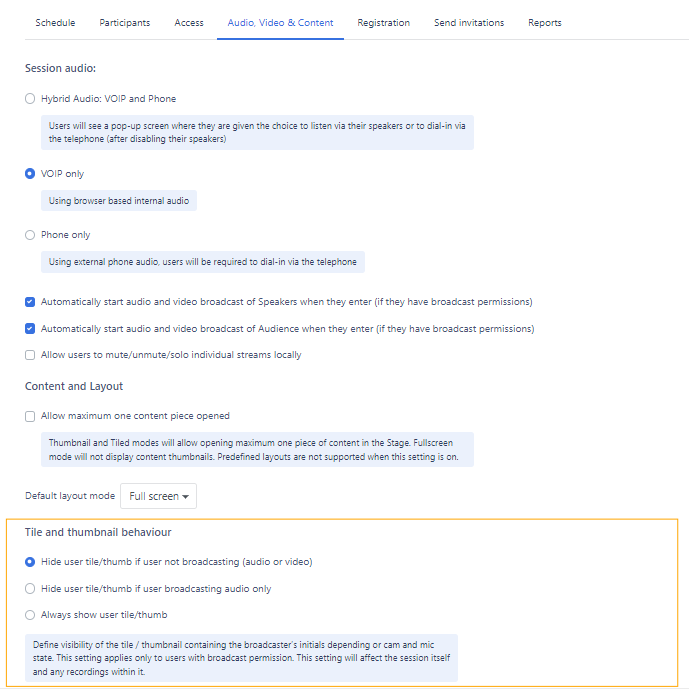
In-Room
New Features
- Added support for Czech language
- Added support for Korean language
- Added support for Thai language
- Added support for Chinese language
- Added support for Spanish language.
- Added support Portuguese language.
Fixed
- Resolved an issue wherein the 'pause video stream' was not working when virtual background is active.
Mobile
New Features
- Our mobile app now supports screensharing by iOS users.
- Added support for Thai language
- Added support for Chinese language
- Added support for Czech language
Topics:
Release Notes
Share this
- February 2026 (1)
- January 2026 (2)
- December 2025 (2)
- November 2025 (2)
- October 2025 (2)
- September 2025 (2)
- August 2025 (3)
- July 2025 (2)
- June 2025 (2)
- May 2025 (2)
- April 2025 (2)
- March 2025 (2)
- February 2025 (2)
- January 2025 (3)
- December 2024 (2)
- November 2024 (2)
- October 2024 (2)
- September 2024 (2)
- August 2024 (2)
- July 2024 (3)
- June 2024 (2)
- May 2024 (2)
- April 2024 (2)
- March 2024 (2)
- February 2024 (2)
- January 2024 (2)
- December 2023 (2)
- November 2023 (2)
- October 2023 (2)
- September 2023 (2)
- August 2023 (3)
- July 2023 (2)
- June 2023 (2)
- May 2023 (2)
- April 2023 (2)
- March 2023 (2)
- February 2023 (1)
- January 2023 (2)
- December 2022 (2)
- November 2022 (2)
- October 2022 (2)
- September 2022 (1)



