Share this
Digital Samba 557
by Raya Mae on March 13, 2023
Available from 13 March 2023
This update includes the release of various exciting features including captions. Participants can now read subtitles with transcriptions of the active speaker's talk, making sessions more accessible and easier to follow.
Additionally, we have released a brand-new whiteboard built from scratch, designed to dramatically improve the user experience and make it easier than ever to collaborate with your team.
Read more about our latest update below.
Embedded Meetings
Dashboard and API
New Features
- We're releasing the captions feature. Integrators may set rooms with enabled or disabled captions, choose the default speaking language, and select between the 'live speech' and 'end of speech' auto-transcription modes.
- Integrators may set rooms with enabled or disabled captions, choose the default speaking language, and select between the 'live speech' and 'end of speech' auto-transcription modes.
- Integrators may see 'captions minutes' in the dashboard stats page to track captions usage.
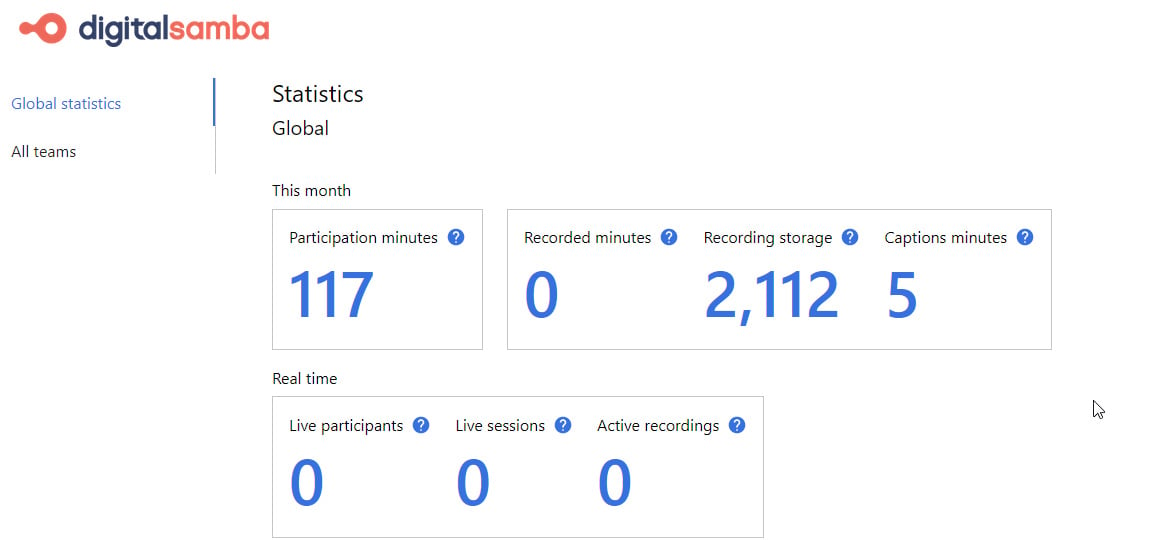
- Made the Primary colour setting description more accurate.
- Minor language fixes in the dashboard stats page.
- Minor language fixes in the room settings.
- Renamed the 'Stored recorded minutes' metric to 'Recording storage'.
- Improved the design of our Signup screen, to make the onboarding experience more attractive and informative for new customers.
- Added additional explanation to the 'Virtual backgrounds' setting description text in the dashboard, to align expectations about Safari not rendering blurred backgrounds.
- Added a minor improvement to the 'Notify participants when others join' setting description text.
- Added 'device' to the Session details page. Integrators can now see 'desktop' or 'mobile' next to each participant ID in a session.
In-Room
New Features
- Participants may now read automatic transcriptions of the active speaker's talk in real-time, adjust their captions speaking language to ensure the engine continues to transcribe correctly when there are language shifts during session runtime, adjust the captions font size and drag the captions panel around the screen to place it in the most comfortable position.
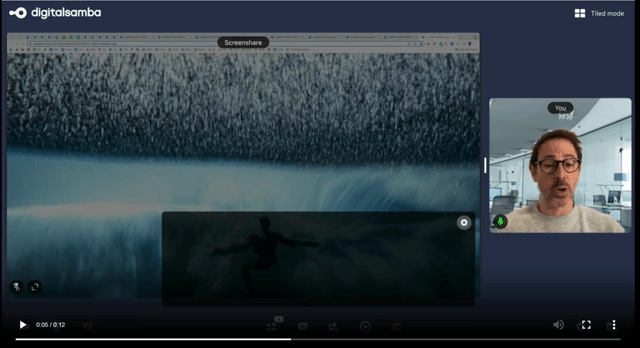
Fixed
- Fixed ungraceful reconnection issue on the switch between mobile tether and wifi.
- Resolved issue wherein participants with blocked browser permission to use localstorage could not videoconference.
Meetings, Webinars, Education and Embedded Webinars
Account Center
New Features
- Implemented recurrent submission of participation, recording, recording storage, and telephony minutes as add-ons to be reflected on bills.
In-Room
New Features
We're releasing our brand new whiteboard v2, built from scratch to provide a superior user experience. It keeps all of the features our customers loved from our older version, such as multipage documents and scribbling on images; plus, it brings all the tools you could expect from a modern diagramming app.
.png?width=800&height=533&name=image%20(opened).png)
Here are some of the amazing features you can look forward to:
- improved pen
- improved marker
- improved type
- improved shapes
- connector arrows
- commenting tool
- live participant cursor viewing for better collaboration
- dragging and pasting images from your computer
- undo/redo
- copy/paste
- duplicate any object
- align
- re-order
- save editable whiteboards to your content library
- define custom names and rename your whiteboards for better organisation
- download whiteboards as svg or png
- fullscreen a whiteboard
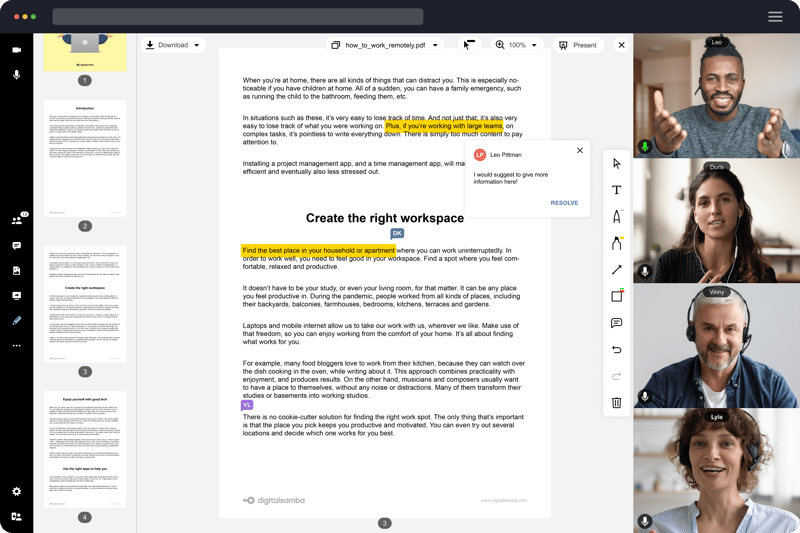
Fixed
- Fixed an issue wherein the chat emoji reactions were available in a session when they had been set as disabled for that session in the Account Center.
Share this
- February 2026 (1)
- January 2026 (2)
- December 2025 (2)
- November 2025 (2)
- October 2025 (2)
- September 2025 (2)
- August 2025 (3)
- July 2025 (2)
- June 2025 (2)
- May 2025 (2)
- April 2025 (2)
- March 2025 (2)
- February 2025 (2)
- January 2025 (3)
- December 2024 (2)
- November 2024 (2)
- October 2024 (2)
- September 2024 (2)
- August 2024 (2)
- July 2024 (3)
- June 2024 (2)
- May 2024 (2)
- April 2024 (2)
- March 2024 (2)
- February 2024 (2)
- January 2024 (2)
- December 2023 (2)
- November 2023 (2)
- October 2023 (2)
- September 2023 (2)
- August 2023 (3)
- July 2023 (2)
- June 2023 (2)
- May 2023 (2)
- April 2023 (2)
- March 2023 (2)
- February 2023 (1)
- January 2023 (2)
- December 2022 (2)
- November 2022 (2)
- October 2022 (2)
- September 2022 (1)



