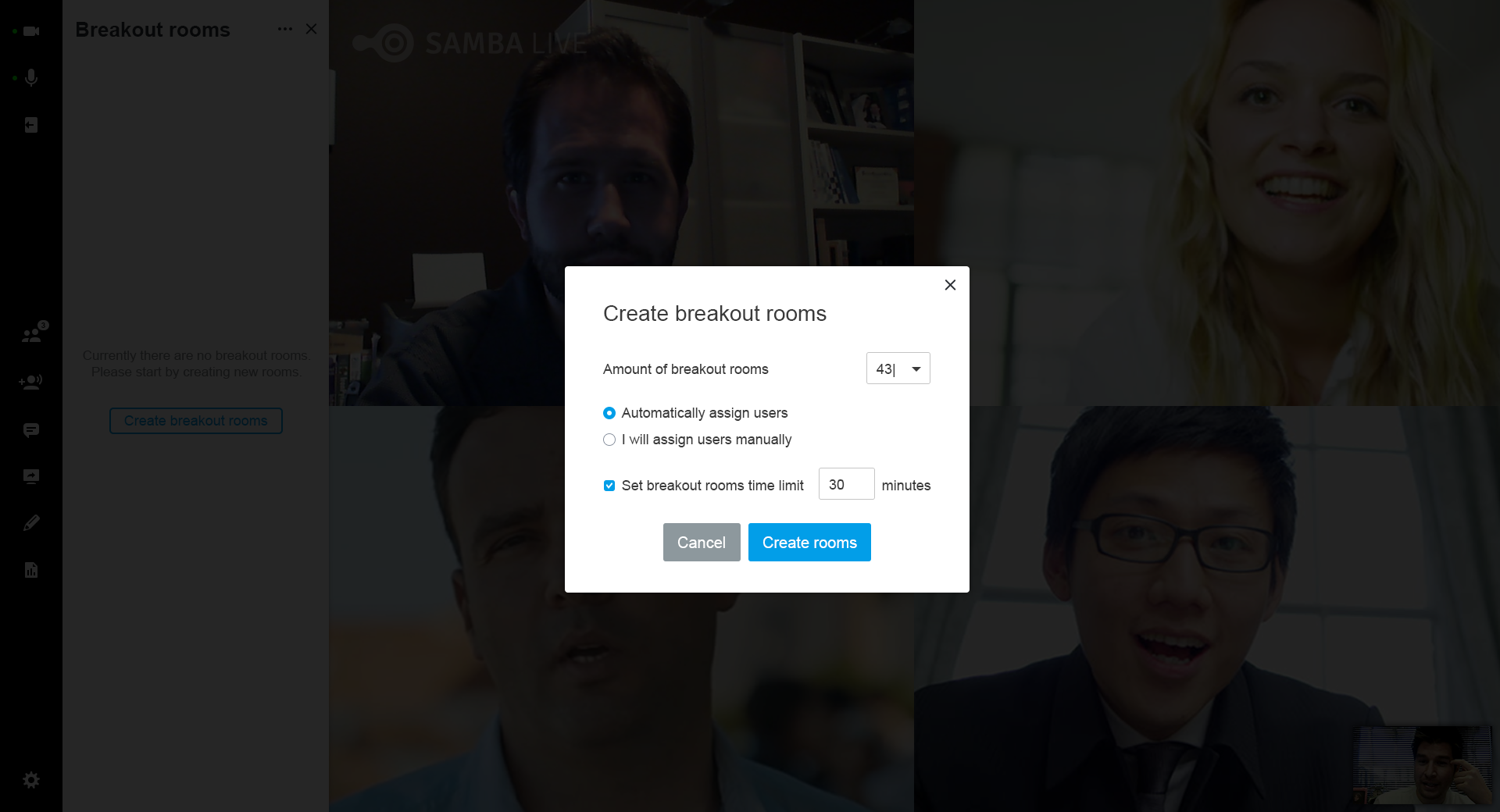Share this
Digital Samba 551
by Raya Mae on November 21, 2022
Available from 20 November 2022
The 551 release introduces some of the most-requested features across the platform, making Digital Samba even better.
Meetings, Webinars, Education and Embedded Webinars
In this update, we've added new functionality to set time limits for Breakout Rooms, which is very useful for managing timeliness during workshops and group activities. When the time is up, users will be taken back to the main room.
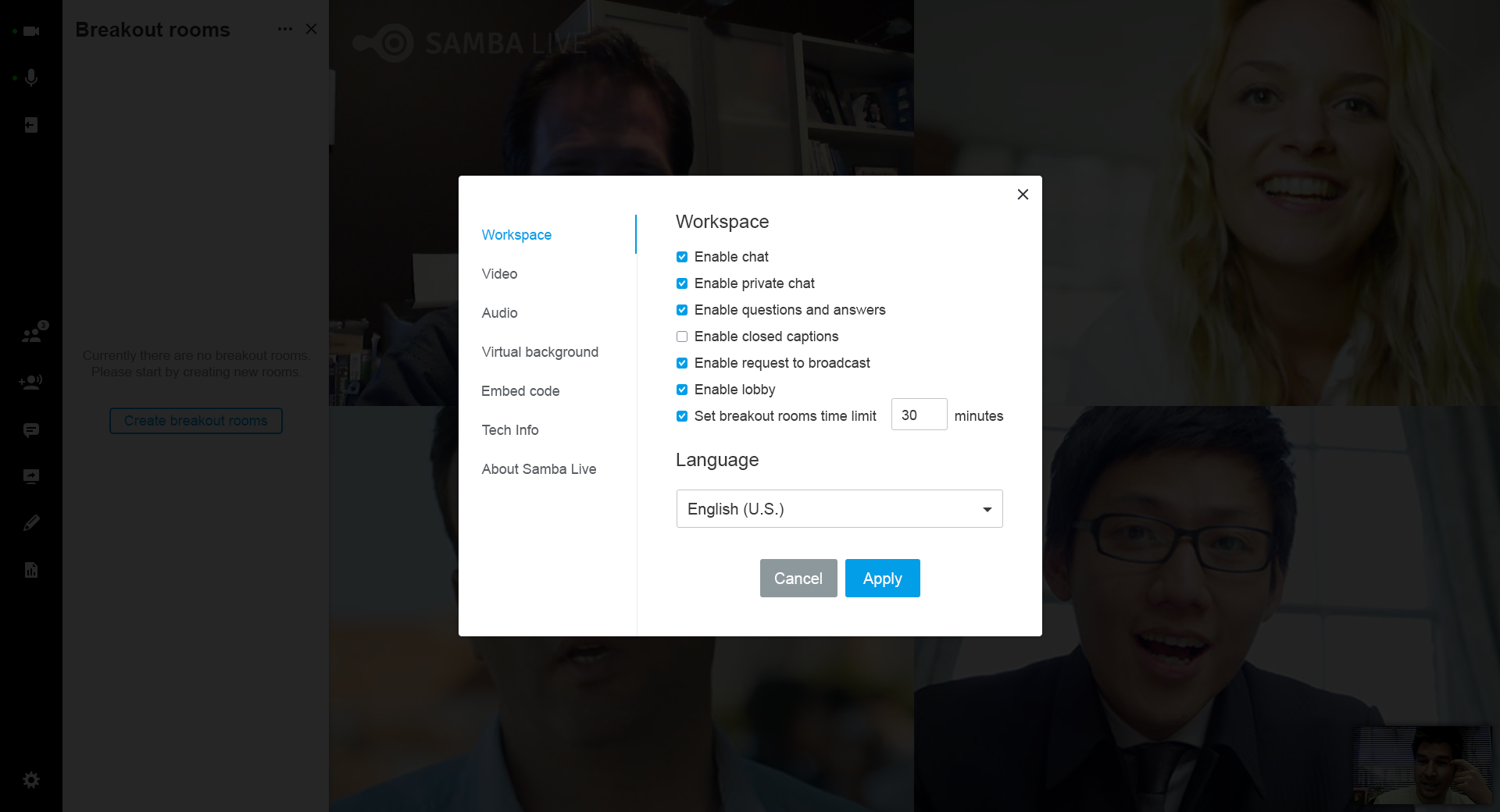
Account Center
New Features
- Added new functionality to set time limits for Breakout Rooms.
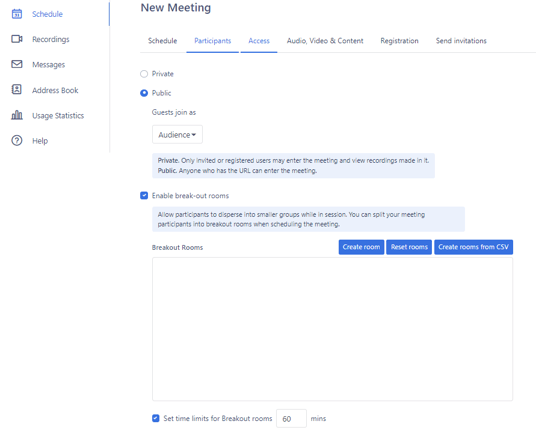
Fixed
- Updated language translation list in the Join screen and Workspace settings to ensure that only the fully supported languages are shown.
In-Room
New Features
- Added a new Service Plan setting to set the maximum number of video tiles that can be shown on screen at once.
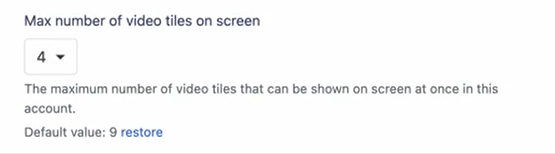
Fixed
- Fixed issue wherein the file thumbnail for minimized content did not display for the Speaker.
- Resolved issue wherein the "Get ready to broadcast" popup was missing when moving a user from audience to custom role with broadcast permissions enabled.
- Updated the join screen page for mobile browsers to make sure it fits the screen properly.
- Fixed issue wherein when moving a User from Custom role to Audience, the 'Ask user to turn camera on' menu option was showing instead of 'Give broadcast permission'.
Embedded Meetings
Our team is continually working on providing more features to the Embedded Meetings. In this update, we're introducing a beta version of the recording functionality and fine-tuned the recently released Chats. Additionally, we have released the SDK documentation for our integrators.
Dashboard and API
New Features
- Implemented a beta version of the recording functionality. This allows participants to record sessions and store recordings. Team members may access the list of recordings on the Dashboard 'Recordings' page, where they can copy links, download, play, and delete any of the listed recordings. Moreover, an API endpoint also facilitates accessing all of a team's recordings, downloading, deleting, and getting any recording to be made available to participants.
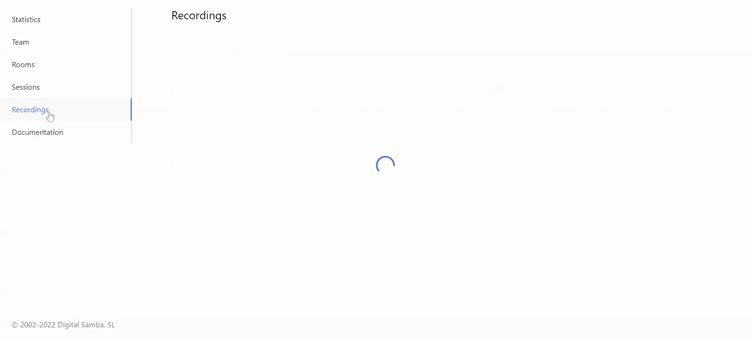
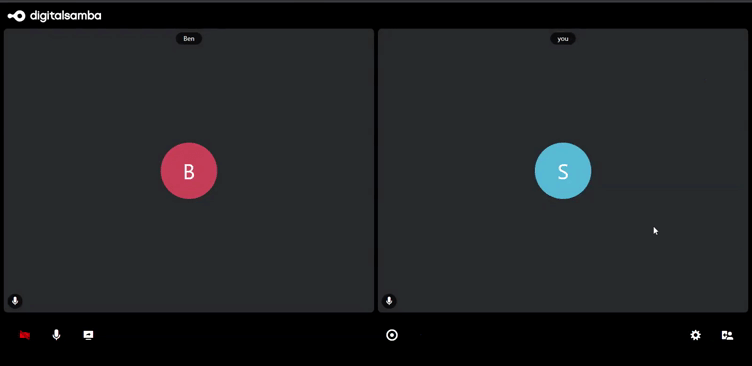
- Released the SDK as an NPM package and added a link to the documentation in the Dashboard. With the SDK, integrators can embed a video conferencing experience into the browser with minimal effort, plus they can also control the video conference and access its functionality in real time from an embedding application.
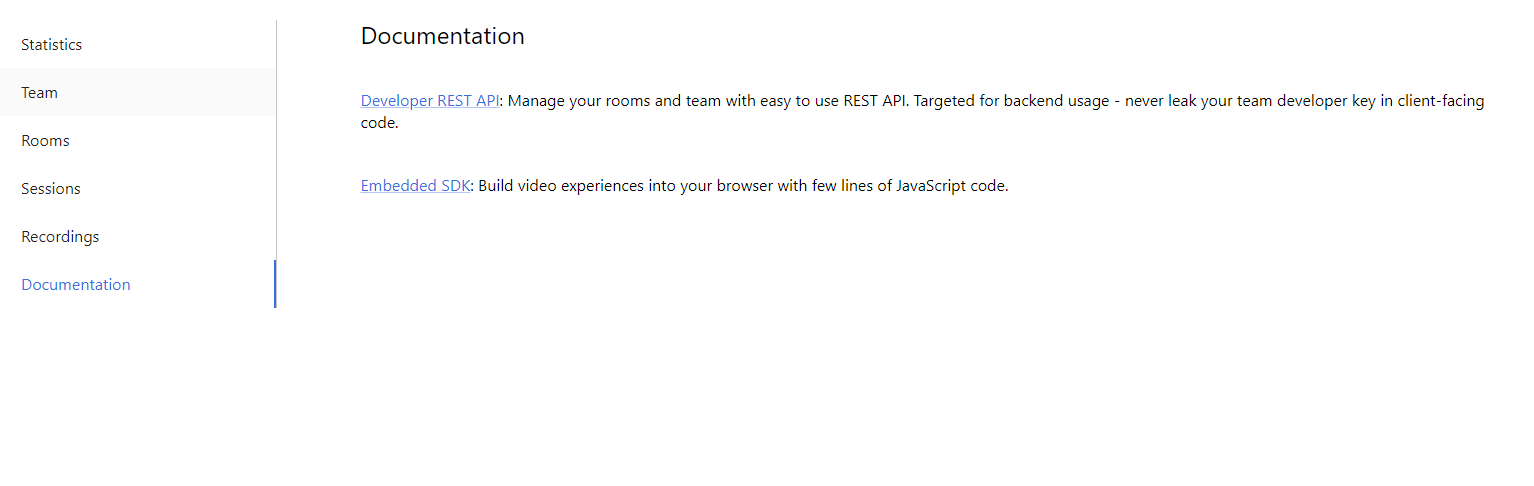
- Added a new branding setting to Team Settings and Room Properties allowing team members to select a background colour for the room.
- Shorthand hex notation for colors is now supported in the Dashboard and API.
- Improved session and recording duration formatting.
In-Room
New Features
- Implemented link rendering on Chats. When pasting a link into the chat, the links will be clickable. Clicked links will open on a new tab by default.
- Implemented autofocus on chat textbox. When opening the chat panel, users can simply start typing without needing to click on the text field.
- Restyled toolbar and panels with rounded corners.
Fixed
- Resolved issue wherein the advanced notification continued to show for the requestee even when the requester had already left the session.
- Resolved issue wherein the name field in the sign-up form auto-suggests incorrect info.
- Updated the join screen page on mobile to ensure that the page fits the screen properly, without needing to scroll down.
Topics:
Release Notes
Share this
- February 2026 (1)
- January 2026 (2)
- December 2025 (2)
- November 2025 (2)
- October 2025 (2)
- September 2025 (2)
- August 2025 (3)
- July 2025 (2)
- June 2025 (2)
- May 2025 (2)
- April 2025 (2)
- March 2025 (2)
- February 2025 (2)
- January 2025 (3)
- December 2024 (2)
- November 2024 (2)
- October 2024 (2)
- September 2024 (2)
- August 2024 (2)
- July 2024 (3)
- June 2024 (2)
- May 2024 (2)
- April 2024 (2)
- March 2024 (2)
- February 2024 (2)
- January 2024 (2)
- December 2023 (2)
- November 2023 (2)
- October 2023 (2)
- September 2023 (2)
- August 2023 (3)
- July 2023 (2)
- June 2023 (2)
- May 2023 (2)
- April 2023 (2)
- March 2023 (2)
- February 2023 (1)
- January 2023 (2)
- December 2022 (2)
- November 2022 (2)
- October 2022 (2)
- September 2022 (1)