Share this
Digital Samba 550
by Raya Mae on November 7, 2022
Available from: 06 November 2022
Digital Samba 550 introduces bug fixes and enhancements across the platform. Read more about our latest updates below.
Meetings, Webinars, Education and Embedded Webinars
We've added some improvements to Account and Schedule Settings, to ensure that the settings are clear and discoverable.
Account Center
New Features
- Implemented a new layout to make the "Guests join as" setting more discoverable for users in the Account Center Schedule.
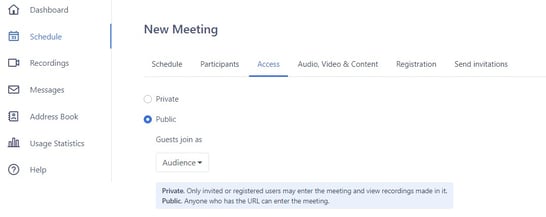
- Updated the duration setting messaging to clarify that this setting is only for scheduling purposes and will not force the meeting to end.
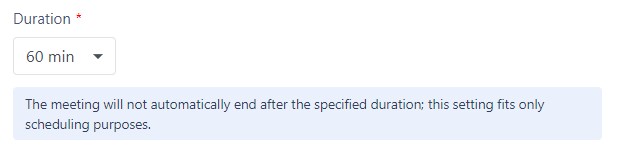
- Added headings for the "Date and time format" and the "General" sections in the Account Settings, for consistency.
Fixed
- Fixed issue wherein the top bar of the Account Center breaks when there's a meeting scheduled and the window is resized.
- Fixed bug where "Shared-OEM" reminder emails were not using any separately configured mail server for their domain.
Embedded Meetings
This update features improvements to the recently released Chat (Beta). We have added Delete and Scroll-into-view functionalities and improved the Chat bubble behavior.
Additionally, we've implemented some updates to the Statistics Panel, improving the general layout and presentation of the graphs.
Dashboard and API
New Features
- Implemented hover to show breakdown of Broadcasted and Consumed minutes in the Statistics graphs.
- Improved statistic graphs layout - removing gaps from around the graph.
- Updated the "Show Digital Samba logo" setting so that Free plan users can't disable it and will need to upgrade in order to remove the Digital Samba logo.
- Updated the Signup page with correct consent checkboxes and links.
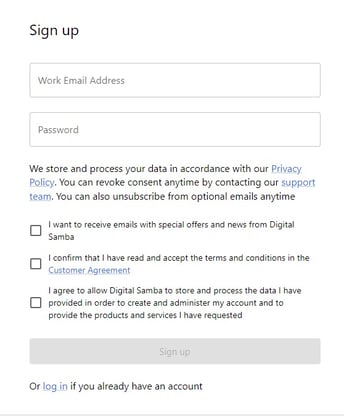
Fixed
- Removed the "Show DigitalSamba logo" option from 'Room Properties' page.
In-Room
New Features
- Implemented 'scroll into view' in Chat. Upon opening the chat panel, users will now see the last message without the need to scroll.
- Added the Delete functionality to the Chat. Users can now delete messages that they've sent in the Chat panel.
- Changed the Chat "Send" icon hover colour to match the 'Primary colour' and added "Send" tooltip text.
- Added "Beta" tag to Chat.
- Improved Chat Bubble behavior. When there are unread messages, Chat icon will display a red bubble with the count of unread messages. The red bubble will disappear once the chat panel is opened.
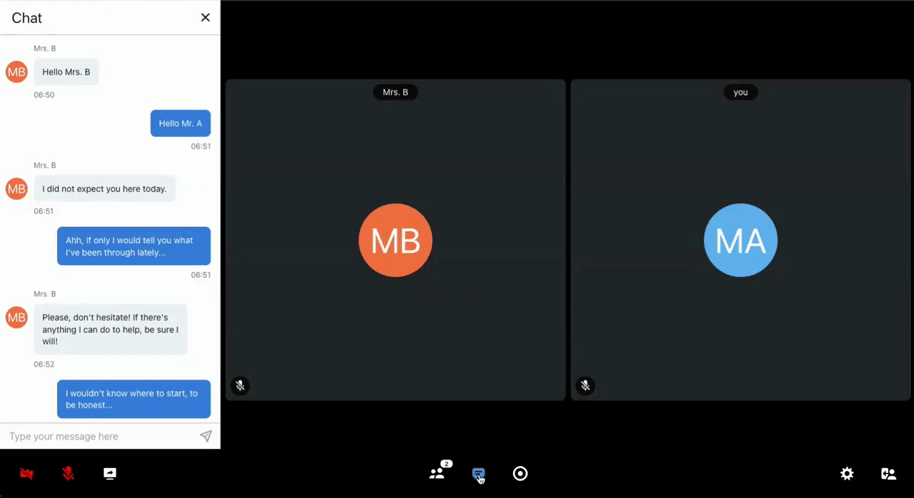
- Implemented autofocus in the Join screen text box. When joining a room, users can simply start typing their names without needing to click on the text field.
- When a remotely requested action (mute/unmute, turn camera on/off) is triggered by the requestee from outside the notification action button, the notification will now automatically disappear.
- Added a white bubble to the Participant icon with a counter of everyone in the room.
Fixed
- Fixed an aspect-ratio issue that occurred when the window was resized from portrait to landscape.
- Resolved issue wherein the screenshare screen turned grey when another tile was collapsed from fullscreen.
- Fixed issue wherein screenshare did not stop when the screen sharer left or ended the session.
Topics:
Release Notes
Share this
- February 2026 (1)
- January 2026 (2)
- December 2025 (2)
- November 2025 (2)
- October 2025 (2)
- September 2025 (2)
- August 2025 (3)
- July 2025 (2)
- June 2025 (2)
- May 2025 (2)
- April 2025 (2)
- March 2025 (2)
- February 2025 (2)
- January 2025 (3)
- December 2024 (2)
- November 2024 (2)
- October 2024 (2)
- September 2024 (2)
- August 2024 (2)
- July 2024 (3)
- June 2024 (2)
- May 2024 (2)
- April 2024 (2)
- March 2024 (2)
- February 2024 (2)
- January 2024 (2)
- December 2023 (2)
- November 2023 (2)
- October 2023 (2)
- September 2023 (2)
- August 2023 (3)
- July 2023 (2)
- June 2023 (2)
- May 2023 (2)
- April 2023 (2)
- March 2023 (2)
- February 2023 (1)
- January 2023 (2)
- December 2022 (2)
- November 2022 (2)
- October 2022 (2)
- September 2022 (1)



