Share this
Digital Samba 548
by Raya Mae on October 10, 2022
Available from: 10 October 2022
Following our major update last month, Digital Samba 548 focuses on enhancing the current functionalities along with various design and performance improvements.
Meetings, Webinars, Education and Embedded Webinars
This release includes minor cosmetic improvements to the newly designed Account Center ensuring that everything looks neat and consistent.
Account Center
Fixed
- Fixed the colour for active menu text in the dashbord menu.
- Changed the Account Center background color to white.
- Resolved issue wherein the newly created Breakout Room was not showing in the room list.
- Resolved minor design issues in the Account Settings wherein the dropdown texts were overlapping the dropdown arrows.
- Standardised styling of the hover state in the top menu of the Admin panel.
- Updated the footer link color and spacing to be consistent with the rest of the footer text.
- Updated the messaging in the "Allow maximum one content piece opened" setting to clarify that predefined layouts are not supported when this setting is on.
- Updated the font size and spacing in the login page footer for a cleaner look on mobile screens.
- Added support for PageUp and PageDown keys so that we can support slide navigation with wireless laser presentation remotes.
In-Room
Fixed
- Resolved issue wherein the camera option was still available even when the option was disabled in the Service Plan settings.
- Updated the 'Ask user to turn on camera' functionality with clearer messaging.
Mobile
New Features
- Updated to the latest Google Play API.
Fixed
- Disabled app installation on Mac. The Digital Samba app is not optimised for desktop.
- Resolved issue wherein notifications were shown on mobile apps even when the 'Hide all notifications in the live room' session-level option was selected.
- Fixed issue wherein samba.live links were not opening on the mobile app, due to an update in the DNS.
Embedded Meetings
Since the release of our new product, we have been working on various performance enhancements and miscellaneous bug fixes. We've also added new options to the Dashboard Settings.
In-Room
New Features
- Optimised subscriptions on full-screened tiles to stop receiving unshown video streams.
- Added cam icon to the minimised self-tile so that users are reminded that they are still broadcasting.

- Implemented newly designed icons for the Fullscreen (expand and collapse) and Self Tile (minify and maximise) functionalities.
Fixed
- Fixed audio volume issues on pinned streams.
- Fixed issue wherein the video tiles appeared to be cropped in small screens and mobile.
- Fixed issue wherein the 'You are currently sharing your screen' message and 'Show preview' button were not fitting within reduced tiles.
- Fixed a screenshare cropping issue, ensuring the entire extent of the shared screen is visible.
- Resolved issue wherein video streams coming from iOS back cameras were mirrored.
- Updated the 'Click here to learn how to enable your camera and microphone' link so that users are referred to the documentation page corresponding to the mobile browser being used.
- Updated the favicon size to ensure consistency across the platform.
- Updated the font size of the initials within the avatar for consistency.
Dashboard and API
New Features
- Added an option in the Team settings and Room properties to enable/disable the Participants panel. When enabled, participants will have access to the Participants panel.

- New dashboard setting to enable/disable notification of participants joining and leaving.
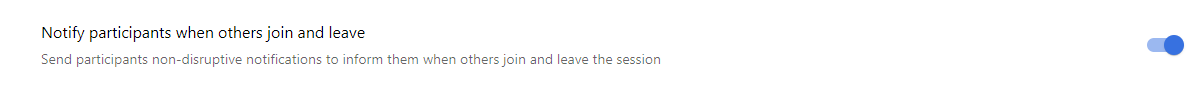
Fixed
- Improved messaging in the "Delete Room" dialog box to explicitly refer to the room to be deleted.
- Resolved issue wherein validation was not correctly applied to limit the 'maximum participants' field in accordance to the plan's limit value.
- Updated the 'maximum participants' field so that it's pre-populated with the plan's limit value.
Topics:
Release Notes
Share this
- February 2026 (1)
- January 2026 (2)
- December 2025 (2)
- November 2025 (2)
- October 2025 (2)
- September 2025 (2)
- August 2025 (3)
- July 2025 (2)
- June 2025 (2)
- May 2025 (2)
- April 2025 (2)
- March 2025 (2)
- February 2025 (2)
- January 2025 (3)
- December 2024 (2)
- November 2024 (2)
- October 2024 (2)
- September 2024 (2)
- August 2024 (2)
- July 2024 (3)
- June 2024 (2)
- May 2024 (2)
- April 2024 (2)
- March 2024 (2)
- February 2024 (2)
- January 2024 (2)
- December 2023 (2)
- November 2023 (2)
- October 2023 (2)
- September 2023 (2)
- August 2023 (3)
- July 2023 (2)
- June 2023 (2)
- May 2023 (2)
- April 2023 (2)
- March 2023 (2)
- February 2023 (1)
- January 2023 (2)
- December 2022 (2)
- November 2022 (2)
- October 2022 (2)
- September 2022 (1)



