Client software vs. web browser – what's the difference?
In this blog post we will explore what the differences are between using client software vs. a web browser to use applications. You’ll learn the pros and cons of both and how they even can congregate. Eventually, we’ll take a quick glimpse into the future.
Table of Contents
- What is client software?
- What’s a web browser?
- Where do client software and web browser meet?
- Why isn’t everything just in a browser then?
- Intersection of web applications and software clients
- Embed video conferencing into your software or website with Digital Samba's GDPR-Compliant API and SDK
What is client software?
Client software is a specific application that’s installed on your computer, that can be used to communicate with some other piece of software over a network (such as the internet’s world wide web).
However, client software doesn't necessarily need a network connection to run on your computer.
For example, the weather widget on your phone is a software client. Microsoft Outlook on your desktop is a software client, and indeed web browsers are software clients. Usually when people say “program” they are referring to a software client of some type.
There are some distinctions between those two though. While all software clients are programs, not all programs are client software. Just most of the ones that we think about.
Software clients are dependent on an operating system in order for them to talk to your machine’s hardware. Think of things like using your microphone, displaying images, and sending and receiving data to other computers.
What’s a web browser?
You are very likely reading this via a web browser right now. Web browsers are applications that are meant to surf the web. Firefox, Google Chrome, Internet Explorer, and Safari are all web browsers. There are also VPN browsers available today, allowing people to surf the Internet more securely. The web browser itself has some access to your machine, whether that be a cell phone, or a desktop, and it also has some protocols for talking to web servers.
The web servers give browsers instructions on how to build a web page, and the web browser assembles the web pages based on those instructions.
Some websites don’t function like websites, but instead, they try to function more like their own applications within a web browser environment. Digital Samba is the perfect example, it offers you a feature-rich application within a web browser. Another example is Google Drive which you usually access within a web browser as well (although you might access it through a client like the Google Drive app on your smartphone).
Where do client software and web browser meet?
Some applications have clients and web applications as well that serve the same function. For example, there’s a Facebook app on your phone, and there’s also using facebook.com through your web browser on your phone. They both have the same functionality but can have differences in the user interface and some functionality differences as well.
This is because the servers that the web browser and software client are connecting to are the same servers, and also because modern web browsers are very powerful applications that give web designers a ton of flexibility when designing web apps.
Why isn’t everything just in a browser then?
That’s the way things are heading. Though we will probably never get to that point. A similar comparison is how computing has become more and more mobile. First, there were desktops, then laptops, then phones and tablets.
Desktops didn’t disappear when we made the shift towards mobile computing, and full software clients won’t disappear either.
While modern web browsers are going to continue to include more potential and functionality, they will always fundamentally be a design constraint, and developers will have more freedom and more of your device’s resources available to them if they design specifically on the level of applications and make full independent software clients.
For this reason, independent clients are always going to be able to run better and have access to more functionality than a web app that’s permanently tied to a web browser will.
The intersection of web applications and software clients
One big problem that web applications have is that they usually require an internet connection in order to do anything (except for Progressive Web Apps). Software clients can still work offline and be useful to you then.
Some services are always entirely web-based, and will always require an internet connection in order to be useful. For example, strictly online games may have a client that can launch without an internet connection, but there’s no useful benefit to being able to do that. The same applies to video conferencing, live streams as well as webinars or webcasts.
There are also some security considerations that should be taken into mind when thinking of browser applications vs. client software. In general, software that runs in a browser can't harm your computer the same way as a downloaded application that runs locally on your machine.
That's also the reason why organisations don't allow their employees to install local software. In this case, you rely on web applications if you are not happy with the pre-installed software from your IT department. Platforms, including Setapp.com, demonstrate the advantages of curated native software, though these solutions remain inaccessible in environments where installation rights are limited.
From the perspective of a developer, web apps also come with a lot of advantages. When you build something for a browser, you don't have to build multiple native apps for Mac OS, Windows or Linux with different source codes. That's why web apps are considered cross-platform solutions.
The future might be at the intersection of web application and software clients, which will give the user the flexibility to use the core functions of what they want from right in the browser, but also still have the option to commit a bit and get a full client if they want more performance and special functionality that’s difficult or impossible to cram into a web browser.
Embed video conferencing into your software or website with Digital Samba's GDPR-compliant API and SDK
In addition to the client software and web browser options discussed in this article, Digital Samba offers a powerful video conferencing API and SDK that allows you to seamlessly integrate video conferencing functionality into your own software products or websites. With our GDPR-compliant and end-to-end encrypted solutions, you can ensure the privacy and security of your users' data.
By leveraging Digital Samba's API and SDK, you can enhance your software or website with high-quality video and audio communication, enabling real-time collaboration and virtual meetings. Whether you're building a project management tool, a customer support platform, or an e-learning system, our video conferencing technology can elevate the user experience and foster effective communication among your users.
With our EU-hosted infrastructure, you can also ensure compliance with data protection regulations, giving your users peace of mind knowing their sensitive information is stored and transmitted securely.
Integrating video conferencing into your software or website not only enhances communication capabilities but also expands the range of possibilities for remote collaboration, online learning, and virtual events. Digital Samba's API and SDK provide the necessary tools and flexibility to bring this powerful functionality to your digital solutions.
Share this
You May Also Like
These Related Stories
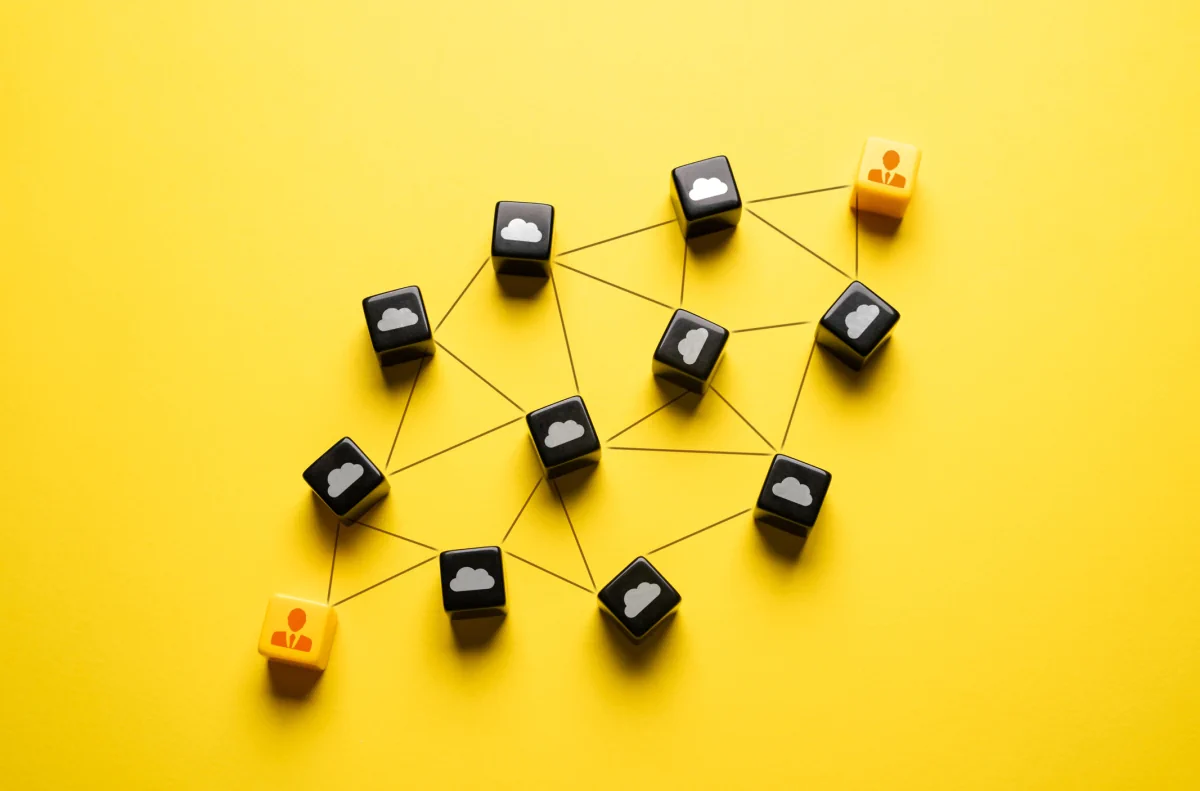
What is WebRTC: How It Works and Its Key Applications

Exploring WebRTC Market Trends & Predictions for 2026




