Best Webcams for Video Conferencing in 2026: Top Picks and Reviews
It can be daunting to settle on a daily-use webcam for remote work in 2026. With so many options available, it’s challenging to know if you’ve chosen the best one, or if you’ll experience buyer’s remorse down the line!
Table of contents
- So many web cameras to choose from!
- Entry-level conferencing cameras
- The workstream 2MP camera by Monoprice
- The Mee Audio CL8A
- The Kano webcam
- The Nuela C902
- The SQ11
- Mid-tier video conferencing webcams
- Lenovo LC50 Monitor webcam
- Viewsonic VB-CAM-002
- Logitech C920S
- Top-tier video conferencing webcams
- Logitech C930E Business Webcam
- The Aver M5 USB Distance Learning Camera
- Logitech Brio 4k Webcam
- Obsbot Tiny PTZ camera
- Exciting new webcam releases to watch for in 2026
- Conclusions
How to choose the best web camera
New webcams are constantly being released, and as with most technology, they tend to improve over time. However, navigating the jargon and technical specs can be overwhelming when choosing the right webcam for video conferencing. To help simplify things, we’ve broken down some of the best options for 2026 into three categories: entry-level, mid-tier, and top-tier.
We’ve focused on three key factors to guide our recommendations:
- Price
- Convenience
- User reviews from reputable e-commerce platforms
Let’s dive in!
Entry-level conferencing cameras
Entry-level webcams are typically affordable options that perform well enough for casual meetings, making them perfect for travel or budget-conscious buyers. These webcams typically cost around $20 - $40 USD and are ideal for basic video calls. However, they may not be the best choice for hosting professional webinars or brand representation.
Key consideration: Be cautious when purchasing from lesser-known e-commerce sites, as some rebranded cameras may not offer the same quality or return policies as those from well-established platforms.
The workstream 2MP camera by Monoprice

Priced at just $14.99 USD, this plug-and-play webcam is an excellent entry-level choice. It has an average user rating of 4 stars and includes a built-in microphone, as well as a dust cap for lens protection. Its simplicity and low cost make it a reliable pick for casual video conferencing. The 2MP resolution is adequate for basic video calls, and its ease of use makes it a great choice for remote workers on the go.
The Mee Audio CL8A
.jpeg?width=860&name=photo1655898453%20(1).jpeg)
At $24.99 USD, the Mee Audio CL8A features an integrated LED light to help illuminate your face during calls, which is a handy feature for low-light environments. This camera works well with all major video conferencing software, and it also comes with a warranty for peace of mind. The built-in light makes it a great option for remote workers who don’t have dedicated lighting or work in dimly lit spaces.
The Kano webcam
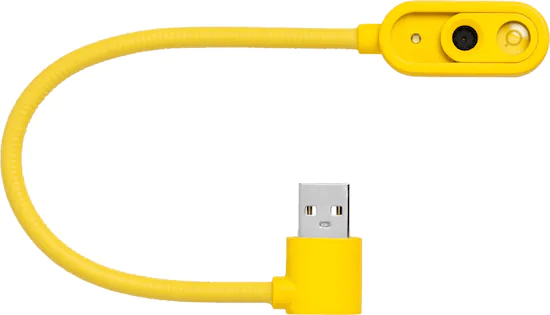
This versatile camera is designed for tablets and laptops, priced just under $30 USD. It stands out with a movable gooseneck, built-in LED light, and a toggleable macro lens that’s perfect for those needing to show small objects up close. The gooseneck allows for flexible positioning, making it ideal for users who need to share detailed or physical items during their calls. The macro lens offers a unique advantage for those who work in fields requiring precise detail presentation, such as design or crafting.
The Nuela C902
.jpeg?width=612&name=photo1655898453%20(2).jpeg)
At a very affordable $9.99 USD, the Nuela C902 offers HD video and a built-in microphone, along with a convenient clip-on mount. It’s a reliable option for those on a budget but still wanting decent picture quality for standard video calls. Despite its low price, it delivers a satisfactory performance for everyday use, making it an attractive option for students or remote workers who need a functional camera at an affordable price.
The SQ11

Priced around $16.99, the SQ11 is a generic camera module that is weatherproof and illuminated. While user reviews are mixed due to varying third-party manufacturers, its low cost and versatility make it a viable option for basic video conferencing needs. It is widely available, making it an accessible option for budget-conscious buyers, but it may not offer the same performance consistency as other entry-level models.
Mid-tier video conferencing webcams
Mid-tier webcams generally range from $40 - $90 USD and offer improved picture quality, convenience features, and better customer support. These cameras are ideal for business use and provide a more professional appearance for meetings without breaking the bank.
Mid-tier webcams have convenience features that make them easy to use– but do not include features that may offer some benefit at the expense of bringing any potential hassle to the end-user. You should never have to google how to use these; they should just work, and work well.
Lenovo LC50 Monitor webcam

At $70 USD, this monitor clip-style camera doesn’t require a tripod or additional mounting solution. It offers good picture quality with a 720p resolution, making it suitable for clear video calls. Its compact design makes it a great option for video conferencing in professional settings, and the built-in microphone provides decent audio for business meetings.
Viewsonic VB-CAM-002
.jpeg?width=1280&name=photo1655898453%20(8).jpeg)
Also priced around $70 USD, the Viewsonic VB-CAM-002 features a sleek, unobtrusive design that clips easily onto desktop or laptop monitors. It offers 1080p resolution and comes with excellent user reviews. Known for being easy to set up, it provides good value for the price, making it a dependable option for home office setups or small businesses.
Logitech C920S
.jpeg?width=500&name=photo1655898453%20(3).jpeg)
For $59.99, the Logitech C920S is a well-known industry standard. It provides professional-grade 1080p video quality with an onboard microphone that delivers clear sound. This camera’s simplicity and excellent reputation make it a popular choice for business video conferencing. The privacy shutter is a useful feature, providing extra peace of mind when you’re not using the camera.
Top-tier video conferencing webcams
Top-tier webcams are priced above $150 USD and are designed for users who require exceptional picture quality, advanced features, and reliable performance. These cameras are ideal for professional settings where visual clarity and reliability are crucial.
A top-tier video conferencing camera is still technically a consumer product but should be among the best consumer products available for the purpose of live video streaming.
Logitech C930E Business Webcam
.jpeg?width=797&name=photo1655898453%20(4).jpeg)
At $130 USD, the Logitech C930E is an affordable top-tier camera. It features 1080p HD video quality with high-quality lens components made in Germany, making it an excellent choice for professional environments. Its onboard microphone is exceptional, providing crystal-clear audio. The C930E also supports Pan-Tilt-Zoom (PTZ) functionality for more dynamic video calls.
The Aver M5 USB Distance Learning Camera
The Aver M5, priced above $100 USD, includes an articulating arm that’s perfect for showing physical documents or objects during calls. The included high-quality lighting ensures clear visibility, making this a great choice for teaching or demonstrations. This webcam is often used by educators who need to display materials clearly and brightly, making it perfect for remote learning setups.
Logitech Brio 4k Webcam
.jpeg?width=600&name=photo1655898453%20(6).jpeg)
Priced at around $200 USD, the Logitech Brio 4K Webcam delivers ultra-high-definition video and offers features like background replacement and low-light correction. This makes it an excellent choice for professional presentations and meetings. The detachable USB cable is a convenient feature, allowing users to easily replace the cable if it’s damaged, which can prolong the camera’s lifespan.
Obsbot Tiny PTZ camera
.jpeg?width=454&name=photo1655898453%20(7).jpeg)
At $270 USD, the Obsbot Tiny stands out for its AI-powered auto-tracking feature. This webcam uses artificial intelligence to keep you framed in the shot, adjusting its pan, tilt, and zoom as you move. Its impressive performance and unique convenience make it a top choice for streamers or users with dynamic presentations. The AI technology allows the camera to follow your movements smoothly, ensuring that you're always centred in the frame without any manual adjustments.
Exciting new webcam releases to watch for in 2026
As we approach 2026, several webcam manufacturers are set to introduce innovative models that promise to enhance both professional and personal video conferencing experiences. Here are some anticipated releases:
1. Razer Kiyo Pro Ultra
Razer's upcoming Kiyo Pro Ultra is poised to be a game-changer in webcam technology. It features a 1/1.2-inch Sony Starvis 2 sensor with a wide f/1.7 aperture, enabling exceptional low-light performance and depth-of-field effects. The webcam offers 4K resolution at 30fps, 4x digital zoom, and an adjustable field of view, catering to both casual users and content creators seeking high-quality video.
2. Logitech Brio 500
Logitech's Brio 500 is a versatile 1080p webcam designed for everyday use. It features a flexible 90-degree field of view and utilizes Logitech's "RightLight 4" technology to deliver impressive auto-exposure and white balance, ensuring clear and well-lit images in various environments. This model is ideal for users seeking a reliable and user-friendly webcam for video calls and meetings.
3. Insta360 Link
The Insta360 Link is an AI-powered 4K webcam that comes with a 3-axis gimbal, offering features like AI movement tracking and exceptional colour reproduction. It's designed for content creators and professionals who require high-quality video and advanced features, such as multiple capture modes and superior autofocus.
4. Dell UltraSharp Webcam
Dell's UltraSharp Webcam delivers 4K resolution with HDR support, providing excellent image quality. It features AI-powered auto-framing, ensuring that users remain centred in the frame during video calls. This webcam is suitable for professionals seeking high-quality video conferencing solutions.
5. Obsbot Tiny 2
The Obsbot Tiny 2 is a compact webcam equipped with AI-powered auto-tracking, allowing it to pan and tilt to follow the user or focus on the person speaking. It offers 4K resolution and is designed for users who need a webcam that can adapt to different environments and movements.
6. Logitech C920S
The Logitech C920S remains a popular choice for users seeking a reliable and affordable webcam. It offers 1080p resolution with excellent exposure and colour accuracy, making it suitable for both personal and professional use.
7. Microsoft Modern Webcam
The Microsoft Modern Webcam is a budget-friendly option that provides 1080p resolution with HDR support. It features a simple plug-and-play design and is ideal for users who need a straightforward webcam for video calls and meetings.
8. Logitech Brio Stream
The Logitech Brio Stream is designed for content creators and professionals who require high-quality video. It offers 4K resolution with HDR support and a wide field of view, making it suitable for streaming and video conferencing.
9. Jabra PanaCast 20
The Jabra PanaCast 20 is a compact webcam designed for huddle rooms and small meeting spaces. It features AI-powered video technology that automatically adjusts the field of view to include all participants, ensuring clear and inclusive video conferencing.
10. Lenovo LC50 Monitor Webcam
The Lenovo LC50 is a monitor-mounted webcam that offers 1080p resolution with good picture quality. It is designed for professional video conferencing and is compatible with various video conferencing platforms.
Conclusions
Web cameras are typically simple devices that clip onto your monitor, offer built-in microphones, and connect via USB. The main differences between them come down to price, audio-visual quality, and convenience features.
Some webcams stand out with built-in lighting, unique form factors, or specialized features that cater to specific use cases, such as streaming physical documents or capturing fine details.
Ultimately, the most important factor in choosing a webcam is ensuring that it meets your specific needs for video conferencing. Modern webcams are designed to be plug-and-play, but mastering your conference software and setup will have the biggest impact on your productivity and effectiveness in remote collaboration.
We at Digital Samba aim to help people reach or exceed their productivity goals with online work and remote learning. We maintain an active blog with many useful points of advice for readers to draw inspiration from. Also, most crucially, we keep a helpful support network for users learning how to video conference most effectively.
You can always reach out to a professional on our end who can guide you through the process of learning about online conferencing.
FAQ
What is the best conference call camera?
What is the best 4K webcam for video conferencing?
What is a good webcam for video conferencing?
What is the best camera for webinars?
What is an affordable webcam for video conferencing?
Share this
You May Also Like
These Related Stories

Best Monitors for Video Conferencing in 2026: A Comprehensive Guide

How to Host Safe and Secure Video Calls in 2026


.jpeg?width=330&name=photo1655898453%20(5).jpeg)