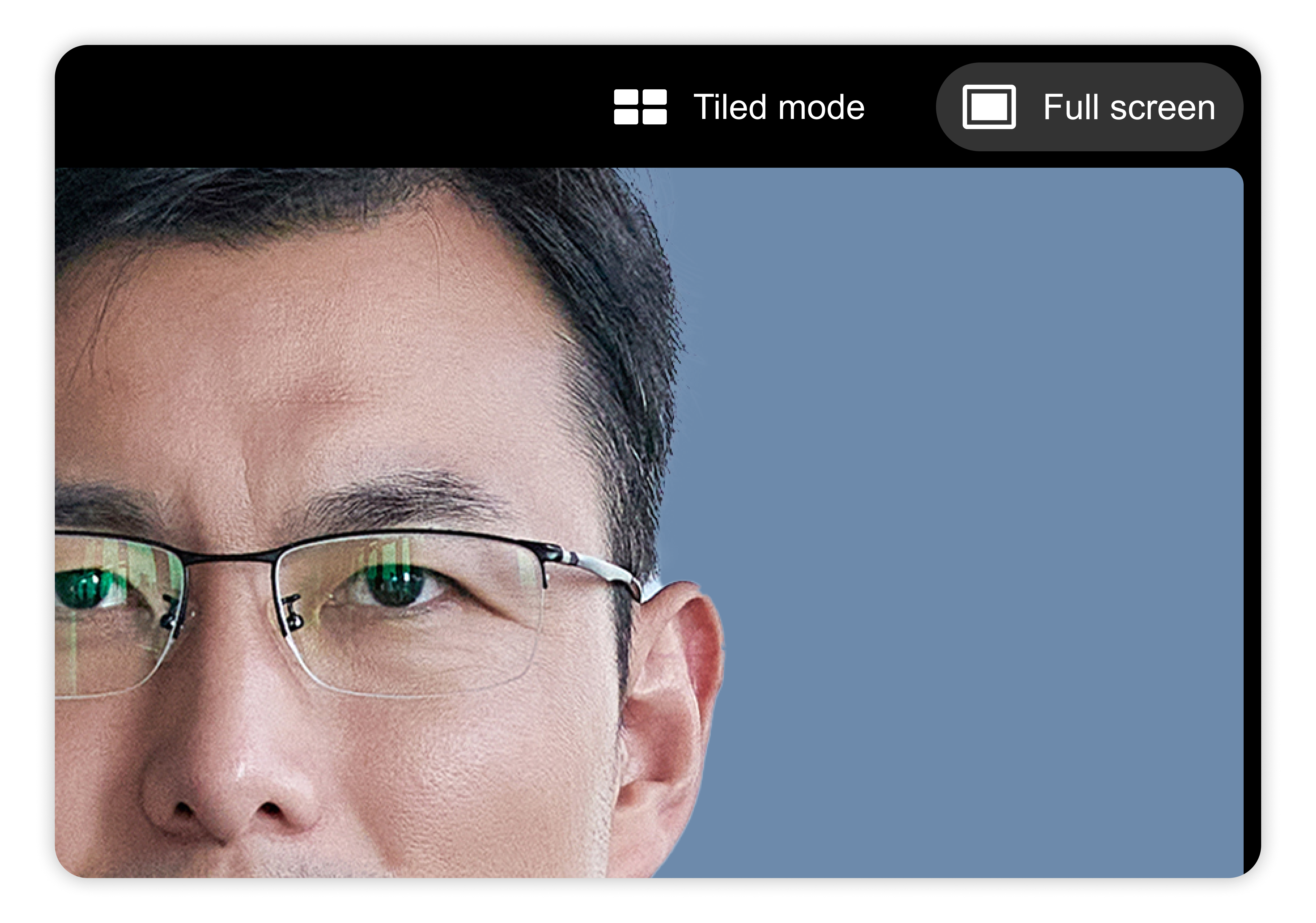Available from 21 February, 2025
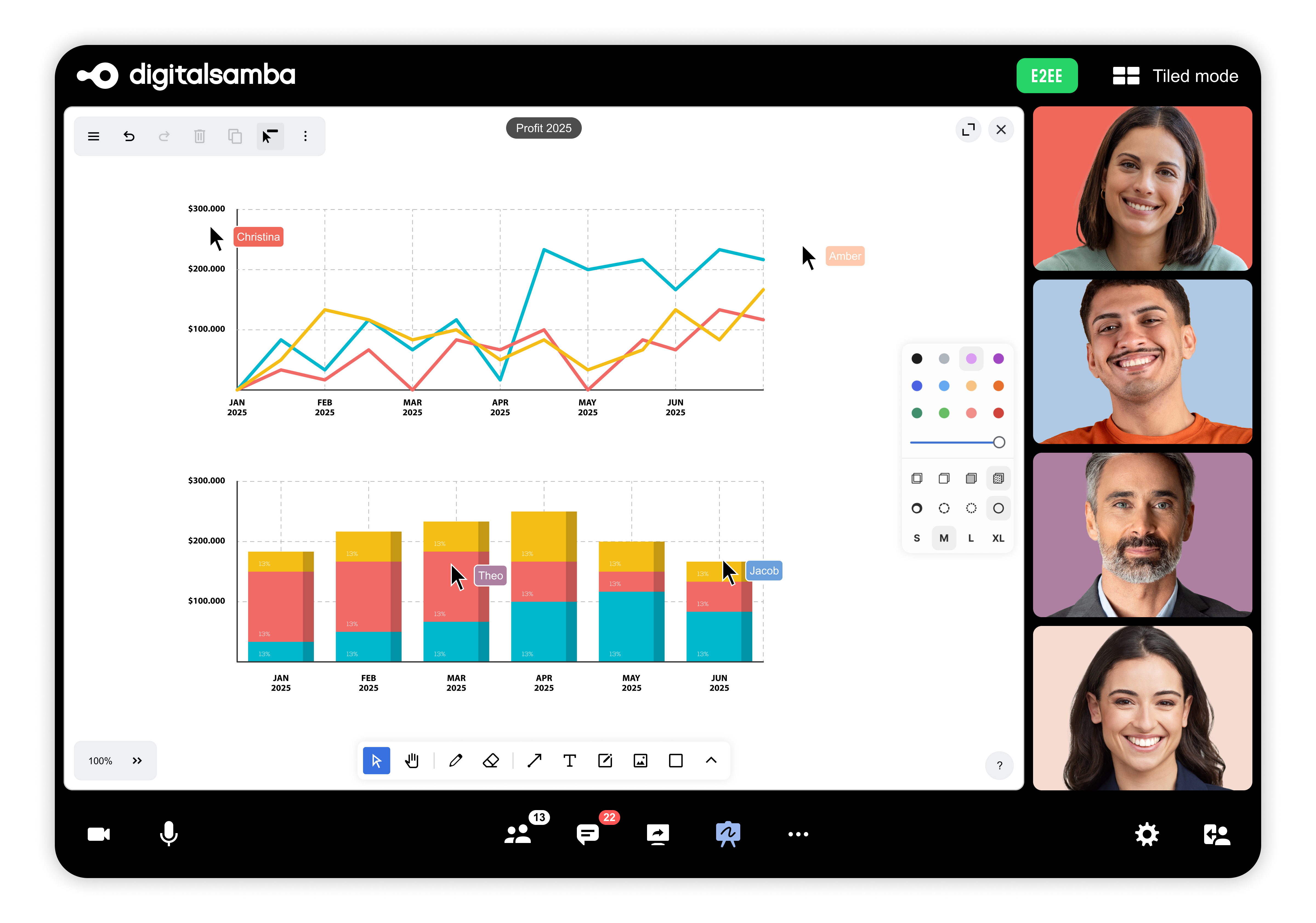
Digital Samba 607 is here, bringing powerful new features to enhance security, accessibility, and usability! Whiteboards are now fully End-to-End Encrypted (E2EE), ensuring all content remains private and secure. The System Check page now supports German, making onboarding smoother for German-speaking participants. Paid plans can now enjoy extended recordings of up to 8 hours, perfect for long sessions. Plus, we've introduced handy keyboard shortcuts for mic and video controls, and a new full-screen mode for an immersive meeting experience. Explore these updates today!
Digital Samba Embedded
Dashboard and API
New Features
- Added a German translation for the System Check page. This enhancement is activated when moderators select "German" as the default language under default room settings. German-speaking users can now navigate and understand the system check process more easily, ensuring a smoother onboarding experience and improved accessibility.
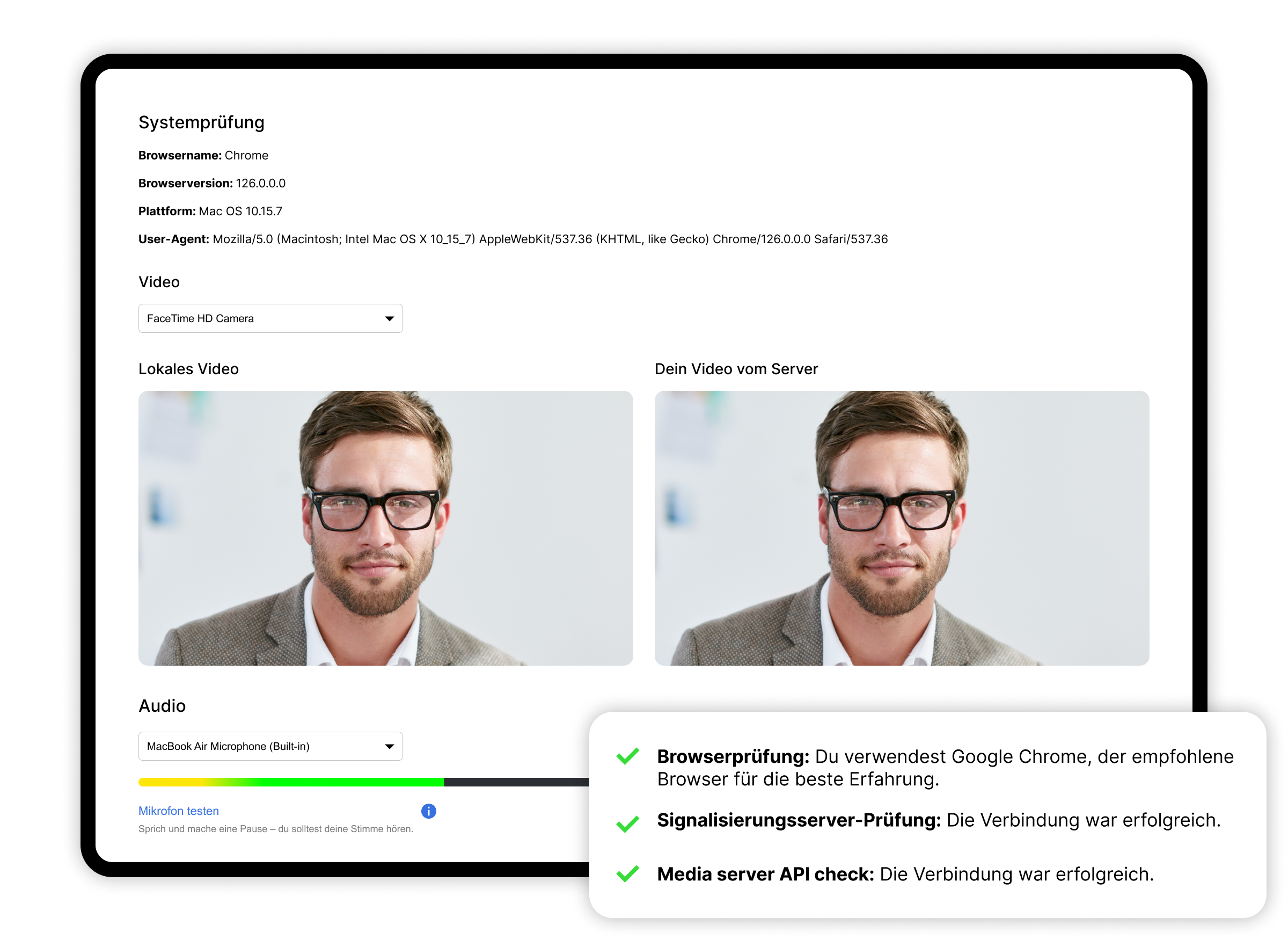
- Added an extended recording duration for paid plans, increasing the limit to 8 hours. This allows moderators to record longer sessions without interruption, enhancing flexibility for extended meetings or events.
- Added an option in dashboard to restore the names and settings of the five preset roles (moderator, attendee, speaker, student, teacher) to their default values for a quick reset.
In-Room
New Features
- Whiteboards are now fully End-to-End Encrypted (E2EE), ensuring that all whiteboard content remains private and secure. Learn more about E2EE in our documentation.
- Added keyboard shortcuts for microphone and video controls.
For Windows/Linux participants:
Alt + Shift + A – Mute/unmute microphone
Alt + Shift + V – Turn camera on/off
For Mac participants:
Command (⌘) + Shift + A – Mute/unmute microphone
Command (⌘) + Shift + V – Turn camera on/off
Shortcuts work across Chrome, Firefox, Edge, and Safari in both full-screen and standard views.
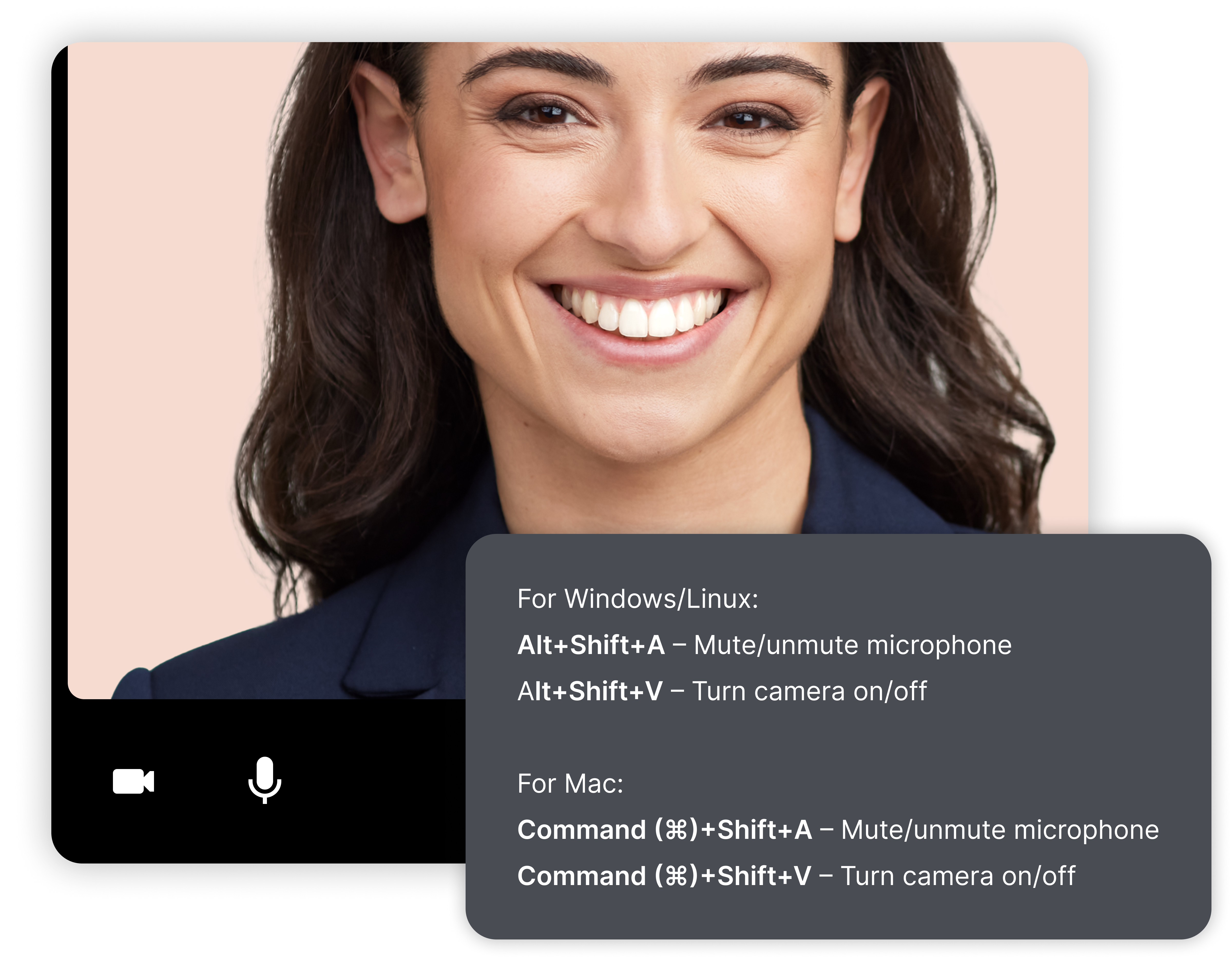
- Added a Fullscreen option, allowing participants to switch to a full-screen view for an immersive experience during sessions. This enhancement provides better focus and visibility, improving the overall experience.